Top Apps for Creating Engaging Gacha Videos


Intro
The popularity of gacha video creation has surged in recent years. This medium allows creators to share their passion for gaming while showcasing their unique perspectives. With the influx of mobile apps designed for this purpose, it becomes crucial to select the right tools that not only enhance creativity but also streamline the process.
This article will examine a variety of applications that cater to both beginner and experienced video creators. The focus will be on identifying essential features, ease of use and the potential for producing high-quality content. By the end, readers will be acquainted with practical techniques to maximize their gacha video creation experience, ensuring that they can engage viewers effectively.
As we delve into this exploration, consider the interplay between creativity and the technology at your fingertips. Each app has its strengths and weaknesses. Understanding these will empower you to elevate your gacha videos to new heights.
Preface to Gacha Videos
Gacha videos have become a notable trend in digital content creation. These videos often represent a unique intersection of animation, storytelling, and gaming. Understanding their significance is essential for anyone looking to engage with this medium. In this introduction, we will explore what gacha videos are and discuss their growing popularity and purpose in the gaming community.
Definition and Popularity
Gacha videos are multimedia narratives that use characters from gacha games. These games, which derive their name from the Japanese word "gachapon," involve collectible characters or items that players can obtain through random draws. This randomness creates a thrilling element of surprise.
The rise in gacha games has led to a surge in gacha videos, as creators showcase the characters, storylines, and unique game mechanics. These videos can be found across multiple platforms such as YouTube and TikTok, gaining millions of views and engaging diverse audiences. The ease of sharing gacha videos encourages communities to flourish, as enthusiasts connect over their shared interests.
Purpose of Gacha Videos
The primary purpose of gacha videos is to entertain and engage viewers. Creators often use these videos to tell intricate stories or simplify complex gameplay ideas. Their appeal lies in the ability to combine visual storytelling with dynamic character interactions. This format allows gamers to express their creativity through custom narratives and unique avatars.
Additionally, gacha videos can serve educational purposes. They help inform audiences about new game releases, special events, or gameplay tips. This informative aspect not only helps new players but also fosters a sense of community as viewers share their insights and experiences.
In summary, gacha videos hold a significant place in the gaming culture. Their unique characteristics and storytelling potential attract dedicated audiences, making them essential for both creators and viewers.
Criteria for Selecting Gacha Video Apps
When it comes to creating gacha videos, selecting the right app is crucial. The right application can significantly impact the quality of videos produced and the overall creativity during the process. This section explains the main criteria to consider when choosing an app for gacha video creation.
User Interface and Experience
The user interface should be intuitive and engaging. A good app enables creators to navigate through various tools effortlessly. If the interface is cluttered or confusing, it may frustrate users, especially beginners. Ease of use is important as it allows creators to focus more on their content rather than struggling with technical issues. Moreover, an app with potentially extensive customization options might enhance user engagement.
Available Features and Tools
Features like animation options, character customization, and drag-and-drop tools are relevant when evaluating apps. The more features available, the more creative freedom users have. Key features may include a diverse library of backgrounds, soundtracks, and special effects. These options can significantly improve the final output of the gacha video. It's advisable to choose an app that balances powerful tools with simplicity to avoid overwhelming the user.
Platform Compatibility
Compatibility across devices is essential. Users may work on gacha videos across multiple platforms such as Android, iOS, or desktop. It is vital to select an app that can sync content smoothly among different devices. A lack of compatibility can hinder the creative process. Thus, checking the platform requirements before making a decision is prudent.
Cost and Monetization Options
Finally, understanding the financial aspect is crucial. Many apps offer free versions with basic features but may require a subscription for advanced tools. Users should evaluate what fits their budget and needs. Additionally, monetization options within the app, like ads or subscription services, should be considered for those looking to turn their hobby into a potential income source. Choosing a cost-effective app can maximize the user's overall experience while creating gacha videos.
Top Apps for Gacha Video Creation
The creation of gacha videos relies heavily on the tools available to creators. This section details the top apps that are widely regarded for their features and ease of use. Understanding the strengths and weaknesses of these applications helps users to select the right one for their needs. Considering factors like interface design, available functionalities, and support resources can greatly influence the creative process. The right app not only enhances the quality of the gacha videos but can also improve the overall experience of content creation.
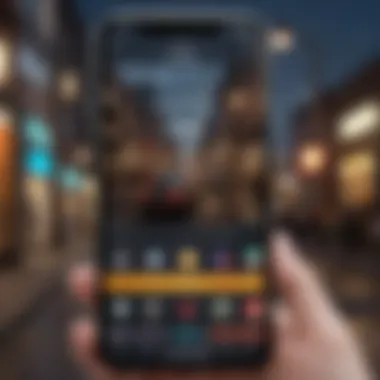

App One: Overview and Features
Key Advantages
App One stands out thanks to its intuitive interface. This is essential for beginners who want to dive into gacha video creation. A significant advantage is the vast library of customizable characters and backgrounds. This variety allows for a high level of creativity, encouraging unique video compositions. Another notable feature is the simple drag-and-drop functionality, which makes video assembly quick and seamless.
Limitations
Despite its user-friendly design, App One does face criticism for its limited export options. Users might find themselves restricted when trying to save videos in specific formats or resolutions. This constraint could hinder those looking to publish content on various platforms, as video quality can be inconsistent across different media.
User Reviews
User feedback on App One is generally positive, with many praising its ease of use. However, some users highlighted the lack of advanced editing tools. This can be limiting for those looking to implement more sophisticated techniques in their videos. Overall, community sentiment indicates a strong recommendation for casual creators but not necessarily for advanced users.
App Two: Overview and Features
Key Advantages
App Two is praised for its advanced editing features. This makes it a strong choice for those who already have some experience with video creation. Unique tools such as layering effects and precise control over animations set it apart. The app’s support for high-resolution video making helps creators achieve a more polished final product.
Limitations
On the downside, App Two is somewhat complex. The steep learning curve can be daunting for newcomers to gacha video making. Many users find themselves overwhelmed by the depth of features available, which can lead to frustration if they cannot figure out the basic functions.
User Reviews
Community reviews indicate a mix of admiration and challenge. Those who appreciate high-end features commend App Two for taking their videos to the next level. Still, the initial struggle to grasp the app can leave some feeling disheartened. Most users recommend sticking with it, noting that the rewards of mastery are well worth the effort.
App Three: Overview and Features
Key Advantages
App Three offers unique social sharing features embedded in the platform. This enhances engagement by allowing users to share videos directly to various social media without exporting to separate applications. The app also includes community-driven content where creators can view and get inspired by others’ works. This interconnectivity fosters a creative environment that is beneficial for users of all levels.
Limitations
However, App Three may not cater to those who prefer a solo working environment. The social features, while beneficial, can lead to distractions. Additionally, those seeking in-depth customization options may find it lacking compared to other apps, as it focuses on ease of use.
User Reviews
User reviews highlight the social aspects as a major draw. Many users enjoy the sense of community but expressed a desire for deeper customization options that would allow for more personalized content. The balance between ease of use and creative freedom is a common theme in feedback.
App Four: Overview and Features
Key Advantages
App Four is often recognized for its comprehensive tutorials and in-app guides. This is a critical advantage for novice users. The extensive resource materials provide valuable guidance on everything from basic functions to advanced editing techniques. Furthermore, the app supports collaborative projects, inviting multiple users to work on a video simultaneously, thus enhancing teamwork.
Limitations
Nevertheless, collaboration features can sometimes lead to confusion. Miscommunication within teams may result in unwanted changes to projects. Additionally, the app can occasionally experience bugs, causing frustrations during critical editing sessions, leading some to seek alternatives for reliability.
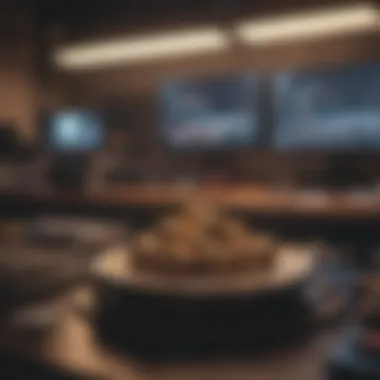

User Reviews
Reviewers generally appreciate the learning materials available. Many have mentioned that these guides helped them quickly become proficient with the app. On the other hand, collaboration features garnered mixed reviews, with some praising the functionality and others lamenting its execution.
App Five: Overview and Features
Key Advantages
App Five uniquely emphasizes simplicity and speed. It allows users to quickly create and share videos with minimal hassle. The straightforward interface supports creators who prioritize getting their content out quickly, without the need for extensive editing. This makes it ideal for casual users or those who create content on-the-go.
Limitations
However, the emphasis on speed comes at a price. The app lacks many detailed features for those who may want to refine their videos more thoroughly. Users may find themselves wishing for advanced functionalities that are absent, limiting creativity for more complex projects.
User Reviews
User reviews largely categorize App Five as an excellent tool for quick and easy video creation. Those who favor simplicity often advocate its use, although more experienced creators often feel constrained by its limitations. There’s a clear division in user satisfaction depending on the commitment level to video editing.
Editing Techniques for Gacha Videos
Editing techniques are crucial when creating gacha videos. These methods help in refining the content, enhancing visual appeal, and ensuring that the final product is engaging. A well-edited video can significantly impact viewer retention, making it vital for creators to master these techniques. Whether you are aiming for a professional finish or a simple, fun video, understanding these editing fundamentals can elevate your work.
The process of editing gacha videos encompasses several elements, including cutting and trimming clips, adding effects and filters, and incorporating soundtracks and voiceovers. Each of these aspects plays a role in shaping the overall narrative of the video and keeping the audience interested.
Cutting and Trimming Clips
Cutting and trimming clips is the first step in editing gacha videos. This technique allows creators to remove unnecessary portions of footage that do not contribute to the narrative or visual flow. Trimming helps in adhering to the pacing of the video, which is critical in retaining the viewer's attention.
When editing, it is essential to assess the purpose of each clip. If a scene does not add value, it should be cut. The goal is to create a concise video that effectively communicates the intended message. Furthermore, ensuring smooth transitions between clips can improve the viewing experience.
Adding Effects and Filters
Adding effects and filters is another technique that enhances gacha videos. Effects can include animations, overlays, and transitions that add depth to the visual presentation. Filters can improve colors and provide a cohesive aesthetic to the video.
Using effects should be done judiciously. If overdone, they can become distracting. It’s important to choose effects that complement the content rather than overshadow it. Properly graded colors and effects create a more polished look, which can significantly engage the audience.
Incorporating Soundtracks and Voiceovers
Incorporating soundtracks and voiceovers is vital to create an emotional connection with the audience. A well-chosen soundtrack can enhance the mood of the video, while voiceovers can add clarity and narrative depth.
Choosing the right music requires understanding its impact on the video's tone. Background music should support the visuals, not compete with them. Likewise, voiceovers need to be clear and concise. Consideration for sound quality is important as poor audio can detract from the viewer's experience.
"Editing is not just about cutting and pasting; it's a fundamental part of storytelling that shapes the viewer's experience."
Overall, mastering these editing techniques will greatly benefit gacha video creators. A well-executed edit can transform raw footage into a captivating narrative that resonates with viewers.
Enhancing Video Quality
Enhancing video quality is a critical aspect when creating gacha videos. The visual appeal of your content can significantly impact viewer engagement and retention. High-quality videos not only attract more viewers but also reflect your dedication as a creator. Focusing on video quality involves several elements such as resolution, frame rate, and proper export settings. Ignoring these factors can lead to a lackluster presentation, which may deter potential fans or followers.
More than just aesthetics, enhanced video quality can improve animation clarity and synchronization with audio elements. In the realm of gacha videos, where character movements and scene transitions are vital, clear visuals make a noticeable difference. It is essential for creators to understand the specific elements involved in achieving the best possible output for their videos.
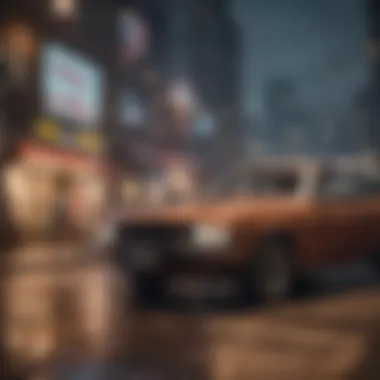

Resolution and Frame Rate Considerations
Resolution refers to the amount of pixel data in a video. Common resolutions include 720p, 1080p, and beyond. Higher resolutions generally yield sharper images, which is crucial when showcasing intricate details in character designs. In contrast, lower resolutions can leave videos appearing grainy or pixelated, diminishing the visual experience for the viewer. Thus, selecting the right resolution is a primary consideration when planning your gacha video.
Frame rate is another essential factor. It dictates how many frames display per second, impacting the smoothness of motion in your video. Common frame rates are 24, 30, and 60 frames per second (fps). A higher frame rate, such as 60 fps, can provide a more fluid visual experience, especially for fast-paced action scenes. However, this may require more storage and processing power.
To summarize, a balance between resolution and frame rate is vital. Creators should assess their equipment limitations and the platforms where the content will be displayed. Users generally prefer videos that load quickly without losing quality.
Export Settings for Optimal Output
After achieving the desired resolution and frame rate, it is equally important to choose appropriate export settings. Export settings dictate how your final video file will be saved, affecting both quality and file size. Choices here can impact viewer experience, especially on various platforms.
Choosing the right codec is essential. Common options include H.264 and H.265. H.264 is widely accepted for its blend of quality and compatibility, making it suitable for platforms like YouTube. In contrast, H.265 can provide better quality at a smaller file size, but may not be universally supported.
Another factor is bitrate, which measures the amount of data processed per second in the video. A higher bitrate means better quality but larger file size. It's crucial to find a balance; excessive bitrate can create unwieldy files that are difficult to share, especially through social media.
When exporting, selecting the proper container format, such as MP4 or MOV, is also significant. These formats ensure that videos maintain quality after export, making them more versatile on various platforms.
Community Engagement and Feedback
Engagement with the community around gacha video creation is essential for creators. It transforms a solitary activity into a dynamic exchange of ideas and creativity. This section outlines the significance of community involvement in enhancing gacha video creation. It highlights key elements, benefits, and considerations tied to community engagement.
Sharing Your Gacha Videos
Sharing your gacha videos plays a vital role in attracting attention and gaining viewers. Placing videos on social media platforms such as Facebook, Reddit, and other sites allows creators to showcase their work. This not only builds a following but also fosters interaction with others who appreciate gacha culture.
Here are some key benefits of sharing gacha videos:
- Visibility: The more you share, the more likely your content will be seen by a larger audience.
- Feedback: Engaging with viewers opens avenues for constructive criticism. This feedback can help refine your editing skills and enhance future projects.
- Collaboration Opportunities: By sharing, you may find other creators who want to collaborate and expand their reach further.
Tips for effective sharing include using appropriate hashtags, participating in gacha video challenges, and joining relevant groups or forums. This approach keeps the content fresh and engages more potential viewers.
Interacting with Viewers and Responding to Comments
Interacting with viewers is an important factor in developing a loyal audience. Taking time to respond to comments shows that you value viewer input and fosters a sense of community. When creators engage thoughtfully, it encourages more viewers to leave comments and ask questions. This engagement can lead to ongoing dialogue, improving viewer experience.
Consider these actions for effective interaction:
- Respond Promptly: Quick replies can make viewers feel appreciated and encourage them to return for more content.
- Ask Questions: Initiating discussions invites viewers to share their thoughts. This can create more lively exchanges.
- Use Viewer Suggestions: Showing that you incorporate viewer ideas can enhance the sense of community. This willingness indicates that their input matters to you.
Engaging with the audience also creates opportunities for feedback. Viewers may offer fresh ideas that a creator had not considered before. Such insights can shape future gacha videos, making them more appealing and aligned with the preferences of the audience.
"Community is not just about people who enjoy the same content; it's about shared experiences and dialogue that can shape what we create next."
The relationship between creators and their viewers is evolving. Engagement is essential for longevity and success in the gacha video landscape.
Finale
The role of conclusion in this article about gacha video creation is vital for summarizing critical components discussed. It encapsulates the knowledge gained about various apps available for crafting engaging gacha content. Understanding this summation helps readers appreciate the functionalities these tools offer, greatly enhancing their user experience.
In this fast-evolving digital landscape, gacha videos are becoming an integral part of online gaming culture. This article demonstrated how the right applications can elevate the creativity of players, whether they are novices or seasoned creators.
Final Thoughts on Gacha Video Creation
Creating gacha videos is more than a pastime. It merges gameplay with storytelling, allowing users to share their narratives with a wider audience. The applications reviewed provide unique features that cater to diverse creative needs. They help in assembling clips, editing effects, and enhancing audio, contributing to the overall quality of the final product. When selecting an app, consider interface usability, available functions, and device compatibility. Understanding these parameters will assist you in choosing the right tool for your creative aspirations.
Ultimately, gacha video creation plays a significant role in community engagement as well. Through shared videos, players connect, interact, and provide feedback, fostering a rich ecosystem of creativity and collaboration among gamers. Readers should embrace these insights and tools offered, enhancing both their technical skills and creative expression in the gacha video-making journey.



