Top Shaders to Enhance Minecraft PE Visuals
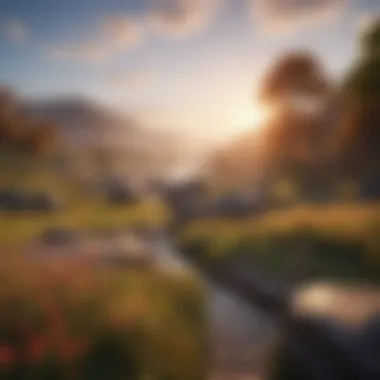

Intro
In the dynamic universe of Minecraft Pocket Edition (PE), the visual appeal of the game can significantly enhance the overall player experience. Many gamers seek to elevate their gameplay through various shaders, which alter lighting, shadows, and water effects, among other elements. This article provides an in-depth look at the best shaders available for Minecraft PE, highlighting their unique features, installation processes, and how they affect gameplay.
Exploring the nuances of shader technology offers insights into how these graphical enhancements contribute to the immersion and aesthetics of the game. Players of all ages, from beginners to seasoned veterans, can find value in understanding the capabilities of different shaders, allowing them to tailor their gaming experience.
Next, we will delve into the first relevant section, aiding players in making informed choices.
Prologue to Shaders in Minecraft PE
Shaders in Minecraft Pocket Edition (PE) play a significant role in enhancing the gaming experience. They can fundamentally alter the way the game looks, making environments more realistic and immersive. Shaders allow players to tailor the aesthetic of their Minecraft world. This customization can make familiar landscapes feel new and exciting, and it can also provide a sense of personal expression in gameplay.
The use of shaders comes with numerous benefits, including improved lighting, shadows, and water effects. These improvements contribute to an increased level of detail and depth in visuals. While Minecraft is known for its blocky graphics, shaders bridge the gap between simple design and stunning visuals, making players more engaged in their surroundings.
However, there are considerations to keep in mind. Not all devices can handle the increased graphical demand that shaders impose. It's crucial to assess performance capabilities before installation. Furthermore, different shaders offer unique visual enhancements, which may appeal more or less depending on individual preferences and hardware limitations.
In summary, shaders represent an essential aspect of the Minecraft experience for PE players. Not only do they enhance visual appeal, but they also allow for greater personalization and immersion within the game.
Understanding Shaders
Shaders are special programs that apply visual effects and adjustments to the graphics rendered by the Minecraft PE engine. They function by manipulating textures, lighting, and shadows to create a more dynamic environment. Users can expect various effects such as reflections on water surfaces, smoother transitions between day and night, and enhanced atmospheric effects like fog or rain.
Importance of Visuals in Minecraft
Visuals are integral to the Minecraft experience. While gameplay mechanics are vital, the aesthetics of the game can directly impact player immersion and enjoyment. High-quality visuals can stimulate creativity and encourage exploration. Players who appreciate beautiful graphics often find themselves more engaged in building and adventuring.
In addition, enhanced visuals can make the game more appealing to a broader audience. This includes not only traditional gamers but also those who enjoy creative aspects of digital world-building. A well-designed environment can spark inspiration for projects, collaborations, and sharing experiences with the community. Thus, investing in shaders and understanding their potential can elevate gameplay on multiple levels.
Criteria for Selecting the Best Shaders
Selecting the optimal shaders for Minecraft Pocket Edition (PE) can seem overwhelming given the variety available. However, understanding the right criteria helps players maximize their gaming experience. Performance, visual quality, and device compatibility are essential dimensions to consider when evaluating shaders. Each element plays a crucial role, influencing both the aesthetic appeal and overall functionality within the game.
Performance Considerations
Performance is paramount when choosing shaders. Unlike standard textures, shaders often require more graphical power, which can affect frame rates and gameplay smoothness. It is vital to consider whether your device can handle these more demanding resources. Players should look for shaders optimized for lower-end devices if performance issues arise. The smoother the gameplay, the more immersive the experience. To evaluate shader performance, you can check reviews and player feedback to see how a particular shader handles on devices similar to yours.
Visual Quality
Visual quality dramatically transforms the Minecraft experience. High-quality shaders enhance the game's lighting, shadows, reflections, and overall ambiance. Features such as realistic water simulation and dynamic lighting can elevate gameplay to a new level. However, there can be a trade-off between visual fidelity and performance. It's important to find shaders that strike a suitable balance, providing visual enhancements without severely impacting the frame rate. To gauge visual quality, players should review screenshots or gameplay videos showcasing specific shaders. This can offer invaluable insights into what to expect when applied.
Compatibility with Devices
Compatibility is another critical factor when selecting shaders. Different shaders perform better on certain devices, depending on their specifications. Ensuring that a shader is compatible with your device is essential to avoid crashes or glitches. Many shaders come with specific requirements, like the type of graphics processor or available RAM. Players should consult installation guidelines or user feedback to ensure that their chosen shader integrates smoothly with their hardware. Compatibility can often make or break the overall experience, making it crucial to double-check before committing to a download.
In summary, the criteria for selecting shaders hinges on assessing performance, visual quality, and device compatibility. Understanding each element empowers players to enhance their Minecraft experience effectively. Therefore, diving into these aspects will lead to better-informed decisions and a truly immersive gameplay experience.
Top Shaders for Minecraft PE
Understanding the role of shaders in Minecraft PE requires a focused attention on the best available options. The top shaders significantly influence the visual quality of the game, enhancing how players interact with the environment. They can transform the game's inherent aesthetics and provide a refreshing experience. Benefits like improved lighting, realistic shadows, and vibrant colors are some aspects that drive player interest toward these shaders.
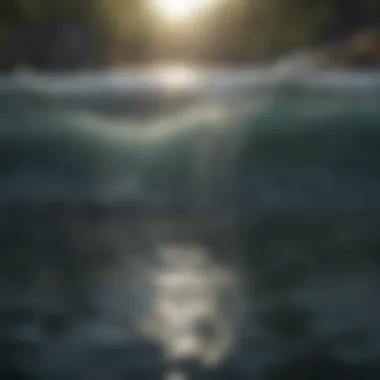

PE Shaders Pro
Features
PE Shaders Pro is notable for its balance between performance and aesthetics. One of its standout features is the dynamic lighting system. This element allows for a more realistic environment where light sources behave like they do in the real world. Players appreciate this as it makes the gameplay more immersive. The shader's ability to render reflections is also a significant draw. However, depending on the device's specifications, some users might experience low frame rates, which may hinder gameplay.
Installation Guide
The installation process for PE Shaders Pro is relatively straightforward, making it accessible for players with various levels of tech proficiency. Users must first download the shader package from a reputable source and then follow the included instructions. One critical point is the need for Minecraft to be up-to-date. The ease of installation makes it a popular choice among gamers looking to enhance their experience without complicated steps. However, players should ensure they follow the steps carefully to avoid errors during installation.
Device Compatibility
Another crucial aspect is device compatibility. PE Shaders Pro is designed to work well with a variety of mobile devices. It prioritizes performance without sacrificing visual fidelity. This feature is beneficial for newcomers who may not own high-end devices. Yet, older or lower-end devices might struggle with maintaining smooth performance, which can detract from the gaming experience.
BLS Shaders
Key Attributes
BLS Shaders are recognized for their lightweight design, making them suitable for players who desire quality visuals without performance issues. Its main attributes include enhanced color grading and realistic texturing. This shader often receives praise for providing a more vibrant and colorful experience. Nonetheless, it carries a risk of oversaturation, which may not appeal to every player.
Setup Process
Setting up BLS Shaders is simple, further contributing to its popularity. Players must download the shader files and then import them into the game's shader options. The intuitive setup process helps in retaining player interest, as users do not need extensive knowledge of shader installation. It is recommended to check the compatibility with existing mods, which can sometimes cause conflicts.
User Experience
Feedback from users indicates that BLS Shaders significantly enhance the overall visual experience. Players note that landscapes appear more appealing due to improved graphics. However, some report instances of graphical glitches that can occur during certain gameplay scenarios. Addressing these issues can help retain player satisfaction.
Sildur's Shaders
Visual Improvements
Sildur's Shaders emphasizes visual improvements through advanced lighting techniques and improved water effects. Its unique presentation of realistic shadows adds depth to the environments in Minecraft PE. This enhanced visual composition attracts players who prioritize aesthetics. Nevertheless, its demanding nature may be less suitable for devices with limited resources.
Installation Steps
The installation steps for Sildur's Shaders are user-friendly. Players can easily follow a video tutorial or written instructions. One key feature of this shader is the ability to customize settings after installation, allowing personal adjustments. Although the initial setup has such a straightforward approach, it is crucial to choose the correct version tailored for Minecraft PE, as incompatible files can lead to further issues.
Best Use Cases
Sildur's Shaders are particularly effective in lush biomes and during sunrises or sunsets, enhancing the overall beauty of these moments. This shader is often recommended for users who enjoy exploring vibrant landscapes. However, during intensive gameplay scenarios or in multiplayer modes, performance may decline, requiring players to adjust their settings accordingly.
Chocapic13's Shaders
Overview
Chocapic13's Shaders are recognized for their versatility and range of visual options. Players can adjust settings based on their device capability, which allows for tailored experiences. The shader excels in providing realistic lighting and shadow effects. However, these appealing aspects come with a high demand for processing power, which can overwhelm older devices.
Setup Instructions


Setting up Chocapic13's Shaders is relatively uncomplicated, requiring players to place shader files in a specific directory. Detailed instructions accompany the download, ensuring ease for most users. This clarity in setup increases its appeal. However, players need to be careful with the placement of files, as errors can lead to installation failure.
User Feedback
Users generally respond positively to Chocapic13’s Shaders, appreciating its ability to adapt to various setups. Many highlight the improvements in depth perception during gameplay. That said, some express concerns about its performance on low-end devices. This presents a consideration for players looking to balance aesthetics with device capability.
Continuum Shaders
Unique Features
Continuum Shaders shine through their unique features such as dynamic weather changes and realistic environmental effects. The shader brings significant visuals to rainy weather or fog, enhancing immersion. It stands out for its attention to detail, which can transform the player's experience. Yet, the complexity of these features demands a more powerful device.
Installation Process
Installing Continuum Shaders involves several steps that can be daunting for new users. Players must follow instructions carefully to guarantee successful incorporation into the game. Accessibility to a large community for support aids in this process, making it a reasonable choice despite its complexities. However, issues often arise if players skip certain steps.
Performance Assessment
The performance assessment of Continuum Shaders reveals a need for high-performing devices. Users often report that while visuals are stunning, they can lead to significant frame rate drops on less capable hardware. Consequently, this shader is best reserved for those equipped with high-performance devices who aim for the best visual experience.
Installing Shaders in Minecraft PE
Installing shaders in Minecraft Pocket Edition is a pivotal step for those looking to enhance their gaming experience. Shaders can dramatically change how the game looks, offering improved lighting, shadows, and overall atmospheric effects. This transformation can make the simple blocks and textures of Minecraft appear more lifelike and immersive. Understanding the installation process ensures players can fully enjoy these visual enhancements without unnecessary complications.
Required Tools and Apps
To get started with installing shaders, there are some essential tools and apps needed. Firstly, a compatible device plays a critical role. For optimal performance, using a device with a decent processor and GPU is recommended. Additionally, users will need an app such as BlockLauncher, which allows for the installation of mods and shaders directly in Minecraft PE.
Some recommended tools include:
- BlockLauncher: This app serves as a launcher that permits modifications for Minecraft PE, making it easier to apply shaders.
- Shaders packs: Various shader packs can be found online to suit different aesthetic preferences and performance needs.
- File manager apps: These are helpful for navigating the directories on your mobile device and managing shader files.
Step-by-Step Installation Guide
Downloading Shaders
The first step in installing shaders is downloading a suitable shader pack. Many websites host various shader packs, catering to different visual styles and performance levels. When selecting shaders, consider the device's hardware limitations. For instance, lightweight shaders may be preferable for older devices, while more advanced shaders can be used on high-performance devices to unlock beautiful visual enhancements.
A key characteristic of downloading shaders is the ease of access to numerous resources. Popular shader packs such as PE Shaders Pro or Sildur's Shaders are typically available on dedicated gaming forums or websites. Users can find reviews and recommendations to ensure they choose a shader pack that fits their needs.
Advantages of choosing a well-reviewed shader pack include improved visuals without significant performance loss.
Applying Shaders
Once the shaders are downloaded, applying them in Minecraft PE involves a straightforward process. Using BlockLauncher, players can easily navigate to the settings menu to select the downloaded shader file. This method simplifies the application process.
The simplicity and user-friendliness of this step is a major attraction for players new to modding. By selecting the right shader directly from the BlockLauncher, players can quickly switch between different shaders to find their preferred one.
Not all players may enjoy the same results. Some shaders could lead to slight performance drops, especially on older devices, making it essential to choose appropriate shader packs.
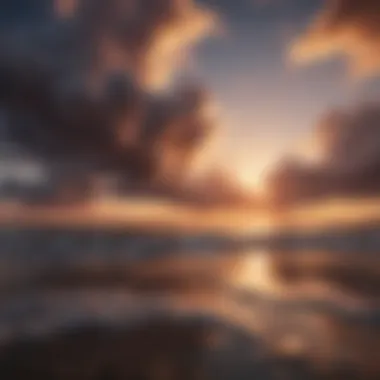

Verifying Installation
Verifying the installation of shaders is a crucial step to ensure everything is functioning properly. After applying the shaders, players should start Minecraft PE and observe the changes. Familiar features like skies, water reflections, and shadows should exhibit noticeable improvements.
The verification process is beneficial because it allows players to confirm that the shader is working as intended. Any graphical glitches or performance issues can be addressed at this stage. If players find shaders do not render properly, they may need to revisit the downloading and applying steps to identify any mistakes.
In summary, installing shaders in Minecraft PE enhances the visual experience significantly. The required tools and applications facilitate the installation process. By following the steps to download, apply, and verify shader installation, players can explore a visually enriched world, enhancing their enjoyment of Minecraft.
Common Issues and Troubleshooting
In the realm of Minecraft Pocket Edition, utilizing shaders enhances the visual experience significantly. However, like all technology, shaders come with their own set of challenges. Addressing common issues related to performance and compatibility helps players maximize their enjoyment and minimize disruptions in gameplay. Understanding these pitfalls is essential for every player seeking seamless integration of shaders into their gaming sessions.
Performance Issues
Performance issues can arise when shaders demand more from a device than it can handle. Minecraft PE is loved for its mobile versatility, yet shaders can strain the hardware, especially older devices. The impact can manifest in various ways:
- Low Frame Rates: Sudden drops in frames per second can occur. This leads to choppy animations and a generally unsatisfactory gameplay experience.
- Lag: Players may notice delays in responding to inputs. Lag can make even simple tasks frustrating, detracting from the immersive aspects of the game.
- Overheating: Poorly optimized shaders can cause devices to heat excessively, risking hardware damage.
To mitigate these performance issues, it is wise for players to experiment with lowering shader settings or selecting shaders that are known for their lightweight performance. Utilizing tools that monitor the device's performance can help identify which shader configurations work best.
Shader Incompatibility
Shader incompatibility is another common concern, particularly in a vast ecosystem of mobile devices. Not all shaders will perform optimally on every device. This issue often arises due to:
- Device Specifications: Some shaders require more powerful hardware. If the device lacks sufficient memory, processing power, or modern graphical capabilities, certain shaders may fail to load or display properly.
- Version Conflicts: Minecraft PE updates may result in shaders designed for previous versions becoming incompatible. Players frequently need to check for shader updates or alternatives if they upgrade the game.
- Shader Packs: Not all shader packs are created equal. Some may be designed specifically for PC versions of Minecraft and may not translate well to mobile.
Addressing these incompatibilities often involves research and careful selection of shaders. Checking community forums, such as those on Reddit or social media groups, can provide insight into which shaders perform best on specific devices. Beyond that, reading user reviews allows players to gather information about others' experiences, ultimately leading to a more informed choice.
Future Trends in Shader Technology
The future of shader technology in mobile gaming presents exciting prospects for enhancing user experience. As mobile devices become increasingly powerful, the potential for more sophisticated shaders greatly expands. This section discusses various advancements and influences that will shape the visual landscape of Minecraft Pocket Edition in the coming years. Understanding these trends is crucial for gamers who want to maximize their gameplay experience through better visuals and performance.
Advancements in Mobile Technology
Recent advancements in mobile technology are paving the way for more complex shading techniques. Modern smartphones now feature advanced GPUs, which enable better rendering of graphics. This enhancement allows shaders to become more elaborate, offering realistic lighting, reflections, and shadows. With processors like Apple's A-series chips and Qualcomm's Snapdragon series, mobile devices can handle heavier computational loads.
Furthermore, the introduction of DirectX 12 and Vulkan API support on mobile devices is reshaping how shaders are developed. These APIs allow for more efficient resource management, resulting in smoother gameplay and higher-quality visuals. In the context of Minecraft PE, players can expect future shaders to utilize these innovations, bringing immersive experiences that were once limited to high-end PCs.
References to Other Games
The evolution of shaders in Minecraft PE is not happening in isolation. Other games' advancements are influencing the development of shader technology across the board. Titles like Call of Duty Mobile and Genshin Impact have set high standards for mobile graphics, incorporating sophisticated shaders that define their visual styles.
These games showcase techniques like real-time ray tracing and ambient occlusion, pushing the boundaries of what mobile games can achieve. As developers see the success of these features, it is likely that similar implementations will emerge in Minecraft PE. This cross-pollination of technology enriches the gaming ecosystem, offering players more visually stunning games and driving the need for compatible shaders.
Closure
In the realm of Minecraft Pocket Edition, shaders hold significant value for enhancing the gaming experience. They transform the visual landscape of the game, introducing elements like realistic lighting, shadows, and dynamic weather. This article has explored various shaders available for Minecraft PE, detailing their features and installation methods. This understanding allows players to make informed choices that enhance their gameplay aesthetic.
Summary of Key Points
- Understanding Shaders: Shaders modify the game's graphics, providing depth and a more immersive environment.
- Selection Criteria: Performance, visual quality, and device compatibility are essential factors when selecting shaders.
- Top Shaders: Shaders like PE Shaders Pro, Sildur's Shaders, and Chocapic13's Shaders offer distinct visual improvements and functionalities.
- Installation Process: Proper installation is crucial. Following a step-by-step guide ensures that players can enjoy enhanced visuals without encountering issues.
- Troubleshooting: Common problems such as performance drops or shader incompatibility should be addressed to maintain a smooth gameplay experience.
- Future of Shaders: Continued advancements in mobile technology will likely lead to even more sophisticated shaders in the future.
Final Thoughts on Shader Utilization
Using shaders effectively can significantly elevate the aesthetic quality of Minecraft PE. Players are encouraged to experiment with different shaders to see how they align with their personal preferences.
"Shaders not only improve visuals but also enhance immersion, making the virtual world of Minecraft feel even more real."



