Crafting Your Own Game on Roblox: A Comprehensive Guide


Intro
Roblox is not just a gaming platform; it is a space for creators. Users can craft their own experiences, transforming imaginative concepts into interactive games. This guide aims to take you through the nuanced process of game creation on Roblox, regardless of your expertise level. It highlights vital preparatory steps, delves into design principles, and offers insights on enhancing player engagement.
Understanding the diverse aspects of game development on Roblox can seem overwhelming, especially for beginners. However, by breaking down the process into manageable parts, anyone can learn to create their unique game. This article serves as a valuable resource to equip all users—from novice to advanced—with the knowledge required to build functional and enjoyable games.
By the end of this guide, you will comprehend the fundamentals of Roblox game designing and be prepared to navigate the platform's expansive tools and features. Let's embark on this journey of creating engaging games that will resonate with players across the Roblox community.
Game Reviews
Before diving into the design process, it's essential to analyze existing games on the platform. Understanding what works well—or not—in popular games can significantly inform your approach to game creation.
Overview of the Game
Many leading games on Roblox demonstrate what is possible. They often showcase a variety of genres, from adventure and role-playing to simulators and obby (obstacle course) titles. Each has crafted a unique player experience, illustrating the breadth of creativity available within Roblox.
Gameplay Mechanics and Features
Examining gameplay mechanics reveals how developers engage their audience. Effective games employ intuitive controls, clear objectives, and compelling narratives. Features like multiplayer modes, in-game rewards, and customization options are also vital in keeping players invested.
Graphics and Sound Quality
Graphics and sound play critical roles in game appeal. Though Roblox games typically feature blocky graphics, skilled creators enhance aesthetic with custom textures or well-designed environments. Quality sound design—including music, sound effects, and voice acting—can dramatically elevate the gaming experience.
Pros and Cons Analysis
Pros:
- Encourages creativity and customization.
- Robust community support and resources.
- Continuous updates and content additions.
Cons:
- Quality varies greatly among user-generated content.
- Monetization may detract from gameplay experience.
- Some games may have steep learning curves for new players.
"Analyzing successful games helps identify key elements essential for engaging player experience."
Tips and Strategies
Once you have reviewed existing games, adopt strategies that can enhance your game creation.
Beginner's Tips for New Players
- Start small: Focus on a single concept before expanding.
- Explore Roblox Studio: Familiarize yourself with its tools and features.
- Watch tutorials: Leverage resources on platforms like YouTube for practical insights.
Advanced Strategies for Experienced Gamers
- Incorporate user feedback: Regularly update your game based on player suggestions.
- Implement engaging storytelling: Craft narratives that draw players in.
- Optimize for performance: Ensure your game runs smoothly on various devices.
Hidden Secrets and Easter Eggs
Adding hidden features can enhance gameplay. Players appreciate discovering secret areas or obtaining hidden achievements, which can significantly increase replay value.
Updates and Patches Overview
Stay informed on platform updates and patches. Regularly check for new features in Roblox Studio, as these can provide new opportunities for your game.
How-to Guides
Having insights from reviews and strategies lays the groundwork for building games. Utilize structured guides to facilitate the actual creation process.
Step-by-Step Tutorials for Game Objectives
Establish clear objectives for your game to maintain engagement and direction. Define levels or challenges that players must complete for a compelling experience.
Troubleshooting Common Issues/Errors
Encountering errors is normal. Utilize the Roblox developer forums or community discussions to find solutions and share common issues with others.
Optimization Tips for Smoother Gameplay
Use optimization techniques such as reducing asset counts, employing efficient scripting, and utilizing level-of-detail (LOD) models to improve performance.
Community Engagement Strategies
Engaging with the community can lead to invaluable feedback. Establish social media channels for your game, encourage user content sharing, and participate in talks within Roblox forums or Discord groups.
Through this guide, you will be well-equipped to start creating your own game on Roblox. Understanding the platform, analyzing games, applying strategies, and following a structured approach will enhance your creativity as a game developer.
Understanding Roblox as a Game Development Platform
Game development has evolved significantly in recent years, leading many aspiring designers to seek platforms that offer both flexibility and community support. Roblox stands out in this arena as a versatile platform that empowers users to create, share, and monetize their games. Understanding Roblox as a game development platform is crucial for anyone looking to leverage its tools for creative expression and potential profit.
An Overview of Roblox
Roblox is not merely a game; it is a comprehensive ecosystem for game creation. Launched in 2006, it has grown exponentially, attracting millions of users worldwide. The platform allows individuals to build games using Roblox Studio, a powerful tool equipped with various features for game design. Users can create 3D environments, customize gameplay, and engage with an extensive audience. This versatility appeals to both hobbyists and serious developers seeking a potential career in gaming.


One of the defining characteristics of Roblox is its community-driven approach. Users can collaborate, trade ideas, and provide feedback on each other's creations, fostering a supportive environment where fresh ideas can thrive.
Key Features of Roblox Studio
Roblox Studio serves as the backbone for game creation on the platform. Understanding its key features is essential for aspiring developers. Some prominent features include:
- User-Friendly Interface: The interface is designed to be intuitive, making it accessible for beginners without sacrificing the complexity needed by advanced developers.
- Scripting in Lua: Roblox Studio utilizes Lua, a programming language known for its simplicity and effectiveness in game development. This allows for complex functionalities and animations without overwhelming new users.
- Asset Library: The library is vast, containing thousands of free models, textures, scripts, and sounds. Developers can easily import these assets into their games, speeding up the design process.
- Cross-Platform Compatibility: Games created on Roblox can be played across various devices, including PCs, Xbox, and mobile devices, expanding the potential user base.
Understanding these features provides a foundation for successful game development on Roblox. These tools empower users to translate their visions into engaging gameplay effectively.
The Roblox Community
The Roblox community is one of its greatest assets. It includes developers, players, and supporters who contribute to a thriving ecosystem. Engaging with the community can provide valuable insights and inspiration.
- Forums and Discussion Boards: The platform boasts numerous forums where developers can share experiences, seek help, and offer advice. Participating in these conversations can accelerate learning and foster collaborations. You can find useful discussions on Reddit and other forums.
- Events and Contests: Roblox frequently hosts events, contests, and challenges, encouraging creativity and skill development. These events can enhance visibility and may even lead to recognition within the community.
- Support Networks: Many groups focus on specific aspects of game development. Joining a group can provide mentorship opportunities, enhancing both knowledge and skills.
In summary, the Roblox community cultivates an environment where users can learn from one another and grow together. Understanding the platform’s collaborative spirit is vital for anyone looking to succeed in game creation.
"The strength of Roblox lies not only in its tools but also in its community that breathes life into creativity."
Equipped with knowledge about Roblox as a game development platform, aspiring developers can harness its capabilities for impactful game design.
Initial Considerations Before Game Creation
Creating a game in Roblox demands more than just creativity; it needs thorough planning and consideration. Initial considerations set the stage for the entire development process. These elements help in shaping the game’s purpose, identifying the audience, and understanding competition. By laying a strong foundation, developers are better equipped to make informed decisions throughout the game creation journey.
Defining Your Game Concept
The first step in game development is to define the core concept of your game. This involves answering critical questions about what type of game you envision. Are you creating an adventure game, a simulator, or perhaps a role-playing game? Your concept should resonate with your interests and strengths.
Start by drafting a vision statement. A good vision statement is concise, memorable, and captures the essence of your game. Once you have this, sketch out your ideas and refine them based on feasibility and creativity. Keep in mind that a clear concept can guide your design choices, ensuring consistency throughout your game.
Identifying Your Target Audience
Understanding your target audience is crucial. Different demographics engage with games in distinct ways. Consider age groups, gaming preferences, and social behaviors. Knowing your audience helps tailor gameplay elements, aesthetics, and overall user experience.
You can gather insights through surveys or explore existing games that cater to similar audiences. Analyze player feedback on platforms like Reddit or forums to gain a better understanding of what your intended audience values. Engaging with these communities will not only provide you with information but also help in building a network.
Researching Existing Games
Analyzing existing games is an invaluable step in the planning phase. This does not mean copying others, but rather learning from their successes and failures. Study various games within Roblox to identify trends and gaps in the market. Look at gameplay mechanics, design choices, and player engagement strategies.
One effective way to research is to categorize games by genre, player volume, and ratings. This analysis helps you see what works well and what areas may have potential for innovation. Furthermore, utilizing metrics from game analytics can provide data-driven insights about player preferences and behaviors.
Understanding your concept, audience, and existing competition gives you a powerful advantage as you embark on your game creation journey.
By investing time in these initial considerations, you set the groundwork needed for producing a game that resonates with players and stands out in the robust Roblox community.
Setting Up Roblox Studio
Setting up Roblox Studio is a critical initial step in the game creation process on the platform. This section explores how to download, install, and navigate the interface of Roblox Studio. Proper setup will enhance your game development experience and ensure you have the necessary tools at hand. A well-configured environment is essential for creativity and efficiency in game design.
Downloading and Installing Roblox Studio
To begin your journey in game development, your first task is to download and install Roblox Studio. This software is free and provides a powerful toolkit for building in the Roblox environment. Here is how to do it:
- Visit the Roblox Website: Go to Roblox's official site.
- Log In or Create an Account: If you already have an account, log in. If not, you will need to create one.
- Access Roblox Studio: Navigate to the Create section. Click on the "Start Creating" button, which will prompt the download of Roblox Studio.
- Run the Installer: Locate the downloaded file in your computer, which is usually in the Downloads folder. Open it and follow the installation prompts.
- Launch Roblox Studio: Once installed, you can open Roblox Studio from your desktop or start menu.
Upon launching the program, you might be prompted to update it. It’s crucial to keep the software updated to take advantage of new features and bug fixes.
Navigating the Interface
After installing Roblox Studio, understanding the interface is paramount. The layout is designed to be user-friendly, making it easier for developers of all experience levels to start crafting their games. Here are some key components of the interface you should familiarize yourself with:
- Explorer Panel: This is where you can see all the objects in your game. It allows you to manage components and see their relationships.
- Properties Panel: This panel displays the properties of the item you select in the Explorer. Modifying properties here can significantly affect how your game functions.
- Toolbox: The toolbox gives you access to free models, scripts, and other assets that can be imported into your game. This feature allows for quick prototyping and faster development.
- Viewports: The main editing area, where you can manipulate your game world. The viewport lets you visualize your game environment interactively.
It is important to spend some time exploring these panels. Familiarity with the interface speeds up your development process.
As you navigate Roblox Studio, try out different features. Experimenting will improve your understanding of the tools available for game design. Remember, practice is key to becoming proficient in using Roblox Studio.
Creating Your First Game Environment
Creating the first game environment in Roblox is a crucial step in the game development process. This section explores the importance of effectively designing your game setting, as it serves as the foundation upon which your game logic and player experiences will be built. An engaging and well-structured environment can greatly influence player retention and enjoyment.
The environment must resonate with your game concept, whether it is a fantasy landscape or a modern cityscape. It helps define the mood and feel of your game, making it essential that developers take time to consider various elements such as terrain, lighting, and thematic coherence. Your game environment must facilitate exploration and interaction while enticing players to immerse themselves in the world you've created.
Basic Terrain Creation
The initial step in crafting your game environment involves basic terrain creation. Roblox Studio offers powerful tools to shape the landscape. Terrain can include mountains, valleys, rivers, and other geographic features that add depth to your game.
To create terrain:
- Open Roblox Studio and create a new place.
- Navigate to the Terrain tab. You will find tools like 'Add' and 'Subtract' for manipulation.
- Choose the 'Add' tool to raise or build terrain, creating hills or plateaus.
- Utilize the 'Subtract' tool to create water features or caves.
It's essential to keep a balance between aesthetics and functionality. Players should be able to traverse the environment comfortably while finding it pleasant to view. An effective way to evaluate your terrain is through playtesting during development.
Importing Assets and Models
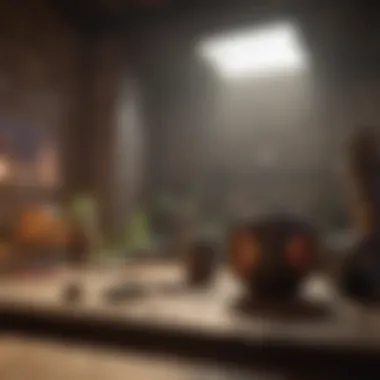

Once the terrain is set, your next task is to import assets and models. Items such as trees, buildings, characters, and objects enhance the environment and make it more vibrant. You can either create your own models using Blender or a similar program or utilize free assets from the Roblox library.
To import assets:
- Go to the Toolbox within Roblox Studio.
- Search for models relevant to your game theme.
- Select the desired asset and click to insert it into your game.
A few considerations include:
- Ensure that assets match the scale of your terrain.
- Maintain a consistent visual style across all models to avoid a disjointed appearance.
- Be aware of asset collisions; certain models may not have optimized hitboxes, impacting gameplay.
By combining thoughtful terrain creation with diverse assets, your game environment will become a compelling setting that invites players to explore and engage. It is imperative that developers continuously iterate on their designs based on player feedback to refine the gaming experience.
Integrating Game Mechanics
Integrating game mechanics serves as the backbone of any successful game. It is crucial for shaping how players interact with the game world and each other. The effective integration of mechanics ensures that the gameplay is not just functional but also engaging and enjoyable. Game mechanics dictate how players can achieve goals, navigate challenges, and utilize resources within the game. These elements create a framework for player engagement and satisfaction.
Benefits of thoughtful integration include enhanced player retention, improved user experience, and the creation of a meaningful progression system. Understanding the ways in which mechanics operate gives developers the tools to create balanced and enriching experiences for players. Each decision about mechanics can have profound implications on gameplay, thus warranting careful consideration.
Scripting Basics in Lua
Lua is the primary programming language for scripting in Roblox. Familiarity with Lua opens the door to a multitude of functionalities in game development. Understanding its syntax and core concepts is vital for anyone looking to create dynamic and interactive environments. Lua is designed to be lightweight and easy to embed, making it suitable for a platform like Roblox.
Here are some fundamental components of Lua scripting:
- Variables: Used to store data that can change over time. For instance, player health, score, and game timer.
- Functions: These are blocks of code that perform specific tasks. Developers use functions to run processes when certain events occur, like clicking a button or entering a zone.
- Control Structures: Conditional statements and loops. These structures help dictate the flow of the game, allowing for decision-making processes.
Here’s a simple script to demonstrate a basic function in Lua:
This basic example shows how to define and call a function, which could be part of a larger script used to greet players when they enter the game.
Creating Interactivity
Interactivity is the lifeblood of engaging gameplay. Providing players with interactive elements enhances immersion and keeps them invested in the game. Elements such as user interfaces, event triggers, and object interactions are key to creating a rich player experience.
When designing interactive features, consider the following best practices:
- Immediate Feedback: Ensure that players receive clear, immediate responses to their actions. This can be in the form of notifications, visual effects, or animations.
- Limit Ambiguity: Players should easily understand how to interact with objects or elements. Instructional texts or design cues help guide user actions.
- Variability: Mix different types of interactions. Allow players to both solve puzzles and engage in combat or exploration. This variety can cater to diverse play styles.
Ultimately, creating interactivity involves a balance between providing player agency and guiding players toward specific experiences. Without thoughtful integration of mechanics and interactivity, even the most visually stunning game can fall flat.
Implementing Game Design Principles
Implementing game design principles is a critical phase in developing a game on Roblox. This step focuses on creating experiences that not only attract players but also retain their interest over time. Effective game design principles ensure that your game is not just fun, but also intuitive and engaging. They help balance gameplay elements and improve the overall interaction between the player and the game environment.
Balancing Complexity and User Engagement
Striking the right balance between complexity and user engagement is essential for any game developer. Too much complexity can overwhelm players, leading to frustration and eventual disengagement. Alternatively, overly simplistic games may fail to provide enough challenge or depth, disappointing players who seek more rewarding experiences.
- Assess Complexity Levels: It is prudent to assess what level of complexity is appropriate for your game. For example, adding multiple game mechanics might appeal to advanced players but confuse newcomers.
- Progressive Learning Curve: Consider implementing a progressive learning curve. Start with simple tasks and gradually increase complexity, allowing players to develop skills as they progress. This method encourages longer play sessions and enhances user satisfaction.
- Feedback Systems: Include feedback systems that inform players of their performance. This can be through visual or audio cues. Positive reinforcement can motivate players to tackle complex challenges.
Engagement stems from players feeling challenged yet capable. Finding the sweet spot requires playtesting and gathering player feedback to refine the experience continually.
User Experience Considerations
In the realm of game design, user experience is pivotal. It refers to how players interact with the game and feels while doing so. A game may have an excellent concept, but poor user experience can lead to negative reviews and declining player numbers.
- Intuitive Controls: Develop intuitive controls that players can easily master. Player frustration often arises from clunky or confusing controls. A well-laid-out control scheme helps keep players focused on the game, not fumbling with inputs.
- Visual Clarity: Ensure that the visuals are clear and not cluttered. Effective use of color, contrast, and layout can guide players through the game effortlessly. Clutter can distract from the gameplay and cause players to miss essential cues.
- Responsive Design: Lastly, consider how responsive your game is to player actions. The more immediate and satisfying reactions a player receives from the game, the more likely they are to stay engaged.
By paying close attention to user experience, you add layers of enjoyment to your game, fostering a loyal player community.
“The greatest art of design lies not in creating complexity, but in generating experiences that are seamless and enjoyable.”
In summary, implementing sound game design principles ensures a rich gaming experience. Balancing complexity with engagement and prioritizing user experience are key aspects that lead to a successful game on Roblox. By focusing on these elements, developers can create games that not only attract users but also keep them returning for more.
Testing Your Game
Testing is a crucial phase in game development. It ensures the game not only works as intended but also provides a smooth experience for players. The goal is to identify any bugs, glitches, or areas where the gameplay may not be engaging or intuitive. A well-tested game is more likely to retain players and promote positive word-of-mouth.
Debugging Techniques
Debugging is the process of identifying and resolving defects in the game. Roblox Studio offers built-in tools to aid developers in this process. Proper debugging can significantly enhance a game's performance and usability.
A few effective techniques include:
- Using the Output Panel: This feature shows errors and warnings as they occur in real-time. Developers can learn what is going wrong as they playtest.
- Scripts Review: Check Lua scripts for syntax errors. Ensuring that logic flows correctly will prevent unexpected behaviors in the game.
- Test different scenarios: Play through different contexts within the game to see how it responds. This could involve various character actions or interactions.
- Observe Player Interactions: Use a separate account to take notes on how players interact with your game. This can help identify parts of your game that are confusing or frustrating.
Gathering Feedback
Feedback from players is instrumental in refining a game. It provides insight not just into technical issues, but also into player enjoyment and engagement levels. Seeking feedback is essential to understand how your audience perceives your game and what improvements could be made.
- Beta Testing: Invite a small group of players to test your game first. Ask them to provide detailed feedback about their experience.
- Surveys: Create simple questionnaires to gather opinions. Use tools like Google Forms to ask specific questions about gameplay mechanics, graphics, and overall enjoyment.
- Online Communities: Utilize social platforms like Reddit or Discord to reach out for feedback. Engaging with your user base in these spaces can encourage open and honest reviews.
- Implementation of Feedback: After gathering feedback, prioritize which suggestions to implement. Not every piece of feedback needs to be acted on, but key points should guide your iterations.
"The best way to improve your game is to listen to the players."
In summary, testing and feedback are fundamental components of game development. They are not just about finding bugs but also about creating a game that resonates with players. By valuing testing phases, developers can enhance the gaming experience significantly.
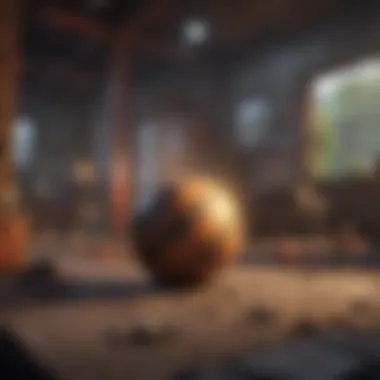

Publishing and Promoting Your Game
Publishing and promoting your game on Roblox is a crucial phase in the game development process. Once you have created your game, it's essential to share it with the vast community of Roblox players. This step is not just about making your game available; it involves positioning it to attract attention and engage users. A well-executed publishing strategy can lead to a dedicated player base and ongoing success. It is important to consider the timing of your launch, the audience you aim to reach, and how effective marketing can enhance visibility.
Successful promotion can significantly impact your game’s initial reception and long-term popularity. The key is to maintain a balance between quality and outreach. You want to ensure that your game runs well while also capturing the interest of potential players.
"Good promotion turns a great game into a phenomenon."
Steps to Publish Your Game
Publishing your game on Roblox involves several straightforward steps:
- Final Testing: Before publishing, conduct a thorough test of the game. Ensure all features work correctly, and the gameplay experience is smooth. This is crucial for user retention.
- Accessing the Publish Option: Within Roblox Studio, click on 'File' then select 'Publish to Roblox As'. This opens the publishing window.
- Setting Game Information: Fill out details such as game name, description, and genre. Clear and engaging descriptions help attract players.
- Choosing Privacy Settings: Decide if you want your game to be public or private. A public game can be accessed by anyone, while a private game is best for testing with friends before full release.
- Monetization Options: Decide if you want to monetize your game through in-game purchases. This can create a revenue stream if implemented well.
- Publishing: Finally, click the 'Create' button to publish your game on Roblox.
Marketing Strategies for Success
Once your game is published, effective marketing strategies can enhance visibility and engage potential players. Consider these approaches:
- Social Media Promotion: Share your game on platforms like Facebook and Reddit. Engaging with online communities can expand your audience.
- Utilizing Roblox Groups: Join or create Roblox groups related to your game’s genre. Sharing your game here can reach a targeted audience that is already interested in similar content.
- Creating Eye-catching Thumbnails: Design attractive thumbnails and icons. Visual appeal significantly affects click-through rates.
- Incorporating Player Feedback: Engage with your community and gather feedback. This can help improve your game and create a loyal player base.
- Hosting Events: Organize game events or competitions. This can draw new players and keep current users engaged, promoting ongoing interaction with your game.
By combining these marketing strategies with strong gameplay, you enhance the overall likelihood of your game's success. Always measure your efforts to see what works best for your audience.
Utilizing Analytics for Improvement
The process of creating a game on Roblox is not complete without a methodical approach to tracking and analyzing data. Utilizing analytics can significantly enhance game development by providing valuable insights into player behavior, preferences, and engagement. This section discusses various elements of analytics, their benefits, and considerations for integrating these practices into your game development journey.
Analytics in game design serves as a bridge between creativity and player engagement, ensuring the game evolves based on real user interactions.
Tracking Player Engagement
Tracking player engagement is vital to understanding how users interact with your game over time. Engaging players means ensuring they enjoy the experience and want to return. Several key indicators can help you assess engagement levels:
- Session Length: This metric indicates how long players spend in your game during a single visit. Longer session lengths may suggest that players find your game entertaining and enjoyable.
- Retention Rate: This shows the percentage of players who return after their first session. High retention rates often point to a game's ability to hook players initially and keep them coming back.
- User Activity: Tracking specific actions – such as level completion, item collection, or participation in events – provides insights into which elements captivate players and which do not.
Incorporating tools like Roblox Analytics can help monitor these metrics effectively. Analyzing this data allows developers to identify patterns. Once trends emerge, meaningful adjustments can be made to improve gameplay, potentially increasing overall satisfaction.
Utilizing Metrics for Future Updates
Using collected metrics to inform future updates is a strategic approach that can vastly improve your game’s longevity and success. It is crucial to translate data into actionable insights. Here are several ways metrics can guide your updates:
- Identifying Popular Features: Metrics can reveal which aspects of your game players love the most. Enhancing these features or adding similar elements can lead to greater player retention.
- Addressing Pain Points: If data shows players frequently abandon the game at a specific point, it could indicate a need for rebalancing. Understanding causes for player drop-off can help developers refine such areas.
- Player Feedback Analysis: Metrics derived from player feedback can provide direction for game updates. Incorporating suggestions or addressing concerns can foster a positive community atmosphere.
Balancing analytics with creative elements ensures that your game is not only well-received by its player base but is also continuously evolving. Staying attuned to metrics is an investment in the game's future viability and relevance.
Involving players in discussions about their experiences, potentially through forums like Reddit or community pages on Facebook, can also add depth to the analytics insights. Engaging with your audience this way can clarify observations data provides, deepening your understanding of player wants and needs.
Navigating Common Challenges
Creating a game on Roblox can be rewarding, yet it entails its own set of challenges. Addressing these obstacles is crucial for a successful project. This section will discuss the importance of navigating common challenges, focusing on technical issues and community interaction. Developers often need to adapt to feedback and hone their skills in problem-solving. Understanding these aspects can greatly improve the overall game development process.
Overcoming Technical Hurdles
Technical hurdles can arise from various factors, ranging from scripting errors to issues with asset integration. Recognizing the nature of these obstacles is vital.
One of the most common technical issues developers face involves Lua scripting. This programming language, used for scripting in Roblox, can be tricky for newcomers. It's essential to understand the syntax and logic behind the scripts. Familiarizing oneself with the Roblox Developer Hub can aid in resolving these issues. An effective approach is to break down problems into smaller, manageable sections. For instance:
- Debugging: Always test your code frequently. Utilize print statements or the built-in debugger to trace errors.
- Asset Issues: Ensure all imported models and assets meet Roblox's requirements.
- Game Performance: Monitor frame rates and optimize your game to run smoothly.
By addressing technical challenges methodically, you minimize setbacks and enhance your game.
Managing Community Feedback
Managing community feedback is another integral aspect of game development. Players have diverse perspectives, and their insights can drive your game's success. However, handling feedback effectively can be difficult.
- Listening Actively: Pay close attention to what players are saying about your game. Platforms like Reddit and Roblox forums can provide valuable insights.
- Iterating Based on Feedback: Make changes based on constructive criticism. If players find a level too difficult, consider adjusting the difficulty curve.
- Engaging with Your Community: Interact with your players through social media, such as Facebook or the Roblox chat. Respond to their queries and updates to build rapport.
"Your game's community can be your greatest asset or your most daunting challenge."
By embracing feedback, you not only improve your game but also foster a stronger relationship with your player base. This connection can lead to a more dedicated following, which is essential for long-term success.
In summary, navigating these common challenges involves a blend of technical skills and community engagement. With patience and commitment, developers can overcome obstacles and create impressive games that resonate with players.
Strategies for Long-Term Success
In the vibrant world of Roblox, achieving success with your game goes beyond initial development. It demands a strategic approach that focuses on sustaining player engagement and evolving with the community's needs. Strategies for long-term success involve two primary pillars: building a dedicated player base and continuously iterating on your game. These aspects not only ensure your game remains relevant but also foster a loyal community, which is essential in the competitive landscape of online gaming.
Building a Dedicated Player Base
Having a committed player base is crucial for any game on Roblox. It is not enough to launch a game and hope players will come. Here are some specific elements to consider:
- Interaction with Players: Engage with your community through forums, social media, and integrated in-game messaging. Listening to player feedback can lead to improvements that keep them invested.
- Create Events: Regular in-game events can spark interest and attract both new and returning players. Seasonal activities or special challenges encourage players to log in regularly.
- Reward Loyalty: Implementing a reward system for frequent players can enhance player retention. Simple rewards for logging in daily or reaching milestones can motivate players.
Building a loyal community is about creating a space where players feel heard and valued. When players see developers actively caring for their game, they are more likely to spread the word.
Continuous Game Updates and Iterations
Games on Roblox evolve over time, and regular updates are key to maintaining player interest. Below are notable considerations for updates:
- Listen to Feedback: Players often share what they enjoy or dislike about your game. Regularly review feedback and adapt your updates to reflect this input. This shows your player base that their opinions matter.
- Content Freshness: Adding new features, levels, or mechanics keeps the game from feeling stale. This could include new skins, gameplay modes, or characters to explore.
- Balancing Gameplay: Over time, player strategies can shift, rendering certain aspects of your game either too strong or too weak. Regularly reassessing game balance ensures consistent challenges that keep players engaged.
"Successful games are not just built; they are grown."
Creating a sustainable gaming environment requires an understanding of your audience and a willingness to adapt. The dance between development and community engagement is ongoing, shaping the future of your game in the expansive Roblox ecosystem.



