Set Up Your Own Minecraft Pocket Edition Server Easily
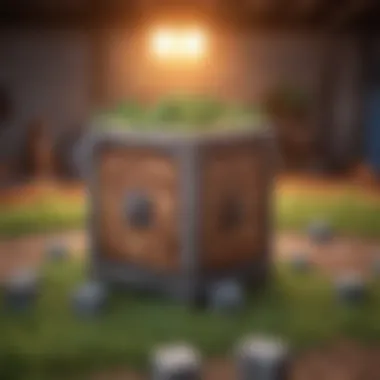

Intro
In the vast pixelated landscapes of Minecraft Pocket Edition, players can craft their own worlds, gather resources, and battle mobs, all from the comfort of their mobile devices. But what if you want to take it a step further and create your very own Minecraft server? Setting up a server for Pocket Edition allows you to invite friends, customize gameplay, and breathe life into your unique gaming experience.
Creating a Minecraft server isn’t just a technical endeavor; it’s about bringing a community together, offering a platform where players can collaborate, compete, or merely enjoy the game together. However, many players may feel overwhelmed by the thought of diving into server setup, especially with the various options and configurations at play. This guide aims to demystify the process, providing you with a clear roadmap from requirements to advanced configurations, ensuring smooth sailing along the way.
Key Points Covered
- Initial Requirements: A rundown of what you need before diving into server creation.
- Essential Tools: Tools and software that can assist you in setting up and managing your server.
- Networking Basics: Understanding the network setup to enable your friends to join.
- Troubleshooting: Common issues and their solutions, ensuring that your gameplay is free from hindrances.
- Engagement Strategies: Tips on how to foster a vibrant community once your server is up and running.
Let’s get started on this journey to create an immersive world for you and your friends, ensuring a compelling gaming experience within the realms of Minecraft Pocket Edition.
Understanding Minecraft Pocket Edition
Understanding Minecraft Pocket Edition is the bedrock of creating a personalized server experience. By grasping the nuances of this version, aspiring server owners can tailor gameplay to suit their specifications and cater to their player base effectively. This segment digs into what makes Minecraft Pocket Edition unique, its particular features, and how these elements play a crucial role when setting up a server.
Overview of Minecraft Pocket Edition
Minecraft Pocket Edition, often referred to as MCPE, is designed specifically for mobile devices, providing gamers the flexibility to enjoy block-building adventures on the go. Launched originally in 2011, this version has made strides in narrowing the gap with its more robust counterparts, like the Java Edition and Bedrock Edition.
While the essence of Minecraft remains the same—exploration, building, and survival—the Pocket Edition is tailored to optimize touch controls without losing the atmosphere that captivates millions. Imagine crafting intricate structures with just a swipe of your finger or building a fortress while riding the bus.
Another notable aspect is the cross-platform play. Players on different devices can join the same server, thus promoting connectivity among friends and a wider community. With frequent updates, players can expect new features, skins, and bug fixes, enhancing their gaming experience.
Differences Between Editions
Minecraft has evolved into several editions, each serving different platforms and audiences. Here's a closer look at how the Pocket Edition diverges from the others:
- Device Compatibility: While Java Edition thrives on PCs with keyboard and mouse support, Pocket Edition caters specifically to touch-enabled devices. This variance affects how players interact completely with the game.
- Gameplay Features: Certain game mechanics vary from one version to another. For instance, Pocket Edition may lack specific features or mobs found in Java Edition, like certain command blocks or advanced redstone mechanics.
- Modding Capabilities: Players on Java Edition enjoy a rich ecosystem of mods, but Pocket Edition has relatively fewer options with regards to modification. However, it compensates with simplicity, focusing on a seamless, plug-and-play experience.
- User Interface: The UI for Pocket Edition is streamlined for mobile use, allowing for easier navigation on smaller screens. This can enhance the gameplay experience but might also limit functionalities that are more accessible on larger screens.
As you dive into crafting your server, recognizing these differences can significantly influence your setup and the server's overall functionality. Understanding how Pocket Edition stacks up against other versions will ensure that you don’t inadvertently limit your players’ experiences.
In closing, the insights gained from understanding Minecraft Pocket Edition are invaluable. They lay the foundation for the next steps in setting up your own server, helping you make informed decisions that enhance gameplay while keeping the fun factor squarely in focus.
Requirements for Setting Up a Server
When it comes to setting up a Minecraft server, it’s crucial to know what you’re working with right from the get-go. Having a clear grasp on the requirements ensures that gamers can enjoy a smooth experience without running into hiccups. This part of the guide lays the groundwork, discussing the essential elements that make a server tick. We’ll talk hardware, software, and how to make sure your network is up to the task.
Hardware Specifications
The first step in preparing your server is to understand the hardware you will need. Not all devices can handle the load of hosting a Minecraft Pocket Edition server. Here's a quick rundown of what you should keep in mind:
- Processor (CPU): A decent CPU can handle more players and processes seamlessly. Something like an Intel Core i5 or an AMD Ryzen 5 can do well for a mid-sized server.
- Memory (RAM): Memory is another vital piece. For every player, you’ll need about 100MB of RAM. A server with at least 2GB is a good start, especially if you plan to add mods or plugins.
- Storage: SSDs are preferable because they can increase read/write speeds, making your world loads faster. A few gigabytes of space can suffice unless you plan on running multiple world backups.
- Network Interface: A wired connection is generally more reliable than Wi-Fi. Consider having a good Ethernet card to keep your network stable during play.
Having good hardware in place means your server won’t just crawl along when there's a crowd. It’s about giving users a reliable and engaging experience, and that begins with solid specs.
Software Prerequisites
Once your hardware is sorted, the next step is getting the software right. The operating system and server software are crucial—you can’t just dive into Minecraft with whatever’s on your machine. Here’s what you will need:
- Operating System: Depending on your comfort level, you could go with Windows, Linux, or macOS. Each has its pros and cons, but Linux is popular for its performance stability.
- Java Runtime Environment: Since Minecraft is built on Java, ensuring you have the correct version of Java installed is essential. For Pocket Edition servers, using the Bedrock Dedicated Server software is generally needed.
- Minecraft Server Software: You’ll want to download the latest version of the Bedrock server software, which is often available from the official Minecraft site. It’s specially configured for the Pocket Edition, allowing for better optimizations.
- Control Panel Software: For those who prefer a user interface, consider software like Pterodactyl or Multicraft for easy server management. This makes handling commands and permissions a breeze.
Having the right software in place not only gives your server a solid foundation but also enhances the overall gameplay experience.
Network Configuration Needs
The final piece in the puzzle is getting your network configuration sorted. This is key, as many players find themselves scratching their heads at connection issues. Making sure the server can be accessed by players takes a bit of networking know-how:
- Router Settings: Port forwarding is often necessary for making your server visible on the internet. Usually, Minecraft Pocket Edition uses port 19132, so you'll want to set that up in your router settings.
- Static IP Address: It’s wise to give your server a static IP so it doesn’t change every time you restart your network. This way, players can reliably connect without confusion.
- Firewall Rules: Ensure that your firewall allows incoming connections through the Minecraft port. This means either adjusting settings or temporarily disabling it for testing.
- Use of VPNs: If you're behind a strict firewall, using a VPN can help, but it might add some latency for players, so it’s something to weigh carefully.
"Failing to prepare is preparing to fail."
Remember this quote as you consider your server’s needs—it could save you a whole heap of trouble down the road.
Choosing the Right Hosting Solution
When you’re diving into the world of creating a Minecraft server for Pocket Edition, selecting the right hosting solution can make all the difference in your gaming experience. It’s more than just picking an option; it’s about ensuring smooth performance and an enjoyable environment for you and your players. This section outlines the fundamental aspects to consider when deciding between self-hosting and utilizing a third-party service, as well as insights on some popular hosting options available out there.
Self-Hosting vs. Third-Party Hosting
The dilemma between self-hosting and third-party hosting is a real fork in the road for most server creators. Both have their fair share of merits and shortcomings, and discerning which path to take hinges on your specific needs and preferences.
Self-Hosting
Going the self-hosting route means that you’re in complete control. You can manage every aspect from hardware to configuration, tailoring it to your whims. It feels empowering like being the captain of your own ship. However, it also comes with duties; you’ll have to handle setup, maintenance, and any hiccups that come along. Your system will also need to uphold a stable internet connection and enough processing power.
Some potential considerations include:
- Cost Efficiency: No monthly fees like third-party services may charge.
- Control: Full control over the hardware and software.
- Customization: Modify settings and install any plugins to shape gameplay to your liking.
Nevertheless, the self-hosting adventure isn’t for everyone. If you lack technical know-how or prefer to avoid headaches from troubleshooting, you might want to consider third-party hosting.
Third-Party Hosting
Third-party hosting is like having a personal butler—someone to handle the nitty-gritty while you focus on enjoying the game. You pay a fee, but in return, you get professional management and support, which can save you a world of hassle. Most services offer dedicated hardware, enhanced security measures, and quick tech support.
Here are some points in favor of third-party hosting:
- Reliability: Often, these services offer 99.9% uptime guarantees, ensuring that your server is available when your players want to hop on.
- Scalability: Simpler to upgrade your plan as your player base grows or when you want more performance.
- Support: Access to technical support means less headache for you.
In short, if you’re tech-savvy, self-hosting may give you that sense of ownership and customization. But if you'd rather game than troubleshoot, letting a pro manage your server could be the way to go.
Popular Hosting Services
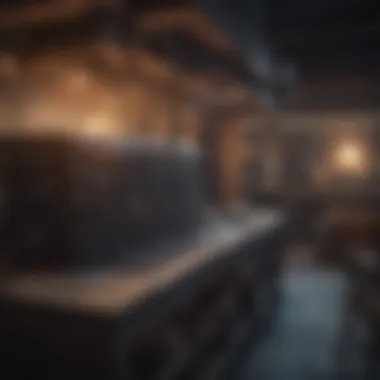

When it comes to third-party hosting, quite a few names stand out in the crowd, so you can never run dry of choices. Evaluating your options can make a significant impact on the experience you provide. Here’s a look at some of the more favored hosting services:
- Apex Hosting: Known for easy setup and excellent customer service. They specialize in Minecraft servers and offer a range of plans, catering to different user needs.
- Shockbyte: Famous for competitive pricing and good performance, Shockbyte can be a brilliant pick for those starting out.
- GG Servers: Offers stable servers with a solid user interface and flexibility. It’s an option that balances quality and price.
These hosts typically provide tutorials and customer support, making it easier to navigate any bumps on the road.
Choosing the right hosting solution ensures that you have the right framework in place for a stable and enjoyable Minecraft experience. If you pick wisely, your server can become a hub for fun, creativity, and community.
"Don't let your server become a ghost town! Choose wisely and keep the fun alive with a good hosting solution!"
Now that you've laid the groundwork for hosting, let's move forward and delve into the nitty-gritty of setting up your own server.
Setting Up Your Own Server
Setting up your own Minecraft server is akin to laying down the first blocks of a virtual world, and it holds utmost significance in creating an enjoyable gameplay experience. The steps might seem daunting initially, but they pave the way for a tailored environment where you control the rules and context of play. Here, we'll unpack the importance of each step in this journey, highlighting not just the mechanics, but the essence of bringing a community together in the Minecarft universe.
Downloading Server Software
The first step in creating your server is downloading the right software. This is a critical decision as the software will lay the foundation for everything that follows. You’ll come across various options, but the most widely used for Pocket Edition servers are applications like PocketMine-MP and NukkitX. These allow for mobile compatibility and offer a robust platform for server management.
- PocketMine-MP: Great for beginners, it offers extensive support for plugins and modifications.
- NukkitX: Best known for its speed and performance, making it a solid choice for larger servers.
When you’re ready, head over to their official websites to grab the latest versions. Always double-check that you’re downloading from a reputable source to avoid security holes that can tarnish your gaming experience.
Installing the Server
Once you have the software in hand, it’s time to dig into the installation process. It’s straightforward, but it needs careful handling. Each software package often comes with its own installation steps.
Here’s a general approach you might want to follow:
- Extract the Files: After downloading, extract the files into a dedicated folder on your device. The keeping it organized from the get-go helps avoid confusion later on.
- Run the Installer: Depending on the software, this could involve executing a command in a terminal or clicking on an executable file. Follow any on-screen instructions during installation to ensure everything is set up correctly.
Make sure to allocate appropriate resources during installation. A server running out of memory or CPU power can lead to lag spikes, which can drive players away faster than you can say "Creeper!"
Initial Configuration Settings
After you’ve gotten the software installed, the real fun begins with configuring your server settings. This layer allows you to fine-tune the environment and enable your unique vision for the gameplay experience.
- Setup Server Properties: You need to delve into the configuration files, typically named . This menu lets you set essential parameters, like:
- Whitelisting and Permissions: Implement a whitelist to control who can join your server. This is especially important for private games where you might only want friends on board.
- Plugins and Mods: Start thinking about which plugins you’d like to install. Plugins can vastly expand gameplay options — everything from mini-games to economy systems can be integrated.
- Server_Name: Choose a name that reflects your gaming style.
- Game_Mode: Decide if players will spawn in survival or creative mode.
- Max Players: Set a realistic cap on how many people can join at once.
Tip: Take your time configuring these settings. The right setup will bring in players and keep them coming back for more games.
Setting up your server isn’t just a technical task; it’s about crafting an experience, making it stand out in the bustling world of Minecraft. As you proceed through these steps, remember that patience and experimentation will ultimately lead to a unique server that reflects your creativity and dedication.
Connecting to Your Minecraft Server
Connecting to your Minecraft server is a pivotal step in the gaming experience that many players crave. This process solidifies the bond between you and the world you've crafted, allowing you and your friends to immerse yourselves in a shared adventure. When done properly, it opens the doors to countless hours of enjoyment, cooperation, and creativity.
Joining the Server on Mobile Devices
Getting into your server from a mobile device is easier than pie, provided you follow the right path. First and foremost, ensure that your server is up and running, because no one wants to knock on a locked door.
To join the server:
- Open your Minecraft Pocket Edition app.
- Tap on the 'Play' button.
- Select the 'Servers' tab.
- Find your server from the list (or you can add it manually using the "Add Server" option if you cannot see it).
- Enter the server's IP address and port number, and hit 'Join'.
If all goes well, you should be welcomed into your digital realm without a hitch. Remember, if your server's settings include significant limitations on who can join, you might need to verify that you’re on the allowed list.
Troubleshooting Connection Issues
Sometimes, despite your best efforts, you might hit a wall when trying to connect. It’s like building a splendid castle only to find you can’t step inside. Here are some common bumps in the road and how to smooth them over.
- Check Your Internet Connection: It might sound simple, but a flickering Wi-Fi signal can lead to a whole lot of frustration. Ensure you have a stable connection before trying to join.
- Verify Server Status: Is the server live? Ensure it's running, because an offline server is as good as a closed shop. If you can't access it, verify with your hosting service or check community forums.
- Firewall Settings: If you’re hosting the server yourself, your device’s firewall or router settings might be standing guard too tightly. Modify these settings to allow data through for your Minecraft server.
- Correct IP Address and Port: Double-check that the IP addresses and port numbers are accurate. Like losing your keys, getting the numbers wrong will lock you out.
Tip: Always check your connection status in the app's settings if you encounter problems, and reach out to friend if you face persistent issues. They might have insights that can save you from a headache.
With patience and a bit of troubleshooting know-how, you can usually resolve any connection problems that pop up. Engaging with your server not only lets you play but fosters a sense of community—so don’t give up!
Master these techniques, and you’ll be well on your way to enjoying the unique experiences that await in your custom Minecraft server.
Customizing Your Minecraft Server
Customizing your Minecraft server is not just about giving it a personal touch; it plays a crucial role in how players experience the game. A well-customized server can draw in new players, keep veterans engaged, and foster a vibrant gaming community. While the default experience in Minecraft Pocket Edition is enjoyable, personalization elevates gameplay, allowing users to express creativity and build unique environments. It’s significant to recognize what can be customized and why it matters. Each player wants something different out of their gaming experience, and customization offers the flexibility to cater to these needs.
When bringing your server to life, customization can encompass everything from maps and gameplay rules to visual aesthetics. The beauty of Minecraft lies in its versatility, and this is magnified when you tailor the game to your liking. Specific elements to consider include server plugins, resource packs, and managing player roles. Let’s dive deeper into these topics to help you maximize your server's potential.
Prelude to Server Plugins and Mods
Plugins and mods can essentially transform your Minecraft server into a unique realm. But what are they? In simple terms, plugins are tools that extend the functionality of your server, allowing for added features without altering the base game. Mods, on the other hand, may modify existing features or introduce new content altogether. Both serve to enhance the player experience.
Why are plugins and mods important?
- They add variety, allowing you to create mini-games, unique challenges, or special gameplay modes.
- They enable community engagement through features like leaderboards, custom achievements, and in-game events.
- Plugins often enhance server performance, helping you manage and customize the environment more effectively.
Some popular plugins include Essentials, which adds handy commands for users, and WorldEdit for efficient building. Mods, like Biomes O’ Plenty, introduce more diverse environments to explore. While selecting which plugins or mods to install, it's essential to consider the compatibility with your server version and to check for any potential issues that could arise from conflicts.
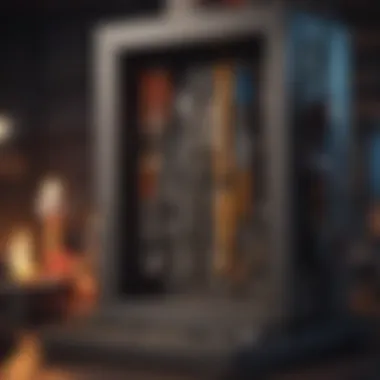

Applying Resource Packs
Resource packs can greatly enhance the visual quality of your Minecraft server. These packs allow you to alter textures, sounds, and even some game mechanics, providing a fresh aesthetic experience for players.
Here’s why resource packs matter:
- They contribute to immersion, reshaping how players perceive the game world.
- Unique resource packs can set your server apart from countless others, creating a signature style.
- They can cater to specific themes or gameplay styles, enhancing the overall vibe.
Applying a resource pack is straightforward – just upload it to your server and tweak the settings as necessary. However, it’s vital to choose packs that mesh well with your server’s theme. For instance, if you have a medieval-themed server, a resource pack filled with stone and wood textures can elevate the overall experience.
Managing Permissions and Roles
A well-structured system of permissions and roles is another pillar of a customized server. It’s essential for maintaining order and enhancing gameplay. By defining who can do what, you create a balanced and fair environment that caters to all players.
Consider the benefits of structured permissions:
- It prevents abuse by restricting actions like item spawning or command execution to trusted players.
- Roles can enhance community involvement, giving players responsibilities that contribute to the server’s health.
- They facilitate better organization, allowing for dedicated roles like moderators, builders, or event organizers.
Using server management tools, you can easily assign permissions. Be sure to regularly review and adjust them as your community evolves. Balance is key; you don’t want a player with all the power walking around like they own the place. Instead, fostering collaboration among players enhances experiences while ensuring everyone has fun.
Maintaining Server Performance
Maintaining server performance is crucial for anyone eager to create a well-functioning Minecraft Pocket Edition server. Just as a well-tuned car runs smoother and lasts longer, keeping a server in optimal condition translates to a better gaming experience. It affects everything from game stability to how quickly players can join and interact. Failing to pay attention to performance can lead to frustration, such as lagging or crashing, both of which can send players fleeing to greener pastures.
Monitoring Server Performance Metrics
Monitoring your server’s performance metrics isn’t just a technical chore; it’s a gateway to understanding how well your server is functioning. Various metrics should be tracked to keep the server operating at its best:
- CPU Usage: High CPU usage can indicate that too many processes are running simultaneously, causing lag.
- Memory Allocation: Ensure that the server has enough RAM to run efficiently without running out.
- Network Latency: A healthy connection matters. Low latency means that actions will translate faster between the server and the players.
- Disk Space and Usage: Regularly check how much space is left. Running low can threaten server operation.
Keeping an eye on these metrics can feel like keeping a finger on the pulse of your server. You can utilize tools like Metricool or Network Performance Monitor for this. Monitoring provides insights that can inform strategic improvements, making gameplay pleasant and efficient.
"The right metrics will shine a light on the darkest areas of your server’s performance."
Optimize Gameplay Experience
Optimizing gameplay experience is like creating a buffet where every dish is perfectly prepared; players will keep coming back for more. Here’s how you can fine-tune everything:
- Adjust View Distance: Reducing view distances can dramatically improve performance, especially on lower-end devices. It allows classes of render distance that don’t overwhelm the server.
- Limit Player Count: Knowing the sweet spot of how many players your server can comfortably handle is essential. Having too many players at once can cause slow responses and stuttery gameplay.
- Configure Game Rules: Simple rule adjustments can create a better environment for players. For example, turning off mob spawning in certain areas can reduce performance strain.
- Regular Updates: Keep everything updated—server software, plugins, and the Minecraft client. Updates often contain optimizations and patches for known issues.
These adjustments often make the difference between an enjoyable experience and a frustrating one, impacting player retention. Examine gameplay before and after changes to see what works best for your unique setup.
Backup and Security Measures
When it comes to running a Minecraft Pocket Edition server, neglecting backup and security can lead to a world of hassle and frustration. Imagine pouring countless hours into building a sprawling castle or a pixel-perfect replica of your dream house, only for it to vanish due to a crash, accident, or malicious attack. To spare yourself from such heartache, implementing effective backup and security measures is not optional; it's essential.
Creating Regular Server Backups
Creating regular backups is akin to having a safety net for your server. In the world of gaming, especially in Minecraft, where creativity runs rampant, losing progress can be detrimental. Each time you add new features or tweak configurations, a backup saves everything just the way you left it.
Some key reasons to establish regular backups include:
- Protecting Progress: Backups ensure that every block you place, every structure you build, and every adventure you embark on is preserved.
- Easy Recovery: Should something go awry, be it a server crash or an unintentional wipe, a recent backup allows you to roll back to a previous state without significant data loss.
- Peace of Mind: Knowing you have a backup automatically allows you to focus more on the fun aspects of the game rather than worrying about potential losses.
To create effective backups, consider using automated software or settings within your server management tools. Regular intervals, such as daily or weekly backups, can be applied depending on how frequently changes occur on your server.
"Backup saves you from having to rebuild from scratch. It's like keeping a spare key in case you lock yourself out."
You can choose to back up the entire server data or specific worlds, depending on your needs. A typical backup process might include:
- Accessing your server files.
- Compressing the data you want to back up.
- Storing these backups both on-site and off-site to ensure their safety.
Using cloud services like Google Drive or Dropbox can be a smart approach to secure your backed-up files. If disaster strikes, you’ll be grateful for that safety net.
Implementing Security Protocols
The internet isn't exactly a safe haven, and running a server without proper security is like leaving your front door wide open. This is where security protocols come into play. They protect not just your server, but also the players who join it.
Here are some crucial elements to consider when establishing security measures:
- Firewalls and Anti-Malware: Incorporating firewalls and anti-malware programs as a frontline defense can protect against unwanted intrusions. This acts as a shield that monitors incoming and outgoing traffic.
- Whitelist Players: This feature allows only specified users to join the server. It reduces the risk of unwanted guests who might disrupt gameplay or introduce harmful content. Consider using a whitelist for a more controlled environment.
- Regular Updates: Keeping your server software current is vital to protect against vulnerabilities that might be exploited. Always install updates as soon as they become available.
- Backup Protocols: As mentioned in the previous section, the act of backing up data itself is a part of security. Effective backups often determine how quickly you can recover from an attack or corruption.
When you have robust security measures in place, not only do you protect your creativity within the game, but you also foster a more trustworthy and safe environment for your community. Engaging in forums such as reddit.com can provide ongoing discussions and tips about securing your Minecraft server.
Being proactive in both backup and security measures equips you for any surprise challenges that might come your way while enjoying the blocky world of Minecraft.
Troubleshooting Common Issues
Setting up a Minecraft Pocket Edition server can be a breeze, but that doesn't mean there won’t be bumps along the road. Understanding how to troubleshoot issues is crucial not just for keeping the peace among players, but for ensuring a high-quality gaming experience on your server. When problems arise, players may experience lag, disconnections, or even inability to connect to the server at all. Moreover, if you're pulling your hair out trying to figure it out, that doesn't make a very attractive setup.
Identifying and resolving these issues can make or break your server. It helps maintain the community's enthusiasm and keeps everyone coming back, even when faced with challenges. With that in mind, let's dive into these sub-topics that can help you mitigate issues as they arrive.
Identifying Connection Problems
Connection problems are often the first hurdle that needs to be tackled. Players may find themselves unable to join the server, leading to frustration on both ends—yours and theirs. Here are some common signs of connection issues:
- Server Status: Check if your server is online. Use services like IsItDownRightNow to see if other players can access it.
- IP Address Issues: Ensure players have the correct IP address. A slight typo can lead to a classic case of “it’s not you, it’s me.”
- Firewall Blockages: Sometimes, firewalls can block incoming connections. Make sure that the server isn't getting firewall blocked.
- Server Load: An overloaded server can also lead players to be kicked out or unable to connect. Check how many players are actively connected—if you’ve gone over your limit, it may be time to either expand or encourage some players to step out.
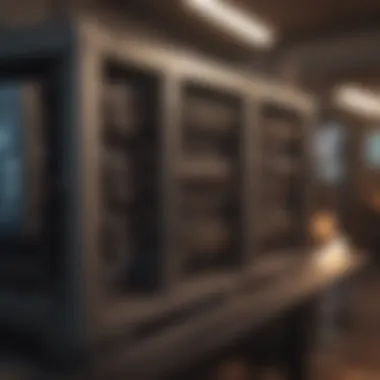

In this connection-sleuthing phase, you might find your server's console handy. Monitoring logs can give insights into whether players are denied access for specific reasons, such as exceeding bandwidth or authentication errors. Also, reports from players on what device they're using might point out compatibility concerns, vital info for making adjustments.
Resolving Performance Issues
When it rains, it pours, or so it seems in the world of gaming. Performance lags during peak hours often cause players to leave mid-match and it can really put a damper on the fun. Tackling performance issues calls for a multi-faceted approach:
- Allocate Memory: Often, server performance issues can be traced back to memory allocation. Check your settings to ensure there’s enough memory for the server to run smoothly. You can usually adjust this within the server properties file.
- Optimize Network Settings: Make sure the network settings are optimized. You can use tools like PingPlotter or NetSpeedMonitor to test latency and packet loss.
- Limit Plugin Usage: Too many plugins can cause conflicts and slow down performance. Limit the number of plugins to only what’s necessary and regularly test each one’s impact on server load.
- Regular Server Maintenance: Keeping your server updated with the latest patches and fixing vulnerabilities can go a long way. In addition, consider clearing cache or temporary files that may cause sluggish behavior.
“Prevention is better than cure.”
Being proactive about performance can save you a lot of headache.
When it comes to troubleshooting common issues, it’s all about maintaining open lines of communication with your player community. Often, they’ll have valuable feedback and might even provide insight into issues they’ve experienced firsthand.
Staying on top of these problems will keep your gaming experience enjoyable, ensuring players continuously have a reason to log in and engage in your Minecraft world.
Engaging with the Community
Creating a Minecraft Pocket Edition server is not just about the technology and setup; it’s fundamentally about building a vibrant community. Engaging with players elevates the experience beyond mere gameplay; it transforms interactions into collaborations, friendships, and shared stories. The community aspect brings life to your server and can greatly affect its longevity and success.
Being involved in community interactions can also serve as an invaluable resource for feedback and improvement. When players feel a sense of belonging, they are likely to offer genuine input on what works well and what doesn’t on your server. This creates a loop of continuous enhancement that keeps everyone coming back for more.
Of course, with this engagement comes responsibility. Moderation, communication, and a clear set of rules are essential to maintaining a positive and respectful environment. Without a solid foundation, communities can quickly descend into chaos, which is the last thing any server admin wants.
Joining Minecraft Forums and Groups
Getting connected with communities specifically centered around Minecraft can be a game-changer. Whether you’re looking to troubleshoot issues or gather inspiration for your server, forums and groups are treasure troves of information.
- Minecraft Forums: These platforms have dedicated sections for Minecraft Pocket Edition. Users share everything from technical how-tos to epic builds. Searching through these threads can be enlightening and provide innovative ideas that you might never have considered.
- Reddit: Subreddits like r/Minecraft and r/MCPE offer real-time discussions with players who face similar challenges. You can ask questions, share your server’s progress, or simply join in discussions. Engaging here is a surefire way to find like-minded players.
- Facebook Groups: Many users prefer social media for community engagement. You can find groups dedicated to Minecraft where players discuss updates, build competitions, and even server promotions.
Don't sleep on the opportunity to network within these forums and groups. They can lead to unexpected collaborations and friendships!
Sharing Server Experiences
Sharing your gameplay experiences not only benefits you but can enhance the community spirit among players as well. Telling your tale can provide newcomers with essential insights and tips that can only come from real-life trials and errors. When players share their stories, they create a sense of relatability that connects them.
- Live Stream: Broadcasting your gaming session can draw attention to your server. Platforms like Twitch allow gamers to display their gameplay, and sharing your journey can entice viewers to join your server.
- YouTube Videos: Create a recap or tutorial on your experiences. This gives a visual and narrative form that people love to consume. Tutorials on how to navigate certain challenges or creative builds can serve as valuable resources.
- Blogging: Consider writing reflective posts about the ups and downs of managing your server. This allows for more in-depth insights and may also inspire others.
"The more you share your experiences, the richer your community becomes. Each story adds a new layer to the fabric of your server’s narrative."
Benefits of Running Your Own Server
Running your own Minecraft Pocket Edition server can feel like unlocking a treasure chest full of unique opportunities and experiences you won’t find in any off-the-shelf game. When you step into the role of server host, you gain a whole new level of liberty over your gaming environment. This section digs into the distinct advantages of establishing your own server, exploring not only the technical aspects but also the community and social benefits that come bundled with the experience.
Customization and Control
One of the standout advantages of managing a Minecraft server yourself is the endless customization it affords. Picture it: you can tailor the game mechanics, design landscapes, and set the rules of engagement according to your liking. This isn’t just about changing the color of a wall; it means harnessing every aspect of the game’s potential.
With your own server, you have control over:
- Game Settings: Tweak configurations such as difficulty level, game modes, and time cycles. Want to crank the difficulty up to hard? Go right ahead. Prefer peaceful gameplay? That’s your choice, too.
- Plugins and Mods: You can install various plugins and mods that change how the game operates, adding features that are completely unique to your server. From extra mobs to new crafting recipes, the possibilities are limitless.
- Server Aesthetics: Change the look of your world, from terrain to textures. Resource packs can help you create a visually stunning environment that reflects your personal taste.
The power of customization extends beyond gameplay; it allows you to express your creativity freely. If you enjoy architecture, for instance, you can craft intricate builds without limitations. Plus, if you decide part of the server needs a fresh coat of paint or a brand-new mechanic, it can be done without needing anyone else’s approval.
Building a Player Community
Establishing your own server is just as much about community as it is about the games themselves. The social aspect cannot be overlooked; when you run a server, you create a digital clubhouse where players can gather, interact, and forge friendships. A well-managed server can turn into a vibrant community, fostering relationships that could last well beyond initial gameplay.
To develop a strong player community:
- Engagement: Actively engage with your server players. Organize events, contests, and activities where everyone can contribute and participate. This helps build camaraderie.
- Infrastructure: Good community relies on reliable infrastructure. Ensure your server runs smoothly, so players aren’t met with frustrating lag or downtime. Trust in your server’s performance solidifies confidence within your player base.
- Feedback Mechanisms: Create channels for feedback, allowing players to voice their ideas and concerns. Gathering this intel cultivates a sense of ownership among them as they feel invested in the server’s growth.
A thriving community can lead to a rewarding gaming experience—after all, it’s usually the people you play with that make the game unforgettable.
In a nutshell, running your own server blends creativity with interpersonal connection, making each gaming session feel more personal. You’re not just another player; you’re the architect of your world, guiding the experiences of those who join. As the host, you can shape the narrative, ensuring that each player interaction adds another layer to the rich tapestry of your Minecraft experience.
Future of Minecraft Server Hosting
As Minecraft continues to evolve, so does the landscape of server hosting. The future of Minecraft server hosting is a crucial subject that warrants serious attention for anyone interested in creating enjoyable gaming spaces. With constant advancements in technology, players are seeking more personalized experiences, and server hosting has to keep up with these changing tastes. It’s essential to understand this evolution not only for remaining competitive but also for enhancing user satisfaction and engagement in the community.
Trends in Server Management
In the realm of server management, it's impossible to ignore cloud hosting. This technology allows for scalable resources that cater to varying player numbers. Unlike traditional hosting, cloud solutions enable server owners to scale their capacity dynamically, ensuring that gameplay is smooth regardless of peak times.
Moreover, the rise of automated server management tools cannot be overlooked. These tools lessen the administrative burden on server owners, permitting them to focus on gameplay rather than back-end hurdles. Popular options such as Multicraft or Pterodactyl provide intuitive interfaces that simplify management tasks, letting users configure settings and monitor performance at a glance.
And then we have remote access capabilities, which are becoming standard. Admins can now manage their servers from anywhere, allowing for timely adjustments and interventions. This not only promotes responsiveness but also enhances security management by enabling real-time monitoring.
- Cloud Hosting
- Automated Server Management Tools
- Remote Access and Monitoring
Adapting to Player Demands
To maintain relevance in a market that's ever-changing, server hosts must embrace the need for adaptability. Players' expectations are shifting. They want more engaging gameplay, custom modes, and unique experiences that separate one server from another. The most successful servers will be the ones that actively listen to community feedback and continually adjust their offerings to meet these demands.
Custom Game Modes are a direct response to player requests for fresh experiences. Introducing new game mechanics or themed events tailored to what players are requesting can be a game changer. Additionally, hosting regular events or competitions can keep players coming back, fostering community loyalty. For example, creating seasonal themed events that correspond with real-world holidays can encourage participation and engagement.
Server performance must also stay in focus. Players will bounce as fast as you can say "lag" if the server can't keep up with their gameplay. Ensuring that server performance is not just adequate but outstanding will keep users satisfied, especially in competitive settings where every millisecond counts.
Engagement on platforms such as platforms like Reddit or Facebook can provide insights into player preferences, altering the direction of server management strategies significantly.
As we navigate the future of Minecraft server hosting, the key is to remain flexible and committed to creating an engaging, inclusive community. By adapting to these trends and respecting player demands, server owners will not just survive but thrive in this digital landscape.



