Creating a Roblox Account: Essential Steps and Tips
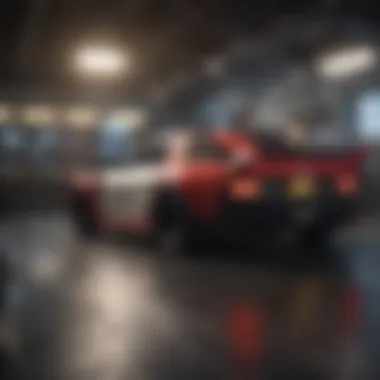

Intro
In an ever-evolving digital universe, Roblox stands out as a unique platform where gamers of all ages can unleash their creativity and connect. But before diving headfirst into its vibrant world, the first step is clear: creating a Roblox account. It’s not just about signing up; it’s about laying the foundation for countless hours of fun and adventures.
Roblox offers something for everyone, be it players wanting to design their games or simply those looking to explore. Yet, navigating through the account setup process might feel overwhelming, especially for beginners. This guide aims to break down everything you need to know, from initial registration to fine-tuning your experience. We will dive into security measures, customization options, and methods to effectively engage with the community. With this comprehensive insight, anyone can step into Roblox with confidence.
"Roblox is not just a game; it's an ecosystem where creativity and collaboration thrive."
Why Creating an Account is Essential
Creating your Roblox account is akin to obtaining a ticket to a theme park; without it, you're just standing outside, peering in. An account allows you to save your progress, customize your avatar, and interact with countless other users who share your passions. Moreover, it unlocks the full potential of the platform, including:
- Access to user-generated games and experiences.
- A vast array of in-game items and customization.
- The ability to connect with friends and play together.
The importance of a solid foundation cannot be understated. As numerous experiences await, understanding the nuances of this process is crucial. By the end of this guide, you’ll navigate the intricacies with ease, ensuring you embark on your Roblox journey ready to engage, create, and explore.
Understanding Roblox
Understanding Roblox is crucial for anyone contemplating the journey into its expansive universe. This section serves as a foundation, shedding light on the essence of the platform and its benefits. For gamers, especially, grasping what Roblox offers can significantly influence their experience. With the growing popularity of online gaming, knowing the ins and outs can be the icing on the cake.
What is Roblox?
Roblox is not just another game; it's a online platform that allows users to create, share, and play games made by other users. Picture it as a digital playground where creativity knows no bounds. Players can immerse themselves in countless adventures, from battling in epic arenas to embarking on quests in fantastical worlds. It caters to diverse interests—some might enjoy building complex architectural marvels, while others might find joy in designing intricate gameplay mechanics. Every visit promises something new due to its ever-expanding library of user-generated content.
Importance of Creating an Account
So, why does creating an account matter? First off, without one, access to many of the platform’s features is restricted. An account is a ticket that unlocks the magic of Roblox. Users can customize their avatars, save progress in games, and interact with friends. Furthermore, having an account facilitates participation in games and events that require registrations, enhancing the gaming experience immensely. In a community built on collaboration, or as some folks say, "the more the merrier," an account lets players join in on the fun with friends and allies.
Overview of Roblox Features
Roblox boasts a cornucopia of features that cater to a variety of gaming preferences. Below are just a few highlights:
- Customizable Avatars: Players can deck out their characters with unique outfits and accessories.
- Game Creation: With Roblox Studio, even novices can dabble in game development, crafting experiences to share with others.
- Multiplayer Interactions: Engage with friends and meet new players in different game worlds, enhancing the social aspect.
- Virtual Economy: The platform includes a virtual currency, Robux, which players can earn or purchase to buy items and enhancements.
"Roblox is a canvas, and every player is an artist. The creations are as limitless as the imagination itself."
As one delves deeper into Roblox, it becomes clear that there's far more lurking beneath the surface. In the following sections, the focus will shift towards the practicalities of setting up an account, ensuring you're all set to dive headfirst into this vibrant community.
Requirements for Account Creation
When diving into the vibrant world of Roblox, understanding the requirements for creating an account is essential. This section delves into the core technical prerequisites and essential information you'll need, ensuring a smooth and hassle-free registration process. Knowing these elements can save time, avoid complications, and help you hit the ground running in this interactive universe.
Supported Devices
Roblox boasts compatibility with various devices, catering to a wide audience including gamers of all ages. The platform can be accessed through:
- PCs and Laptops: Windows and macOS users can easily visit the Roblox website or download the client software for seamless gameplay.
- Mobile Devices: Whether you own an iOS or Android device, the Roblox app is available for download in the App Store or Google Play Store, allowing users to play on the go.
- Consoles: For console enthusiasts, Roblox is optimized for Xbox One, expanding the accessibility even further.
All these devices provide a unique experience tailored to their respective platforms. Make sure your device meets the minimum specifications required for smooth gameplay, which can often be found on Roblox's official support page.
Internet Connection
Having a reliable internet connection is a non-negotiable factor when using Roblox. The platform is heavily online-dependent, primarily because it hosts a multitude of user-generated games that require constant data streaming. Here’s what to keep in mind:
- Speed: A decent connection with a minimum speed of 1 Mbps is recommended for basic gameplay, while faster speeds (3 Mbps or higher) will enhance your experience, especially in multiplayer games.
- Stability: A stable connection minimizes lag and prevents frustrating interruptions. Using a wired connection is beneficial if you experience dropouts with WiFi.
- Latency: Look out for your ping; lower values usually mean a better gaming experience, particularly in competitive gameplay.
Testing your connection speed via services like Speedtest can help you gauge whether your current setup is adequate.
Personal Information Needed
Creating an account on Roblox isn't just a matter of entering any random details; some personal information is essential for setting up your profile and ensuring the platform's safety. You’ll typically need:
- Email Address: A valid email is required for verification purposes and for account recovery options. Always use an address that you can easily access.
- Date of Birth: This is crucial for age verification, as Roblox implements specific settings to protect younger users.
- Username and Password: Choose a unique username that reflects your personality or interests. Keep your password secure, combining letters, numbers, and special characters to enhance security.
It's also wise to be aware of the platform's privacy policies regarding data collection and how it's used, ensuring you're comfortable with the information you share.
Important Note: Always provide accurate information. Falsifying details can lead to account suspension or worse—loss of access to your favorite games.
Step-by-Step Account Creation Process
When considering joining the vibrant universe of Roblox, it's essential to grasp the intricacies involved in the account creation process. This section breaks down the steps, flowing smoothly from accessing the platform to establishing your unique digital identity. Understanding this process not only clarifies the technicalities involved but also sets the stage for a safe and enjoyable experience. Having a solid grasp of these foundational elements equips new players with the knowledge needed for efficient engagement. Let’s dive in.


Accessing the Roblox Website or App
To kick things off, you need to get to Roblox. If you’re more of a mobile user, the apps for both iOS and Android are readily available in the respective app stores; simply searching for "Roblox" will lead you there. For those who prefer the classic way, firing up your favorite web browser and typing in www.roblox.com will do the trick.
Either way, ensuring that your device is running smoothly avoids potential hiccups. It’s like making sure your car has gas before hitting the road. A stable internet connection is also key, as glitches can ruin the excitement of starting your adventure.
Navigating to the Sign-Up Page
Once you're on the Roblox homepage, look for the sign-up button—it's typically loud and proud right in the viewable area. Clicking on it will whisk you away to the magical world of creating your account. On this page, you’ll see various prompts, including options for usernames and password creation. It can feel a bit overwhelming, but don't fret. This is the gateway to thousands of games and endless creativity.
Entering Personal Details
Here’s where it gets personal— but in a good way. After landing on this section of the sign-up process, you’ll need to provide some basic info. Typically, this includes your birthdate, which helps in customizing your experience while keeping it safe. It’s a reminder that, while Roblox is fun and games, there's an underlying structure aimed at protecting its players.
Remember: Don’t rush through this part. Double-check your entries and ensure everything is correct. This reduces the chances of later complications.
Creating a Unique Username and Password
Now, onto the fun part: picking a username! A good username is like picking a good pair of shoes; it needs to fit your style. Roblox has certain guidelines here; for example, your username can’t include special characters that are commonly linked with inappropriate content. It’s also a good idea to come up with something memorable but not too common.
Password Creation
For the password, aim for a blend of complexity and memorability; think of it as adding a lock to your treasure chest. Combine letters—both upper and lower case—with numbers and even symbols. The stronger your password, the more secure your account will be.
Tip: Store your password in a safe place or use a password manager. It’s worth the extra effort to keep your account secure.
Verifying Your Account
Verifying your Roblox account isn't just a box to tick; it plays a pivotal role in safeguarding your gaming experience. When you step into the vibrant world of Roblox, you want to be sure you're protected from unwanted intrusions while enjoying all the features the platform has to offer. Account verification acts as a reliable gatekeeper, ensuring that you maintain control over your profile and communications.
The process of verification consists mainly of two significant components—email verification and two-factor authentication. Each serves its unique purpose, yet together they form a robust system that reinforces the security of your account. Not only do they protect you, but they also enhance your overall gameplay, allowing you to engage with the community without fear of unauthorized access.
Email Verification Process
The first step in securing your Roblox account is through email verification. This is crucial because a verified email address acts as a secure line of communication between you and Roblox. When you create your account, you’ll be prompted to enter your email.
Once that's done, Roblox sends a verification link to that email. This email isn't just fluff – it's a key. By clicking on the link, you confirm that you own the email address. Here’s why it’s important:
- Enhanced Security: It reduces the risk of someone else taking over your account.
- Password Recovery: Should you ever forget your password, having a verified email simplifies the recovery process.
- Account Notifications: Staying updated on account changes and notifications becomes easier.
To ensure a smooth verification process, check your spam or junk folder if the email doesn't show up in your inbox within a few minutes. If you're still having trouble, Roblox provides options to resend the verification email.
Understanding Two-Factor Authentication
Two-factor authentication, often referred to as 2FA, adds another layer of protection to your account. While a password fortifies your entry-point, 2FA ensures that even if someone gains access to your password, they still can't break into your account without the additional verification step. Setting up this feature is relatively simple yet incredibly effective.
Here's a brief overview of how it works:
- Enable 2FA: After logging into your Roblox account, visit the settings page and look for the security options.
- Choose Your Method: Typically, you're given the choice of receiving a code via SMS or an authentication app.
- Enter the Code: Each time you log in, a new code will be sent. You'll need to enter this alongside your password to access your account.
"Two-factor authentication significantly decreases the chance of unauthorized access. It’s like having two locks on your door instead of one."
Customizing Your Profile
Customizing your profile in Roblox is more than just a fun pastime; it's a fundamental aspect of establishing your identity within the platform's vibrant environment. A well-crafted profile enhances your gameplay experience and allows others to recognize and connect with you on a deeper level. Not to mention, it’s a chance to showcase your creativity and personal taste. Here, we’ll delve into the essential elements of profile customization, the various benefits it offers, and important considerations you should keep in mind.
Setting Up Your Avatar
Your avatar functions as your virtual representation in Roblox, and setting it up is a key first step in making a lasting impression. When you create an avatar, you’re not just picking clothes and hairstyles; you're influencing how other players perceive you. You have the freedom to select from an array of options, such as body shapes, clothing styles, and accessories, which means you can express your personality in ways that might translate to your real life.
Benefits of a Personalized Avatar:
- Establishes Identity: A unique avatar helps others recognize you amidst the sea of players.
- Boosts Engagement: When players like your style, it can open doors for conversations and connections.
- Encourages Creativity: The diverse customization options let you unleash your imagination.
Here’s how to set up your avatar:
- Go to your Profile page.
- Click on the Avatar section.
- Browse through the clothing and accessories to find pieces that speak to you.
- Equip your selections and hit save.
With just a few clicks, you'll have an avatar you're proud to show off on your adventures.
Adding Friends and Connections
Building a network of friends in Roblox can significantly enhance the platform's social experience. Adding friends opens a world of shared gaming, where you can join their games, collaborate on projects, or just chill out and chat. Making friends is a breeze, but ensuring that your connections enhance your gameplay requires a little discernment.
When you add someone as a friend, you not only allow them to see when you’re online, but you can also coordinate to partake in games together. This level of connectivity enriches your gaming experience immensely.
Considerations for Adding Friends:
- Choose Wisely: Not everyone on Roblox will have good intentions. Be cautious and friend players you have interacted with positively.
- Engagement Levels: Look for friends who share similar gaming interests to enhance your experiences.
- Privacy Settings: Regularly check your privacy settings to ensure you're comfortable sharing your gaming habits.
To add friends:
- Navigate to a player’s profile.
- Click on the ‘Add Friend’ button.
- Wait for them to accept your invitation.
Exploring Game Preferences
Roblox is known for its vast variety of games, and customizing your profile allows you to tailor your experience to match your preferences. The game preferences setting helps to refine the content you encounter and ensures you get the most out of your time on the platform.
By exploring game preferences, you can quickly locate genres and styles that resonate with your interests. This function not only saves you time but also ensures a more satisfying interaction with the diverse games available.
Game Preference Factors to Consider:
- Genres: Decide whether you’re into adventure, simulation, or action games.
- Game Access: Specify whether you want to play publicly or privately with friends only.
- Notifications: Adjust settings to receive alerts for your favorite game updates.
To explore your preferences:
- Visit your Account settings.
- Go to the Game Preferences section.
- Set your favored genres and access levels.
In summary, customizing your profile on Roblox plays a crucial role in how you experience the game and interact with the community. By enhancing your avatar, building your friend connections, and tailoring your game preferences, you are not just another player; you become an integral part of a thriving community. This deeper engagement leads to a richer experience, one filled with potential friendships and endless adventures.
"Your Roblox journey is uniquely yours—make it memorable through personalization!"
Staying Safe on Roblox
Creating a fun and engaging experience on Roblox is an exciting idea, but it comes with responsibilities. As with any online platform, especially one heavily frequented by younger users, staying safe is paramount. By understanding the vernacular of safety on Roblox, players can help ensure their journey is both entertaining and secure.
Understanding Privacy Settings
Roblox offers several privacy settings that let users control who can see their profiles, follow them, or interact with them. Managing these settings is essential in safeguarding personal information and enhancing user experience. Players can choose to make their profiles private, allowing only approved friends to see their activity. This means that strangers cannot search for or follow a player's account. It’s wise to also limit who can send friend requests; by allowing only friends to make such requests, users minimize unwanted interactions.
It's important to revisit these settings regularly, especially as Roblox updates its features. Here’s how to navigate these settings:
- Log into your Roblox account.
- Go to the Account Settings.
- Select the Privacy tab.
- Adjust the settings according to your comfort level.
Setting these privacy options can make a big difference. This helps users feel more at home while they explore the myriad of games that Roblox has to offer. A secure environment enables players to engage fully without worrying about uninvited guests popping up.
Reporting Inappropriate Behavior
While Roblox aims to foster a friendly community, sometimes things go off track. Reporting inappropriate behavior is not just important; it’s part of maintaining the integrity of the platform. Players often encounter someone who could be rude, harassing, or taking part in disruptive behaviors. In such cases, it’s a player’s duty to report such actions to Roblox.
To report something, users can follow these steps:
- Click on the menu icon during the game.
- Choose 'Report' from the dropdown menu.
- Select the reason for the report, whether it be harassment, cheating, or something else.
- Submit the report.
By doing this, individuals contribute to a safer community. It sends a message that such behavior is not tolerated, allowing everyone to enjoy the platform without fear. Moreover, Roblox takes these reports seriously and investigates them, leading to necessary action against offenders.
Recognizing Scams and Phishing Attempts
Online safety on platforms like Roblox also hinges on the ability to recognize scams and phishing attempts. This is crucial for all users, especially younger players who may not yet recognize such threats. Scammers may attempt to impersonate Roblox staff to gain personal information or trick users into giving up their account credentials.
Common signs of scamming include:
- Unsolicited messages promising free Robux or exclusive items in exchange for personal information.
- Links asking for account login information outside of the official Roblox site.
- Users claiming to offer free promotions which require downloading suspicious programs.
To stay safe, players should:
- Always double-check URLs to ensure they originate from Roblox’s official website.
- Never share personal information, including passwords or email addresses, with anyone.
- Use robust passwords and enable two-factor authentication for an additional layer of security.
"An ounce of prevention is worth a pound of cure."
By keeping these points in mind, players can protect themselves and their accounts, helping themselves and others avoid the pitfalls of online scamming. Awareness is the first step toward safety, and everyone has a role to play in making Roblox a secure environment.
Exploring Roblox Community and Gameplay
Diving into the realm of Roblox extends far beyond individual gameplay; it opens a door to a vibrant community where collaboration, creativity, and shared experiences thrive. Engaging with others not only enhances your gaming experience but also helps you forge connections with people who share your interests. The beauty of Roblox lies in its social framework, making community interaction a pivotal aspect for gamers of all ages.
As you navigate through this digital universe, you’ll find that being part of groups, participating in in-game events, and connecting with fellow players can significantly enrich your Roblox journey. Let’s unpack these elements a bit deeper.
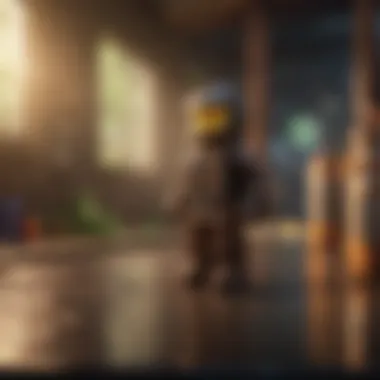

Joining Groups and Communities
In Roblox, joining groups isn’t just about aligning with like-minded players; it's about gaining access to exclusive content, events, and unique gameplay experiences. Groups range from game development teams to fan clubs for popular games.
Creating a network helps in various ways:
- Access to Exclusive Content: Many groups offer members special in-game items or perks that are not available to solo players.
- Collaborative Projects: If you’re looking to dip your toes in game development, collaborating with a group can provide a great learning experience and facilitate your growth.
- Friendship Opportunities: Meeting people from different regions and backgrounds can lead to lasting friendships built on shared experiences.
Finding your niche is straightforward: the Groups tab allows you to search for groups by name, game, or activity. Because Roblox communities are dynamic, it's wise to explore several before making decisions. With a world rich in variety, you're bound to find a group that resonates with you.
Participating in Game Events
Roblox regularly hosts events that create excitement and buzz within the community. Participating in these events can elevate your experience and allow you to immerse yourself in the Roblox culture. Here are a few benefits:
- Skill Development: Events often challenge players to improve their skills, whether through competitions or mini-games.
- Unique Items and Rewards: Many events grant exclusive items and rewards, making participation worthwhile. Imagine boasting about limited-edition accessories that no one else can acquire once the event concludes.
- Community Engagement: Engaging in these events fosters a sense of belonging and offers opportunities to meet new friends. Conversations about strategies strengthen bonds among participants.
Moreover, following official Roblox channels on platforms like Reddit or Facebook can keep you abreast of upcoming events. Make a habit of marking your calendar, so you don't miss out!
Quote: "In Roblox, camaraderie is just as critical as competition; your journey is shared with others, amplifying fun and creativity in ways you might never expect."
Ultimately, immersing yourself in the Roblox community and gameplay enhances your overall experience. Beyond simply playing games, engaging with others enriches the platform's vibrancy, making it a more enjoyable space for all.
Account Maintenance and Troubleshooting
Maintaining a Roblox account is just as crucial as creating one. This topic not only helps ensure smooth functioning but also enhances user satisfaction. With such a dynamic platform, gamers might encounter several hiccups. Whether it's forgetting a password or needing to update personal information, understanding account maintenance and troubleshooting becomes vital. Addressing potential issues proactively can make all the difference between a seamless experience and frustration that could lead one to abandon the platform altogether.
Recovering a Lost Password
At some point, most users find themselves sidelined by a forgotten password. It's a common annoyance, but knowing how to navigate this process is key. When you need to recover your password, simply head to the login page and click on the "Forgot Password?" link. Roblox will ask you to enter the email address associated with your account.
Here’s what happens next:
- You will receive an email with a password reset link.
- Click on the link, and follow the prompts to create a new password.
- Make sure the new password is something memorable yet secure.
It’s a straightforward procedure. But one shouldn’t underestimate the importance of keeping your password secure and not sharing it with others. As the saying goes:
"Better safe than sorry."
Updating Account Information
Keeping your account information up-to-date is equally important. Changes in personal details, like email addresses or phone numbers, should reflect in your Roblox account to ensure you receive crucial notifications, especially those related to security.
To update your information, follow these steps:
- Log into your Roblox account.
- Navigate to the settings menu.
- Select the section you want to update, such as email or birthday.
- Input the new details and don’t forget to save your changes.
Regular updates help in maintaining the integrity of your account. Old, unused emails can lead to missed important notifications, which no one wants.
Dealing with Account Suspensions
Account suspensions can often come out of nowhere, leaving users puzzled about what went wrong. Various reasons exist for such actions, including violations of community standards or inappropriate behavior in-game. Understanding how to deal with suspensions is paramount to getting back in action.
If you find your account suspended, here’s what you can do:
- Check your email associated with the account. Roblox usually sends a notification explaining the reasons behind the suspension.
- If it seems unjust, gather any relevant evidence and reach out to Roblox support for clarification.
- Patience is often needed. Sometimes, resolving these issues can take time, but ensuring you adhere to community guidelines can prevent future mishaps.
By staying informed and proactive about account maintenance, users can enjoy a better and safer gaming experience on Roblox. Familiarizing oneself with these processes equips anyone to handle the ups and downs that come with managing an online gaming account.
Epilogue
In this guide, we have delved into the essentials of creating a Roblox account, emphasizing it as a crucial step for any gamer looking to explore this vibrant platform fully. Now that you have a grasp of how to set up your account, it’s vital to understand the broader implications of participating in the Roblox community.
The account creation process isn’t just about logging in; it’s about laying the foundation for your experiences and interactions within the diverse universe of Roblox. From customizing your avatar to engaging with thousands of games, it’s a doorway to creativity and socialization. Moreover, understanding safety measures and privacy settings ensures you’re protected while you navigate through various experiences.
Recap of the Account Creation Process
To recap, the account creation process is straightforward but carries significant importance. Here’s a quick breakdown of the key steps:
- Choose your device - Ensure you’re on a supported device like a PC, tablet, or smartphone.
- Visit the Roblox website or app - Navigate to the appropriate location for signing up.
- Sign-up page access - Locate the sign-up form where you will initiate your account setup.
- Input personal details - Fill in necessary fields such as your birthday, username, and password.
- Verify your email - A verification email will confirm your account and protect it from unauthorized access.
- Customize your avatar - Start creating a unique representation of yourself on Roblox.
- Engage with the community - Add friends, join groups, and began exploring games with others.
This process not only establishes an identity for you within Roblox but also opens the door to a rich tapestry of experiences tailored to your interests.
Encouragement to Engage Responsibly
As you step into the wide world of Roblox, engaging responsibly is critical. Here are some points to ponder:
- Mind your privacy: Always be mindful of the personal information you share. Utilize the privacy settings to control who can interact with you.
- Be respectful: Treat others with respect to foster a pleasant gaming environment. Roblox is a community that thrives on collaboration and creativity, and respecting others goes a long way in building relationships.
- Stay informed about potential threats: Scams and phishing attempts are real, and staying educated about them can help you navigate safely.
- Participate in constructive ways: Whether through collaborating in games or joining forums, ensure your contributions uplift the community. Get involved in discussions, support fellow gamers, and share your insights.
By taking responsibility while you engage on Roblox, you not only protect yourself but also contribute positively to the community as a whole. Stand tall, fellow gamer, and make the most of your Roblox experience!



