Creating a Roblox Game on Mobile: A Comprehensive Guide


Intro
Roblox offers a platform that empowers users to create and engage with games in a user-friendly environment. The growth of mobile gaming has reshaped the way developers think about game creation. This guide examines the facets of creating a Roblox game specifically for mobile devices. By understanding various steps and tools, aspiring developers can begin their journey effectively.
Roblox's unique capabilities allow for diverse game elements, thus understanding the basics of game design is essential. You will learn about scripting, level design, testing, and ultimately, how to publish your game. Each aspect has its own intricacies that warrant attention. This article is structured to provide a systematic approach for anyone interested in delving into mobile game development on Roblox.
Game Reviews
Overview of the Game
Understanding the structure of Roblox games enhances the creation process. Every game has a core concept, which can range from simple obstacle courses to complex simulations. Familiarizing oneself with popular games on the Roblox platform serves as inspiration. Games like "Adopt Me!" and "Jailbreak" have set benchmarks due to their engaging mechanics and community-driven content.
Gameplay Mechanics and Features
Each title often incorporates unique gameplay mechanics. Features can include interactive environments, NPC (Non-Player Character) involvement, and player progression systems. For instance, Roblox games may use physics-based interactions, allowing for innovative designs. Collaborating with friends or players adds layers to gameplay. It's vital to consider how these mechanics will translate onto mobile, where touch controls must be intuitive and responsive.
Graphics and Sound Quality
Visuals and audio design significantly impact user experience. Although Roblox has a distinctive art style, quality graphics can vary among games. High-resolution textures and well-implemented sound effects can elevate a game's quality. Pay attention to creating graphics that are optimized for mobile devices, ensuring that performance remains smooth across varied hardware.
Pros and Cons Analysis
Every game comes with its strengths and weaknesses. Here’s a brief look:
Pros:
- Accessible platform for creativity.
- Wide array of tools available.
- Community-driven feedback for improvement.
Cons:
- Dependency on internet connectivity.
- Possible performance issues on older devices.
- Saturation of content can make it hard to stand out.
"Game design is about problem-solving; the most successful creators are those who embrace feedback and adapt."
Tips and Strategies
Beginner's Tips for New Players
Starting with design can be overwhelming. Here are some tips:
- Explore Existing Games: Understand what works.
- Utilize Tutorials: Leverage available learning resources.
- Start Small: Create simple projects before moving to complex ones.
Advanced Strategies for Experienced Gamers
For those with experience, consider these strategies:
- Experiment with Scripting: Understanding Lua, the scripting language, is essential for advanced functionalities.
- Focus on User Engagement: Insure that your game encourages social interaction.
- Regular Updates: Keep content fresh. Update your game based on player feedback.
Hidden Secrets and Easter Eggs
Adding hidden elements to your game can enhance replayability. Consider integrating secrets that players can discover, or even special items that reward exploration.
Updates and Patches Overview
Staying current with updates ensures your game remains compatible and engaging. Roblox frequently introduces new features and patches. Pay close attention to these changes to leverage new opportunities in your game's design.
Device Reviews
Specifications and Features of the Device
When creating for mobile, it’s important to recognize the varying capabilities of devices. Devices with higher RAM and newer processors often handle demanding games better. Check specifications like screen size, processor speed, and GPU capabilities.
Performance and Battery Life Assessment
Game performance can significantly differ across devices. Testing on multiple devices is crucial to understand how well the game performs. Battery drain is also a substantial concern. Strive to optimize your game to minimize battery consumption.
Comparisons with Similar Devices
Understanding competitor devices can guide your development. Devices such as Apple’s iPhone series and various Android phones like Samsung Galaxy are prevalent in gaming. Recognizing what devices your audience uses can help prioritize development efforts.
Value for Money Analysis
A good balance between performance and cost is essential. Advise your audience on the most effective devices for playing and developing Roblox games, considering both budget and capabilities.
How-to Guides
Step-by-step Tutorials for Game Objectives
A clear guide on how to accomplish objectives will assist players. Create documentation that walks users through game mechanics and objectives, using visual aids and examples where necessary.
Troubleshooting Common Issues/Errors
Anticipate potential errors like lag or bugs. Document solutions and troubleshooting tips, making them easily accessible to users.
Optimization Tips for Smoother Gameplay
Optimization is crucial in game development. Review performance regularly, adjusting graphic settings and scripts to enhance the user experience.
Community Engagement Strategies
Engaging with the community is vital. Use platforms like Reddit and Discord to foster discussions around your game, gather feedback, and build a player base.
Through understanding these components, developers can navigate the challenges of creating a Roblox game on mobile. This guide serves to enhance your familiarity with the process, fostering creativity and innovation in your future projects.


Prolusion to Roblox Game Development
Roblox game development represents a significant facet of modern gaming. Understanding this field is essential for aspiring developers who wish to create engaging experiences. It offers insights into the creative process and technical skills necessary. This section aims to clarify the importance of diving into this domain and what benefits come with it.
In today’s tech landscape, game development is not only about coding or design; it's about creating worlds that players can immerse themselves in. With the rise of platforms like Roblox, more individuals are empowered to become developers. This democratization of game design opens the door for diverse voices and creative expressions.
One notable point is how Roblox simplifies complexities typically associated with game development. Its user-friendly tools and extensive resources make it accessible. Moreover, learning to create games can enhance problem-solving skills and foster creativity. These skills are valuable beyond gaming.
"Roblox provides an avenue for creative minds to turn ideas into interactive experiences, making game development approachable for everyone."
In summary, delving into Roblox game development equips individuals with not only the technical know-how but also essential skills that can be applied across various fields. The subsequent subsections will elaborate on the platform and the broader mobile gaming landscape.
Setting Up Your Environment
Setting up your environment is a critical first step in creating a Roblox game, especially on mobile. This process directly influences your productivity and the quality of the game you will develop. A well-configured environment facilitates smoother creation and debugging. Here, we focus on specific elements such as choosing the right device and downloading Roblox Studio, as these are foundational to your development journey.
Choosing the Right Device
Selecting an appropriate device for Roblox game development is of utmost importance. The right device can greatly enhance your creativity and efficiency. Mobile devices vary widely in terms of performance, screen size, and operating systems. Here are some key points to consider:
- Performance: Look for devices with good processing power and RAM. This ensures that Roblox Studio runs without significant lag, allowing for a seamless development experience.
- Screen Size: Larger screens can make it easier to navigate the development tools and provide a better view of your game assets. This is particularly helpful when designing intricate environments.
- Battery Life: Since game development can take hours, choose a device with a long-lasting battery. You will want to avoid interruptions during critical development phases.
- Operating System: Make sure your device runs a compatible operating system. Roblox Studio generally functions best on up-to-date systems, minimizing compatibility issues.
Choosing a device is personal. It should fit your specific needs and preferences while providing the necessary capabilities for efficient game creation.
Downloading Roblox Studio
Once you have your device set up, the next step is downloading Roblox Studio. This is the platform where all development takes place. The process is straightforward, but attention to detail ensures that everything functions correctly.
To download Roblox Studio, follow these steps:
- Visit the Roblox website: Head over to Roblox.com.
- Create an account: If you do not have an account, sign up. An account is necessary to access any resources and save your work.
- Download Studio: After logging in, navigate to the Create tab. Here, you will find the option to download Roblox Studio. Click on the download button.
- Install the software: Open the downloaded file and follow the installation prompts. Ensure all necessary permissions are granted to avoid issues later.
- Launch Studio: After installation, launch the application. You may need to log in again with your Roblox account. Once logged in, you can start your new project.
Note: It is advisable to keep Roblox Studio updated. Regular updates include bug fixes and new features, enhancing your overall development experience.
Having set up your environment correctly, you can now move on to the next steps in your game development journey. A solid foundation allows you to focus on creativity and innovation without being hindered by technical issues.
Understanding Roblox Studio Interface
The Roblox Studio interface plays a crucial role in the game development process for mobile platforms. This environment is where creativity merges with technical design, enabling developers to bring their visions to life. A thorough understanding of this interface allows creators to efficiently manage their projects, access tools, and implement features that cater to mobile gaming. Without a solid grasp on this platform, developers may struggle to execute their ideas effectively.
Navigating the Interface
The first step to mastering Roblox Studio is familiarizing oneself with its layout. The interface consists of various panels that provide access to essential tools and features. Key areas include the Explorer panel, which displays all components in the game, and the Properties panel, where developers can modify settings for selected items.
Accessible menus allow for quick actions like inserting new objects and managing scripts. Using these built-in tools streamlines the workflow of game creation, particularly on mobile, where screen space is limited.
Some aspects to consider while navigating include:
- Customization: Developers can adjust the layout to suit their preferences, ensuring quick access to frequently used features.
- Shortcuts: Learning keyboard shortcuts enhances efficiency, allowing for rapid actions and smoother development.
- Search Functionality: The search bar helps in quickly locating specific objects or features within the studio, ideal for larger projects.
Understanding these navigation elements can save time and reduce frustration during the development process.
Key Features for Mobile Development
Roblox Studio includes specific features tailored for enhancing mobile game development. These tools focus on creating a seamless gaming experience on smaller screens.
Some noteworthy features are:
- Responsive Design Tools: These tools help developers design levels that adapt to various screen sizes, ensuring a good user experience.
- Touch Input Configuration: Adjusting how players interact with the game through touch is vital. This includes setting up buttons, gestures, and other touch-friendly elements.
- Performance Optimization Tools: Monitoring and optimizing game performance is crucial. Tools analyze performance metrics and provide suggestions to improve the game.
"A well-informed developer is well-equipped to create engaging and successful games."
By leveraging these features within Roblox Studio, developers can ensure their games are not only functional but also enjoyable for the mobile audience. Understanding Roblox Studio’s features can create a strong foundation for successful game development.
Game Design Principles
Game design principles are critical in the context of creating a successful Roblox game, particularly on mobile platforms. These principles dictate how a game is structured and influence the overall user experience. Understanding these aspects can make a significant difference in attracting and retaining players. When designing a game, it's essential to balance complexity and accessibility. Games should engage users without overwhelming them. Good design encourages players to explore and understand the game mechanics naturally, fostering a sense of accomplishment and enjoyment.
Moreover, effective game design promotes replayability. When players find aspects of the game that compel them to return, it signals a successful design strategy. This could include diverse gameplay mechanics, hidden items, or evolving storylines. Each of these elements enhances the player's journey and encourages prolonged engagement with the game.
In summary, the principles of game design lay the foundation for creating an engaging experience. They address not only the mechanics but also the emotional journey of the player. This depth is vital for any aspiring game developer.
Defining Your Game Concept
At the core of game development is the game concept. This initial idea serves as a blueprint for the entire project. When defining your game concept, clarity is essential. A solid concept encapsulates the main idea, genre, and unique features that set your game apart. It can be helpful to articulate this concept in a single sentence or paragraph to ensure focus throughout the development process.
Consider the genre first. Is it an action game, role-playing, or perhaps a simulation? Your choice influences many aspects of design and development. Next, think about the unique selling points of your game. What will make players choose your game over others? This could involve innovative mechanics, creative storytelling, or visually distinct art styles.
Moreover, you need to think about scalability. A well-defined game concept should allow for future expansion. This gives room to add updates and new content, enhancing engagement over time.
Target Audience Considerations
Identifying your target audience is crucial for the success of your Roblox game. Knowing who your players are helps refine your design choices and gameplay features. Different age groups and demographics will have distinct preferences that should shape your development process.
First, consider the age range of your intended players. Younger audiences might prefer colorful graphics and simpler mechanics, while older players may seek depth and challenge. Understanding this can guide your design choices.
Next, engage with your audience through platforms like Reddit or Facebook. These conversations can provide insights into their interests and expectations. Implementing feedback early in the design stage can prove invaluable, ensuring your game resonates with the players’ desires and needs.
In summary, keeping your target audience in mind is not just a suggestion but a necessity in Roblox game design. Targeted designs will likely result in better engagement and a more fulfilling experience for players.
Asset Creation and Management
In the realm of Roblox game development, Asset Creation and Management stands as a fundamental pillar. This process is essential because it shapes the aesthetic and functional aspects of your game. High-quality assets can convey your game’s theme, evoke emotions, and enhance the gameplay experience. Properly managing these assets ensures that they do not just exist but also contribute to the game’s performance and engagement.
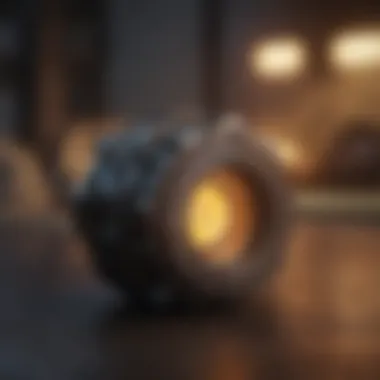

Creating compelling assets requires an understanding of various factors. Players are drawn to visually appealing models and textures that resonate with the game’s narrative. A well-designed character or environment can captivate players, making your game memorable. Additionally, effective asset management allows for a more streamlined development process. This involves organizing and optimizing your assets to minimize lag and loading times, which is critical for mobile platforms.
Creating Models and Textures
When creating models and textures, simplicity and clarity should guide your design choices. Roblox allows developers to utilize its vast library of free models, but custom creations give your game a unique flair. You can employ platforms such as Blender for 3D modeling, ensuring your assets are compatible with Roblox’s requirements. The models need to be polygon-efficient; this means limiting the number of polygons to improve performance on devices with limited resources.
Textures also play a vital role in bringing your models to life. They add depth and detail. Utilizing programs like Photoshop or GIMP can help you create high-quality texture maps. It is important to consider the resolution of your textures. A balance between quality and performance will ensure that players can enjoy the game smoothly without encountering excessive load times.
Uploading and Configuring Assets
The process of uploading and configuring assets on Roblox is straightforward but requires attention to detail. First, developers need to navigate to the appropriate section within Roblox Studio to upload their models and textures. This is usually done through the Asset Manager. Here, you can import your models or texture files directly from your device.
Once uploaded, proper configuration is necessary for the assets to function correctly in your game. This includes setting permissions, adjusting the asset's properties, and assigning them to relevant parts of your game. For example, if you create a character model, you should ensure that it is configured to work with the game's animations.
In addition:
- Optimize Asset Performance: Use low-resolution textures for mobile to avoid performance hits.
- Group Assets: Keep related models and scripts in folders for easy access.
"The visual identity of your game starts with the assets you create. Invest time in this area, and it will pay off in player engagement."
Managing assets effectively can help streamline the development process. Regularly reviewing and organizing your assets will reduce confusion and enhance collaboration if you are working with a team. Keeping your game clean and optimized directly reflects on its quality. This attention to detail not only improves gameplay but also contributes significantly to the overall success of your Roblox game.
Scripting Your Game
Scripting is the backbone of any interactive experience in Roblox. It transforms static environments into dynamic, engaging worlds. As a developer, understanding scripting is crucial. This section emphasizes the importance of Lua programming and showcases common scripts that enhance gameplay on mobile devices.
Foreword to Lua Programming
Lua is a powerful and lightweight scripting language used in Roblox. It uniquely combines simplicity and efficiency, making it ideal for both beginners and experienced developers. The following points highlight Lua's significance in game development:
- Accessibility: Lua's syntax is straightforward. This simplicity allows new developers to grasp coding concepts quickly, reducing the learning curve.
- Performance: Lua is designed for performance, especially on mobile devices where resources are limited. Using it can ensure smooth gameplay and responsiveness.
- Versatility: Lua can handle various game mechanics, such as user input, game mechanics, and interactions. This versatility makes it essential in creating rich experiences.
To get started with Lua, developers should focus on:
- Understanding variables and data types.
- Learning control structures like loops and conditionals.
- Familiarizing themselves with functions, a key element in organizing code efficiently.
"Scripting is not just about making a game work; it's about enabling creativity through code."
Common Mobile Game Scripts
In mobile game development on Roblox, certain scripts frequently enhance gameplay and user experience. Here are some key scripts every developer should consider:
- Player Control Scripts: These scripts manage how players interact within the game. For example, handling touch gestures, movements, and jumps ensures an intuitive experience for mobile users.
- Game Logic Scripts: These scripts manage the rules of the game. They define win conditions, scoring, and events. For instance, implementing checkpoints or timers helps maintain game flow.
- User Interface Scripts: UI scripts control how information is presented to players. This includes menus, inventory management, and scoring displays. Given the mobile interface, developers must ensure the UI is responsive and user-friendly.
Additionally, robust debugging scripts are beneficial. They allow developers to identify and fix errors quickly, which is crucial during the building phase.
To focus on creating an engaging experience, here are a few steps:
- Identify Gameplay Elements: Define what makes your game fun and create scripts for those elements.
- Prototype: Start with simple scripts to test game mechanics.
- Iterate: Use feedback to refine scripts and enhance gameplay.
In mastering scripting for mobile on Roblox, developers unlock the potential to produce engaging experiences that keep players coming back.
Building Your Game World
Building an engaging game world is a core component of Roblox game development. It greatly affects how players experience your game and can lead to its overall success. A well-designed world attracts players, keeps them engaged, and encourages exploration. Paying attention to visual aesthetics, layout, and interaction elements will create a more immersive experience.
Designing Levels for Mobile Play
When designing levels specifically for mobile play, you must consider the screen size. Mobile devices have smaller displays, which means that level layouts should be simple yet engaging. This could mean fewer, but more meaningful, interactions in each area of the game. The following points can help:
- Intuitive Navigation: Guide players through clear pathways or indicators. Too much visual clutter can confuse users on a small screen.
- Responsive Design: Levels should adapt to different devices and orientations. A static approach may not work well across varied screen sizes.
- Engaging Environments: Use vibrant colors and distinctive landmarks. Players should easily identify their location and objectives.
By keeping the mobile user experience in mind, developers can create levels that are enjoyable and accessible.
Adding Gameplay Mechanics
Adding gameplay mechanics is crucial for keeping players engaged. Mobile players often have shorter attention spans compared to those on consoles or PCs. Here are critical considerations:
- Simplicity is Key: Focus on mechanics that can be mastered quickly. Complicated controls can frustrate players, especially on touch screens.
- Dynamic Interactions: Introduce elements that respond to player actions. This could include moving platforms or puzzles that change state organically with user input.
- Reward Systems: Implement feedback for actions taken. Players should feel a sense of accomplishment through rewards given for completing tasks or defeating obstacles.
The combination of thoughtful level design and engaging gameplay mechanics will ensure that players return to your game time and again.
Implementing these strategies in your mobile Roblox game will significantly enhance the gameplay and overall experience, paving the way for a successful launch and ongoing player interest.
Testing Your Game
Testing is a critical phase in developing a Roblox game on mobile devices. This step ensures that your game functions as intended, providing a seamless experience for users. Testing can unveil bugs, glitches, or design flaws that, if left unchecked, may lead to player dissatisfaction and negative reviews. Beyond just finding errors, effective testing is about refining gameplay, balancing difficulty, and enhancing user experience. Without thorough testing, a promising game can fail to engage players, or worse, become unplayable.
Debugging and Iterating
Debugging involves identifying and fixing errors present in your game's code or design. It is a crucial part of development, particularly for mobile games, where performance optimization is key. Mobile devices vary in specifications, and your game should perform well across a range of them. Here are some notable aspects of debugging:
- Use of Tools: Roblox Studio provides built-in debugging tools that can help developers track down problems. Familiarize yourself with features such as the Output window to view errors in real time.
- Testing Multiple Scenarios: It’s important to test various scenarios within your game. For instance, evaluate how your game behaves on both low and high-end devices. This will help ensure accessibility for all players.
- Iterative Process: Debugging is rarely a one-time effort. It's essential to iterate your game. After making adjustments, playtest again to ensure that new issues haven't been introduced.
"Testing should be an integrated part of development. It's not an afterthought; it is the backbone of quality assurance."
Gathering Feedback
Feedback is crucial for improving your game. While internal testing can identify many issues, external feedback introduces diverse perspectives and experiences. Consider these methods for gathering valuable player insights:
- Beta Testing: Enlist a group of players to test your game before its official launch. Provide them with specific tasks to ensure they explore all aspects of your game.
- Surveys and Questionnaires: After testing, ask players to share their thoughts through surveys. Focus on aspects like gameplay mechanics, graphics, and overall enjoyment.
- Community Engagement: Utilize platforms such as Reddit or Roblox forums to solicit feedback. Engage with players and consider their suggestions seriously. Community insights can often lead to new ideas or improvements.
In summary, testing is an intricate process that involves both technical and community-focused elements. Developers must debug effectively and gather feedback to refine their creations, ensuring they meet the standards expected by the gaming community.
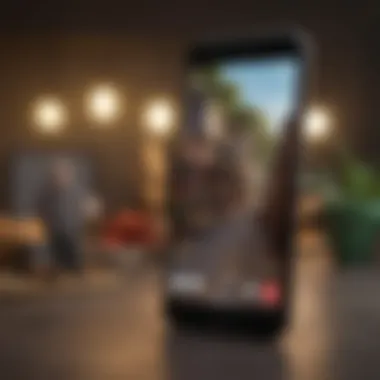

Publishing Your Game
Publishing your game is a critical phase in the overall development process. It is not just about making a game available to players; it underlines the culmination of your efforts, creativity, and the technical skills you have honed throughout the development journey. Understanding how publishing works offers benefits that can influence your game’s reception and longevity on the platform.
The significance of this step cannot be overstated. First, it allows you to share your vision with a wider audience. Engaging players opens avenues for feedback, which, in return, can help set the pathway for future updates. Furthermore, once a game is published, it enters the economy of Roblox, where players can purchase in-game items or access premium features. This makes understanding the game publishing process crucial not just for visibility but for potential revenue generation as well.
Considerations about how and when to publish your game can greatly affect its success. The timing of your launch can either capitalize on trends or miss them entirely. Therefore, planning ahead and aligning your deployment with community events or seasons can result in better visibility.
"A well-timed launch can be as important as the quality of the game itself."
Additionally, it is wise to ensure that all elements of your game are polished and functioning as designed prior to pressing that publish button. Investors and players expect a high level of quality, especially in a competitive platform like Roblox. With that said, let's delve into the specific process and strategies involved in effectively publishing and monetizing your Roblox game.
Roblox Game Publishing Process
The Roblox game publishing process is straightforward but requires attention to detail. Once you feel confident that your game is ready for players, follow these steps:
- Save Your Project: Ensure you save all your work in Roblox Studio. This avoids any loss of progress due to unforeseen issues.
- Game Settings: Configure your game settings. This includes the game name, description, and other relevant information that helps in player identification.
- Select the Appropriate Genre: Choosing the right genre is essential for attracting the target audience. Categorize your game according to its main features and gameplay mechanics.
- Public or Private: Decide whether your game will be public (available to all players) or private (restricted access). This decision impacts your initial testing and user feedback cycle.
- Press Publish: Once ready, click on the "Publish to Roblox" option. Your game will go live and start becoming accessible to players.
- Promote Your Game: Use social media, Roblox groups, and forums to announce your newly published game. Sharing it effectively can lead to a quicker player base.
Each step must be taken with consideration and care. Looking at how other successful games attract their audience may provide insights into best practices.
Monetization Strategies
Monetization is an integral aspect of Roblox game development. It transforms a passion project into a potential source of income. There are various strategies available, and understanding these can help maximize your game’s financial success.
- In-Game Purchases: Offering features like special items, skins, or cosmetics can attract players willing to spend Robux. This approach meshes well with the game’s design and enhances the gaming experience.
- Game Passes: Create exclusive game passes that provide players with unique abilities or gameplay enhancements. This adds value to the purchase and can significantly boost your earnings.
- Advertising: Utilize Roblox's ad system to run advertisements in your game or on the platform. This can be a reliable revenue stream if integrated effectively.
- Events and Limited-Time Offers: Engaging players with events or limited-time offers creates urgency and encourages purchases during these periods.
Implementing monetization strategies requires a balance. While you may want to encourage spending, maintaining a fair and enjoyable experience for players is paramount. Remember that a happy player base often leads to organic growth and, ultimately, better financial returns.
In summary, understanding the publishing process and effective monetization strategies is essential for any aspiring Roblox developer. These elements not only secure a game’s success but also contribute to the broader ecosystem within the platform.
Post-Publication Considerations
Post-publication considerations are critical to the long-term success of a game on the Roblox platform. Once a game is published, the work is not complete. Instead, it marks the beginning of an ongoing process that entails careful monitoring, updates, and community involvement. This section will delve into two main areas: game updates and maintenance, as well as community engagement.
Game Updates and Maintenance
Keeping your game relevant and engaging is essential. Regular updates not only fix bugs but also introduce new content that can keep players coming back. Here are some important elements to consider for effective game maintenance:
- Bug Fixing: Players will report issues, and addressing these will enhance user experience.
- Content Addition: New levels, features, or gameplay mechanics can maintain interest and engagement.
- Performance Optimization: Regularly check the performance of your game on mobile devices. This ensures a smooth experience for users, especially given the varying specifications across devices.
- User Feedback Implementation: Listening to player feedback is vital. Consider their suggestions when planning updates, and ensure they feel valued in the game's community.
Incorporating these maintenance strategies demonstrates commitment to quality and player satisfaction. Regular updates can lead to increased user ratings, which are significant for visibility in the competitive gaming environment.
Community Engagement
Engaging with your player community greatly influences the success of your game. Communities can encourage player retention and drive new users. Here are a few points illustrating the importance of community engagement:
- Forums and Social Media: Use platforms such as Reddit or Facebook to communicate directly with players. Announce updates, introduce features, and gather feedback.
- Event Participation: Host in-game events or contests. This draws in players and fosters a sense of camaraderie and competition.
- Transparency: Be open about the development process. Sharing challenges and successes can build a stronger bond with your community.
- Recognition of Players: Acknowledge standout players or contributors. User-generated content or fan art showcases can also reinforce their investment in your game.
It is essential to remember that community interaction can turn casual players into loyal fans.
A responsive and engaged community can significantly amplify a game's reach and reputation. By prioritizing post-publication considerations, developers can enhance the lifecycle of their Roblox game, paving the way for sustained growth and player satisfaction.
Staying Informed on Trends
Staying informed on trends is a crucial aspect of developing games in the ever-evolving landscape of mobile gaming. With technology advancing rapidly, developers must keep pace to ensure their games remain relevant and engaging. Understanding current trends helps developers anticipate player preferences and expectations, which can significantly influence the design and functionality of their games.
In this segment, we will discuss specific elements of staying for trends in the Roblox ecosystem, highlighting benefits and considerations that aspiring developers should be mindful of.
Following Industry Developments
Keeping a pulse on industry developments is vital for any mobile game developer, especially for those working within the Roblox platform. Significant updates may pertain to advancements in mobile technology, new tools in Roblox Studio, or changes in player demographics and preferences. Engaging with resources such as Wikipedia and Britannica can provide valuable insights into major trends in gaming.
- Benefits of Following Developments:
- Innovation: By observing what tools and practices are gaining traction, developers can adopt innovative solutions to enhance their game design.
- Competitive Edge: Understanding competitors’ successes and failures can inform better decision-making in your games.
- Networking Opportunities: Being aware of industry events often leads to potential collaborations and partnerships.
Participating in Developer Communities
Developer communities serve as invaluable environments for learning and sharing experiences. Platforms like Reddit and social media groups on Facebook offer spaces to connect with fellow developers. Engaging with these communities opens up numerous opportunities for progression in your game development journey.
- Engagement in Communities:
- Knowledge Sharing: Developers often share their insights, tools, and strategies, which can enhance your understanding of the development process.
- Feedback Loop: Participating in discussions can help you gather constructive feedback on your game ideas or prototypes.
- Learning from Others: Exposure to diverse development approaches allows for broader creative thinking.
Staying informed about trends helps developers to adapt their strategies and respond proactively to shifts in player demand. It is not merely about keeping up; it is about leading and innovating within the Roblox space.
Culmination
The conclusion serves as a vital component in this comprehensive guide to creating a Roblox game on mobile devices. It synthesizes the key elements discussed throughout the article while emphasizing the significance of each step in the development process. The goal is to not only recap the journey of development but to also encourage further exploration and growth in the field of mobile game development.
Reflecting on the Development Journey
Reflecting on the development journey allows developers to evaluate their progress and learn from experiences. Every game created on Roblox contributes to a developer's skills and understanding of gameplay mechanics, user interaction, and design principles. This self-analysis can reveal strengths and offer insight into areas for improvement.
It's essential to appreciate the stages from concept to publication. Each phase presents unique challenges and opportunities for learning. Developers should ask themselves:
- What lessons were learned?
- How can these lessons be applied to future projects?
- What strategies proved most effective in engaging the target audience?
The answers to these questions will guide developers in honing their craft, fostering a mindset of continuous improvement.
Looking Ahead in Mobile Game Development
Looking ahead in mobile game development is crucial, as this field evolves rapidly. Emerging technologies, user preferences, and platform updates can all influence development strategies. Developers must adapt to these changes to remain relevant.
Key trends to watch include:
- Augmented Reality (AR): Integrating AR features can enhance gameplay and create immersive experiences.
- AI-Driven Gameplay: Using AI to customize user experiences will need future attention.
- Cross-Platform Compatibility: Ensuring games can be played across multiple devices can attract a wider audience.
By staying informed on these trends, developers can position themselves advantageously in the competitive gaming landscape. Engaging with the community through forums, such as Reddit and Facebook, can provide additional insights and resources.



