Enhance Mobile Gaming with Elgato Screen Link
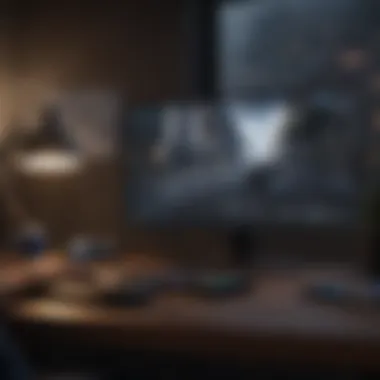

Intro
In today’s fast-paced digital landscape, mobile gaming has carved out its own niche, attracting gamers from all walks of life. The right tools can make all the difference in creating an immersive gaming experience. One such tool that has gained considerable attention is Elgato Screen Link. This application serves as a bridge for gamers looking to stream their mobile gameplay, offering a seamless and efficient way to share their experiences with a wider audience.
Elgato Screen Link boasts a variety of features aimed at enhancing the streaming experience. It is designed to work across different platforms, making it a versatile choice for content creators. Whether you're a seasoned live streamer or a newcomer looking to share your gaming journey, understanding how to effectively utilize Elgato Screen Link is essential. This guide delves into what this innovative tool has to offer, from setup to troubleshooting, ensuring you’re equipped to elevate your mobile gaming to new heights.
Intro to Elgato Screen Link
In the ever-evolving landscape of mobile gaming, tools that enhance user experience can significantly alter how players interact with their favorite titles. Elgato Screen Link emerges as one of those essential tools, enabling gamers and streamers to seamlessly share their mobile gameplay with a broader audience. Whether you’re a casual player wanting to showcase your skills or a professional streamer aiming to expand your viewer base, understanding the nuances of this device is paramount.
It is important to delve into what Elgato Screen Link really is and why it matters. To put it simply, this software allows the mirroring of mobile screens onto a PC or Mac, facilitating live streaming and content creation without the usual hurdles. By bridging the gap between mobile devices and desktop platforms, it opens up a world of opportunities for engagement and interaction.
What is Elgato Screen Link?
Elgato Screen Link is a software application that allows users to mirror their mobile screens to a computer in real-time. This feature is particularly appealing for gamers looking for an effective way to broadcast their gaming sessions straight from their mobile devices. Imagine being able to capture every critical moment in your game, then share it live with your audience without lag or delays. Elgato Screen Link makes that dream a reality.
In essence, it works by wirelessly transferring your mobile display to a host computer, where you can use streaming software to broadcast the content. This eliminates complicated setup processes often associated with traditional capture methods and offers a streamlined approach to exposing one’s mobile gameplay.
Purpose and Relevance
Understanding the purpose of Elgato Screen Link goes beyond merely knowing it as a tool—it's about recognizing the growing trend of mobile gaming. With the rise of gaming on mobile devices, streamers are pivoting from console and PC to include handheld devices in their lineup. Elgato Screen Link sits at the core of this transformation.
This tool is vital for content creators who wish to leverage mobile gaming’s popularity. It allows for creating engaging content that resonates with audiences who prefer or exclusively play on mobile. Additionally, the relevance of this tool cannot be underestimated in the context of evolving gaming ecosystems, where integrating multiple platforms can offer an enriched gamer experience.
In summary, the introduction of Elgato Screen Link signifies not just a technological advancement; it also indicates a shift in how content is produced and consumed in the gaming community. As mobile gaming continues to grow, tools like Elgato Screen Link will play a crucial role in shaping the future of gaming content.
Key Features of Elgato Screen Link
Exploring the key features of Elgato Screen Link is essential for grasping its role in enhancing the mobile gaming and streaming experience. This tool doesn't just offer basic functionality; it aims to seamlessly integrate with various gaming setups, giving users the tools to broadcast their gameplay in vibrant detail. By understanding these features, potential users can make an informed decision, enhancing their content creation journey.
Screen Mirroring Capabilities
Screen mirroring is a standout feature of Elgato Screen Link, allowing users to project their mobile or gaming console screens onto a larger display. This capability is crucial for streamers, as it lets them showcase their gameplay effectively, engaging their audience more directly. Furthermore, the fluid performance during mirroring is a game changer—no more lag or stutters that can often spoil the viewer's experience. Imagine a gamer live-streaming their latest mobile adventure, all thanks to this smooth transmission of visuals. It grants a wider perspective, turning a solo gaming activity into a shared experience with viewers.
Streaming Quality Factors
The quality of the stream is paramount in maintaining an audience’s attention. Elgato Screen Link leverages advanced video encoding technology, ensuring that streams remain sharp and clear even during intense gaming moments. With adjustable resolutions and frame rates, users can customize the quality according to their internet speed, which is a pretty invaluable feature. This flexibility means that whether you're streaming a fast-paced action game or crafting a more leisurely narrative experience, your setup can adapt—maximizing viewer engagement without sacrificing performance.
Compatibility with Devices
Mobile Platforms
When it comes to mobile platforms, Elgato Screen Link shines by offering broad support across devices such as Android and iOS. This compatibility puts it a leg above similar tools, as it opens doors for a variety of users. An important characteristic is its ability to work with both smartphones and tablets, catering well to the diverse gaming ecosystem that exists today.
One standout aspect of mobile platform compatibility is ease of use. Users can quickly connect their devices without extensive setup procedures. However, the reliance on a stable Wi-Fi connection can sometimes hinder performance, especially in larger spaces. Still, for those who value portability, this feature is undoubtedly a winner, allowing gamers to stream on the go.
Gaming Consoles
Gaming consoles like Xbox and PlayStation feature prominently in the Elgato Screen Link's compatibility roster. This consistency provides a seamless bridge for transitioning from casual gaming to streaming without skipping a beat. A key feature here is the ability to incorporate voice commentary, which adds an engaging layer to streams.
One unique characteristic of console integration is its reliability; users can expect solid performance without many hiccups. On the other hand, some gamers might face limitations when trying to utilize certain features exclusive to specific consoles—these little quirks could be a potential issue, but they often do not overshadow the overall benefit.
PC Integration


PC integration is another feather in Elgato's cap. It not only allows seamless gaming and streaming but also encourages multimedia content creation. Users can utilize high-end computers to manage their streams, incorporating various overlays and customizations, which are often popular among seasoned streamers.
The unique feature of PC integration here lies in its versatility; users can simultaneously manage chat and alerts through dedicated software. This becomes a powerful tool for creating a dynamic interaction with viewers. However, the downside is that it may require additional peripherals to maximize effectiveness, which can complicate setups for those new to streaming. Still, this added flexibility and functionality enhances the overall experience for dedicated content creators.
Setting Up Elgato Screen Link
Setting up Elgato Screen Link is a critical step for anyone serious about diving into mobile gaming or streaming. The setup process can greatly influence your overall experience, from latency to video quality. By understanding how to effectively get everything in place, you set the groundwork for what can be a seamless streaming experience.
Installation Process
To kick things off, the installation process can seem a bit daunting, but it’s actually quite straightforward. First, you’ll need to download the Elgato Screen Link application from the official Elgato website or your device’s app store, depending on your platform. This application acts as the hub for managing your screen mirroring.
Once you’ve got that downloaded, follow these steps:
- Open the App: Launch the application on both the sending and receiving devices.
- Network Connection: Ensure both devices are connected to the same Wi-Fi network. This is super important because it minimizes lag and connection issues.
- Permissions: Grant any necessary permissions. It might ask to access your microphone or camera – this is usual for streaming applications.
Getting through these steps will pave the way for connecting devices successfully, which is the next crucial part.
Connecting Devices
After installing the app, the next logical step is connecting your devices. Whether you're connecting a mobile device to a PC or using it alongside gaming consoles, here's what you typically do:
- Open the Screen Link App on Both Devices: Make sure the app is running on both your mobile device and the receiving device. This is commonly either a PC or your gaming console.
- Find the Connection Button: Most versions of the app will have a visible “Connect” or “Start” button once it’s opened. Tap that.
- Select the Receiving Device: Your mobile device should display a list of available connections. Choose the device you want to connect to.
"Having both devices on the same Wi-Fi is akin to having them shake hands before a conversation. It’s essential for anything to flow smoothly!"
Configuring Settings
After the connection is made, configuring settings is your next priority. This step allows you to optimize your streaming quality for various scenarios. Here are some things to consider:
- Resolution Settings: Choose a resolution suitable for your network's speed. Higher resolution may look slick but requires stronger internet.
- Frame Rates: Adjust settings to maintain a steady frame rate—around 30fps is a balance between smoother visuals and performance.
- Audio Settings: Don’t forget to configure audio settings so that you capture device sounds and possibly your voice if you're streaming.
You can often find these settings within the app under a "Settings" or “Configuration” menu. Make sure you tweak them based on your requirements to enhance the overall experience.
By taking the time to properly set up Elgato Screen Link, you're not just following steps; you're creating a solid foundation for all the future gaming sessions and streams that lie ahead.
Using Elgato Screen Link for Streaming
The importance of using Elgato Screen Link for streaming cannot be overstated, especially for those who want to amplify their mobile gaming experience. With its seamless device connectivity and reliable performance, this tool helps players share their gaming sessions without any hiccups. It's a game changer for streamers looking to develop their brand and grow their audience. Let's dive into specific ways you can fine-tune settings for optimal performance.
Optimal Settings for Live Streaming
To achieve top-notch performance while live streaming, users should explore various settings that can greatly enhance their streams. Here are a few adjustments to consider:
- Resolution and Frame Rate: For a clear and smooth broadcast, consider using a resolution of 1080p at 30 frames per second. This strikes an excellent balance between quality and performance, ensuring a good experience for viewers. Think of it as picking the right gear to tackle a challenging course; sometimes, less is more.
- Bitrate Settings: A bitrate range of 2000 to 6000 kbps will aid in improving video quality without slowing things down. The 3000 kbps mark often proves effective for most mobile streaming applications.
- Audio Settings: Clear audio can make or break a stream. Ensure that the audio settings are optimized for clarity. Using a separate microphone will enhance this further, cutting down background noise and capturing voices crisp and clear.
By carefully adjusting these optimal settings, streamers can ensure their content is as engaging as it is enjoyable.
Integrating with Streaming Software
Successfully streaming isn't just about having the right equipment; it also requires a good blend with streaming software. Here, I’ll discuss how Elgato Screen Link integrates with some popular streaming platforms.
OBS Studio
OBS Studio stands out as a versatile streaming tool, widely favored by gamers and streamers alike. Its primary benefit lies in its customizeable interface, allowing users to tailor the setup according to their needs. The unique feature of OBS is its scene composition capacity, providing an easy way to switch between various layouts, graphics, and overlays during a stream.


However, OBS can be a bit overwhelming for newcomers. The steep learning curve might make it seem like a tall order, but with practice, it pays dividends in quality and functionality.
XSplit
XSplit brings a user-friendly interface, making it a solid choice for streamers who might feel out of their depth with complex software. Its standout characteristic is the one-click streaming option, which can save a lot of bother before a big gaming session. A unique feature is its support for multiple types of streaming formats, catering to those who want to reach audiences across various platforms with ease.
Nevertheless, some of its advanced features are locked behind a paywall, which could be a deal-breaker for budget-conscious streamers.
Streamlabs
Streamlabs is tailored specifically for gamers, boasting integration features that are a godsend for those who want to enrich their broadcasting experience. The highlight of Streamlabs lies in its built-in alerts and notifications for viewer interactions, which can enhance engagement significantly. Another noteworthy feature is its ability to create stunning overlays without needing to dive into complex editing software.
However, like a double-edged sword, the multitude of features can bog down performance if your system isn’t up to scratch. It’s worth keeping in mind that what’s convenient can also become cumbersome.
In essence, integrating Elgato Screen Link with these highly regarded streaming software options allows for an optimal streaming setup, providing both flexibility and robust functionality. Each platform brings its own unique flavor to the table, helping content creators find their groove as they share gameplay with an audience.
User Experience with Elgato Screen Link
User experience has become the bedrock of any tech tool, and Elgato Screen Link is no exception. Understanding how users feel while interacting with this software can illuminate its strengths and weaknesses, ultimately shaping its evolution. Feedback from actual users often showcases the real-world functionality that no marketing hype can replicate. Whether you're just starting or have been in the game for years, knowing how this tool fits into others' workflows provides a clearer perspective on its utility.
Feedback from Streamers
Streamers are intuitive critics, often providing insights shaped by countless hours of use. Many have lauded Elgato Screen Link for its seamless screen mirroring, noting the crisp quality it brings to their streams. A common sentiment observed in various gaming forums is how the user-friendly interface mitigates the learning curve associated with new technologies. For instance, one streamer mentioned on Reddit how, "Switching to Elgato was like switching on the lights after a power outage. Easy to use with excellent quality."
However, feedback isn’t universally glowing. Some users express concerns over latency issues, particularly when streaming high-octane games requiring real-time reactions. This conversation usually shifts towards the importance of optimizing network settings to minimize this latency. It’s fascinating to see how user feedback effectively drives future updates from Elgato, aligning their development with actual user needs.
Common Use Cases
Tutorial Videos
A standout use case for Elgato Screen Link is crafting tutorial videos. The combination of screen sharing mixed with commentary allows creators to impart comprehensive knowledge efficiently. This tool excels in producing clear visuals, which are essential in keeping viewers engaged. Unlike many alternatives that often compromise quality, Elgato's support for high-resolution outputs makes it a clear choice for educators.
Key characteristics of utilizing Elgato for tutorials include its support for annotation overlays that can clarify instructions on-screen without making viewers feel overwhelmed. This particular feature sets it apart, as many other tools do not offer such flexibility or ease. Viewers appreciate this as it enhances their learning experience, making it a popular option in the educational content creation space.
Gaming Sessions
When it comes to gaming sessions, Elgato Screen Link provides an interface that keeps gamers in their element. The ability to stream and record gameplay simultaneously speaks volumes to content creators. Gamers have reported that being able to navigate this tool without disruptions creates a fluid experience, making gameplay more enjoyable for both them and their viewers.
A unique aspect of utilizing Elgato in gaming is its capacity to integrate voice chat seamlessly. This enhances interactivity not only with the gaming community but also among friends. Still, a notable disadvantage some gamers point out is the need for solid internet connectivity to maintain a stable stream, a factor that can cloud an otherwise stellar experience.
Remote Collaborations
In our increasingly remote world, solutions for effective online collaboration are a necessity. Elgato Screen Link shines in this area too. It enables a smooth sharing experience, whether for work presentations, gaming partnerships, or creative group projects. Users appreciate how they can remotely connect with team members while maintaining control over what they share on their screen.
The key characteristic that makes remote collaboration a fit is how it allows multiple participants to engage without the usual tech-related interruptions. The screen sharing is intuitive, making it easy for everyone involved to stay on the same page. However, using this tool in larger groups can lead to potential bandwidth issues. Users have mentioned in various forums that managing screen content across several devices can introduce complexity, which needs to be considered when planning remote sessions.
As a whole, understanding the user experience with Elgato Screen Link enhances comprehension of its place in the market. Each unique use case showcases the strengths and occasional limitations that keep it evolving. User feedback not only helps refine the tool but also sets benchmarks for what future streaming solutions should aspire to.
Challenges and Troubleshooting
Understanding the challenges that users may face while utilizing Elgato Screen Link is crucial for enhancing both performance and user satisfaction. Navigating through obstacles can often make or break the entire streaming experience. It’s not just about connecting devices and hitting the "Go Live" button; familiarity with potential pitfalls empowers users to troubleshoot effectively and maintain their flow.
Being proactive about issues prevents disruptions that could otherwise frustrate users or lead to suboptimal streaming quality. This section arms readers with knowledge, aiming to demystify common challenges and offer concrete steps to resolve them.
Typical Issues Encountered


Users interacting with Elgato Screen Link can find themselves in a few sticky situations. Here are the usual suspects that often crop up:
- Connectivity Problems: Dropping connections or poor network can cause stream interruptions.
- Streaming Delays: Lag in video feed can erupt from slow internet or insufficient device performance.
- Quality Decline: A drop in video or audio quality may surface during heavy usage or high-demand scenarios.
- Device Compatibility: Some smartphones or platforms may struggle to sync seamlessly, leaving users scratching their heads.
Each of these issues can dampen the enthusiasm for streaming. Yet, acknowledging these hurdles is the first step toward overcoming them.
Troubleshooting Steps
When faced with these challenges, knowledge on how to address them effectively can make a marked difference. Here’s a handy guide to troubleshoot common issues:
- Check Internet Connection: Ensure stable and high-speed internet. Running a speed test can help.
- Reset Connections: Disconnect and reconnect devices. Sometimes a fresh start does wonders.
- Update Software: Keep Elgato Screen Link and your device’s OS updated for enhanced stability.
- Adjust Settings: Experiment with resolution and bitrate settings in Elgato Screen Link to find a balance that works.
- Consult Forums: The community on platforms like Reddit can be a treasure trove of solutions.
"Troubleshooting isn't just about fixing problems; it's about understanding and adapting to the streaming landscape."
By staying vigilant about challenges and having troubleshooting plans ready, users can keep streaming smoothly. Being prepared means never having to press pause, leaving room for creativity and engagement.
Comparison with Other Tools
In today's technologically driven world, the options for achieving high-quality screen sharing and streaming have never been so vast. When it comes to selecting the most suitable tool for streaming, especially mobile gaming, one might often find themselves in a pickle. Thus, understanding how different tools stack up against each other is essential. This section provides a closer look at how Elgato Screen Link compares to its competitors, as well as offers insight into pricing, thereby enabling informed decisions for potential users.
Elgato vs. Competitors
Elgato Screen Link holds its ground quite firmly amidst several credible alternatives. Tools like Reflector, AirServer, and Zoom offer their unique features, yet Elgato provides a set of attributes that seem to tick a lot of boxes for gamers and streamers:
- Performance: Elgato Screen Link often stands out for its low latency. In fast-paced gaming, even a hiccup can mean the difference between a thrilling win and a crushing defeat. Users appreciate how well it integrates video and audio without noticeable delays.
- User Experience: Its interface is designed with simplicity in mind. Many users report that getting the hang of it was quicker than with more complex software. The learning curve is manageable, making it a solid choice for both novices and seasoned pros.
- Support for Mobile Platforms: Elgato excels in compatibility, particularly with iOS devices. This strong rapport for seamless functionality makes it an attractive option for those who favor Apple products.
While Reflector provides some robust features for mirroring, it sometimes stumbles with connection issues. AirServer may be powerful, but its interface can feel a tad overwhelming.
"In the ever-evolving landscape of streaming, choosing the right tool can feel like searching for a needle in a haystack. Understanding the distinct advantages is paramount."
Price Point Analysis
When it comes to pricing, Elgato Screen Link is positioned as a mid-range solution. It’s not the cheapest option available, but it provides sufficient bang for your buck. Consider this:
- Value for Money: Unlike basic free applications that often brim with ads or limitations, Elgato provides a rich feature set without compromising on performance. This balance makes it worth considering for serious streamers.
- Long-Term Investment: As mobile gaming continues to soar, investing in a reliable tool like Elgato could pay dividends down the line. The features it offers are likely to align with future demands in streaming technology.
In comparison, some competitors may offer lower upfront costs, but the missing features or poor performance can lead to higher expenses in the long run due to additional software or hardware needs.
In summary, Elgato Screen Link carves a niche with its distinctive benefits. When evaluating alternatives or considering costs, context is vital. Users would do well to weigh these factors against their individual streaming needs and budget considerations before committing.
Final Thoughts on Elgato Screen Link
In our exploration of Elgato Screen Link, it's clear that this versatile tool plays an essential role in the realm of mobile gaming and streaming. This final segment encapsulates the critical elements that make Screen Link a noteworthy investment for content creators and gamers alike. The interface is modern and user-friendly, which plays into the convenience factor that many would-be streamers are searching for. It's one of those tools that feels like an extension of your own device rather than just another app.
Is It Worth the Investment?
When one thinks about investing in technology, especially for streaming, the question always arises: "Is it worth it?" Elgato Screen Link offers several benefits that might make it a top contender in this space.
- Quality Streaming: The platform ensures that your screen mirroring and streaming capabilities are top-notch. Whether you're engaging in high-intensity gaming sessions or creating detailed tutorials, the clarity is noticeably different compared to lesser tools.
- Broad Compatibility: It works with various devices, from gaming consoles to mobile phones. This aspect can’t be understated; in a world full of options, flexibility means you're not locked into a single ecosystem.
- User-Friendly Interface: For both seasoned pros and newcomers, the easy setup is a significant draw. Having an intuitive design means you can focus on your content rather than the technicalities.
While the price may be higher than some alternatives, think of the potential reach and engagement you could significantly boost with a reliable tool like Elgato Screen Link. If your passion lies in quality production, it's an investment that merits serious consideration.
Future Trends in Streaming Technology
As technology continues to evolve, so does the landscape of streaming. The next few years are expected to bring wave after wave of innovative changes, and tools like Elgato Screen Link are likely to adapt and grow alongside them. Here are some trends to keep an eye on:
- Increased Use of Mobile Platforms: With the rise of gaming apps on mobile devices, a seamless streaming experience with tools like Screen Link will be more in demand. Users will want high-quality gaming footage without the hassles of complicated setup processes.
- Virtual and Augmented Reality Integration: Imagine streaming in augmented reality or using virtual reality headsets. Tools like Elgato Screen Link could evolve to accommodate this new frontier, providing new ways to connect with audiences.
- Community-Driven Development: Future iterations could leverage user feedback for updates and enhanced features, reflecting the specific needs of the community.
"Technology is best when it brings people together."
Whether this means creating a deeper connection with an audience or simply making your own experiences more rewarding, Elgato Screen Link certainly appears to be on that path.
Ultimately, for content creators serious about improving their craft, Screen Link stands as a formidable ally in the digital landscape.



