Exploring Call of Duty for Android: A Comprehensive Review


Intro
The world of mobile gaming has expanded significantly over recent years. Among the numerous titles available, Call of Duty for Android has emerged as a prominent player. As a franchise steeped in a legacy of combat and strategy, the adaptation for mobile devices presents a blend of familiar gameplay with tailored mechanics suitable for handheld devices. This review delves into various aspects of the game, exploring its gameplay, graphics, user reception, and more. By understanding these elements, players can better evaluate their experience and optimize their gameplay.
Game Reviews
Overview of the game
Call of Duty on Android offers a version that retains the essence of the franchise while adapting it for touchscreens. The game is characterized by fast-paced action and a wide array of game modes that include multiplayer and battle royale. Players get to engage in team-based combat or embark on solo missions, presenting options to suit different play styles.
Gameplay mechanics and features
The gameplay mechanics in Call of Duty are intuitive yet deep.
- Controls: The touch controls are responsive, allowing players to aim and shoot effectively.
- Game Modes: Players can choose from multiple game modes, such as Deathmatch and Zombies Mode, providing diverse gameplay experiences.
- Customization: Gun customizations and player avatars add a layer of personalization.
Graphics and sound quality
In terms of graphics, the game performs well on most Android devices, showcasing detailed environments and smooth character animations. The sound quality is immersive, drawing players into the action with crisp sound effects and an engaging soundtrack. Users frequently comment on the high-quality visuals that are impressive for a mobile platform.
Pros and cons analysis
While the game is generally well-received, it is not without its issues.
Pros:
- Engaging gameplay with diverse modes.
- High graphics standards for mobile devices.
- Regular updates keep content fresh.
Cons:
- May require a high-end device for optimal experience.
- Some players experience connectivity issues.
Tips and Strategies
Beginner's tips for new players
For those new to Call of Duty on Android:
- Familiarize with controls: Spend time mastering the on-screen controls.
- Play the tutorial: Engage with the tutorial mode to learn basic mechanics.
- Start with casual matches: Begin with easy matches to build confidence.
Advanced strategies for experienced gamers
Individuals who are well-versed in the game might want to implement advanced techniques such as:
- Map knowledge: Understanding the map layout can give strategic advantages.
- Team coordination: Work closely with team members to execute successful plays.
Hidden secrets and Easter eggs
Many players enjoy discovering hidden Easter eggs. Activision often includes subtle references to earlier games or pop culture. Keeping an eye out for these can be a fun addition to the gameplay experience.
Updates and patches overview
Regular updates are essential for maintaining gameplay balance and introducing new content. It's advisable for players to check patch notes, often available on community forums such as reddit.com, to stay informed on new changes.
Device Reviews
Specifications and features of the device
To maximize the Call of Duty experience, ensuring your device meets the game's specifications is key. Generally, a device with:
- A minimum of 4GB RAM.
- A quad-core processor.
Performance and battery life assessment
Users report that the game performs well on devices like the Samsung Galaxy S series and Google Pixel. However, demanding graphics may drain battery life quickly. Using battery saver modes can mitigate this issue.
Comparisons with similar devices
When compared to other mobile shooters, such as PUBG Mobile and Fortnite, Call of Duty retains its unique appeal through streamlined gameplay and enhanced graphics.
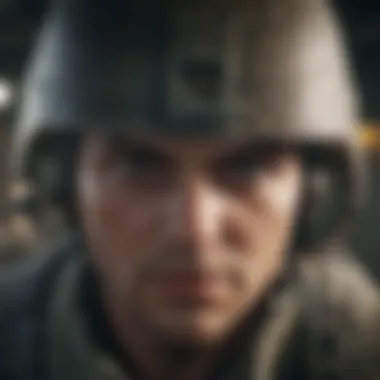

Value for money analysis
Many players find Call of Duty worth the investment, especially considering the continuous updates and community engagement.
How-to Guides
Step-by-step tutorials for game objectives
To achieve specific objectives, break them down into manageable tasks. Tracking progress through in-game menus can streamline your focus.
Troubleshooting common issues/errors
For common connectivity issues, a quick fix involves resetting your network connection. Many players have found this helps restore functionality.
Optimization tips for smoother gameplay
Utilizing a device's performance settings can often enhance gameplay. Lowering graphics resolution might help with smoother motion if experiencing lag.
Community engagement strategies
Joining forums or community groups on facebook.com or reddit.com fosters valuable connections and insights shared among players.
Prelude to Call of Duty on Android
The advent of mobile gaming has transformed how players engage with their favorite franchises. The introduction of Call of Duty on Android represents not just a trend but a significant milestone in the gaming world. This section delves into the reasons why this adaptation is noteworthy, focusing on accessibility, gameplay mechanics, and the overall experience.
The Call of Duty franchise has long been celebrated for its immersive gameplay and thrilling combat scenarios. With millions of fans globally, transitioning this popularity to mobile devices was a strategic move. Mobile gaming allows players to access rich gaming experiences on-the-go, bridging the gap between traditional console gaming and handheld play. The importance of Call of Duty on Android lies in its ability to maintain the franchise's core elements while adapting to the unique capabilities and limitations of mobile technology.
Overview of the Call of Duty Franchise
Call of Duty has established itself as a titan in the gaming industry since its initial release in 2003. Known for its engaging narratives, intense gameplay, and high-quality graphics, the franchise has evolved over the years. Each release often introduces innovative gameplay features along with technological advancements. The series spans various historical and futuristic settings, allowing it to appeal to different segments of gamers.
The core components of teamwork, strategy, and competition have made Call of Duty especially popular in the online multiplayer realm. With multiple titles under its belt, the franchise's adaptability is a key factor in its sustained success. As technology progresses, so does Call of Duty, now extending its reach to mobile platforms where it retains many of the elements that loyal gamers cherish.
Transition to Mobile Gaming
The transition to mobile gaming for Call of Duty was not just a simple re-release of content. It required careful consideration of controls, graphics, and overall gameplay experience on a smaller screen. Mobile devices have unique specifications, and optimizing the game for these was paramount. Developers had to address typical issues such as touch controls, limited processing power, and battery consumption.
In this adaptation, Call of Duty sought to create a comparable experience to its console counterparts. The aim was to ensure that players could enjoy similar gameplay that they have come to expect from the series, even if their devices differ in capability. This transition is a testament to the growing importance of mobile gaming in the industry, as it reflects a shift towards portable yet rich gaming experiences.
Game Mechanics
Understanding game mechanics is crucial for any player wishing to explore Call of Duty on Android. Game mechanics are the rules and systems that define how the player interacts with the game. They influence gameplay and determine the overall experience. In the context of Call of Duty, solid mechanics can enhance engagement, making each match unique and exciting while also helping players develop their skills. Different elements like controls, weapon customization, and character progression all fall under this umbrella. Each element holds its own significance, contributing to the larger picture of gameplay satisfaction.
Controls and Interface Design
The first aspect to focus on is the controls and interface design. Mobile devices have specific limitations compared to consoles or PCs. A fluid, intuitive interface can greatly affect the gameplay. In Call of Duty for Android, the touch controls are customizable, allowing players to tailor their in-game controls according to their preferences. This personalization can provide a clearer line of sight on response times and can contribute to overall performance in matches.
Common control settings include adjusting sensitivity, enabling aim assist, and toggling between different layouts to find what feels comfortable. A well-designed interface ensures that players can maintain situational awareness, making split-second decisions easier.
Weapon Customization Options
Weapon customization options are another vital component of the game mechanics. In Call of Duty, weapon modification is extensive, allowing players to create tailored loadouts that suit their playstyles. This includes changing attachments such as scopes, grips, and barrels. Players can combine different weapon types with specific perks to maximize effectiveness in various combat scenarios.
Customization not only fosters creativity but also deepens players' engagement with the gameplay. Players may feel more attached to their characters and weapons when they create something unique. This personalized approach also allows for strategic diversity, making each encounter potentially unpredictable.
Character Progression Systems
Lastly, the character progression systems present in the game offer a framework for growth and advancement. Players earn experience points through gameplay, unlocking new abilities, weapons, and perks as they progress. This not only provides motivation but also fosters competition among players.
Different classes and loadouts help define various tactical roles within matches, enhancing teamwork and collaboration. By offering a structured way to grow, the character progression system encourages consistent play, making the experience richer and more fulfilling. Players are incentivized to experiment with different strategies, ensuring that boredom is kept at bay and that the gameplay experience remains dynamic.
"Player engagement increases significantly when they see a clear path for progression and rewards for their efforts."
In summary, game mechanics in Call of Duty for Android play a crucial role in shaping the player's experience. Controls and interface design, weapon customization options, and character progression systems all contribute to creating a compelling gaming environment.
Technical Requirements
Understanding the technical requirements for Call of Duty on Android is crucial for anyone looking to delve into this mobile experience. This section highlights the specific elements that impact gameplay quality, which can significantly influence the user experience. It is not merely about having a high-end device but also ensuring compatibility and optimal performance tailored to individual user needs. Addressing the technical requirements gives mobile gamers a competitive edge by allowing them to make informed decisions when purchasing or upgrading devices.
Compatibility with Android Versions


Call of Duty's performance varies significantly across different versions of the Android operating system. For optimal gameplay, it is essential to have a device that runs at least Android version 5.0 (Lollipop) or later. Many features, including graphics settings and online multiplayer capabilities, are fundamentally tied to system updates. Below is a comprehensive look at how different Android versions impact gameplay:
- Older Versions (Pre-Lollipop): Many features might not function at all. Users will likely face compatibility issues, limiting their gaming experience.
- Android 5.0 to 7.1: Support is decent, though some graphical elements may not shine as brightly, affecting immersive experience.
- Android 8.0 and Above: This is where the game really begins to take advantage of system resources. Improved graphics, faster load times, and smoother gameplay are all significant benefits of updating.
Gamers should keep their devices updated to the latest version possible, not just for Call of Duty, but to enhance overall device performance.
Device Specifications for Optimal Performance
When it comes to device specifications, players should look for certain key elements to ensure that they can run Call of Duty effectively. Here are the recommended specs:
- Processor: A quad-core processor or higher is recommended. Devices like the Samsung Galaxy S21 or the Google Pixel 5 provide excellent performance with the necessary power for graphics-intensive gaming.
- RAM: At least 4GB of RAM is essential. More RAM allows for better handling of graphics and smoother multitasking. If a device has 6GB RAM or more, it will generally lead to a noticeable improvement in gameplay.
- Storage: The game requires substantial storage. Having at least 10GB free space is a wise choice. Consider using devices with expandable storage options, such as the Samsung Galaxy A52. This can help manage game files easily, ensuring access to future updates too.
- Battery Life: Strong battery performance can't be overlooked. A device with a battery of at least 4000 mAh is preferred, as gaming can consume energy rapidly. Devices like the OnePlus 9 are noted for their long-lasting battery and quick charging features, making them ideal for prolonged gaming sessions.
Considering these factors enhances the overall gaming experience, providing smoother graphics and functionality. Players can thus enjoy Call of Duty to its fullest potential, making informed decisions when selecting a device.
"Technical requirements are not just guidelines but the foundation for a seamless gaming experience on mobile platforms."
Keeping up with hardware specifications and software updates ensures players don't miss out on content and can enjoy everything the game has to offer.
Gameplay Modes
Gameplay modes are core to any gaming experience. In the context of Call of Duty for Android, multiple modes add depth and variety. Each mode caters to distinct player preferences, ranging from solo engagements to intense multiplayer battles. This versatility enhances replay value, making the game appealing to a broader audience.
Single-Player Campaign Analysis
The single-player campaign serves as an introduction to the game’s storyline and mechanics. It usually features engaging narratives that immerse players in the Call of Duty universe. Each mission is designed to test player skills, offering varying challenges. Through this mode, players can become familiar with controls and learn about weapons and tactics without the pressure of competing against others.
Moreover, the narrative context allows for emotional investment. Players often find themselves connected to characters and story arcs, adding a layer of depth that enhances the overall experience. The pacing is crucial; missions can vary in duration, catering to both quick sessions and longer gameplay. This design also allows players to progress at their own pace, which is often less stressful compared to multiplayer engagements.
Multiplayer Experience
The multiplayer experience is one of the standout features of Call of Duty on Android. It introduces diverse game types such as Team Deathmatch, Domination, and Free-for-All. Each offers a unique gameplay style, attracting different player preferences. Multiplayer mode thrives on player interaction and competition. Gamers team up or face off against others, often honing their skills and strategizing in real-time.
This mode supports live events and seasons, keeping the game environment dynamic. The integration of leaderboards and ranking systems provides motivation for players wanting to improve their skills. Matchmaking algorithms aim to balance teams based on skill levels, which enhances enjoyment for players of all abilities. However, network performance strongly influences the multiplayer experience. Connection stability is critical to prevent lag and ensure competitive fairness.
Cooperative Play Options
Cooperative play modes enable players to join forces against AI opponents or complete objectives collaboratively. This element fosters social interaction and teamwork, setting the stage for a different type of challenge. In cooperative scenarios, players share resources, strategize together, and tackle missions that might be difficult to accomplish alone.
These modes can range from casual gameplay to high-stakes missions where coordination becomes vital. Different character classes or loadouts can enhance team effectiveness, encouraging players to explore multiple approaches. Key advantages include bonding with friends and experiencing the game as a unified group.
Overall, the diverse gameplay modes in Call of Duty for Android cater to a wide array of gaming styles. They ensure every player finds something that resonates with their preferred way to play.
Graphics and Sound
The importance of graphics and sound in a mobile game like Call of Duty cannot be understated. These elements significantly contribute to the overall player experience, enhancing immersion and engagement. Good graphics create visually appealing environments, while sound helps to build an atmosphere that can make gameplay more intense and realistic. In this section, we will explore how these foundational aspects shape the gaming experience on Android devices.
Visual Quality on Various Devices
Visual quality in mobile gaming varies significantly depending on the device specifications. Call of Duty for Android takes advantage of advanced graphic engines that allow for realistic textures and detailed environments. However, the experience can differ between high-end devices, like the Samsung Galaxy S23 Ultra, and budget-friendly options, such as the Moto G Power.
- High-end devices provide sharp graphics with vibrant colors and smooth frame rates, enhancing the overall aesthetic and functionality. Players can appreciate intricate details in character models and maps, improving tactical decision-making and gameplay enjoyment.
- Mid-range devices may manage reasonable graphics settings, but certain optimizations are necessary to maintain performance. In general, players may experience some lag or lower fidelity textures, which may impact gameplay, especially in competitive settings.
- Lower-spec devices usually struggle to render high-quality graphics, leading to minimal detail and frame drops. This could detract from the gaming experience and might cause frustration among users trying to engage in competitive gameplay.
Ensuring compatibility and optimal settings across diverse devices is crucial to retaining player satisfaction. Players often seek ways to adjust settings, such as reducing resolution or toggling off certain effects, in order to attain a smoother experience.
Audio Effects and Immersive Experience
Sound components in Call of Duty for Android play an equally vital role in defining the gaming atmosphere. High-quality audio effects contribute to immersion. Sounds of gunfire, explosions, and environment create a sense of realism that draws players deeper into the game.
- Directional audio allows players to hear where sounds are coming from, which is essential in a tactical shooter. Being able to determine the location of enemies or allies simply by sound can turn the tide of a match.
- Voice acting enhances the narrative quality of the game, giving characters depth and emotion that can resonate with players. This aspect may not be as critical in competitive gameplay, but for those engaging with the story mode, it significantly boosts engagement.
- Ambient sounds in various maps help players feel more connected to the environment. Sounds like wind, distant gunfire, and chatter create a more complete setting that enriches the player's experience.
In summary, graphics and sound are integral parts of Call of Duty on Android. They help immerse players into the game, making every match or campaign feel real. Poor quality in these areas can hinder enjoyment and performance, while robust options can lead to a fulfilling gaming session that resonates with players.
"Great graphics and surround sound can elevate a good game to something truly memorable. These elements are essential for a fulfilling experience in mobile gaming."
Further discussion of graphics and sound can enhance player knowledge and expectations when engaging with Call of Duty on Android.
User Reception and Reviews
Understanding user reception and reviews is crucial in evaluating any game, including Call of Duty for Android. Players’ feedback provides insights into their experiences, satisfaction levels, and overall engagement with the game. This section serves a double purpose: it highlights the game’s strengths as well as areas needing improvement. The importance of user reception cannot be overstated. It affects future updates, game balance, and even the longevity of the title within a competitive market.


Community reviews can also indicate the potential for user retention, which is especially valuable for titles relying on in-app purchases and ad revenue. Furthermore, analyzing trends in feedback helps developers make informed decisions that enhance gameplay and player engagement.
Ultimately, community sentiments play a pivotal role in shaping the gaming experience, and they deserve a thorough analysis to inform potential players about what to expect.
Community Feedback and Critiques
Community feedback regarding Call of Duty on Android consists of diverse opinions ranging from enthusiastic praise to critical remarks. Many players appreciate the smooth transition of console gameplay mechanisms to mobile format, citing control customization options as a significant advantage. Others commend the graphics, noting how well they translate to mobile screens.
However, critiques often focus on network issues and connectivity problems that can significantly impact gameplay. Some users have expressed dissatisfaction regarding bugs specific to their devices. These bugs can interrupt the experience, leading to frustration.
It is worth mentioning that platforms like Reddit serve as forums for sharing these sentiments, fostering a community where players can find tips or alternative solutions. Here are some common points from community discussions:
- Positive Aspects:
- Negative Aspects:
- Engaging gameplay that translates well to mobile.
- Varied game modes that keep the experience fresh.
- Frequent updates to fix issues and introduce new content.
- Inconsistent network performance.
- Device-specific bugs that lead to crashes.
- Balancing issues in multiplayer modes.
Understanding this feedback enables prospective players to gauge the quality of the game against their expectations.
Comparative Analyses with Console Versions
When drawing comparisons between Call of Duty for Android and its console counterparts, a nuanced perspective is required. Console versions generally offer superior graphics and more stable performance due to advanced hardware. However, many players have noted that the mobile version provides an experience that is surprisingly close in terms of gameplay mechanics.
Here are some points of comparison:
- Graphics:
The console versions typically boast higher resolution textures and better lighting effects. Yet the Android version still delivers appealing visuals that impress for a mobile game. - Gameplay Mechanics:
Both platforms maintain core mechanics like shooting and movement speeds, but mobile controls can feel different due to touch-based interactions. - Game Modes:
The essence of classic game modes such as Battle Royale and Team Deathmatch remains intact across platforms, catering to both casual and competitive players.
While the mobile experience does not entirely mirror that of consoles, it offers a compelling alternative for gaming on the go. Players who appreciate both platforms can find something to enjoy in the mobile adaptation of Call of Duty.
Common Issues Faced by Players
Understanding the common issues faced by players is essential when examining the overall experience of Call of Duty on Android. These problems can significantly affect gameplay, user satisfaction, and long-term engagement. Addressing these issues helps developers to refine the game and enhance player satisfaction. Identifying and discussing connectivity and device-specific problems is crucial, as these factors can hinder performance and enjoyment.
Network Connectivity Problems
Network connectivity issues often plague mobile gaming, including Call of Duty. Players frequently report challenges like lag, disconnections, and latency spikes. These issues can stem from various factors:
- Weak Wi-Fi Signals: Many players rely on Wi-Fi for a stable connection. If the signal is weak or interrupted, this leads to difficult gameplay experiences.
- Cellular Network Unreliability: Even with 4G and 5G technologies, cellular networks can be inconsistent, particularly in rural areas or during peak usage times.
- Server Overload: High player numbers can strain servers, causing slow matchmaking times or dropped connections. This can be frustrating for those eager to dive into action.
Players can take steps to mitigate these issues. Ensuring a strong internet connection by switching to a better Wi-Fi network, restarting the router, or using wired connections where possible can enhance gameplay. Additionally, developers can optimize server infrastructures to handle larger player bases more effectively, addressing the latency and disconnection issues.
Device-Specific Bugs
Device-specific bugs are another significant issue for Call of Duty players on Android. These bugs can vary widely due to the wide array of devices on the market, which use different hardware and software configurations. Players often encounter bugs that affect performance or gameplay. Common problems include:
- Incompatibility with Older Devices: Some older models may struggle to run newer updates, leading to game crashes or freezing.
- Graphic Glitches: These can manifest as visual artifacts, screen flickering, or distortion, detracting from the immersive experience.
- Performance Drops: Certain devices may not handle intensive graphics as well as others, leading to frame rate drops, which can compromise gameplay.
To address these device-specific issues, players should always keep their apps updated to the latest version, as developers frequently release patches to improve compatibility and fix bugs. Additionally, players can explore online forums like Reddit to find device-related solutions or workarounds shared by other users. This community knowledge can prove invaluable in navigating device-specific challenges that may arise.
"Mobile gaming offers unparalleled accessibility, but it does come with its own set of challenges that developers and players must work together to overcome."
By acknowledging and tackling these problems, both players and developers can contribute to a smoother gaming experience, ultimately elevating the enjoyment of Call of Duty on Android.
Future Developments in Mobile Gaming
The landscape of mobile gaming is rapidly evolving. Understanding future developments in this sector is crucial for both developers and avid gamers alike. This section will explore emerging technologies and anticipated features, particularly how they impact titles like Call of Duty on Android. With innovation being a driving force in mobile game design, upcoming advancements will continue to refine player experiences, enhancing both engagement and performance.
Emerging Technologies in Mobile Game Design
Several technologies are reshaping how games are developed and played on mobile platforms. These technologies include:
- Cloud Gaming: This allows players to access high-quality games without needing powerful devices. With cloud gaming, games run on remote servers and stream to the player’s device, reducing hardware limitations.
- Augmented Reality (AR): Games that incorporate AR, such as Pokémon GO, allow for immersive experiences by blending the virtual and real worlds. Future iterations can bring enormous potential to shooters like Call of Duty, enhancing gameplay by situating battles in real environments.
- 5G Technology: The rollout of 5G networks promises much faster data transfer rates. This improvement can significantly enhance online multiplayer experiences, reducing lag and enabling a smoother gaming experience.
- Artificial Intelligence (AI): AI is used to create more realistic NPC behavior and personalized gaming experiences. Developing smarter bots in multiplayer modes or challenges will add depth and complexity.
These technologies not only improve gameplay but also influence developers’ approaches to game design. As mobile hardware improves, the possibilities increase.
Anticipating New Features in Call of Duty for Android
As the mobile gaming industry progresses, it is essential to consider what new features might be added to future versions of Call of Duty on Android. Players anticipate improvements that can enhance the overall game experience. Some aspects to keep an eye on include:
- Enhanced Graphics: Advancements in graphics technology, like improved shaders and realistic textures, can bring the game closer to console-quality visuals on mobile devices.
- More Game Modes: Expanding gameplay options, such as new multiplayer modes or additional maps, can keep the game fresh and engaging for long-time players.
- Integration of Social Features: Future updates may include better social networking tools, allowing friends to connect easily and potentially even in-game collaborations.
- Customizable Controls: As mobile touchscreens can be limiting, the introduction of more adjustable control layouts could significantly improve gameplay.
The development of these features predominantly focuses on player engagement and user satisfaction. Developers will need to prioritize what their audience most desires in upcoming updates.
Continuous advancements in mobile gaming technology will have significant impacts on game design and user satisfaction.



