Exploring Mods for MCPE: A Comprehensive Guide
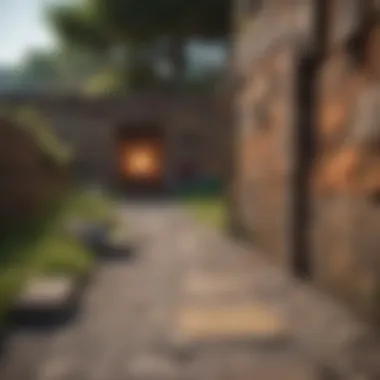

Intro
Minecraft Pocket Edition (MCPE) offers a unique perspective on the beloved game, making it accessible on mobile devices. However, many players seek to enhance their gameplay experience through mods. Mods can introduce new features, improve visual elements, or alter the game mechanics to provide fresh challenges. But before diving into this world of modding, it's essential to understand what this involves.
The landscape of mods for MCPE on Android is expansive. Players can find a variety of modifications ranging from simple texture packs to complex gameplay changes. This article will guide you through the rich tapestry of mods available, how they can enhance your experience, and the best practices for safely integrating them into your game.
Game Reviews
Overview of the game
Minecraft Pocket Edition allows players to explore, build, and survive in a blocky, procedurally-generated 3D world. While it shares core mechanics with its PC counterpart, it is optimized for touchscreen controls, making it an ideal choice for portable gaming.
Gameplay mechanics and features
MCPE includes survival and creative modes, allowing players to choose their playstyle. Survival mode presents challenges like hunger and hostile mobs, while creative mode offers unlimited resources for constructing elaborate creations. Multiplayer functionality enables users to join friends on shared servers, enhancing social gaming experiences.
Graphics and sound quality
Graphically, MCPE maintains the signature blocky aesthetic of Minecraft but often falls short of the visual depth found in other gaming platforms. The sound design, however, effectively complements the gameplay, creating an immersive environment.
Pros and cons analysis
Pros:
- Accessible on a range of Android devices.
- Ability to customize gameplay through mods.
- Regular updates from Mojang keep the experience fresh.
Cons:
- Limited graphics compared to the PC version.
- Some mods could risk stability issues if not installed correctly.
Tips and Strategies
Beginner's tips for new players
For players new to MCPE, exploring the game world is essential. Understanding crafting recipes and gathering resources quickly will help set the foundation for a strong gameplay experience. Start small with basic structures and gradually expand your projects.
Advanced strategies for experienced gamers
Experienced gamers should focus on optimizing their resource gathering. Efficient mining techniques, like branch mining or using specific tools for resources, can significantly improve productivity. Additionally, leveraging automation with redstone can simplify complex tasks.
Hidden secrets and Easter eggs
Minecraft is known for its hidden features. Some notable secrets include the End Portal, various rare biomes, and the elusive wandering trader. Discovering these secrets can provide unique rewards and enhance your gameplay experience.
Updates and patches overview
Staying updated with the latest patches is crucial. Mojang frequently rolls out updates that may affect game mechanics, add new blocks, or incorporate new mobs. Regularly check official channels and community forums for notes on updates to keep informed.
Device Reviews
Specifications and features of the device
Playing MCPE on a suitable device enhances overall gameplay. Devices should have adequate RAM and a strong GPU to handle graphics and process game data smoothly.
Performance and battery life assessment
Performance can vary by device. Older devices may struggle with loading times and frame rate drops. Battery drain is also a concern, especially during extended play sessions. Opting for devices with long-lasting batteries is recommended.
Comparisons with similar devices
Several devices offer varying experiences, such as Samsung Galaxy, OnePlus, and Xiaomi models. Understanding the specifications helps players choose the best device for their needs.
Value for money analysis
Investing in a device suitable for MCPE can yield better gameplay experiences. Consideration should be given to overall performance, battery life, and screen quality when weighing options.


How-to Guides
Step-by-step tutorials for game objectives
Achieving game objectives can be challenging. Step-by-step guides can assist in completing tasks like defeating the Ender Dragon or building complex redstone machines.
Troubleshooting common issues/errors
Players may encounter issues such as crashing or lag. Common troubleshooting includes checking for device updates, clearing cache, or reinstalling the game.
Optimization tips for smoother gameplay
To ensure smoother gameplay, reducing graphics settings can help, especially on lower-end devices. Closing background applications also frees up essential resources for the game.
Community engagement strategies
Engaging with the MCPE community through forums on Reddit or joining Facebook groups can enhance the experience. Sharing tips, finding mod suggestions, and discussing game mechanics can provide valuable insights.
Always ensure to download mods from trusted sources to prevent security risks and maintain game stability.
Understanding Mods for MCPE
Mods, or modifications, serve as a significant facet of the Minecraft Pocket Edition experience. They allow players to enhance their gameplay, bringing new features, mechanics, and visual elements to an already expansive game universe. The importance of understanding mods lies not only in their potential to transform the gaming experience but also in recognizing the implications of using them.
When players add mods to MCPE, they fundamentally alter how the game operates. This can mean introducing new items, adjusting gameplay mechanics, or even expanding the game's narrative. Understanding what mods can do ensures that players choose those that align with their gaming preferences. Additionally, familiarity with mods helps players navigate installation processes, avoiding common pitfalls that could lead to game instability.
Definition of Mods
Mods are user-generated content that enhances or alters the original game. In the context of MCPE, mods can range from simple adjustments, like changing textures or crafting recipes, to more complex changes that introduce new gameplay mechanics. The world of modding is filled with creativity, as players take the core game and expand upon it, adding their unique touch.
In MCPE for Android, mods typically come in the form of downloadable files that players integrate into their game. This integration can modify existing features or introduce entirely new elements, providing endless possibilities for customization.
Importance of Mods in Gameplay
The incorporation of mods into MCPE enriches the gaming experience in several ways:
- Enhanced Replayability: Mods can introduce new quests, characters, or items that extend the life of the game. This allows for a richer playthrough and keeps the experience fresh.
- Customization: Players can modify their game according to personal preferences, enhancing enjoyment and engagement.
- Community Interaction: Many mods are created by players who wish to share their ideas and concepts. This fosters a sense of community as players collaborate and provide feedback on each other's creations.
- Skill Development: Engaging with mods can enhance a player's skills, from resource management to strategic planning. This encourages deeper immersion into the game itself.
Understanding mods is crucial for players looking to broaden their gaming experience while ensuring a smooth and enjoyable interaction with Minecraft Pocket Edition.
In summary, mods are vital for players who seek to expand their gameplay horizon. They provide not just entertainment, but also a platform for creativity and community engagement.
Types of Mods Available
Understanding the various types of mods for Minecraft Pocket Edition (MCPE) is essential for enhancing the gaming experience. These mods cater to different aspects of gameplay, allowing players to tailor their experience based on personal preferences and gameplay style. Each mod type has unique features and benefits, which can significantly alter how the game is played. By familiarizing oneself with these types, players can make informed choices that elevate their engagement with the game.
Gameplay Mods
Gameplay mods focus on enhancing the core mechanics of MCPE. They introduce new features, change existing gameplay elements or modify game behavior. For instance, mods like Survival++ increase the challenge in survival mode. They add elements such as new mobs, crafting recipes, or item durability.
Another example is Infinite Hunger, which alters how players manage their hunger levels. This mod can redefine the strategic aspect of survival, making it more engaging. Finding the right gameplay mod can add layers of complexity or ease to the game, depending on what the player seeks. This customization is a significant draw for gamers who want to tailor their experience in MCPE.
Visual and Graphical Mods
Visual and graphical mods primarily focus on improving the aesthetic aspects of MCPE. They upgrade textures, enhance lighting or introduce new graphical effects. For example, Shaders for Minecraft can transform the game's appearance dramatically. They can make the environment appear more dynamic and realistic with better lighting and shadows.
Additionally, Texture packs can provide a fresh look to blocks and items in the game. Players can choose textures that align with their vision, whether that is a more cartoonish feel or a realistic style. These mods can significantly enhance immersion, making the world of MCPE more captivating and visually appealing.
Utility Mods
Utility mods provide practical enhancements to the gaming experience. These mods often focus on improving usability or offering new functions that streamline gameplay. An example is Mini Map Mod, which adds a small map to the player's interface. This can enhance navigation, especially in vast Minecraft worlds.
Another notable utility mod is Inventory Tweaks, which allows players to manage their inventory with more efficiency. It automates sorting and replacing tools when they wear out. Such enhancements may seem minor, but they can have a big impact on gameplay efficiency. Players can focus more on exploration and creativity rather than grappling with tedious inventory management.
How to Install Mods on MCPE Android
Installing mods for Minecraft Pocket Edition on Android is a vital aspect of enhancing gameplay. Understanding the installation process allows players to customize their experiences. With mods, players can introduce a variety of features into the game. These can range from new gameplay mechanics to visual enhancements. A proper installation is crucial to avoid malfunctions and to ensure a smooth gaming experience.


Requirements for Installation
Before undertaking the installation of mods, it is important to meet certain requirements. Both technical and non-technical factors play a role in the installation success.
- Android Device: Ensure your device is running a compatible version of Android. Generally, Android 4.0 and above is preferred.
- Minecraft Pocket Edition: Mods need to be compatible with the current version of the game you are using.
- Storage Space: Check if your device has enough storage space for the mod files. Running out of space can cause issues during installation.
- File Management App: Consider downloading a file management app like ES File Explorer. This can assist you in navigating files on your device.
- Backup: It is advisable to backup your game data before proceeding. This is to prevent any loss in the event of errors occurring during the mod installation process.
Step-by-Step Installation Guide
Following a structured process can simplify the mod installation task. While there are various methods of installing mods, the steps below offer a comprehensive guide.
- Download the Mod File: Start by locating a reliable source to download the mod file. Ensure it is in a compatible format such as or .
- Enable Unknown Sources: Go to Settings, then Safety & Security. Enable "Install from Unknown Sources". This allows the installation of apps outside the Play Store.
- Transfer the File: If you downloaded the mod on a PC, transfer it to your Android device using USB, or cloud storage services like Google Drive.
- Open the File: Use your file management app to navigate to the downloaded mod file. Tap on it to begin the installation.
- Launch Minecraft: Open the Minecraft Pocket Edition app. The mod should appear in your resource or behavior packs.
- Apply the Mod: Load your world, and ensure that the mod you installed is activated.
Following these steps closely helps in integrating mods seamlessly into your game.
Common Installation Issues
Despite following the installation guide, users often face several common issues. Being aware of these challenges can aid in troubleshooting.
- Mod Not Showing Up: Sometimes the mod does not appear in the game. This may be due to an incompatible mod version. Always check compatibility before downloading.
- Crash on Launch: If Minecraft crashes upon launching, it may suggest conflicts between mods. Uninstalling unnecessary mods might resolve this.
- Graphics Glitches: Occasionally, visual issues arise. This can often be fixed by clearing the cache of the Minecraft app or reinstalling the mod.
- Update Issues: If the game updates, some mods may become outdated. Keeping track of updates from mod developers can help.
It is always better to consult community forums like reddit.com for troubleshooting tips and advice from experienced players.
By understanding the installation process, requirements, and potential issues, players can effectively use mods to enhance their Minecraft Pocket Edition experience.
Exploring Popular Mods for MCPE
The world of Minecraft Pocket Edition (MCPE) offers a vast spectrum of possibilities, but mods elevate this experience to an entirely new level. Exploring popular mods for MCPE allows players to unlock unique features, enhance gameplay, and personalize their gaming journey. Players are not just users but rather creators and explorers of their virtual thoughts and ambitions. By engaging with different mods, players experience innovative mechanics, customized environments, and invigorating challenges that can lay a new dimension to the game.
This section delves into three popular categories of mods: Survival Mods, Adventure Mods, and Building Mods. Each offers distinct benefits and considerations that cater to various player preferences and interests.
Survival Mods
Survival mods are designed to extend the challenge and excitement of surviving in the Minecraft world. These mods introduce new elements and mechanics that can significantly change how players interact with their environment. For example, some survival mods can increase the difficulty level or introduce new mobs. Others might add features like hunger systems, weather dynamics, or even new crafting recipes.
One popular survival mod is the Hunger Games mod, which creates a competitive environment that pits players against each other in a battle for survival until only one remains. These mods foster a more intense atmosphere, encouraging strategic gameplay and cooperation among players.
Considerations for players wanting to use survival mods include understanding how the adjustments will affect their playstyle. Some mods may require better gear or strategies, so players should prepare accordingly.
Adventure Mods
Adventure mods focus on creating immersive storylines and experiences within Minecraft. These mods often add quests, characters, and new locations for players to explore. They enhance the narrative element of the game, making it feel like players are part of a larger story.
One notable adventure mod is Journey to the End, which takes players on an epic quest through multiple dimensions, all tied together with intriguing lore. Such mods can enrich the user experience by adding context and purpose to the gameplay.
While engaging with adventure mods, it is advisable to read mod descriptions thoroughly. Some mods may require players to follow specific rules or complete certain challenges to maintain the integrity of the story.
Building Mods
For players who enjoy designing and constructing intricate worlds, building mods are the perfect choice. These mods provide tools and additional materials that can enhance creativity in construction. They can include features such as advanced building tools, decorative items, or even new building physics.
A popular example is the Building 101 mod, which offers a plethora of premade structures and block options. This can save time and inspire players to create more elaborate designs without the tedious work of building everything from scratch.
As players integrate building mods into their gameplay, they should be mindful of performance. Some mods may demand more resources from the device, potentially leading to lag. Assessing device capacity before extensive mod usage will ensure a smoother gaming experience.
"Mods are the gateways to enhanced gameplay, creativity, and challenge in Minecraft, allowing for personalized journeys."
Legal and Ethical Considerations
Legal and ethical considerations play a significant role in modding for Minecraft Pocket Edition. Understanding these factors is crucial for both mod developers and users. This section aims to shed light on the implications of using mods, focusing on copyright issues and the ethical aspects of modding.
Understanding Copyright Issues
Copyright is a vital aspect to consider when it comes to mods. Mods often build upon the original game, which is owned by Mojang Studios. The boundaries of fair use can become blurry. Therefore, modders must tread carefully to avoid infringing on the intellectual property rights of the original creators. When developing or using mods, it is essential to respect the original work.
- Many mods utilize textures, sounds, and code from the base game. Before releasing a mod, consider the following:
- Does the mod significantly alter the original content?
- Does it credit the original creators where necessary?
- Have permissions been sought if required?
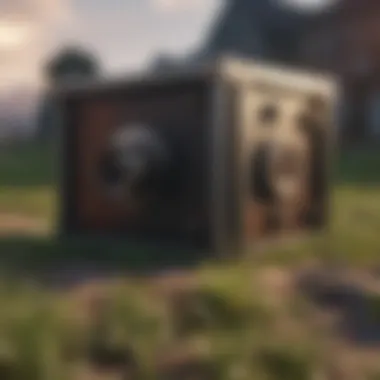

"Respect for the original creator is crucial in maintaining the integrity of the modding community."
Failing to adhere to copyright laws can lead to legal actions, not only against the mod developers but also against those who distribute or promote the mods. Users should ensure that they obtain mods from reputable sources that have proper authorizations.
The Ethics of Modding
The ethics of modding go beyond mere legality. This aspect encompasses how modders respect the original game and the community that comprises it. Ethics in modding includes recognizing the creative efforts of original developers and valuing the trust of players within the community.
Key ethical considerations when engaging with mods include:
- Attribution: Always give credit to the original creators.
- Respecting Community Guidelines: Many games have user agreements governing modding practices. Adhere to these guidelines to maintain a good standing in the community.
- Harmful Mod Practices: Avoid creating or distributing mods that could harm the players’ experience or the integrity of the game itself, such as cheats or malware.
In essence, engaging in modding with an ethical mindset enriches the community. It promotes collaboration, creativity, and respect for the game and its creators. By being mindful of both legal and ethical factors, modders can contribute positively to the MCPE experience.
Safety Precautions When Using Mods
When engaging with mods for Minecraft Pocket Edition, safety becomes paramount. Using mods can greatly enhance your experience, but this comes with risks that every player must acknowledge. These risks range from unstable game performance to potential legal issues surrounding copyright. Therefore, understanding and implementing safety precautions is critical to ensure both a satisfying and secure gameplay experience.
Identifying Safe Sources
The first step in safe modding is identifying trustworthy sources. Players should only download mods from websites that have established a positive reputation within the community. Popular platforms like Minecraft Forum, CurseForge, and Planet Minecraft are widely considered reliable. Using less-known sites can be a gamble, as they may host mods containing malware or other harmful software.
Always check user ratings and read reviews before downloading any mod.
Here are some factors to consider when choosing your mods:
- User Reviews: Check the feedback left by others. Positive reviews usually indicate a mod's reliability.
- Download Counts: A higher number of downloads often implies more trusted content.
- Developer Information: Responsible developers generally provide clear details about their mods and update them regularly. This demonstrates commitment and quality.
- Community Engagement: Mods that are frequently discussed in community forums can be deemed safer, as they are often scrutinized by numerous users.
Avoiding Malware and Security Risks
Once you have identified safe sources, the next step is to be vigilant against potential malware and security risks. Malicious software can disguise itself as a harmless mod, leading to unwanted consequences such as data loss or breaches. Here are some tips for keeping your device secure:
- Use Antivirus Software: Running antivirus applications can help detect malware before it can cause harm. Always keep this software updated to ensure the best protection.
- Check File Extensions: Ensure downloaded files are in the correct format. Mods typically come in .mcpack or .mcworld files. Be wary of .exe or other executable formats, which can be harmful.
- Backup Data: Regularly back up your game data. This allows you to restore your progress if a mod fails or if something goes wrong during installation.
- Scan Files Before Opening: Use online file scanning tools like VirusTotal to check for any hidden threats within your downloaded mod files.
Safety cannot be overlooked when using mods in MCPE. A cautious approach, involving careful source identification and proactive malware prevention, can safeguard your gameplay while allowing you to enjoy the many benefits mods have to offer. Stay informed and play safe!
The Future of Modding in MCPE
The focus on the future of modding in Minecraft Pocket Edition (MCPE) is critical for players and developers alike. As technology evolves, so does the potential for enhancing gameplay through mods. The gaming community is dynamic, and understanding the direction in which modding is heading can offer insights into better gaming experiences. This section explores important trends and community interactions that will shape modding in years to come.
Trends in Mod Development
Mod development is rapidly changing. One significant trend is the integration of advanced technologies like artificial intelligence. Mods are increasingly utilizing AI to create smarter NPCs and more engaging environments. Users can expect more realistic interactions, enhancing the overall immersion.
Another notable trend is the rise of user-generated content. Gamers are contributing to the modding scene more than ever. Platforms such as Reddit facilitate the sharing of ideas and resources. This collective effort leads to mods that are more innovative and diverse. Popular tools like Blockbench and MCreator empower users to create their own content with less coding experience. The ease of creation encourages participation and stimulates the growth of the modding community.
"The future of modding will rely heavily on community involvement. Collaboration breeds creativity, leading to endless possibilities."
Community Engagement and Contributions
Community engagement is essential to the future of MCPE modding. Platforms such as Facebook and Reddit serve as hubs for sharing mods and discussing ideas. This interaction fosters collaboration between developers and players. When users provide feedback or suggest improvements, mod creators can refine their work. This cycle of input and refinement is crucial for developing high-quality mods.
Moreover, online communities often host events or contests. These encourage developers to create new mods and showcase their work. Active communities support novice modders, helping them overcome initial challenges. By sharing knowledge, experienced modders can mentor newcomers. Resultingly, a skilled and diverse range of modders will flourish.
The future of modding in MCPE looks promising. With advancements in technology and a robust community, new opportunities will emerge. Gamers can anticipate a growing library of mods that not only enrich gameplay but also bring players together to learn and create.
The End
The conclusion serves as the vital synthesis of all previous sections, consolidating the extensive discourse on mods for Minecraft Pocket Edition (MCPE) on Android. This segment holds crucial importance as it encapsulates the key insights and informs readers of the benefits and challenges associated with modding.
In this article, we delved into various aspects of mods from their definition to installation processes, popular types, and potential risks. One essential takeaway is that mods not only enrich the gameplay experience by introducing fresh content and features but also foster a vibrant community of developers and gamers.
Moreover, understanding the ethical implications and safety precautions around using mods ensures a more secure and satisfying gaming experience. Considerations discussed here offer guidance on navigating the complexities of the modding landscape responsibly.
Summary of Key Points
- Definition and Importance: Mods significantly expand the creative possibilities in MCPE, making the gaming experience richer and more engaging.
- Installation Process: A methodical approach to installing mods, paired with common pitfalls to avoid, is vital for a seamless experience.
- Popular Mods: Exploring survival, adventure, and building mods reveals the diverse environment modding can cultivate.
- Legal and Ethical: A comprehension of copyright issues ensures that modders and gamers can act within the bounds of legality.
- Safety Precautions: Identifying safe sources and avoiding malware are necessary for a secure modding experience.
- Future Trends: Our examination of emerging trends and community engagement highlights the evolving nature of modding in MCPE.
Final Thoughts on Modding MCPE
Modding in MCPE is not just an enhancement; it is an evolution of the player experience. The community aspect of modding fosters collaboration, creativity, and continual growth. As modding evolves, so do the tools and methods by which players engage.
The insights shared throughout this article should empower readers to approach modding astutely. With careful consideration of ethical and safety elements, the world of mods opens up a spectrum of opportunities. Gamers can tailor their own experiences, pushing the boundaries of what MCPE can offer. As the landscape shifts, staying informed will enable players to take full advantage of the potential that modding holds.



