Exploring the Split Pad Pro: Enhance Your Switch Gameplay
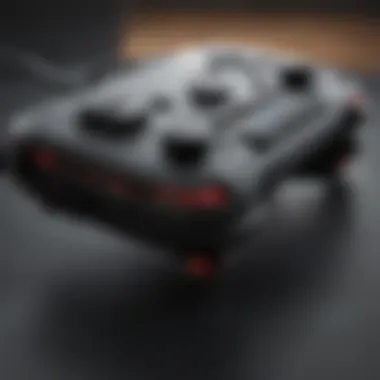

Intro
The Nintendo Switch has revolutionized gaming since its release. Its ability to transition between handheld and console play appeals to many gamers. However, regardless of the device's design, players often seek improvements in usability and comfort. This is where the Split Pad Pro comes into play. It promises to enhance the gaming experience on the Switch, catering to various players’ preferences. By examining the key aspects of this accessory, gamers can decide whether it fits their individual gameplay needs. This guide will cover its features, advantages, limitations, and comparisons to other controllers. From casual gamers to dedicated enthusiasts, understanding how the Split Pad Pro impacts gameplay is crucial.
Preface to Split Pad Pro
The introduction of the Split Pad Pro sets the stage for understanding how this accessory can significantly enhance the Nintendo Switch gaming experience. This section sheds light on why the Split Pad Pro is more than just a controller. It is a thoughtfully designed tool aimed at improving comfort, control, and overall gameplay across various genres.
Gaming has evolved significantly, and the need for precision and comfort during long gaming sessions has become more critical. The Split Pad Pro addresses these needs through innovative features that cater to both casual and serious gamers. Knowing the core aspects of this accessory will help players make informed decisions about their gaming setup.
Overview of the Accessory
The Split Pad Pro is an alternative controller for the Nintendo Switch, developed by Hori, which is known for creating specialized gaming accessories. Unlike the traditional Joy-Con controllers, the Split Pad Pro offers a more ergonomic design, providing a larger grip and a better overall feel during gameplay. This design helps prevent hand fatigue, especially during extended sessions.
In addition to its physical design, the Split Pad Pro packs an impressive range of features. Users can benefit from customizable buttons that allow for advanced gameplay techniques, making it highly appealing for competitive players. The built-in turbo function enhances the user experience by allowing rapid-fire capabilities in games that demand quick reflexes.
Overall, the Split Pad Pro represents a new standard in gaming accessories, prioritizing functionality and comfort. It reflects Hori's commitment to understanding gamers' needs while offering an alternative that challenges conventional gameplay tools.
Target Audience for the Split Pad Pro
The Split Pad Pro primarily targets a wide audience of Nintendo Switch users. While it is suitable for all gamers, certain groups may find it particularly beneficial. This includes competitive gamers who require responsive controls and a comfortable grip for optimal performance during intense gameplay.
Casual gamers, who enjoy long gaming sessions, will appreciate the ergonomic benefits that the Split Pad Pro provides. The added comfort reduces fatigue, allowing players to enjoy their favorite titles without discomfort.
Both fans of action and adventure games, as well as strategy and puzzle enthusiasts, will find that the Split Pad Pro enhances their gaming experience. In fact, the versatility of this controller makes it appealing for any genre, owing to its customizable features and precise controls.
Ultimately, the Split Pad Pro stands out as an accessory meant to cater to a diverse audience, ensuring that whether you are a casual player or a hardcore enthusiast, your gaming experience can be elevated.
Key Features of the Split Pad Pro
The Split Pad Pro stands as a significant enhancement in the realm of Nintendo Switch accessories. Understanding its key features is essential for gamers who wish to elevate their gaming experience. This section will tackle the various components that make the Split Pad Pro a go-to choice for many players, focusing on ergonomic design, responsive controls, customizable buttons, and a built-in turbo function.
Ergonomic Design
The Split Pad Pro offers an ergonomic design that prioritizes comfort during extended gaming sessions. Unlike traditional controllers, the Split Pad Pro provides a more substantial grip. This design reduces strain on the hands and wrists, making it suitable for those who enjoy marathon gaming sessions without experiencing discomfort. Additionally, its contours fit snugly into the palms, ensuring that players maintain a firm hold even during intense gameplay. This feature is particularly beneficial for games requiring precision and quick reactions, as it directly impacts overall performance and endurance.
Responsive Controls
A controller is only as good as its responsiveness. The Split Pad Pro excels in this regard. Featuring a refined control layout with enhanced sensitivity, the controller allows players to input commands swiftly and accurately. This feature enhances gameplay, especially in genres requiring quick reflexes like action and shooter games. Players have noted that the controls feel more natural and immediate compared to standard Joy-Con controllers. This responsiveness can provide a competitive edge, especially in fast-paced scenarios where every millisecond counts.
Customizable Buttons
Customization is key in modern gaming. The Split Pad Pro includes customizable buttons, allowing players to remap controls to suit their preferences. This is particularly beneficial for gamers who have specific layouts they are accustomed to or those who wish to optimize their controls for certain games. By providing flexibility in button assignments, players can enhance their gameplay experience and tailor the controller to their needs. The intuitive software for customization further simplifies this process, making it accessible for users of all skill levels.
Built-in Turbo Function
Another notable aspect is the built-in turbo function, a feature often overlooked but highly advantageous. This functionality allows users to auto-fire buttons by holding them down, which can be particularly useful in games that require rapid firing or repetitive actions. It saves time and effort, allowing players to focus on strategy rather than finger fatigue. This can notably enhance the gameplay experience in genres like fighting games or shooters, where maintaining consistent input is critical.
The Split Pad Pro’s innovative features make it not just an accessory, but a tool that enhances engagement and performance across the board.
Overall, the key features of the Split Pad Pro represent a thoughtful synthesis of comfort, control, and customization. For gamers seeking to enhance their Nintendo Switch experience, these elements are vital in making this controller a standout choice.
Comparison with Standard Joy-Con Controllers
When examining gaming accessories for the Nintendo Switch, the comparison of the Split Pad Pro with standard Joy-Con controllers is crucial. Understanding these differences allows gamers to make informed choices about optimizing their gameplay experience. Each controller has its unique characteristics that cater to various gaming preferences and styles.
Physical Differences
One of the most striking differences between the Split Pad Pro and standard Joy-Con controllers lies in the physical design. The Split Pad Pro is larger and more robust, which may provide enhanced grip and comfort during extended gaming sessions. Its ergonomics cater to gamers who seek a more substantial feel in their hands. While the Joy-Con can feel minimalistic, the Split Pad Pro's contours allow better alignment with the natural position of the hands.
Additionally, the weight of the Split Pad Pro is noticeably heavier. This extra weight can lead to a different gameplay experience, as some players might find greater stability and control. The button layout also differs, with the Split Pad Pro accommodating larger buttons that are spaced farther apart to minimize accidental presses. This spacing can help precision, especially in fast-paced games where split-second responses are needed.
Functionality and Performance
In terms of functionality, the Split Pad Pro excels by offering features that enhance performance. It includes a built-in turbo feature, allowing users to set rapid-fire functionality on certain buttons. This can be particularly useful in action games, where speed can be the deciding factor in winning. On the other hand, standard Joy-Con controllers do not have such extensive options for button customization.
The performance of the thumbsticks is another area of distinction. The Split Pad Pro's thumbsticks are designed to provide a more accurate and responsive control experience. This is significant in various genres, particularly first-person shooters, where aiming precision is essential. In contrast, many gamers have noted the limitations of the Joy-Con's thumbsticks, claiming they can sometimes feel unresponsive after prolonged use.


Compatibility Issues
Despite the benefits, there are some compatibility challenges when opting for the Split Pad Pro. While it connects effortlessly to the Nintendo Switch, it does not support certain functions available with standard Joy-Con controllers. For instance, it lacks the motion controls and amiibo scanning features. This lack may affect specific games that require these options, limiting gameplay for users who enjoy a diverse library of titles.
Some titles benefit from the HD rumble feature present in standard Joy-Con, offering a heightened sensory experience. Enthusiasts of such gameplay mechanics may find themselves at a disadvantage when using the Split Pad Pro. Before purchasing, gamers should assess which features are essential to their preferred genres and play styles, ensuring that the Split Pad Pro aligns with their gaming needs.
Pros and Cons of Using Split Pad Pro
Understanding the pros and cons of the Split Pad Pro is essential for any gamer considering this accessory. It helps players to evaluate if it aligns with their gaming style and preferences. The Split Pad Pro offers a range of features, but it comes with certain shortcomings too. By weighing these aspects, gamers can make an informed decision.
Advantages for Gamers
The Split Pad Pro has several advantages that enhance the gaming experience significantly. One of the most notable features is its ergonomic design. Unlike standard Joy-Con controllers, the Split Pad Pro is larger and provides better grip stability. This is especially beneficial during long gaming sessions. Users often report less strain on their hands and fingers, which is crucial for extended play.
Moreover, the responsive controls are a huge plus. Gamers appreciate the tactile feedback provided by the buttons and sticks, which can improve accuracy and response times in games. This feature is notably advantageous in fast-paced action games, where every millisecond counts. The customizable buttons also appeal to many gamers. They can assign different functions to their liking, tailoring the controller to their specific play style.
Additionally, the built-in turbo function enables repetitive actions without continuous button pressing. This is particularly useful in games where rapid inputs are needed. Such features cater to both casual gamers and those who seek competitive edges.
Drawbacks to Consider
While the advantages are significant, there are also noteworthy drawbacks when considering the Split Pad Pro. One important consideration is its lack of wireless capability. Unlike the standard Joy-Con, which can be detached and used wirelessly, the Split Pad Pro is designed for handheld gameplay only. This could limit the flexibility offered during local multiplayer sessions.
Furthermore, the size of the Split Pad Pro may pose a problem for users with smaller hands. Some may find it too bulky or cumbersome. This could lead to difficulties in maneuvering or discomfort during gameplay. Users should also consider the price point. The Split Pad Pro is typically more expensive than standard Joy-Cons, which may be a barrier for some budget-conscious gamers.
Lastly, certain advanced features, like motion controls, are absent in the Split Pad Pro. This could limit its usability in games that rely heavily on those controls, diminishing the overall gaming experience for players who enjoy those aspects.
"Ultimately, weighing the pros and cons will help in determining if the Split Pad Pro meets your gaming needs."
By understanding these advantages and drawbacks, gamers can determine whether the Split Pad Pro is a worthwhile addition to their gaming arsenal.
Using Split Pad Pro with Different Game Genres
The discussion around the Split Pad Pro becomes even more relevant when considering its performance across various video game genres. Different game styles require distinct control schemes and comfort levels. The Split Pad Pro, with its unique features, can significantly enhance gameplay whether you’re engaged in rapid action sequences, solving intricate puzzles, or exploring vast fantasy worlds.
Action and Adventure Games
Action and adventure games often involve fast reflexes and precise control. Titles like The Legend of Zelda: Breath of the Wild or Metroid Dread require players to engage in combat, exploration, and puzzle-solving rapidly. Here, the ergonomic design of the Split Pad Pro offers players the comfort needed for extended gaming sessions without fatigue.
The responsive controls play a crucial role in action games. The buttons on the Split Pad Pro have a tactile feel and a quick response time that provide a competitive edge. Features like the customizable buttons allow players to assign frequently used actions to easily accessible locations, enhancing the fluidity of their gameplay experience.
Puzzle and Strategy Games
In puzzle and strategy games, the control setup is vital for managing complex commands and navigating intricate environments. Games like Civilization VI and Tetris 99 benefit from the precision of the Split Pad Pro. The larger buttons are easier to press quickly, which is particularly beneficial during timed challenges or turn-based scenarios.
Moreover, having multiple customizable button options lets players tailor their controls to suit their preferred play style. This adaptability enables a more strategic approach to problem-solving and decision-making in these genres.
RPGs and Open World Exploration
RPGs and open-world exploration games demand intuitiveness and adaptability in controls as players embark on varied quests. Titles such as Xenoblade Chronicles 2 or Animal Crossing: New Horizons often involve a mix of combat, interacting with characters, and managing inventories. The Split Pad Pro’s ergonomic build keeps hands comfortable, allowing for longer gaming sessions which are common in RPGs.
Additionally, the built-in turbo function can noticeably help players in RPGs where quick button presses are crucial. This feature automates rapid commands, easing the gameplay flow during battles or resource gathering. As a result, players can concentrate more on storylines and character development rather than managing complex inputs.
Adapting control schemes to suit different game genres can enhance the overall gaming experience.
Overall, the Split Pad Pro’s unique features serve to augment gameplay across all genres. By catering to the specific demands of action, puzzle, and RPG games, it stands as a versatile option for any Nintendo Switch user.
Setup and Pairing Process
The setup and pairing process of the Split Pad Pro is a vital aspect that can influence user experience from the very first use. This stage is where the excitement meets practicality, setting the foundation for enhanced gameplay on the Nintendo Switch. Understanding this process can significantly impact how users interact with the controller and ultimately affect satisfaction levels.
Unboxing and Initial Impressions
Unboxing the Split Pad Pro offers a first glimpse into its design and build quality. Upon opening the packaging, users are met with the controller itself, which is impressively substantial compared to standard Joy-Con controllers. The tactile nature of the buttons and the comfortable grips immediately suggest an ergonomic design tailored for prolonged gaming sessions. Initial impressions are crucial; they set the tone for the entire user experience.
- Contents of the Box:
- Split Pad Pro controllers
- Instruction manual
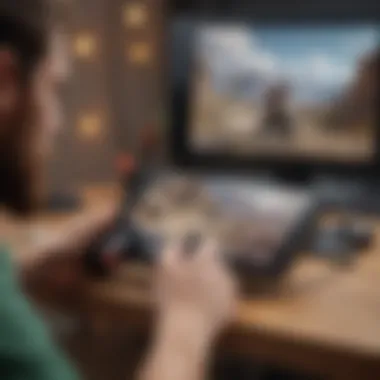

For many, the feel of the controller in their hands becomes an indicator of how well it will perform during gameplay. The differentiated texture and layout of buttons may also elicit positive responses, as they hint at the enhanced functionality the accessory promises.
Connecting to the Nintendo Switch
Once the initial excitement settles, users must connect the Split Pad Pro to their Nintendo Switch. Fortunately, this process is straightforward, minimizing potential frustration. To begin, make sure your console is powered on. Then, follow these steps:
- Align the Split Pad Pro: Position it so both sides easily attach to the console’s rails.
- Firmly Attach: Gently but firmly slide each side into place until they click into position. There should be no resistance if done correctly.
- Automatic Detection: After connecting, the Nintendo Switch should recognize the controllers automatically.
"The ease of connection reflects how user-friendly the Split Pad Pro aims to be, enhancing overall gaming convenience."
Once connected, users can assess button responsiveness and comfort, which are pivotal for many gaming genres. Testing the functionality right away can help gamers familiarize themselves with any unique features that may alter their gameplay experience.
In summary, understanding the setup and pairing process is crucial for extracting the maximum potential from the Split Pad Pro. The combination of a satisfying unboxing experience and a simple connection process not only enhances user engagement but also allows gamers to delve into their adventures swiftly.
Maintenance and Troubleshooting
Maintenance and troubleshooting are essential for keeping your Split Pad Pro functioning effectively and ensuring a long service life. While the design and features of the Split Pad Pro are impressive, neglecting maintenance can lead to performance issues that may hinder the gaming experience. Understanding how to care for your controller and resolve common issues can significantly enhance its usability and reliability.
Keeping Your Split Pad Pro in Optimal Condition
To maintain the Split Pad Pro in the best possible condition, regular cleaning and careful handling are key. Start with gentle cleaning using a soft, lint-free cloth to wipe down the exterior. This helps prevent the buildup of dirt and grime. It is advisable to avoid using abrasive cleaners that can scratch or damage the surface.
Additionally, check the battery life regularly. If the controller exhibits a shorter battery life than usual, it may require a full charge. Remember not to leave the controller connected to power for extended periods after reaching a full charge, as this can degrade the battery over time.
Storing the Split Pad Pro in a safe, dry environment when not in use is also important. Extreme temperatures and humidity can cause damage. Consider using a dedicated carry case or pouch for protection. Keeping the controller away from direct sunlight and moisture will help prolong its durability.
Common Issues and Solutions
Despite its quality, users may encounter specific issues with the Split Pad Pro. Here are a few frequent problems and practical solutions:
- Drift Issues: If you experience analogue stick drift, first try recalibrating the controller through the Nintendo Switch settings. If recalibration does not resolve the issue, occasional cleaning around the sticks may help remove debris causing the drift.
- Connection Problems: If the Split Pad Pro fails to connect or frequently disconnects, ensure that the controller is paired correctly. Unpairing and then re-pairing the device usually resolves this issue.
- Button Malfunctions: Occasionally, buttons may become unresponsive. This can often be resolved by pressing the buttons a few times to unstick them. If this does not work, inspect for any foreign objects lodged underneath the buttons.
Regular check-ups and user awareness can prevent many issues.
For more serious problems that cannot be resolved through these means, consulting the manufacturer’s guidelines or reaching out to customer support may be necessary. Utilizing forums such as Reddit can also provide insights from other users facing similar problems.
Understanding these maintenance practices and troubleshooting tips will help ensure a better user experience with your Split Pad Pro.
User Feedback and Reviews
User feedback and reviews serve an important role in evaluating the Split Pad Pro. These insights provide potential buyers with real-world experiences and practical information that can influence their purchasing decisions. With gaming accessories, the subjective experiences can often shed light on performance, comfort, and usability beyond what technical specifications can convey. Thus, understanding user perspectives can help inform and guide gamers of all levels.
As the Split Pad Pro is designed to enhance gameplay on the Nintendo Switch, it is essential to analyze both the positive and negative user feedback. By synthesizing a range of opinions and comments, we can identify the most common praises and complaints about the product. Here, we explore the nuances of user experiences that highlight the accessory's strengths and limitations, thereby providing a well-rounded view of its real-world application.
Positive User Experiences
Many users have expressed satisfaction with the Split Pad Pro. Common themes in positive feedback include:
- Comfortable Ergonomics: Users frequently comment on how the larger size fits well in the hands. This design aspect reduces fatigue during prolonged gaming sessions.
- Button Responsiveness: Feedback indicates that the buttons provide an excellent tactile response. Players appreciate the feedback they receive when pressing buttons, enhancing their gaming experience.
- Customizable Features: The ability to remap buttons has garnered significant praise. This feature allows players to tailor controls to their specific preferences, making the accessory versatile for different genres.
One user noted, > "Switching from regular Joy-Con to the Split Pad Pro was a game changer for me. I can play for hours without discomfort, and the controls feel more responsive."
Positive reviews often highlight that the accessory maximizes the capabilities of the Nintendo Switch. This aids not only casual gamers but also competitive players who rely on precision and speed.
Negative User Feedback
Of course, users have also reported some drawbacks when using the Split Pad Pro. The negative feedback can broadly be categorized into several points:
- Size and Portability: Some users find the Split Pad Pro less portable due to its size. It does not fit into all carrying cases designed for the standard Joy-Con, limiting mobility for gamers on the go.
- Potential Compatibility Issues: A few players have noted that not all games may function optimally with the Split Pad Pro due to specific configurations or settings. This concern can lower the overall appeal of the accessory for certain game titles.
- Price Considerations: Some reviews mention that while the Split Pad Pro offers enhancements, the price point may be perceived as high compared to other options. Players often weigh the cost against their gaming habits before making a decision.
One user claimed, "I love the control feel, but I wish it was easier to transport. Sometimes I choose my regular Joy-Con over it for convenience, especially when traveling."
In summary, balancing feedback from users is essential to the article's depth. By assessing both positive and negative experiences, readers can form a better understanding of how the Split Pad Pro may fit into their own gaming contexts.
Price and Value Assessment
When it comes to gaming accessories, especially for a system as popular as the Nintendo Switch, understanding the price and value of each item is crucial. Price is not only about the numbers on the tag, but it also reflects the overall benefits and features a product can offer. In the case of the Split Pad Pro, evaluating its price helps prospective buyers make informed decisions by weighing its cost against the advantages it provides.
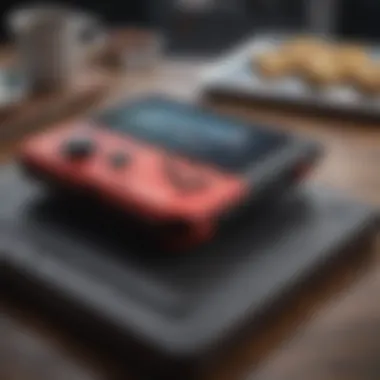

The importance of this section lies in recognizing that gamers often have tight budgets. They seek devices that do not only serve as mere tools, but also enhance their gaming experiences significantly. The Split Pad Pro's pricing structure must be analyzed to check if it delivers satisfactory returns regarding added comfort, functionality, and performance.
Moreover, the assessment will address whether the features justify the investment. By breaking down these aspects comprehensively, a gamer can ascertain if the Split Pad Pro aligns with their expectations and gaming style, or if they should consider other options available in the marketplace. This section ultimately establishes a clearer perspective for evaluating higher-priced accessories.
Comparative Price Analysis
The cost of the Split Pad Pro varies slightly based on the seller and ongoing promotions. Typically, one might find it priced between $49.99 and $69.99. This range can be crucial when considering your overall expenditure on gaming accessories. In comparison to standard Joy-Con controllers, which often retail around $79.99, the Split Pad Pro offers a more budget-friendly option for players looking to invest in ergonomic designs without the extra cost.
There are different factors affecting the cost of this accessory:
- Brand reputation: Hori, the manufacturer, is known for crafting quality gaming gear.
- Build materials: The Split Pad Pro is designed for durability and comfort, which can affect pricing positively.
- Additional features: Customizable buttons and turbo functions add value that standard controllers lack.
This comparative analysis highlights how players can often find better value in accessories like the Split Pad Pro without compromising quality or performance. It invites gamers to expand their search and perhaps find deals that can enhance their overall savings.
Determining Overall Value
Determining the overall value of the Split Pad Pro requires looking beyond its price tag. Central to this assessment is how well it addresses the needs of gamers. Does it provide a notable advantage in gameplay? Is the comfort really worth the extra money? Evaluating these questions is essential.
To gauge its value accurately, consider these factors:
- Comfort: Many users stress the importance of ergonomic designs during long gaming sessions. Does the Split Pad Pro facilitate comfort?
- Customization Features: The built-in functionality for remapping buttons may elevate a player's experience. This could be a deciding point for those who play various genres.
- Durability: Assessing how long the product lasts is part of understanding its value. A small investment that lasts significantly longer proves more advantageous over time.
"Investing in the right gaming accessories can enhance your experience and prolong your enjoyment of the Nintendo Switch system."
A thoughtful approach in assessing both price and value ensures that gamers can enjoy their sessions without regret, reinforcing the notion that strategic spending can lead to superior gaming experiences.
Future of Mobile Gaming Accessories
The landscape of gaming accessories is constantly evolving. As technology advances, consumers increasingly seek products that enhance their gaming experiences. The Split Pad Pro serves as an example of how accessories can support gamers in achieving greater comfort, precision, and customization. Thus, understanding the future of mobile gaming accessories becomes pertinent for both developers and players alike.
Trends in Controller Design
Today, controller design is moving towards ergonomic enhancements that cater to extended play sessions. Manufacturers are increasingly prioritizing comfort and usability. Gamers desire controllers that fit their hands better, reduce fatigue, and offer reliable performance. Features like textured grips, adjustable analog sticks, and modular designs are gaining popularity.
Moreover, wireless capabilities are now a standard in modern controllers. This trend supports the movement towards greater portability. A controller that easily pairs with multiple devices makes it appealing in today’s interconnected gaming ecosystem. Hence, expectations for compatibility across different platforms increase.
The incorporation of smart features is another trend gaining traction. Controllers equipped with built-in motion sensing and haptic feedback offer an immersive gaming environment. Players appreciate tactile response during gameplay, which helps to create a more engaging experience. As a result, future designs may integrate even more technology, blurring the lines between traditional controllers and virtual reality input methods.
"An ideal controller adapts to its user rather than the other way around."
Potential Developments for Switch Accessories
As the Nintendo Switch continues to innovate, so do the accessories that accompany it. Future developments are likely to emphasize personalization and customization. Gamers want accessories that reflect their style and can be tailored to gameplay requirements. Thus, advanced options, such as interchangeable parts or customizable buttons, may become more common.
Another significant area of growth is the integration of software with hardware. Future accessories might come with companion apps that allow gamers to remap buttons, adjust settings, or monitor performance. This synergy between device and software enhances the user experience significantly.
Notably, durability and build quality will remain crucial factors in development. Players seek accessories that withstand regular use without degradation in performance. Strong materials that provide protection against wear while also maintaining a lightweight feel will be favorable.
In summary, as mobile gaming accessories evolve, factors like ergonomic design and smart technology will play pivotal roles. The future lies in creating products that respond to gamers' needs, enhancing both the comfort and the interactive dimension of gaming.
Ending and Final Thoughts
The exploration of the Split Pad Pro showcases how this accessory can significantly alter the gaming experience for Nintendo Switch users. This conclusion section serves to recapitulate the main findings of the article. The Split Pad Pro stands out for its ergonomic design, responsive controls, and customizable features, all of which enhance user comfort and gameplay efficiency. Understanding these elements can empower gamers to make informed decisions about their gaming setup, ensuring they choose tools that elevate their particular style of play.
Moreover, the discussion of user feedback reflects a balanced view, where both positive and negative aspects of the Split Pad Pro are considered. This nuanced perspective is crucial because it prompts potential users to weigh their options carefully. By acknowledging the drawbacks alongside the advantages, gamers can set realistic expectations and ultimately enjoy a more satisfying gaming experience.
As mobile gaming evolves, having such insights about accessories like the Split Pad Pro becomes increasingly important. They serve as vital extensions of the core gaming system, affecting how games are played and enjoyed.
Summarizing Key Insights
In this guide, various key insights emerged about the Split Pad Pro:
- Ergonomics: The design of this accessory prioritizes comfort, reducing fatigue during long gaming sessions.
- Control Quality: Users benefit from responsive buttons that feel satisfying to use, enhancing the overall gaming experience.
- Customization Options: Gamers can tailor their controllers to suit personal preferences, allowing for a personalized touch that can improve gameplay.
- Compatibility: While the Split Pad Pro does not offer wireless connectivity, it integrates seamlessly with the Switch for easy setup.
This summation highlights that the Split Pad Pro is not merely an accessory but a tool that can significantly influence gameplay and comfort levels.
Recommendations for Gamers
For those looking to optimize their gaming experience with the Split Pad Pro, consider the following recommendations:
- Assess Game Type: Analyze which types of games benefit most from the features of the Split Pad Pro. For instance, action games require responsive controls, while RPGs may benefit from the customizable buttons.
- Experiment with Settings: Take time to adjust button configurations. This could lead to finding an arrangement that feels more intuitive.
- Regular Maintenance: Keep your Split Pad Pro clean and functionally sound by following the maintenance tips outlined earlier. Regular checks can prevent minor issues from developing into larger problems.
- Participate in Community: Join forums on platforms like Reddit to stay updated on feedback about the latest updates and patches relevant to the Split Pad Pro.
- Evaluate Alternatives: While the Split Pad Pro has many advantages, compare it with other controllers to ensure it meets individual needs.
By following these recommendations, users can harness the full potential of the Split Pad Pro, ensuring a more enjoyable and effective gaming experience.



