Mastering Game Development on Roblox: An In-Depth Guide
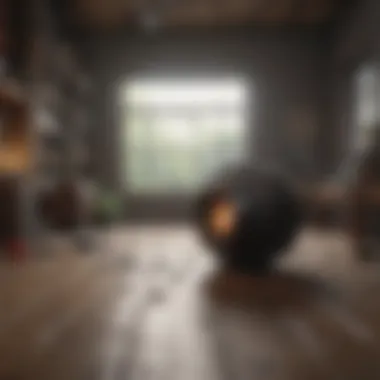

Intro
Roblox has swiftly transformed from a simple gaming platform into a canvas for budding developers and creative minds alike. Its unique ability to meld gaming and development into one seamless experience has opened the doors for millions of users eager to create their own virtual worlds. This guide aims to peel back the layers of Roblox game development, providing insights for everyone from greenhorns looking to dip their toes in the water to seasoned creators ready for deeper dives.
The road to mastering Roblox involves far more than just understanding the basics. It journeys through powerful scripting capabilities, creative toolsets, and even community engagement—factors that can make or break a game’s success in this vibrant ecosystem. With a focus on structured learning and practical examples, readers will be armed with methods that can elevate their game-making skills to new heights.
Before treading deeper into the specifics, consider these key points that will be covered:
- Development tools: A look at essential resources for building engaging games.
- Scripting and Lua: Understanding the coding language behind many game functions.
- Community interaction: Fostering your game's growth through engagement.
- Case studies: Analyzing successful Roblox games to glean valuable lessons.
As we kick this off, let's immerse ourselves into the first segment, where we explore various games that have carved out a niche in Roblox.
Prologue to Roblox Game Development
The realm of game development is like a vast ocean, and Roblox serves as a unique vessel sailing through it. Understanding the importance of this journey within Roblox can open doors to unprecedented creativity. This section explores how players can craft experiences that resonate not just with them, but with a diverse audience across the globe.
Game development on Roblox isn’t just about building games; it's about creating digital experiences that allow players from all walks of life to engage, explore, and express themselves. This platform's emphasis on user-generated content enhances the gaming environment, making it a fertile ground for innovation.
Understanding the Roblox Platform
Roblox is a multifaceted platform that combines gaming with social interaction and creative expression. At its heart, it allows users to create games using Roblox Studio, a versatile development tool that integrates scripting, design, and publishing into a single space.
- User-Friendly Interface: Unlike some complex engines that can intimidate new developers, Roblox Studio simplifies the learning curve. Navigating through its tools feels almost intuitive, allowing creators to focus on innovation rather than technical obstacles.
- Versatile Development Environment: Users can dabble in various game genres—from action-packed adventures to serene simulations—all within the same ecosystem. The possibilities are endless. Imagine crafting a thrilling racing game one week and a puzzle platformer the next!
- Community-Driven: Roblox thrives on a robust community of developers who share insights, collaborate, and inspire each other. As a result, ideas circulate, leading to richer experiences. Engaging with peers can foster relationships that enhance skills and creativity.
Why Choose Roblox for Game Development?
Choosing Roblox as a canvas for your development dreams comes with its own set of perks and considerations. Here's a breakdown of why this platform stands out:
- Built-In Monetization Options: It's not just about building; it’s about earning, too. Roblox allows developers to monetize their creations with game passes and in-game purchases, giving them the chance to turn passion into profit.
- Wide-Reaching Audience: With millions of active users, developers have immediate access to a vast player base. The potential for popularity is significant. If your game strikes a chord, it can go viral overnight, similar to some of the most-played titles.
- Educational Opportunities: Creating games in Roblox also provides developers with a platform to learn essential skills. From basic programming in Lua to complex game design principles, the learning curve is both engaging and effective.
"Roblox is not just about playing games; it's about creating experiences that connect us all."
The above considerations illustrate why Roblox is an appealing choice for game development. As we proceed through this guide, remember that each section builds on this foundation, providing the structure needed to navigate the intricacies of crafting your own unique games on Roblox.
Core Principles of Game Design
In the bustling world of game development on Roblox, understanding the core principles of game design becomes crucial. These principles aren’t just guidelines; they are foundational elements that shape the player’s experience, influence how engaging a game is, and ultimately determine its success. When done right, these principles can elevate a game from merely functional to a captivating experience that keeps players coming back for more.
Defining Game Objectives
Defining game objectives might seem straightforward, but it holds the key to the entire design process. At its core, every game needs clear, achievable goals. These objectives guide players on their journey, providing them with a sense of purpose and direction. When players know what they're striving for—be it collecting items, defeating a boss, or reaching a new level—they’re more likely to stay engaged.
Consider the game "Adopt Me!" on Roblox. The objective revolves around raising virtual pets, trading, and interacting with others in a social setting. Players instantly know their goals and can dive in without feeling lost.
So, how do you go about defining these objectives? Here are some critical points to keep in mind:
- Clarity: Ensure the objectives are easy to understand.
- Challenge: They should challenge players but not frustrate them.
- Feedback: Provide feedback when players achieve objectives, reinforcing their efforts.
By constructing meaningful goals, developers create a framework around which gameplay can build, guiding players through the narrative and encouraging discovery.
Creating Engaging Gameplay Mechanics
When players step into your game, the mechanics are what they interact with. These gameplay mechanics form the nuts and bolts of player experience, determining how players will engage with your world. If mechanics are clunky or unrefined, players will have a hard time immersing themselves in your game.
Think about the difference between a game that's intuitive versus one that confounds. For instance, simple jump and run mechanics in a platformer can enable fluid movement and instant enjoyment, while overly complicated controls could lead to frustration. The goal is to keep things engaging and memorable while ensuring that players understand how to interact with game elements without needing a degree in rocket science.
To craft effective gameplay mechanics, consider the following factors:
- Simplicity: Too many mechanics can overwhelm. Start simple and expand gradually.
- Fun Factor: Ensure that mechanics contribute to fun. This might mean including things such as power-ups or unique character abilities.
- Variety: Introduce different mechanics at intervals to keep the excitement alive.
- Consistency: Make sure the mechanics function consistently across the game, allowing players to develop strategies.
Understanding how to weave these elements together can significantly enhance the player's experience. Game mechanics that resonate will not only attract players but will also keep them engaged over time.
"A game’s mechanics should not only entertain but also enrich the player's journey, fostering an experience that lingers long after they log off."
Getting Started with Roblox Studio
Diving into the realm of Roblox development cannot take flight without first landing on the platform’s premier tool: Roblox Studio. This interface serves not just as a toolkit, but as the playground where ideas morph into interactive worlds. Essentially, understanding Roblox Studio is akin to learning the ropes before climbing a mountain. It’s where your concepts evolve from mere thoughts into vibrant, playable experiences that can captivate gamers of all ages.
The significance of getting acclimated to Roblox Studio looms large. It's not merely about knowing where the buttons are; it's about grasping the full spectrum of tools at your disposal. From creating intricate environments to scripting gameplay mechanics, mastering the Studio is foundational for a developer hoping to delve deep into game creation. So, let’s pull back the curtain on the nuts and bolts that make Roblox Studio tick.
Navigating the User Interface
Understanding the layout of Roblox Studio is like learning the map of a new city. Each section of the interface plays a role, and knowing where to find essential tools can save a heap of time. At first glance, the interface might seem daunting, with various panels and menus vying for attention. However, breaking it down reveals a well-structured environment designed for efficiency.
- Explorer Panel: This is where you'll find a hierarchy of your game elements. Think of it as your game’s family tree; it allows you to view and select objects easily.
- Properties Panel: A click on any element in the Explorer will show its attributes here. This is where the magic happens—tweaking properties allows for real-time adjustments.
- Toolbox: A treasure trove for asset hunters, the Toolbox grants access to models, scripts, and other resources created by the community. Keep it handy when you need a quick creative boost.
- Viewport: The heart of your Designer workspace. Here, you’ll see your creations come to life. Adjust the camera, move objects around, and get a feel for how the environment will look to players.
- Ribbon Bar: The Ribbon at the top features a collection of tools and commands. Whether you need to insert objects, adjust terrain, or access game settings, this is your go-to section.
Becoming adept at navigating these components streamlines the development process and helps you focus on crafting your game experiences rather than fumbling around trying to find the right tool.
Basic Tools and Functions
Once you've canvasled the Roblox Studio interface, it's time to get down to business with its core tools and functions. Think of these tools as your set of painter's brushes—each serves a unique purpose in your creative process.
- Part Tool: Fundamental to any build, this tool allows the insertion of basic shapes (blocks, spheres, cylinders). It’s used to form the building blocks of your game.
- Terrain Editor: This tool elevates your design possibilities, enabling adjustments to landforms and environments. You can carve mountains or create rivers, making your virtual world as expansive or minuscule as needed.
- Script Tool: Vital for adding interactivity. Just like how a musician understands their instruments, a developer must understand how to utilize scripts. Start simple and gradually layer complexity.
- Move, Scale, and Rotate Tools: These essential tools allow you to manipulate parts in the 3D space. Precision is key; being able to fine-tune the placement will greatly affect gameplay experience.
- Play Testing: This function is crucial as it lets you test your creations in real-time. Identifying bugs and experiencing the game from a player's standpoint is invaluable.
Mastering these basic functions is akin to knowing the fundamentals of any craft—it's the foundation upon which you will build your unique experiences. Users frequently overlook these tools initially, but understanding them well will leverage your creativity in ways you might not yet fathom.
"Roblox Studio is not just a tool; it��’s a gateway to turning imagination into reality. Embrace it, learn it, and let it guide your creative flow."
In summary, getting started with Roblox Studio is a crucial step on your journey into game development. By familiarizing yourself with the user interface and mastering the basic tools, you set the stage for elaborate, engaging creations that can capture the hearts of players. Through practice and exploration, the seemingly complex will unfold, welcoming you deeper into the vibrant world of Roblox.
Programming in Roblox: An Intro to Lua
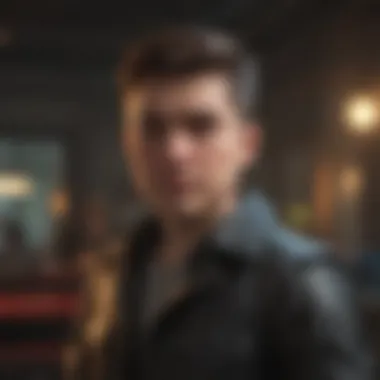

When we talk about crafting experiences in Roblox, the significance of programming cannot be overstated. Lua, the scripting language used in Roblox, forms the backbone of game development within this platform. Understanding Lua not only opens the door to creating dynamic and interactive games but also sharpens a developer's problem-solving skills. In this section, we will delve into the essential aspects of Lua programming, the syntax quirks, and how to write your first script.
Understanding Lua Syntax
Lua syntax is designed to be straightforward and accessible, which makes it quite inviting for beginners. One of the first things you'll notice is its flexibility. For instance, unlike some programming languages that enforce strict rules on how you declare variables, Lua operates with a more relaxed approach. Variables can be declared simply by assignment:
In this line, local specifies the variable's scope, which is a common practice in programming to avoid conflicts. Another interesting feature is Lua's use of both numbers and strings almost interchangeably in context, which grants it a level of versatility that can simplify many coding experiences.
Moreover, Lua employs a form of segmenting code into functions. Below is an example of a function that prints a message:
Here, the operator concatenates strings. This allows the programmer to define and reuse blocks of code efficiently. Knowing how to write clean functions can greatly aid in organizing your scripts.
In essence, the way Lua is structured lends itself incredibly well to game development. It's light yet powerful—tailoring it perfectly for real-time environments like those found in Roblox. By mastering Lua syntax, you gain the ability to mold the game to your vision, ushering players into a world crafted by your innovation.
Writing Your First Script
Now that you have a foundational understanding of Lua, let’s roll up our sleeves and write a simple script. Familiarizing yourself with the process can be a landmark moment in your game development journey.
First, let’s start with a basic task—creating a simple welcome message that appears when a player joins the game. Open Roblox Studio, and follow these steps:
- Create a LocalScript: In the Explorer panel, right-click on StarterPlayer and insert a LocalScript.
- Write Your Script: Insert the following code:
- Test Your Script: Click on Play in Studio to see your message in action in the output window.
This user-friendly script illustrates how you can also leverage events—PlayerAdded being a specific event that’s automatically fired whenever a player joins the game. Handling events provides the flow your game needs to react to player actions. Implementing such scripts not only sparks creativity but also helps in brewing complex interactions, adding to the overall experience.
Through this concise yet profound introduction to Lua programming in Roblox, you're already starting on a path to develop your own unique gameplay experiences. Take your time to experiment with different scripts, tweak them, and observe the outcomes; it's one of the best ways to learn. As the saying goes, practice makes perfect, and in the world of Lua programming, every line you write brings you one step closer to mastering game development.
Advanced Scripting Techniques
In the realm of Roblox game development, scripting serves as the backbone of gameplay functionality and user interaction. Advanced Scripting Techniques play a crucial role in elevating simple game mechanics to intricate systems that engage players and enhance their overall experience. These techniques encompass everything from creating interactive elements to implementing realistic game physics, as well as managing player data effectively. With a strong grasp of these concepts, developers can foster more immersive environments that captivate and retain their audience.
Creating Interactive Elements
One of the cornerstones of a compelling game is interactivity. Players thrive on engagement—whether it’s executing an action, solving puzzles, or participating in challenges. In Roblox, scripting allows developers to craft a myriad of interactive elements that breathe life into their worlds. For example, consider the ability to make doors open when players approach them. This not only creates a sense of dynamism but also contributes to the storyline and layout of the game.
- Using Touch Events: These events trigger a function whenever a player interacts with an object. For instance, you might use the event in Lua to activate a door.
- Clickable GUI Elements: By utilizing User Interface (UI) options, developers can create buttons that players can click to trigger events like starting mini-games or revealing hidden content.
The implementation of such interactive elements requires knowledge of event-driven programming in Lua, which can lead to more satisfying and engaging gameplay.
Implementing Game Physics
For many gamers, part of the thrill lies in the realism of how objects behave within a game. Implementing Game Physics accurately is essential to crafting a believable experience. Using Roblox's built-in physics engine, developers can simulate real-world forces like gravity, friction, and collision detection. This is important not just for aesthetics but also for gameplay mechanics.
- Gravity Adjustments: You can manipulate gravity settings to create low-gravity environments or even zero-gravity zones. This totally changes how players navigate your game, often resulting in innovative gameplay.
- Collision Detection: Writing scripts that manage how objects respond when they collide can lead to exciting gameplay mechanics, like bouncing off walls or triggering explosions.
It's critical to test these physics implementations repeatedly to ensure that they create a challenging yet enjoyable experience for the players.
Utilizing Datastores for Player Data
Managing player data is an often-overlooked aspect of game development that can have significant repercussions. Utilizing Datastores for Player Data allows developers to save essential information, such as player stats, inventories, or achievements. This not only enhances gameplay but also encourages returning players.
- Player Profiles: By storing player data in a datastore, you can retain information about a player's progress, achievements, and customized settings between play sessions. This creates a sense of continuity for the player, encouraging them to come back.
- Leaderboards: Using datastores, you can create global leaderboards that display the top players in your game. This fosters a competitive environment that can significantly increase player engagement.
Implementing servies such as enables you to read and write player data effectively, making it an invaluable technique.
"Engaging players isn’t just about the immediate thrills of gameplay; it’s about crafting a journey they want to come back to."
In summary, mastering these advanced scripting techniques offers developers the tools to create dynamic, interactive, and immersive experiences in Roblox. With these methods at their disposal, they can not only enhance gameplay mechanics but foster a vibrant community of players eager to explore their creations.
Visual Design and Asset Creation
Visual design and asset creation stand as the foundation for any engaging game in Roblox. This aspect not only shapes how players perceive and interact with the environment but also sets the mood and tone of the gameplay. A well-designed game can captivate an audience and encourage them to explore every nook and cranny of the virtual world you've constructed. If the graphics are appealing, players are more likely to stick around and invest their time, ultimately leading to a richer gaming experience.
Here are a few reasons why visual design and asset creation are crucial:
- Immersion: A visually striking environment pulls players in and makes them feel part of a larger, more believable world.
- Brand Identity: Customized assets help to create a unique identity for your game. This can differentiate it from countless others available on Roblox.
- Engagement: Thoughtful design choices can enhance gameplay mechanics, making interaction more intuitive.
Before diving into creating environments or models, one must keep in mind several considerations:
- Player preferences and expectations: Understand your target audience before embarking on the design journey.
- Consistency: Maintain a cohesive art style throughout the game to avoid drawing players out of the experience.
Always remember that visual design is an iterative process and requires constant tweaking based on player feedback and your own evaluations.
Building Environments and Levels
Creating engaging environments and levels in Roblox requires both creativity and strategic planning. You need to ask yourself: What kind of experience do I want to provide? Once determined, the next step is to outline your level design in a way that naturally leads players to explore.
Consider starting with a simple layout first before fleshing out all the details. Here are some important factors to take into account:
- Scale and Proportion: Ensure your environment feels balanced. Tools like scale models can be very helpful.
- Pathways: Design your levels with clear paths that guide players without feeling forced.
- Interactive Elements: Adding doors, levers, or collectibles enhances engagement and provides a sense of discovery.
Good level design also means testing different configurations. Don’t hesitate to iterate based on what works and what doesn’t. Playtest with friends and gather their insights.
Creating Custom Models and Textures
In Roblox, creating custom models and textures expands the possibilities of your game. While pre-made assets are available, crafting your own can add layers of uniqueness. Think of it as your signature in the gaming world.
Here are some suggestions for custom models:


- Use Reference Images: Drawing from real-world items can help you design models that resonate well with players.
- Experiment with Shapes: Roblox’s tools allow for flexible geometry. Don’t be afraid to break the mold.
When it comes to textures, they play a vital role in bringing your models to life. Here’s what you might want to keep in mind:
- Resolution: Higher resolution textures can add depth, but ensure they remain within Roblox's guidelines for performance.
- Consistency with Color Schemes: Use a consistent palette to create a harmonious look across your game.
Ultimately, creating your own assets takes time and practice. Start small and gradually develop your skills. The right combination of design and artistry will lead to captivating gaming experiences that resonate with players long after they've logged off.
Testing and Iteration
Testing and iteration are essential pillars in the game development process, especially within the Roblox environment. They ensure that the experiences crafted resonate well with players and maintain a quality standard. By subjecting your game to thorough testing, you can identify bugs, gameplay imbalances, and areas where users might struggle or lose interest. The iterative part of the process allows developers to refine their creations based on real-world feedback, creating a cycle of ongoing improvement that can lead to outstanding gameplay.
In Roblox, the sophistication of your game is often measured by its ability to engage players. Attentively testing different aspects means you can adapt your design to meet player expectations and preferences. There is a practicality in the adage, "if it ain’t broke, don’t fix it," but in the realm of game design, it’s crucial to test and retest until something is broken before making final adjustments. Here, we’ll delve deeper into the specifics of conducting playtests and effectively gathering player feedback to improve your game design.
Conducting Playtests
Playtesting is, in essence, your game’s first social outing. You invite players to experience what you've crafted, but it's not just for fun; it's a serious evaluation of your work. When you conduct playtests, keep a few key considerations in mind:
- Diverse Audience: Assemble a group of players that mirrors your target audience. This variety is essential. A younger or experienced crowd will provide different insights.
- Controlled Environment: Try to create a focused setting for your playtests, limiting distractions so participants can engage fully with the game.
- Observation Over Interaction: Sometimes, it's better to watch than to participate. Observe how players interact with the game. Do they seem confused or frustrated? Take detailed notes.
- Time Limits: Provide players with adequate time to explore but don’t let them linger indefinitely. Setting a distinct timeframe helps you understand how swiftly they can grasp gameplay mechanics.
During playtests, document everything meticulously. Often, a single unnoticed hiccup in gameplay can turn a promising design into an unrewarding experience. Here’s something to keep in mind: it can feel itty-bitty embarrassing having a game falter in front of others, but every testing instance is a step towards improvement.
"Great games aren't born from perfection; they arise from countless iterations of testing and refinement."
Gathering Player Feedback
Once the playtesting phase concludes, the next step involves gathering player feedback. This stage is crucial as it offers insights directly from the players’ perspectives. Consider the following strategies:
- Structured Surveys: After playtests, use surveys with specific questions about gameplay, difficulty, and enjoyment. This structured approach can provide quantifiable data while also allowing for open-ended feedback.
- Discussion Sessions: Organize informal sessions where players can share their thoughts and suggestions. Sometimes, casual conversations lead to the most valuable insights, emerging naturally from discussions.
- Feedback Tools: Utilize Roblox’s built-in features or third-party surveys to compile player opinions effectively. More often than not, players will express what worked well and what didn't if you give them the right platform.
Make sure to listen actively to this feedback. Whether players rave about an aspect of your game or point out flaws, their insights are golden. Even the most opinionated players may hold nuggets of wisdom that can unearth solutions to problems you weren't even aware existed.
Monetization Strategies and Game Publishing
Understanding how to effectively monetize a game is crucial for developers within the Roblox ecosystem. Monetization strategies not only ensure that developers can sustain and expand their projects but also allow them to invest time and resources into creating better player experiences. Moreover, publishing a game isn’t just about making it available; it also involves marketing and positioning your game to reach the right audience, which can significantly impact its success.
Understanding Roblox's Economy
Roblox operates on a unique economy that hinges on its virtual currency called Robux. Players acquire Robux through various means, such as purchasing them with real-world money or earning them through game participation and trade. Developers can earn Robux by implementing monetization strategies effectively, which often leads to real-world earnings when they convert the in-game currency back into cash.
Several factors influence the economy on Roblox:
- Engagement Level: Games that keep players engaged tend to generate more Robux as players are likely to spend money on in-game items, cosmetics, or perks.
- Trends and Updates: Keeping up with what’s popular on Roblox helps developers make timely updates that can drive in-game purchases. A seasonal event, like a Halloween-themed update, can renew interest and boost sales.
- Player Demographics: Understanding the demographics of your player base is vital. Younger audiences will likely be more inclined to make smaller purchases compared to older players who might spend a larger amount for more significant advantages.
By grasping these economic nuances, developers can tailor their monetization strategies to maximize earnings while ensuring an enjoyable experience for players.
Setting Up Game Passes and In-Game Purchases
Game passes and in-game purchases are two of the most lucrative methods for monetizing Roblox games. They allow developers to sell items, access, or perks to players, providing a way to enhance gameplay while earning Robux.
Game Passes
Game passes are essentially one-time purchases that grant players special abilities or features in a game. Developers can create custom game passes that unlock various perks like:
- Exclusive Weapons: Weapons that provide an advantage in combat scenarios, adding a competitive edge.
- Unique Skins or Characters: Custom skins can help players personalize their game experience, fostering a sense of individuality.
- Access to Special Areas: Some developers create exclusive zones within their games that require a pass to access, encouraging players to spend in exchange for extra content.
To set up a game pass:
- Go to the Roblox website and select the game you want to monetize.
- In the game settings, navigate to the Sales tab and configure your game pass.
- Set a price based on perceived value and ensure your game is engaging enough to justify the cost.
In-Game Purchases
In-game purchases differ from game passes as they often involve consumables or one-time benefits that players can buy repeatedly, such as:
- Health Boosts: Players might pay for items that help them restore health during gameplay.
- XP Boosts: Temporary boosts that help elevate a player’s experience points faster.
- Cosmetic Upgrades: These can include character customizations or skins that don’t impact gameplay but enhance visual appeal.
In-game purchases require a careful balance, ensuring they enhance gameplay without creating a pay-to-win scenario. Over-saturation of expensive purchases can frustrate players, alienating them from the game. Therefore, providing options at various price points allows for a wide range of players to engage without feeling disheartened or compelled to spend excessively.
"Successful monetization isn’t about squeezing every Robux out of a player but enriching their experience while nurturing a sustainable game environment."
By leveraging both game passes and in-game purchases, developers can create a dual-stream monetization strategy that captures a wider audience, turning their creations into both enjoyable experiences and profitable ventures.
Promoting Your Roblox Game
Promoting your game on Roblox is not just a suggestion; it's essential for making your creation stand out in a crowded space. In a platform as expansive as Roblox, where millions of games compete for players' attention, effective promotion can mean the difference between a game that flops and one that soars. The key is to reach the right audiences effectively and efficiently while building a loyal player base.
Using promotion strategies enhances your game's visibility, which ultimately leads to more players and, potentially, higher revenue. Successful promotion involves understanding various channels and methods, allowing you to tailor your approach depending on your target audience and the game type.
Social Media as a Marketing Tool
Social media serves as a powerful vehicle for promoting your Roblox game. With platforms like Facebook, Twitter, and Instagram, reaching your target audience has never been more feasible. Many developers have harnessed the potential of social networks to share content related to their games, gather feedback, and engage with potential players. Here's how you can effectively use social media:
- Create Engaging Posts: Share screenshots, teaser trailers, or sneak peeks of upcoming features. These visual elements can grab attention and spark interest.
- Join Gaming Groups: Platforms like Reddit and Facebook have communities centered around Roblox where you can share your game. Participating in discussions can help you learn from others and promote your work subtly.
- Run Contests or Giveaways: Incentivizing shares and likes can amplify your game’s reach. For example, offering in-game currency or exclusive items can motivate users to spread the word about your game.
A well-executed social media campaign can create buzz around your game, amplifying your reach exponentially.
Utilizing Roblox Communities
The Roblox community itself is one of the most valuable assets you can tap into for promotion. Engaging with fellow developers and players can yield significant benefits. Here are some avenues to consider:
- Participate in Developer Forums: Sharing your game in developer circles can lead to constructive feedback and new ideas. Sites like Roblox Developer Forum or relevant subreddits can offer insight and visibility.
- Collab With Other Developers: Partnering with other creators can help you tap into their audience. Collaborative projects often bring together fan bases that might not have discovered your game otherwise.
- Attend Roblox Events: Roblox frequently hosts events where developers can showcase their games. Attending or participating can generate interest and connect you with players who may have yet to discover your game.
In the ever-evolving world of Roblox, the success of your game hinges not just on creative design but also on effective promotion strategies.


Realizing that your game needs continuous visibility and engagement with the community can lead to lasting success.
Learning from Successful Roblox Games
Learning from successful Roblox games is crucial for any developer seeking to make their mark in this vibrant ecosystem. The far-reaching impact of well-crafted games goes beyond mere enjoyment; they provide real insights into player preferences, design principles, and effective monetization strategies. By analyzing what makes these games tick, developers can glean valuable lessons that elevate their own creations while avoiding common pitfalls.
Analyzing Popular Titles
When it comes to understanding the success of top-tier Roblox games, scrutiny is key. Take, for instance, the phenomenon of Adopt Me!, a role-playing game that has captivated millions. Players are drawn to its welcoming community, continuous updates, and engaging mechanics that keep gameplay refreshing.
Some common traits of successful titles include:
- Interactive Elements: Games such as Brookhaven heavily utilize social interaction, allowing players to create their own stories within the game world. This results in high player retention and user-generated content.
- Visual Appeal: Jailbreak combines sleek graphics with well-designed game mechanics, enhancing the overall experience.
- Regular Updates: Successful games know how to keep their audience hooked. Frequent updates introduce new features, settings, or avatars, ensuring players always have something new to explore.
Extracting Key Lessons
Learning from these popular games helps in numerous ways. Here are some key lessons that can be extracted:
- Engagement is Key: Capture players' attention through immersive gameplay. Merely having a flashy environment won’t cut it. It’s essential to create compelling storylines and user interaction. Players need to feel invested in what they are doing.
- Foster Community: An engaged community is a goldmine. Developers should encourage player interaction, listening to feedback, and integrating it into future updates. Building a healthy environment around a game leads to a loyal player base.
- Balance Monetization and Player Experience: Many successful games offer in-game purchases but do so without compromising the gameplay experience. Avoid pay-to-win mechanics that drive players away. Instead, offer cosmetic items or non-gameplay affecting advantages.
"Learning from peers provides a reflection of what works, and how to innovate upon it. The gaming world rewards originality, but it doesn't hurt to look over your shoulder to see the footprints of those who came before you."
In summary, by dissecting the anatomy of successful Roblox games, budding developers can significantly bolster their creative journey. Whether it’s finding ways to engage players more effectively, fostering community, or constructing a balanced monetization model, the lessons learned here can serve as a vital roadmap for future projects.
Community and Collaboration
In the vibrant ecosystem of Roblox game development, the importance of community and collaboration cannot be understated. Engaging with other developers and fostering a sense of camaraderie can serve as a catalyst for creativity, innovation, and mutual growth. The Roblox community is not merely a collection of players but a network of creators and visionaries who share a common goal — to craft unique and engaging gaming experiences. This environment can open doors, provide insights, and offer support that can significantly enhance one’s development journey.
By collaborating with others, developers can tap into diverse skill sets and perspectives. Whether you're delving into scripting, asset creation, or game mechanics, there's always something new to learn from your peers. The sharing of ideas and techniques leads to the cross-pollination of concepts, allowing for richer, more complex game designs that might not have been possible in isolation. Moreover, working alongside others often leads to accountability, which can improve productivity and performance.
Engaging with Other Developers
Interacting with fellow developers can be an enriching experience. This engagement can take many forms, from participating in online forums and game jams to joining local meetups. Platforms like Reddit and the Roblox Developer Forum provide ideal spaces for swapping tips, troubleshooting issues, and showcasing projects. Here, discussions can spark new ideas or lead to constructive feedback, which can refine your game design.
Consider following these steps to engage more effectively:
- Join Roblox Communities: Seek out groups or plug into Discord channels related to Roblox. They often feature discussions, resources, and collaboration opportunities.
- Participate in Game Jams: These events encourage developers to create games within a specific timeframe. They can be a fun and dynamic way to work with others and learn new techniques.
- Network at Events: If there are any local or online Roblox developer events, attending can provide face-to-face interaction and deeper connections.
Adopting a collaborative mindset fosters a healthier, more productive developer community. This proactive approach not only hones your skills but can also elevate your game to new heights.
Finding Collaborators and Asset Creators
When it comes to breathing life into a game, the expertise of collaborators can be invaluable. Finding the right partners for various tasks, such as modeling or scripting, can enhance your project’s quality while saving time and effort. Here are some avenues you might explore to connect with potential collaborators:
- Online Marketplaces: Websites like Fiverr or Upwork can connect you with skilled asset creators who can help bring your vision to fruition.
- Developer Forums: Leverage platforms like the Roblox Developer Forum or relevant Subreddits. Here, you might find artists, scripters, or game designers looking for projects.
- Social Media Groups: Facebook groups or Twitter communities often highlight collaboration calls, providing an avenue for shared projects.
Finding the right talent involves patience and sometimes a trial-and-error approach. A successful collaboration hinges not just on skills but also on compatibility and shared vision. Building relationships with asset creators and other developers leads to richer projects, benefitting everyone involved and enhancing the overall gaming experience.
"Collaboration is about the relationships you build, a journey that leads to shared success."
In essence, embracing community and collaboration within Roblox isn't just beneficial — it's essential. By engaging actively with others and exploring collaborative possibilities, developers can significantly enrich their projects and contribute to the vibrant Roblox universe.
Staying Updated with Roblox Development Trends
In a world driven by perpetual change, staying cognizant of the latest developments in Roblox can feel like keeping pace with a whirlwind. For any game developer, whether you’re a novice still finding your footing or a seasoned creator, understanding current trends within the Roblox ecosystem is paramount. The constant influx of new tools, design methodologies, and player expectations demands that developers are not just aware but engaged.
Oftentimes, updates come with new features that could significantly enhance gameplay or streamline development processes. Staying updated ensures that your creations remain relevant and appealing, preventing them from becoming stale relics in an ever-evolving marketplace. More than just a matter of keeping up, it’s about taking advantage of opportunities—like utilizing new physics capabilities or graphics improvements—to elevate user experience.
To gain a competitive edge, here are some compelling reasons why staying updated with Roblox trends is vital:
- Innovation Awareness: New game design techniques or tools can radically shift how a game functions.
- Community Engagement: Keeping abreast of trends can ensure you’re aligning with what players are actively seeking, enhancing player satisfaction.
- Networking Opportunities: Trend insights can pave the way for collaborations and pooling resources with peers.
- Adaptability: Understanding what’s current allows for quicker pivoting should player interests shift.
"In the game of life as in the game of Roblox, knowledge is as powerful as the finest weapon in your inventory."
Equipping oneself with the latest insights is ultimately about not just adapting, but thriving in the creative landscape of Roblox.
Following Official Channels
Roblox provides a wealth of information through its official channels, which developers should actively monitor. These channels encompass blogs, newsletters, podcasts, and even social media accounts. The official Roblox Developer Hub is a treasure trove of valuable content—tutorials, best practices, and feature announcements.
By favoring these resources, developers are privy to real-time updates and can glean insights directly from the source. Additionally, official channels often announce community contests, new events, or upcoming changes to the platform that can crucially inform your own development strategies.
Engaging with these channels regularly can dramatically improve your grasp on the platform, giving you an edge in crafting experiences that resonate with players.
Participating in Developer Events
Developer events represent a golden opportunity for in-depth learning and interaction outside the confines of daily development hustle. Events such as Roblox Developer Conference or local meetups provide platforms to connect with other developers, share knowledge, and exchange insights on the latest trends and tools.
These events often feature workshops led by experts where you can dive deep into advanced techniques or product features. Additionally, networking at these gatherings can lead to collaborations, offering a chance to combine talents and create something novel.
Mindful participation can significantly enrich your skill set and reveal aspects of Roblox development you might otherwise overlook.
Ultimately, embracing these trends is about nurturing your growth as a developer. With the combination of information from official channels and active participation in developer events, you can foster a holistic understanding of the Roblox landscape, and turn your game development ambitions into outstanding realities.
End: The Future of Game Development in Roblox
As we wrap up this extensive exploration into game development within the Roblox platform, it becomes cleare that the future of this creative realm is brimming with potential. The advancements in technology, user engagement, and community-driven development all point towards a canvas that is ever-expanding and evolving. For developers, whether newbies or seasoned pros, familiarity with these emergent dynamics is essential. There’s more than meets the eye when it comes to Roblox—it's not just a game; it’s a marketplace for ideas, innovation, and immersive experiences.
Embracing Change and Innovation
One cannot overlook the importance of staying responsive to change. Embracing innovation is no longer a choice; it's a necessity in today’s fast-paced digital landscape. Roblox has embedded itself as a platform that encourages creativity as a core virtue. There’s a constant flow of updates, fresh tools, and improved capabilities designed to enhance user engagement. This sophisticated model isn't just for show; it reflects a community that values originality and iterative design.
Change in Roblox calls for developers who are keen to learn and adapt. For instance, the recent introduction of enhanced physics engines or AI in game development profoundly impacts how games are crafted and experienced. Here are key points to consider:
- Adaptation to Trends: Developers ought to be vigilant about upcoming technologies and evolving trends, ensuring their games remain relevant and appealing.
- Community Feedback Loops: Listening to player feedback isn't just a good practice; it can shape the trajectory of game development. Understanding what players desire allows creators to refine and elevate their projects.
- Collaborative Learning Environments: Engaging with other creators can foster a rich exchange of ideas. Platforms like Reddit and dedicated Facebook groups stand as invaluable resources where developers can share insights and experiences.
- Continous Learning: With each update released by Roblox, there's an opportunity for developers to embrace new capabilities and broaden their skill set. Online tutorials and forums can serve as excellent learning tools, enabling developers to experiment and innovate.
As the gaming landscape evolves, so too must the creators within it. Adopting a forward-thinking mindset can be the difference between a stagnant project and one that thrives in the ever-competitive world of game development.
In summary, the future is bright for those who dare to embrace change and harness it creatively. Roblox serves not just as a platform, but as a launchpad for ideas and experiences that can captivate players across ages. As developers engage with this vibrant community and invest in continuous learning, they will find themselves well-prepared to influence and shape the gaming experiences of tomorrow.



