Gaming Controllers for iPad Pro: Comprehensive Review
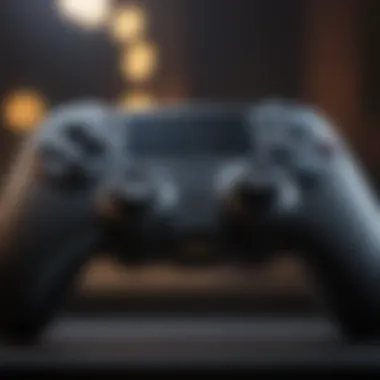

Intro
The gaming landscape has witnessed a significant transformation with the introduction of powerful mobile devices such as the iPad Pro. With its advanced graphics, responsive touch screen, and expansive ecosystem of apps and games, the iPad Pro serves as an ideal platform for mobile gaming. However, as the complexity of games increases, so does the need for precision and advanced controls. This is where gaming controllers come into play, offering players enhanced functionality and an unparalleled gaming experience.
In this article, we explore various gaming controllers designed specifically for the iPad Pro. We will analyze their compatibility, functionality, and overall impact on gaming. A detailed examination of the options available in the market will cover their features and performance metrics. We aim to inform casual gamers and enthusiasts alike about the optimal gaming setups and the way peripherals evolve to meet the demands of mobile gaming.
Let us embark on this detailed analysis to uncover what makes controllers a crucial component of the gaming experience on the iPad Pro.
Foreword to Gaming Controllers for iPad Pro
The integration of gaming controllers with the iPad Pro represents a significant development in mobile gaming technology. This phenomenon has become increasingly relevant as mobile gaming continues to grow, attracting both casual players and serious gamers. A gaming controller can enhance precision, comfort, and overall experience, setting the stage for a more immersive gameplay.
There are specific elements that underscore the importance of gaming controllers for the iPad Pro. Firstly, compatibility with the device is crucial. The iPad Pro boasts impressive hardware capabilities, including a potent processor and high-quality display, which can be best utilized with an appropriate controller. Without this compatibility, the full gaming potential of the device remains untapped.
Benefits associated with using gaming controllers are numerous. One key advantage is the ergonomic design of many controllers. This design allows prolonged gaming sessions without discomfort, which is often an issue with touchscreen controls. In addition, gaming controllers typically feature a layout of buttons that are easier to access than those on a screen. This leads to improved efficiency in control responses, crucial for competitive gaming.
However, considerations about the types of controllers available must be addressed. Factors like connectivity options—Bluetooth versus wired—can significantly affect usability. Latency is another critical factor that can influence gameplay. Gamers may find that certain controllers offer superior performance in these areas compared to others.
In light of these aspects, understanding gaming controllers for the iPad Pro becomes essential. As such, we will further explore the technical specifications of the iPad Pro, the available gaming software optimized for it, and the variety of controllers in the market, setting the groundwork for an informed gaming experience.
"The right controller can make a substantial difference in how gameplay feels and performs, ultimately enhancing satisfaction and enjoyment."
In summary, the importance of gaming controllers for the iPad Pro cannot be overstated. As we delve deeper into this analysis, it will become clear that understanding these devices is vital for achieving the best that mobile gaming has to offer.
Understanding the iPad Pro's Gaming Capabilities
Understanding the gaming capabilities of the iPad Pro is crucial for gamers. This section dives into the core aspects that define how well the iPad Pro performs in gaming scenarios. A deep knowledge of these capabilities helps users to make informed choices when it comes to selecting a gaming controller, ensuring an optimal experience. It also highlights the benefits of leveraging the iPad Pro's features for a more immersive gaming environment.
Technical Specifications
Processor and Graphics Performance
The processor and graphics performance of the iPad Pro are among its key strengths. Powered by the Apple M1 chip, it offers enhanced processing capabilities that improve gameplay. This chip allows for smooth graphics rendering and quick load times, making it an attractive option for serious gaming. Its architecture supports high-performance tasks easily.
Unique to the iPad Pro, this combination provides a remarkable advantage in gaming. Whether playing fast-paced multiplayer games or graphically intense RPGs, the performance remains solid. However, the demanding nature of some titles can still test the limits of mobile devices.
Display and Refresh Rate
The display quality of the iPad Pro is another significant aspect. With a Liquid Retina display that offers ProMotion technology, it achieves refresh rates up to 120Hz. This elevated refresh rate translates to smoother visuals and improved responsiveness during gameplay. Gamers typically prefer these high refresh rates as they allow for a more fluid gaming experience.
The advantage of this feature lies in its ability to reduce motion blur and improve the overall aesthetics of fast action scenes. Some users may notice that not all games take full advantage of this capability yet, but many modern titles are starting to optimize for it.
Operating System Compatibility
Operating system compatibility is essential for ensuring that games function seamlessly on the iPad Pro. The iPad runs on iPadOS, which offers support for a wide array of games that may not be available on other systems. This versatility is beneficial as it allows gamers access to exclusive titles or optimized versions designed specifically for the iPad's hardware and software environment.
An essential unique feature of iPadOS is the ability to run apps in a split-screen mode, enhancing the multitasking experience. This means gamers can manage streaming services or chat applications in tandem with their gaming. Nonetheless, some users might find limited game availability in comparison to traditional consoles.
Gaming Software on iPad Pro
Available Games Optimized for iPad Pro
One of the most compelling aspects of gaming on the iPad Pro is the availability of games that are optimized specifically for its hardware. Titles like "Call of Duty: Mobile" and "Fortnite" take full advantage of the iPad Pro's technical capabilities. The optimization for these games leads to better graphics quality and performance stability.
Additionally, these games often feature enhanced controls when paired with compatible gaming controllers, providing a level of responsiveness that improves gameplay. However, limitations on certain advanced graphical settings compared to high-end PCs might still be a consideration for some gamers.
Cloud Gaming Services Compatibility
Cloud gaming services play an important role in extending the iPad Pro's gaming repertoire. Services like NVIDIA GeForce NOW and Xbox Cloud Gaming enable users to access a larger library of games without the need for local hardware capabilities. This compatibility offers a significant advantage over traditional mobile gaming, bridging the gap between consoles and mobile devices.
A unique feature of these services is their capacity to stream high-end games over the internet, allowing for a richer gaming experience on the iPad. Many gamers appreciate the flexibility and convenience this brings. However, performance often hinges on having a stable internet connection, which can be a downside in areas with slow or unreliable service.
Criteria for Selecting a Gaming Controller
Selecting the right gaming controller for the iPad Pro is critical for optimizing the gaming experience. Affordable prices and various design styles exist, but gamers must consider more than just aesthetics. This section discusses essential criteria for choosing a gaming controller, emphasizing ergonomics, connection types, and the overall impact on gameplay. Thorough consideration of these elements can greatly enhance user experience and performance in games.
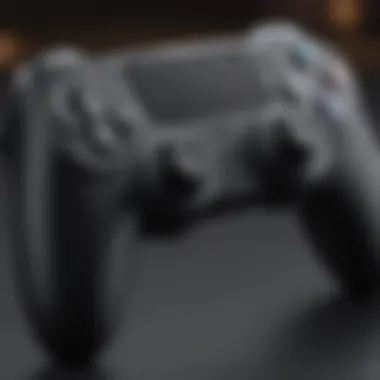

Ergonomics and Design
Grip Comfort
Grip comfort is a significant factor in selecting a gaming controller. It directly affects how long a gamer can play without discomfort. Modern controllers often incorporate textured surfaces and contoured designs to improve grip comfort. These features will prevent slipping during intense gaming sessions. A controller with excellent grip comfort allows players to focus on their performance instead of distractions from discomfort or fatigue.
One key characteristic of grip comfort is its effect on reduced hand strain. Controllers designed with comfort in mind may feature ergonomic curves that fit naturally in the hand. This design consideration becomes important during extended gaming marathons, as it helps in maintaining energy and focus.
However, it’s also important to note the potential trade-offs. Controllers that prioritize grip comfort may not suit every hand size. Gamers with smaller or larger hands might find specific designs less effective. Thus, it is recommended to test a variety of controllers to find the best fit.
Button Layout and Accessibility
The layout of buttons is equally crucial when selecting a gaming controller. An optimized button layout enhances accessibility, enabling players to perform actions quickly and efficiently. A well-designed layout allows for quick access to essential buttons without the need for awkward finger placements. This can lead to better performance in fast-paced gaming environments.
A key characteristic of button layout is its influence on gameplay fluidity. Controllers that offer access to buttons within easy reach can facilitate smoother movements and swift reactions. Players can engage in complex maneuvers without fumbling.
Additionally, customizability in button mapping provides further benefits. Some controllers allow users to adjust configurations according to personal preferences. This adaptability can greatly improve user satisfaction. However, controller layouts that are overly intricate may confuse some players, making it vital to choose a design that balances complexity with ease of use.
Connection Types
Bluetooth vs Wired Options
Connection type greatly influences the gaming experience with a controller. Bluetooth offers convenience and portability without the clutter of wires, making it a popular choice among mobile gamers. Most controllers that utilize Bluetooth are easy to set up and free the player from the constraints of cables. There is an appeal in playing from a distance.
However, wired connections often provide more stable performance. Many competitive gamers prefer wired options to eliminate potential lag. Wired controllers can ensure consistent performance, which is especially important in fast-paced games where every millisecond matters.
It is also essential to consider battery life for Bluetooth controllers. While wireless options are convenient, a drained battery can interrupt gameplay. Wired controllers do not have this issue but may limit mobility.
Latency Considerations
Latency is another essential aspect when evaluating controllers. This term refers to the delay between pressing a button and the corresponding action occurring in the game. Lower latency is generally preferable, as it allows for more responsive gameplay. Players may notice significant differences in performance depending on the controller's latency levels.
A key characteristic is that higher latency can impede gameplay experience, causing frustration. This delay can be detrimental in competitive scenarios where timing is critical. Therefore, choosing a controller with minimal latency is beneficial.
Some users may not notice latency differences in casual settings, while competitive gamers often require near-instantaneous response times. In general, finding a balance between connection type and latency is pivotal in ensuring a superior gaming experience.
"Selecting the right gaming controller is not merely about preference; it’s about enhancing your capability as a player."
Popular Gaming Controllers for iPad Pro
The selection of gaming controllers compatible with the iPad Pro is critical to enhancing the gaming experience. Controllers not only improve the precision and control over gameplay but also introduce a level of comfort that touch controls cannot achieve. Mobile gaming continues to evolve, and having the right controller can significantly influence player engagement and performance. Opting for a suitable gaming controller can be the difference between casual enjoyment and immersive gameplay. This section explores both Apple's official game controller and popular third-party options, examining their features, performance, and user feedback.
Apple's Official Game Controller
Features and Specifications
Apple's official game controller stands out due to its seamless integration with the iPad Pro. Designed specifically for iOS, this controller offers a range of features that cater to serious gamers. Key characteristics include:
- Robust build quality: It is made with durable materials that withstand long hours of gaming.
- Ergonomic design: Comfort during long sessions is a priority, ensuring that grips fit well in the hands.
- Multi-platform compatibility: Works not only with the iPad Pro but also with Apple TV and other Apple devices.
A unique feature of this controller is its adjustable triggers, which provide gamers best responsivity. However, despite its strengths, some users might find it relatively expensive compared to other options.
Performance Review
The performance of Apple's official game controller is noteworthy due to its low latency connections and precise input mechanisms. Gameplay feels fluid, allowing for accurate positioning during competitive scenarios. This controller is beneficial for gamers who prioritize responsiveness and reliability.
- Strength in Compatibility: It performs well with most games optimized for iOS, making it a popular choice.
- User Feedback: Generally, reviews indicate satisfaction with the comfort and button responsiveness.
A consideration to keep in mind is that not all games utilize the full capabilities of this controller, which may limit its appeal for some casual gamers.
Third-Party Controllers
Review of Leading Brands
Third-party controllers provide diverse options for gamers seeking alternatives to Apple's official offering. Brands like Razer, SteelSeries, and Xbox have made significant inroads into mobile gaming. Highlighting their key characteristics:
- Razer Kishi: This controller offers a mobile-first approach, attaching directly to the iPad Pro with a flexible design.
- SteelSeries Nimbus+: Known for its affordability and strong battery life, it becomes an excellent mid-range option.
- Xbox Bluetooth Controller: Offers broad compatibility and a familiar layout for Xbox gamers.


Each of these controllers presents unique advantages. For instance, the Razer Kishi provides a versatile experience, while the Xbox controller is better known for its durability. However, compatibility issues occasionally arise with specific games on the iPad Pro.
Comparative Analysis
In comparing these various controllers, several factors emerge as significant:
- Compatibility: Ensuring that the controller works with a wide range of games is crucial. Apple's controller shines here, but many third-party options have their strengths as well.
- Pricing: Third-party controllers vary widely in price, offering options for budget-conscious gamers.
One key aspect of the comparative analysis is the disparity in user experiences. Some gamers prefer the familiar feel of Xbox's controller, while others appreciate the innovative designs from newer brands. Each option has its pros and cons, and the choice often comes down to personal preference and gaming style.
"The right gaming controller can enhance your performance significantly, transforming how you experience gaming on the iPad Pro."
Understanding both branded and third-party options help gamers make informed decisions based on their specific needs and preferences.
Setting Up Your Controller with iPad Pro
Setting up your controller properly with the iPad Pro is vital for achieving an optimal gaming experience. The correct setup not only enhances the functionality of the controller but also ensures seamless integration with the iPad’s advanced hardware and gaming capabilities. Various factors such as comfort, connection types, and software configuration come into play during this process, impacting the overall enjoyment and efficiency of gameplay.
Pairing Process
Step-by-Step Guide
The step-by-step guide for pairing a gaming controller with the iPad Pro serves as the foundation for effective usage. First, it provides clarity on the procedures required. This includes turning on Bluetooth on the iPad, initiating the pairing mode on the controller, and selecting the controller from the list of available devices. A straightforward approach makes it easily accessible for users of all skill levels.
A key characteristic of this guide is its structured simplicity. Most importantly, it’s beneficial for both novice and experienced gamers. The guide outlines unique steps that prevent common errors in the setup process. However, one disadvantage might include occasional variations among different brands, which can lead to unexpected challenges during pairing.
Troubleshooting Common Issues
Troubleshooting common issues is crucial for maintaining a smooth gaming experience. When pairing problems arise, knowing the typical issues can save time and frustration. This section helps to recognize issues like connectivity dropouts, unresponsive buttons, or latency problems that players may face when using their controller.
The unique feature here is the focus on practical solutions. Simple tips, such as restarting devices or checking battery levels, can swiftly resolve many issues. This is particularly beneficial for mobile gaming, where immediate playability is often essential. The disadvantage, however, is that not all issues can be fixed remotely, sometimes necessitating professional support.
Software Configuration
Adjusting Settings
Adjusting settings optimizes the performance of the controller while playing. This includes customizing button mappings and sensitivity levels according to individual gaming styles. Fine-tuning these settings can greatly improve player control and responsiveness, which are critical in competitive gaming environments.
One appealing aspect of software settings is the adaptability. Players can decide how they want their controller to interact with specific games for personalized gameplay. The unique disadvantage, however, arises when changes may not apply universally across all games, potentially leading to complications when switching titles.
Game-Specific Configurations
Game-specific configurations offer tailored settings for individual games, enhancing the gaming experience. Some games may allow for macro setups, while others focus on simplified controls. This customization can lead to better performance and more enjoyable gameplay, as each game can have its own nuances.
The highlight of this section is the precision it allows gamers over their controls. Being able to adjust settings for unique mechanics is a commonly appreciated feature. However, some configurations might require technical know-how, which could be a barrier for casual players looking to jump right into gameplay.
"Setting up your controller and optimizing settings can make all the difference in gaming performance on the iPad Pro."
Impact of Controllers on the Gaming Experience
In the ever-evolving world of mobile gaming, the role of gaming controllers cannot be underestimated. Controllers significantly enhance the overall gaming experience on the iPad Pro by providing precision and control that touch screens struggle to match. As games become more complex, the demand for accurate input methods increases. Players often find traditional touch controls limiting, especially in competitive environments. Controllers provide a tactile experience, thereby improving engagement and satisfaction for gamers.
Enhanced Gameplay Mechanics
Precision and Control
Precision and control are crucial components in modern gaming. A controller can provide finer control over character movements and actions, making every click or press feel more impactful. This heightened level of accuracy allows players to execute strategies with greater effectiveness and consistency. Developers often design games with these controls in mind, which makes controllers a popular choice.
One unique feature of controllers is their ability to integrate analog sticks and triggers, which facilitates fluid movement and responsiveness. This is especially advantageous in fast-paced games that require quick reflexes and precision targeting. The downside, however, could be that new players may need time to adapt to the layout and handling of various controllers.
Immersion in Gameplay
Immersion is another critical aspect of the gaming experience that controllers enhance. Controllers can create a more immersive atmosphere, allowing players to feel more connected to the action on screen. The physical responsiveness of a controller can make gameplay more engaging by providing immediate feedback through vibrations and button presses, which touchscreens lack.
The unique feature of an immersive controller system lies in the design, such as force feedback and motion sensors. These features allow for richer interactions during gameplay, which can heighten emotional responses and overall enjoyment. A potential disadvantage is the increased complexity that might deter casual gamers or those who prefer simpler gameplay options.
User Feedback
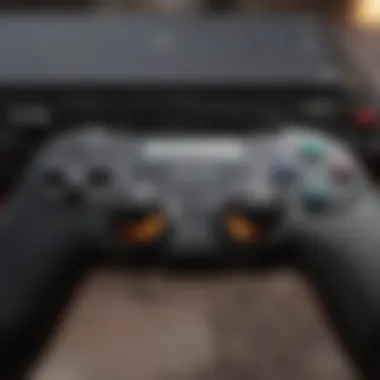

Surveys and Reviews
User feedback is invaluable for understanding the real-world impact of gaming controllers on experiences. Surveys and reviews provide insights into how different controllers perform and how they are perceived by the gaming community. These evaluations help identify trends in consumer preferences and highlight common issues users face with various controllers.
A key characteristic of surveys and reviews is that they offer firsthand user experiences. This qualitative data is essential for potential buyers who want to make informed decisions. However, user reviews can sometimes be subjective, influenced by personal preferences, which may not universally apply.
Comparison of Experiences Between Touch Controls and Controllers
The ongoing debate between touch controls and traditional controllers is an interesting one. Comparing user experiences between these two input methods reveals significant variances in player satisfaction and gameplay effectiveness. Gamers who prefer touch controls often cite convenience and accessibility as advantages. On the other hand, users of controllers typically value improved accuracy and tactile responses.
The unique feature of this comparison is the diverse perspectives based on individual gaming habits. Casual gamers may lean towards touch controls for ease of use, while competitive players are likely to prefer controllers for their performance benefits. This discussion highlights the strengths and weaknesses of each method, informing players about what might work best for them.
Future Trends in Mobile Gaming Controllers
The landscape of mobile gaming controllers is evolving rapidly. Understanding the upcoming trends is crucial for gamers who seek to enhance their experience on devices like the iPad Pro. This section explores emerging technologies and market developments that may influence the choices and preferences of mobile gamers in the future.
Emerging Technologies
Adaptive Controllers
Adaptive controllers are designed to cater to a wide range of abilities and preferences. They offer customizable options that can accommodate various gameplay styles. A key characteristic of these controllers is their adjustable sensitivity and programmable buttons. This flexibility makes them a popular choice among users who may require unique configurations to optimize their gaming experience.
One notable feature of adaptive controllers is their accessibility options. For instance, the Xbox Adaptive Controller features large buttons and ports for additional switches, allowing users to use whatever inputs feel most comfortable to them. Advantages of adaptive controllers include greater inclusivity in gaming and the ability to tailor setups for specific games. However, the complexity in designing these controllers might make them less appealing for casual gamers who do not seek such customizations.
Integration with Augmented Reality (AR)
The integration of augmented reality is reshaping how mobile gaming controllers interact with games. This technology enhances gameplay by overlaying digital content onto the physical world. A primary characteristic of AR integration is its potential for immersive experiences that blend real environments with interactive elements from games. This feature can be particularly beneficial in gaming experiences that demand player movement and exploration of their surroundings, allowing users to engage more deeply than traditional gaming allows.
An example of this would be games like "Pokémon GO," which utilize mobile devices' cameras and GPS to create an AR experience. The advantages of AR integration include increased engagement through dynamic gameplay. On the flip side, it may require more powerful hardware, which could limit accessibility for some users.
Forecasting Market Developments
Consumer Preferences
Consumer preferences play a significant role in shaping the market for gaming controllers. Trends show a growing demand for versatility and comfort in controller design. A distinct characteristic of consumer preferences is the shift towards controllers that can easily adapt to different gaming platforms. The ability to switch between devices can save time and enhance the convenience factor for users.
Another unique feature within consumer preferences is the increasing interest in ergonomic design. Controllers that fit comfortably in the user's hands and allow for extended gaming sessions without discomfort are becoming more favored. Advantages of understanding these preferences include the ability to tailor marketing strategies and product development to meet the needs of a diverse gaming audience. However, manufacturers must navigate the challenge of balancing innovation with usability.
Impact of Mobile 5G on Gaming Accessories
Mobile 5G technology is poised to revolutionize the gaming experience by providing faster and more reliable internet connections. This impact is particularly important for cloud gaming, which requires stable and high-speed connectivity to function effectively. A key characteristic of 5G is its low latency, which is crucial for competitive gaming. This improvement allows players to react in real-time, enhancing overall gameplay, especially in fast-paced games.
One unique feature of 5G networks is their ability to support multiple devices simultaneously without a significant drop in performance. As a result, gamers can connect their controllers to the iPad Pro and other devices without worrying about lag. Advantages include smoother gameplay and broader cloud gaming options. However, as with any emerging tech, accessibility remains a concern, as not all regions currently have 5G coverage.
Finale: The Optimal Choice for Gaming on iPad Pro
In the realm of gaming on the iPad Pro, choosing the right controller can significantly enhance the overall experience. This decision goes beyond mere preference; it touches upon performance, comfort, and adaptability. The integration of a well-suited gaming controller takes full advantage of the iPad Pro's advanced capabilities.
Several key elements can help gamers make an informed choice when selecting a gaming controller. Firstly, ergonomics play a crucial role. A controller that fits comfortably in hand promotes extended gaming sessions without physical strain. Therefore, ensuring grip comfort and accessibility of buttons can not be overlooked.
Next is the connection type. Bluetooth controllers offer flexibility, while wired options may provide lower latency. The requirement for optimal responsiveness can depend on the gaming style and the type of games one prefers. This consideration is particularly relevant as modern gaming titles push for more complex interactions.
Moreover, understanding the specific features and capabilities of each controller allows for a more tailored experience. For instance, Apple's official controllers are designed to integrate seamlessly with iOS. However, third-party brands like Razer and SteelSeries offer unique functionalities that might appeal to certain users. Comparing these options helps identify which aligns best with one’s gaming habits.
"The choice of gaming controller can transform a mundane mobile gaming session into an immersive and dynamic experience, especially on platforms as powerful as the iPad Pro."
Lastly, compatibility with gaming software can also influence the decision. While most controllers work across various games, verifying game-specific configurations helps in achieving optimal performance. In summary, the best controller for gaming on the iPad Pro is one that balances comfort, performance, features, and compatibility. By thoroughly considering these factors, gamers can enhance their mobile gaming experience tremendously.
References and Further Reading
In the landscape of gaming, having access to reliable references and further reading materials is absolutely essential for deepening one's understanding of the subject. This article about gaming controllers for the iPad Pro is designed to offer a holistic view. However, the world of gaming is vast and dynamic. Thus, relying on additional sources enhances awareness and informs decisions.
The exploration of gaming peripherals frequently involves technical specifications, user experiences, and evolving trends. Here are some specific elements and benefits connected to references and further reading in this context:
- Deepen Knowledge: Readers can gain more understanding of the various technologies behind gaming controllers. Websites like Wikipedia provide comprehensive articles and reports about gaming innovations.
- Validate Information: It is crucial to corroborate facts. Platforms like Britannica offer factual insights about the evolution of gaming controllers, ensuring that users access validated content.
- User Insights: Insight gained from community discussions on platforms such as Reddit can provide real-world perspectives that often highlight details not covered in traditional articles. Understanding user sentiment and feedback can play a vital role in choosing the right controller.
- Stay Updated: The gaming world is always changing. Following forums and discussions on sites like Facebook can keep users informed about the latest releases and trends.
How to Use These Resources
Readers can explore categories or topics of interest by using search functions within these platforms. Additionally, one should pay attention to peer reviews and case studies that offer robust evaluations of specific gaming controllers. This information can inform purchasing decisions, ensuring that buyers select controllers that best suit their needs.
Ending
Utilizing a variety of references enhances the knowledge base concerning gaming controllers for iPad Pro. Whether learning about technical specifications or reading user experiences, supplementary materials can enrich understanding and inform decisions effectively.



