A Comprehensive Guide to Google Play Gift Card Redemption


Intro
In the ever-evolving landscape of digital transactions, Google Play Gift Cards serve as a gateway to an expansive universe of apps, games, and entertainment. Understanding the process of redeeming these gift cards is crucial for optimization of your experience within the Google Play Store. This guide thoroughly details each aspect of redemption. We will explore various methods, potential issues, and address frequently asked questions that arise during the redemption process, thereby equipping you with the knowledge you need.
Methods of Redemption
Redeeming a Google Play Gift Card is straightforward. There are several methods available, offering flexibility based on user preference:
- Mobile App: The most immediate method is through the Google Play Store app on your Android device. After opening the app, navigate to the menu and select "Redeem". You will then enter the code manually or scan it directly from the card.
- Web Browser: You can also redeem your gift card using any web browser. Visit the Google Play website, log into your account, and locate the option to redeem the card. Similar to the mobile app, you can enter the code manually or use scanning features if available.
- Google Play Libraries: Some gaming consoles and devices allow redemption through their native interfaces, making the process even more convenient.
Potential Issues
While redeeming Google Play Gift Cards is generally seamless, some common issues might arise:
- Invalid Code: Ensure that the code is entered correctly. Even a minor error in the alphanumeric string can lead to failures in redemption.
- Region Restrictions: Be aware that Google Play Gift Cards are often region-specific. A gift card purchased in one country may not redeem properly in another.
- Account Problems: If your Google account is under review or restricted, you may face difficulties redeeming the card.
If you encounter such issues, contacting Google Play support is advisable. They provide direct assistance tailored to your problem.
Frequently Asked Questions
Understanding some common queries may alleviate concerns and clarify the process:
- Can I use the gift card for subscriptions?
Yes, you can use Google Play Gift Cards for many subscription services available in the store, including in-app purchases for games. - Do gift cards expire?
Typically, Google Play Gift Cards do not have an expiration date, but it is wise to redeem them sooner than later to avoid potential complications. - What if I lose my gift card?
If you lose the physical gift card but still have the code, your best option is to redeem it immediately. Google Play does not replace lost cards, but unredeemed codes can be reported for security purposes.
This guide aims to furnish you with essential information that enhances your digital gaming experience via Google Play Gift Cards. With clarity on the methods of redemption and resolution of common issues, gamers can focus on what truly matters—immersing themselves in their favorite games.
Intro to Google Play Gift Cards
Google Play Gift Cards serve as a valuable resource for users seeking to enhance their digital experience. These cards are widely accepted across various services in the Google Play ecosystem. They allow customers to buy apps, games, movies, music, and other digital content. Understanding the significance of Google Play Gift Cards is essential for maximizing consumer benefits.
The convenience of using gift cards cannot be understated. Instead of needing a credit or debit card, users can redeem their gift cards to add funds to their Google Play balance. This mechanism enables effective budgeting. Users can keep track of their spending better by loading a fixed amount onto a gift card rather than using credit lines that may lead to overspending.
An important aspect of Google Play Gift Cards is their usability across different territories. Once redeemed, the balance remains linked to one’s Google account, providing access to an extensive catalog of digital content. However, it's important to note that the balance on the gift cards is only applicable in the region where the card was purchased.
Gift cards also offer a certain degree of anonymity. Purchasers can send gift cards to friends or family members, making them an appropriate gift for those who appreciate digital entertainment. Moreover, when handled correctly, they can help users engage with the Google Play Store without worrying about unsafe online transactions.
Types of Google Play Gift Cards
Understanding the types of Google Play gift cards is essential for any user looking to enhance their gaming or app experience on the platform. Different types of gift cards cater to different preferences and situations, influencing how, when, and where they can be used. By grasping these differences, users can make informed choices that align with their needs and preferences.
Physical Gift Cards
Physical gift cards are tangible items, often found in retail stores or given as gifts. They come in various denominations, making them a flexible option for a variety of budgets. These cards typically feature a unique code that must be entered on the Google Play platform to redeem the value.
The main benefit of physical gift cards is the personal touch they offer. They can be wrapped up and handed over on special occasions, making them a widely appreciated gift. Moreover, physical cards may be purchased during promotional events, allowing buyers to take advantage of discounts or bonuses. However, there are some considerations to keep in mind.
- Storage and Safety: Unlike digital cards, physical gift cards can be lost or damaged. Users must ensure they keep track of their cards to avoid potential loss of funds.
- Geographical Availability: Depending on the region, physical gift cards may not be available everywhere. Users should confirm their local retail options before seeking out physical cards.
Digital Gift Cards
Digital gift cards provide a modern alternative to their physical counterparts. These are usually purchased online and delivered via email or through a mobile app. Users redeem them in a similar manner by entering a code or through linked accounts. The convenience of digital gift cards makes them an attractive option for many.
The advantages of digital gift cards include:
- Instant Access: After purchase, the funds are immediately available, allowing users to begin their shopping or gaming right away.
- No Physical Risks: Users do not need to worry about losing the card or having it damaged since it exists in digital format.
- Gifting Flexibility: Digital cards can be sent to anyone, anywhere with an internet connection, making them excellent for remote gifting.
However, it is also essential to be aware of potential drawbacks.


- Email Holds: Users need to ensure they enter the correct email address when purchasing to prevent any issues with delivery.
- Fraud Risks: Digital gift card codes can be susceptible to fraud, especially if shared in unsecured environments.
In summary, both physical and digital gift cards offer unique benefits and considerations that can affect user choice. Decisions around which one to purchase should consider personal preferences, the recipient's needs, and the intended use of the gift card.
Where to Purchase Google Play Gift Cards
Purchasing Google Play Gift Cards involves more than simply knowing where to buy them. Understanding the nuances of available options can enhance your experience and ensure that you select the most convenient and economical method. Whether you prefer shopping online or visiting local stores, each method has its own set of benefits and considerations.
In today's digital age, gift cards are a popular choice for gamers and app users alike. They offer a convenient way to obtain credits for games, apps, and other content available on the Google Play Store. Since these cards come in various denominations, finding the right source can help you avoid overspending while still providing a versatile way to access digital content.
"Selecting the right place to purchase your Google Play Gift Card can maximize its value and enhance your overall experience."
Online Retailers
Online retailers provide a modern and efficient platform for purchasing Google Play Gift Cards. Websites like Amazon, eBay, and specific gaming and digital content shops offer these cards physically and digitally. These platforms generally allow users to browse different denominations and even offer promotions from time to time. Additionally, buying online often adds convenience by enabling a swift checkout process, where you can have your card delivered to your email inbox almost instantaneously.
Key benefits include:
- Variety in Denominations: Online platforms often present multiple options, allowing flexibility in how much you wish to spend.
- Convenience: Shopping online eliminates the need to travel to a physical store.
- Security: Many online retailers offer buyer protection, ensuring a safer purchase.
However, keep in mind that prices may vary between different online retailers. It is advisable to compare prices before making a final decision to ensure you pay a fair amount.
Physical Stores
For those who prefer in-person shopping, physical stores provide another viable pathway to obtain Google Play Gift Cards. Major retail chains, convenience stores, and grocery stores frequently stock these cards. Locations such as Walmart, Target, and 7-Eleven commonly carry a selection of Google Play Gift Cards.
Shopping in physical stores allows consumers to have immediate access to their purchases. This can be advantageous if you want to use the card on the spot or give it as a present. Here are some considerations to keep in mind when purchasing from physical locations:
- Instant Gratification: You can use the card immediately upon purchase without waiting for an email or physical delivery.
- Physical Presence: Some prefer the tactile experience of holding a card versus managing digital transactions.
- Promotions and Discounts: You may find special promotions or discounts available directly in stores.
While the convenience of local pharmacies and gas stations cannot be overlooked, it is essential to check whether a store has the specific denomination you require. Before heading out, consider calling ahead or checking their stock online to save time.
How to Redeem Google Play Gift Cards
Understanding how to redeem Google Play Gift Cards is a crucial part of maximizing your experience with digital content and services. This section outlines various methods of redemption, which cater to different user preferences and circumstances. Knowing how to properly redeem your gift card can save time and prevent frustration, as different redemption methods may suit specific situations better. Therefore, familiarity with these processes enhances user convenience and ensures that you can swiftly access your desired apps, games, or media.
Redeeming via Google Play Store App
The Google Play Store app offers a user-friendly interface for redeeming gift cards directly from your mobile device. To begin, you must first open the Google Play Store app. Once in the app, you will see a menu icon in the top-left corner of the screen. Tap on it to reveal a side menu, where you should look for the option marked "Redeem."
After selecting "Redeem," a prompt will appear asking you to enter your code. It is important to input the code exactly as it appears, ensuring no digits are missed or d. Following that, tap on "Redeem" again to finalize the process. If successful, you will receive a confirmation that your balance has been updated. This method is not only easy but allows fast access to various applications like games or movies that you may want to purchase.
Redeeming via a Web Browser
For users who prefer using a desktop or laptop, redeeming Google Play Gift Cards through a web browser is a simple procedure. Open your preferred browser and go to the Google Play website. Sign in using your Google account if prompted. Once you are logged in, locate the menu in the upper-left corner. You’ll find the option for "Redeem" here as well.
Clicking on that option will direct you to a page requesting your gift card code. Similar to the mobile app process, ensure accuracy in entering the code. Once completed, click on "Redeem" to confirm. A successful redemption will add the respective amount to your Google Play balance. This method is suitable for those who are more accustomed to desktop browsing and may find larger screens easier for navigation.
Alternative Methods of Redemption
In addition to the app and web-based methods, there are alternative ways to redeem your gift card. Users can redeem codes through the Google Play Music app, if they have it installed. This is especially useful for those who frequently use music and want to manage their accounts similarly. To redeem through this app, navigate to the Settings and look for the option to redeem a code.
Another option is to obtain assistance through Google Support. They can provide guidance on any redemption issues encountered. This can be valuable for users facing technical problems or those unsure about the legitimacy of their gift card code.
Remember: Always keep your gift card in a safe place until you redeem it, as lost codes may not be recoverable.
In summary, having multiple methods available for redeeming Google Play Gift Cards ensures flexibility for users. Whether you prefer the convenience of a mobile app, the familiarity of a desktop browser, or looking for alternative methods, the process is designed to be straightforward and accessible.
Understanding Google Play Balance


Understanding the Google Play balance is crucial for effectively managing your digital transactions within the ecosystem. This balance forms the foundation of your purchasing power, allowing you to buy apps, games, movies, and other digital content. Moreover, knowing how the balance works can help you make informed decisions and maximize the benefits you derive from your Google Play Gift Cards.
The balance is tied directly to your Google account. When you redeem a gift card, the amount is added to your balance. This balance is used for transactions and can be quite helpful in budgeting your purchases. In addition, certain promotions and deals might require you to have a sufficient balance, making it essential to keep track of it.
By understanding your balance, you can avoid unexpected errors while making purchases. It also allows you to strategically plan your spending for games or apps you want to acquire.
How the Balance Works
The Google Play balance operates like a pre-paid account. When you redeem a gift card, the funds become part of your total balance. You can use this balance to pay for in-app purchases and subscriptions as well as to download apps.
Keep in mind that not all items on the Google Play Store can be purchased with your balance. Some may require credit card information or other payment methods.
It is important to note that the balance does not expire, but it is also non-transferable. You cannot send it to another Google account nor cash it out.
Checking Your Balance
To ensure that you are aware of how much you have available, checking your Google Play balance is straightforward. You can do this via the Google Play Store app or through the website.
Steps to Check Your Balance via the App:
- Open the Google Play Store app on your device.
- Tap on your profile icon in the top right corner.
- Select "Payments & subscriptions."
- Tap on "Budget & history." Your current balance will be displayed here.
Steps to Check Your Balance via Web:
- Go to the Google Play Store website.
- Sign in to your Google account.
- Click on the profile icon in the top right corner.
- Select "Payments and subscriptions." Your balance is shown prominently in this section.
By regularly checking your balance, you can avoid situations where you might attempt to make a purchase you cannot afford. Regular monitoring empowers users to make better purchasing decisions.
Common Issues with Redemption
Understanding common problems associated with the redemption of Google Play Gift Cards is essential for a smooth experience. Many users encounter obstacles that can prevent them from utilizing their gift card balance effectively. Addressing these issues can enhance the overall gaming experience and aid in managing digital transactions seamlessly. The following sections will delve into specific issues that may arise, their consequences, and ways to resolve them.
Invalid Code Errors
An invalid code error is one of the most common and frustrating issues faced when redeeming Google Play gift cards. This error usually occurs when the entered code does not match what Google Play has on record. There are several reasons for this:
- Input mistakes: One could easily misread the characters or numbers on the card.
- Expired codes: Some promotional codes may have expiration dates. If an expired code is used, it will not work.
- Region-Specific Codes: Gift cards are often region-locked, meaning codes can only be redeemed in specific areas.
To resolve an invalid code error, ensure that the code is entered accurately. Double-check each character, and look for common mistakes like confusing the letter "O" with the number "0". If the problem persists, consult Google Play’s customer service for assistance.
Redeeming Restrictions
Another issue often encountered is related to restrictions on certain gift cards. Some cards can only be redeemed for specific types of transactions. Here are some important considerations:
- Non-Compatible Purchases: Certain gift cards might not be usable for subscriptions or specific in-app purchases.
- Account Restrictions: Users with newly created accounts or accounts that have been inactive for an extended period may face limitations on redemption.
To avoid these restrictions, it's crucial to read the terms and conditions associated with the gift card. Familiarize yourself with the card's restrictions beforehand to prevent unexpected disappointments when attempting to redeem the balance.
Geo-Restrictions
Geo-restrictions are another factor that can complicate the use of Google Play Gift Cards. These restrictions prevent users in certain countries from redeeming codes that are purchased in different locations. Consider the following:
- Region-Locked Cards: Google may enforce region locks for security reasons, limiting the redeemability of a card outside its intended country.
- Billing Address Issues: Sometimes, the billing address associated with a Google Play account must match the card’s region.
To navigate geo-restrictions, always check that the card you buy matches the region of your intended Google Play account. Some users may use VPNs to bypass these restrictions, but this can lead to problems, including account bans, so it is generally not advisable.
Always check the terms of use and local regulations before proceeding with transactions involving gift cards.
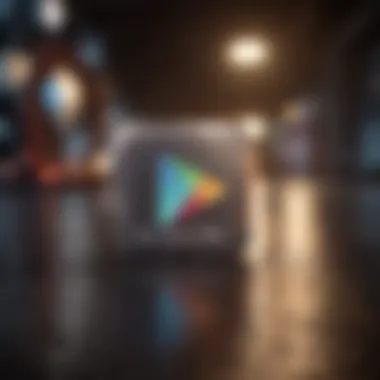

Maximizing the Value of Your Gift Card
Understanding how to maximize the value of your Google Play Gift Card is essential for any user looking to get the most from their digital purchases. Gift cards can enhance your gaming experience by allowing you to buy games, apps, and in-game items without dipping into your bank account. However, to truly benefit, you need to navigate strategic purchasing and timing your purchases effectively. This section aims to provide insights into maximizing your investment in these digital assets.
Strategic Purchasing
When it comes to strategic purchasing, knowledge is power. Knowing what to buy and when can make a significant difference in your overall enjoyment and value received from your Google Play Gift Card. Here are some factors to consider:
- Research Before You Buy: Look for games or apps that are currently on sale. Many developers offer discounts during promotions, which can help you stretch your gift card further.
- Consider Bundles: Often, multiple apps or games are offered together at a discounted rate. Bundling can provide access to more content for less money.
- Read User Reviews: Prior to purchasing, take the time to read reviews and ratings. This can save you from buying poor-quality apps that could waste your gift card balance.
- Track Your Spending: Keep an eye on what you are purchasing. It’s easy to lose track, especially when purchasing smaller items. Consider having a list of priorities to manage your card's value.
Using these tactics can help ensure that you are not just spending your gift card at random but making informed choices that enhance your digital library and gaming experience.
Timing Your Purchases
Timing your purchases is just as important as knowing what to buy. Developers and the Google Play Store frequently have sales and promotions that can significantly impact the value you can derive from your gift card. Here are some tips to consider:
- Watch for Seasonal Sales: Black Friday, Cyber Monday, or holiday seasons often bring substantial discounts. Plan to make your purchases around these times to maximize value.
- Monitor Apps for Updates: Sometimes, apps will have promotional prices following updates or new versions. These times can be ideal to grab that game or app you have been eyeing.
- Set Alerts for Price Drops: Use apps or websites that allow you to set alerts for price drops on games and apps. This will notify you when something you want goes on sale, letting you redeem your gift card at the best time.
- Join Community Forums: Engaging in communities, such as applicable Reddit threads or Facebook groups, can provide insider tips on when to buy. Other users often share their knowledge about deals and hacks.
By paying attention to timing, you can enhance the effectiveness of your Google Play Gift Card, ensuring you get the most value without overspending.
In summary, maximizing the value of your Google Play Gift Card involves strategic purchasing and timing. Make informed decisions and stay alert for sales to make your digital purchases more rewarding.
Taking these steps will ensure that your digital library reflects not only your interests but also the best use of your resources.
Frequently Asked Questions (Common Questions)
The section on Frequently Asked Questions is essential in providing clarity to users navigating the complexities associated with Google Play Gift Cards. By addressing common concerns and queries, it empowers readers with the knowledge they need to enhance their experience. This segment is tailored to meet the needs of gamers and digital shoppers who often seek immediate answers to their questions rather than sifting through lengthy guides. Each question represents a common scenario, allowing users to quickly find solutions and avoid frustrations when redeeming their gift cards.
What Can You Purchase with Google Play Coupons?
Google Play Coupons can be used for a range of purchases on the Google Play Store. Users can acquire digital content such as applications, games, movies, music, and books. Many popular games offer in-app purchases, allowing gamers to buy extra content, such as skins or game passes. It is important to note that subscriptions, like Google Play Music or YouTube Premium, can also be covered by these coupons.
Additionally, Google Play Gift Cards may not be usable for certain payments, such as those for devices or hardware.
Always verify if the product or service you wish to purchase accepts Google Play coupons before making a purchase.
Can You Transfer Balance?
Transferring the balance from one Google Play account to another is not supported. Once a gift card is redeemed, the balance becomes associated with that account, and users cannot transfer funds to different profiles. If users need to share their gift card benefits, it is advisable to consider sending the card itself if it is still physical or gifting the balance indirectly by purchasing an app or in-app content on behalf of another account holder.
What to Do If a Gift Card Doesn't Work?
If a Google Play Gift Card does not work during redemption, several steps can be followed to troubleshoot the issue. First, ensure the code was entered accurately. Common mistakes include mixing up characters or entering the wrong code altogether. It may also help to check if the card has already been redeemed by another user.
If an error persists, it is recommended to:
- Log out of the Google account, then log back in and try again.
- Check your internet connection, as a weak signal may interrupt the redemption process.
- Contact Google Play support for assistance with problematic codes or accounts.
Experiencing issues can be frustrating, but understanding how to address them can significantly improve your chances of a successful redemption.
The End
The conclusion of this guide serves a crucial role in reinforcing the knowledge gained about Google Play Gift Cards and their redemption process. Understanding the entire ecosystem around these gift cards provides gamers with a clearer path toward maximizing their digital experience.
One essential element is the recognition of the different methods for redeeming gift cards. Knowing how to use the Google Play Store app, web browsers, or alternative methods allows users to choose what works best for them. This flexibility can significantly impact the overall satisfaction with transactions.
Moreover, being aware of common issues can save valuable time and reduce frustration. For instance, understanding invalid code errors or geo-restrictions can help users troubleshoot problems quickly, ensuring that their enjoyment of games and apps remains unhindered.
Additionally, readers gain insights into maximizing the value of their gift cards. Strategic purchasing and timing are indispensable strategies for ensuring every dollar spent equals the most enjoyable content available on the platform. This insight is especially pertinent given that digital offerings may fluctuate in availability and pricing.
Finally, the FAQs section not only answers specific queries but also addresses common concerns within the community. This aspect fosters a sense of confidence among users, knowing they can approach their transactions with clarity.
In essence, the conclusion wraps up the importance of knowledge in navigating Google Play Gift Card redemption. It highlights the benefits of informed decisions and offers reassurance that both seasoned and new users can engage effectively with Google's offerings.
Overall, this guide aims not just to inform but to empower gamers at every level to engage with their digital purchases mindfully and effectively.



