How to Play Minecraft: An In-Depth Exploration
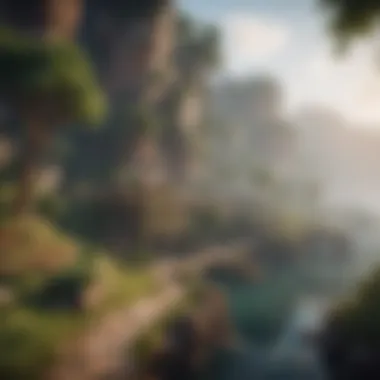

Intro
Minecraft, developed by Mojang Studios, has captivated millions of gamers of all ages since its inception. The allure lies in its open-world design, allowing players to explore and create in a virtually limitless environment. This article aims to offer a detailed guide on how to play Minecraft, focusing on its various game mechanics, modes, and strategies that enhance the overall gaming experience.
Through this exploration, we will delve into essential gameplay principles, building techniques, survival strategies, and community interactions. Both novices and seasoned players will find valuable insights here, helping to refine their skills and deepen their understanding of the game. Let's begin by examining the game reviews.
Game Reviews
Overview of the game
Minecraft is a sandbox game that allows players to build, mine, explore, and craft. The game features a blocky, pixelated graphic style that has become iconic. Players gather resources to construct their own environments and survive against various monsters. The possibilities are practically endless, leading to a diverse range of gameplay experiences.
Gameplay mechanics and features
The core mechanics of Minecraft involve resource gathering, crafting, and exploration. Players begin in a randomly generated world where they collect raw materials like wood, stone, and ores. These resources can be transformed into tools, weapons, and building materials through the crafting system. The day-night cycle introduces another layer of strategy, as players must prepare for the dangers that lurk in the dark.
Graphics and sound quality
While the graphics may not appeal to everyone, they provide a unique charm. The simple art style allows players to focus on gameplay without overwhelming visuals. The sound design, including ambient noises and creature sounds, enhances immersion, making the environment feel alive.
Pros and cons analysis
Pros:
- Limitless creativity with building options
- Highly engaging survival elements
- Active community with extensive resources
Cons:
- Steep learning curve for new players
- Can be overwhelming due to the sheer amount of content
- Performance varies on different devices
Tips and Strategies
Beginner's tips for new players
Starting can be daunting. Here are some essential tips:
- Gather materials quickly: At the beginning of the game, focus on collecting wood and stone.
- Build a shelter: Before night falls, create a simple enclosure to protect yourself from monsters.
- Learn to craft: Familiarize yourself with the crafting system. Understanding recipes is crucial for survival.
Advanced strategies for experienced gamers
Once you have mastered the basics, consider these strategies for enhancing your gameplay:
- Automate resource collection: Use redstone machinery to create automated farms.
- Engage with the Nether and End: Explore these dimensions for unique resources and challenges.
Hidden secrets and Easter eggs
Minecraft is rich with hidden treasures. Some notable ones include:
- The Adventure Mode: Allows for custom maps and missions.
- The Ender Dragon: Defeating this boss opens further gameplay possibilities.
Updates and patches overview
Staying informed about game updates is crucial. Mojang regularly releases patches that introduce new features, fix bugs, and improve gameplay. Check the official Minecraft website and communities like Reddit for real-time discussions.
How-to Guides
Step-by-step tutorials for game objectives
Achieving goals in Minecraft can vary between players. Here’s a brief guide for some common objectives:
- Crafting your first tool: Gather wood and create wooden planks, then craft a wooden pickaxe.
- Finding diamonds: Mine at level 11 to find diamond ore more efficiently.
- Making potions: Gather ingredients like Blaze Powder and Nether Wart to create various potions.
Troubleshooting common issues/errors
Players often face issues such as lag or crashes. Here are some troubleshooting steps:
- Check system requirements: Ensure your device meets the minimum specifications.
- Update your graphics drivers: Keeping drivers current can help prevent crashes.
Optimization tips for smoother gameplay
For a better game experience, consider these optimizations:
- Adjust render distance: Lowering this setting can significantly improve performance.
- Use the OptiFine mod: This popular mod can enhance visuals and frame rates.
Community engagement strategies
Engaging with the Minecraft community can enhance your experience. Participating in forums, joining Discord servers, or sharing creations on platforms like Facebook can provide helpful tips and a sense of camaraderie.
"Minecraft offers unparalleled freedom to create and explore, making it a game that continually evolves with its players."
By understanding the dynamics of Minecraft, players can optimize their gaming experience, whether they are starting on their journey or are looking to refine existing skills.
Prelims to Minecraft
Minecraft is a game that has captured the imagination of millions since its release in 2011. It provides a unique platform for creativity, strategy, and survival. The game allows players to build their own worlds using cubes of different materials while exploring vast landscapes filled with possibilities. Understanding Minecraft is essential for both new and experienced players, as it lays the foundation for all aspects of gameplay.
In this section, we will delve into what Minecraft is and explore its core mechanics. Players benefit from grasping these fundamentals. Understanding how the game operates can enhance the experience and optimize gameplay. Whether one is interested in creating intricate structures, surviving in a hostile environment, or collaborating with friends, a solid comprehension of Minecraft is crucial.
What is Minecraft?
Minecraft is a sandbox video game developed by Mojang Studios. Players interact with a blocky, procedurally generated 3D world, allowing for exploration, resource gathering, crafting, and combat. The game's design encourages creativity and imagination. Players can shape the environment, building structures and crafting items. The open-ended nature of the game caters to various play styles—some focus on building masterpieces, while others engage in survival tactics or adventure exploration.
The game is available on multiple platforms, including PC, console, and mobile, making it accessible to a wide audience. Due to its simplicity and depth, Minecraft transcends age demographics, appealing to players from children to adults.
Overview of Game Mechanics
Understanding Minecraft's game mechanics is vital for navigating its complex environment. The game operates on several core mechanics:
- World Generation: Minecraft world is populated with biomes such as forests, deserts, and oceans, each with distinct features. Players can explore these varied landscapes, encountering different resources and creatures.
- Crafting: Central to Minecraft is its crafting system. Players gather resources and create tools, weapons, and items, which are essential for survival and building.
- Resource Management: Players must manage their resources effectively. Each item has its specific uses, and understanding how to gather and utilize them is fundamental.
- Combat System: Minecraft includes various enemies known as mobs. Each mob has unique behaviors, and combat is essential for survival, particularly in survival mode.
- Player Interaction: The game offers multiplayer options, allowing players to join servers. This lets them collaborate or compete with others, enhancing the gaming experience.
Minecraft invites players to immerse themselves in a world where creativity and survival blend together. The mechanics encourage engagement through exploration, building, and interaction, providing a rich gaming experience.


Getting Started
Understanding the foundations of Minecraft is crucial for both new and experienced players. This section provides insights into the installation process, creating a world, and various game modes. Each step builds a pathway to richer experiences and skills within the game.
Installation and Setup
To begin your journey in Minecraft, the first step involves installation. Minecraft can be downloaded from their official website or relevant app stores, depending on your device. Ensure that you meet the necessary system requirements, which usually include a decent graphics card and sufficient storage space. The installation is straightforward. Follow the prompts on your screen, and the game will be ready in a short time. Be sure to log in with your Mojang account or create a new one to access your game. This setup is vital as it also determines the availability of updates and online features.
Creating Your First World
Once installed, creating your first world is an exciting milestone. This is where your imagination can run wild. In the main menu, click on "Singleplayer" and then "Create New World". You will be prompted to name your world. A unique world seed adds layers to the gameplay, allowing for diverse environments to explore. Selecting the world type, such as Default, Superflat, or Large Biomes, is also recommended. Each type brings a different gameplay experience, thus, understanding these options is important.
After world creation, players will spawn in a randomly generated environment filled with diverse biomes. The variety ranges from lush forests to barren deserts. Each biome offers unique resources and challenges, contributing to the overall gameplay experience.
Choosing a Game Mode
Choosing a game mode shapes how you will experience Minecraft. Players can select different modes depending on their preferences and play styles.
Survival Mode
Survival Mode immerses players in a resource management challenge. Players need to gather materials, craft tools, and build shelter while managing hunger and health. This mode is instrumental in teaching the core mechanics of Minecraft. Players learn about gathering resources and the importance of cues like day and night cycles. Additionally, the challenge from hostile mobs enhances the gameplay, making it a popular choice for those seeking an engaging experience. On the downside, the threats and survival aspect can be overwhelming for newcomers, but this mode helps develop essential survival skills.
Creative Mode
Creative Mode shifts the focus from survival to building. Players have unlimited resources, allowing for exploration of architectural creativity without fear of dangers. This mode is beneficial for those who wish to express artistic concepts freely. The lack of health and hunger gives freedom to experiment with block placements and structures. However, without the challenges of survival, some players may find it less engaging over time.
Adventure Mode
Adventure Mode is tailored for custom maps and experiences. This mode retains survival aspects but limits certain actions to enhance the map's intended experience. Players cannot break blocks easily, which adds a layer of strategy and planning. This mode encourages collaboration, making it a good choice for community-driven projects. The disadvantage here is that it requires maps specifically designed for this mode, which can limit exploration.
Spectator Mode
Spectator Mode allows players to explore the world without interacting with it. You can fly freely and observe without altering any blocks or facing threats. This mode is useful for understanding world layouts and observing others' gameplay. It offers a unique perspective, but lacks any focus on the challenges that make Minecraft engaging.
In summary, choosing the right game mode is crucial, as it deeply impacts the experience and defines how players interact with the game world. Each mode has its unique features and challenges, catering to different preferences.
Basic Mechanics and Controls
Understanding the basic mechanics and controls in Minecraft is imperative for any player. These fundamentals form the backbone of the gaming experience. Without a solid grasp of how to navigate the environment, manage resources, and build structures, players may find themselves struggling to progress. Mastery of these elements allows players not only to survive but also to thrive in various game modes.
Navigating the Game Environment
Navigating the game environment in Minecraft involves both movement and awareness of the surroundings. Players control their character movement using the keyboard and mouse. The key controls are often customizable, but the default settings are intuitive enough to facilitate ease of use. Moving with the WASD keys allows players to explore the expansive world. The mouse controls the camera and enables actions like looking up or down, as well as targeting objects or creatures.
Understanding the terrain is essential. Landforms like mountains, forests, and rivers can impact gameplay significantly. Players should pay attention to signs of different biomes, such as creature types or available resources. This awareness enhances strategic planning, making navigation more efficient during gameplay.
Crafting and Inventory Management
Crafting and inventory management are critical skills. Crafting allows players to create tools, weapons, and other useful items from gathered resources. Opening the inventory is typically done using the key 'E'. Here, all items collected throughout gameplay can be viewed.
The crafting table is a valuable tool in this process. Unlike the player's basic crafting grid, the crafting table offers a 3x3 grid, allowing for more item combinations. Learning recipes is essential for efficient crafting, and many players find it beneficial to memorize common recipes to streamline this aspect of gameplay.
Building Structures
Building structures is an integral part of the Minecraft experience. Players can create everything from simple homes to complex fortresses. The emphasis on construction redefines survival and creativity within the game.
Block Types
Block types are the fundamental units used in construction. Each type has distinct properties and uses, influencing how structures are designed and built. For instance, wood blocks are easily obtainable and versatile, making them popular for beginner constructions. In contrast, stone blocks provide durability and support for larger builds, offering advantages when creating fortified structures.
One unique feature of block types is their ability to interact with other game mechanics. For example, certain blocks can conduct redstone signals, leading to advanced machinery and automation. Understanding the characteristics of each block type is beneficial for enhancing the gameplay experience.
Placement Techniques
Placement techniques refer to how blocks are positioned in the game world. Effective placement is crucial for creating functional and aesthetically pleasing structures. Players must consider the spatial arrangements and alignments of blocks when building.
A common technique involves creating a solid foundation before expanding upward or outward. This approach ensures stability, especially in larger structures. Players can also utilize scaffolding blocks, which allow for easier access to higher areas without disrupting the surrounding build. Mastering placement techniques grants players the ability to execute more ambitious architectural designs while maintaining structural integrity.
"The ability to understand and manipulate basic mechanics is what sets great players apart in Minecraft."
In summary, a strong foundation in basic mechanics and controls significantly enhances the Minecraft experience. Players who master these elements can navigate the game with confidence, making informed decisions about crafting and building.
Survival Strategies
Survival strategies are at the core of Minecraft gameplay. Implementing effective techniques can greatly enhance a player's experience and success in the game. These strategies are vital in managing resources, maintaining health, and protecting oneself against threats, ensuring that players can thrive in their chosen game environment.
Resource Gathering
Resource gathering is essential in Minecraft. Players need to collect materials for crafting, building, and survival. It encompasses several methods, including mining, farming, and hunting.
Mining
Mining is a fundamental activity in Minecraft that involves extracting valuable resources from the ground. Players dig down into the earth to find ores such as coal, iron, and diamond. The key characteristic of mining is its potential for vast resource acquisition. Players can access materials necessary for crafting tools, armor, and building supplies.
A major benefit of mining is the diverse resources available. Diamonds, for example, are rare but offer significant advantages in crafting powerful tools and gear. However, mining can also be dangerous. Players risk encountering hostile mobs or getting lost in caves. Thus, while mining is an effective strategy, it requires careful planning and preparation.
Farming
Farming is another crucial aspect of resource gathering. This method allows players to grow crops, breed animals, and create a sustainable food supply. The primary advantage of farming is that it provides players with essential food sources like bread and meat. It creates opportunities for players to establish a base that can support long-term survival.
A unique feature of farming is its ability to produce a consistent food supply over time, ensuring that players do not run out of sustenance. However, farming requires patience and understanding of crop growth cycles. Different crops may take various lengths of time to mature, and that must be factored into the strategy for managing one's resources.
Hunting
Hunting can be seen as an alternative way of gathering resources by actively seeking out and killing mobs for food and materials. This method can yield meat and other drops from animals like pigs and cows. The key aspect of hunting is its immediacy. Players can acquire resources quickly without the time investment needed for farming.
However, hunting comes with challenges. Some mobs can be aggressive, and players must be prepared to defend themselves. Timely execution of tactics like sneaking or using bows can determine the success of a hunt. This strategy is beneficial, but it demands skill and alertness.
Health and Hunger Management
Managing health and hunger is crucial in ensuring survival within the game. Players need to monitor their health points and hunger bar, which affects their ability to perform tasks. If hunger depletes, players will start taking damage, so maintaining a balanced diet of food items is key. Different foods restore different amounts of hunger, and knowing these details can enhance survival chances.
Combat Mechanics
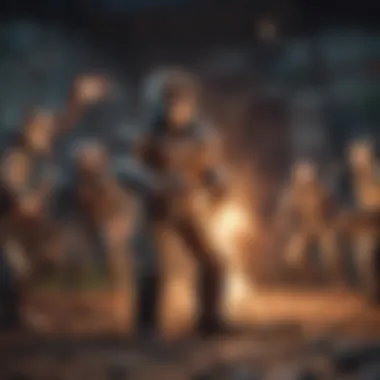

Combat mechanics play a significant role in survival strategies. Players must understand how to effectively deal with enemies using various tools and techniques.
Mobs
Mobs are the various creatures players encounter in Minecraft. They can be passive, neutral, or hostile. Understanding mobs is essential for survival. For example, hostile mobs, such as zombies and skeletons, pose immediate threats. Knowing how to deal with these encounters can impact a player’s overall experience. Generally, planning for mob encounters through proper gear and strategy will enhance survival in the long run.
Weapons
Choosing the right weapons is critical to ensuring combat success. Players can utilize swords, bows, and other tools to defeat enemies. The key characteristic of weapons lies in their effectiveness against different types of mobs. For instance, bows allow players to attack from a distance, offering a strategic advantage.
However, creating and maintaining a good arsenal requires resources and skill. Players must gather materials and craft their weapons, making resource management vital.
Armor
Armor serves to protect players from damage in combat. The importance of armor cannot be overstated. With different types made from various materials such as leather, iron, and diamond, players can enhance their defense significantly. The unique feature of armor is that it absorbs damage, allowing players to withstand more attacks. However, acquiring the resources to craft high-level armor can be time-consuming and requires commitment to gathering materials.
Advanced Techniques
Advanced techniques in Minecraft significantly enhance gameplay, allowing players to tap into deeper mechanics. These strategies give players the tools to manipulate their environments and create complex designs and systems. Utilizing these techniques can heighten the experience and efficiency within the game, particularly for players looking to push the boundaries of creativity and functionality.
Enchanting and Potions
Enchanting is a pivotal aspect of Minecraft that adds an extra layer of complexity and depth to the gameplay. This process allows players to enhance their gear, such as weapons and armor, increasing their effectiveness. The enchantment table requires experience levels and lapis lazuli to function. Players can create enchanted items using books or apply enchantments directly to tools and armor.
Potions complement enchanting and are crafted using a brewing stand. Players gather various materials, such as Nether wart and specific ingredients corresponding to desired effects. Potions can provide many benefits, from strength and healing to invisibility. Moreover, understanding the synergy between potions and enchanted gear can result in a formidable advantage when facing challenges.
Key considerations for enchanting and potion use include:
- Resource management: Players must gather resources to create their potions and use their experience wisely.
- Knowledge of effects: Being aware of potion effects critical for survival can change a player's approach during gameplay.
Redstone Mechanics
Redstone is often termed "Minecraft's electrical system". It serves as a means to create complex contraptions from simple materials. By using redstone dust, players can transmit energy to power mechanisms, allowing them to build anything from lights to intricate machinery or hidden doors.
Mastering redstone mechanics takes time and practice; however, the payoff is immense. Players can automate tasks, create farming devices, or even set up traps. The versatility of redstone means that creativity is only limited by one's imagination and understanding of the mechanics.
To delve deeper into redstone use, consider these points:
- Basic components: Familiarize with basic elements such as levers, buttons, and pistons to start building.
- Logic and timing: Understanding how to manage the timing of redstone signals can impact the effectiveness of builds.
Automating Tasks
Automation in Minecraft streamlines repetitive actions, making gameplay more efficient. Players can create contraptions that gather resources or manage farms without constant oversight. This allows gamers to focus on exploration or building, enhancing the overall experience.
Automatic farms can be set up using a combination of redstone mechanics and mob interactions. For example, one can set up a wheat farm that automatically harvests when the crops are ready. This involves understanding how to create water flow systems and the behavior of various mobs.
Consider the following when automating tasks:
- Efficiency vs. simplicity: Striking a balance between how complex a machine needs to be and how effective it is can benefit gameplay.
- Resource gathering: Automating resource collection can greatly save time, allowing players to gather materials needed for bigger projects.
While advanced techniques may seem daunting, they ultimately enrich the gaming experience in Minecraft.
Building and Designing
Building and designing structures in Minecraft is not just a pastime; it is a fundamental aspect of the game that enhances gameplay experience. This section addresses the skillful art of constructing various structures while considering functionality and aesthetics. Players who invest time in building improve their resource management and gain significant advantages in their survival and creativity journeys. Understanding building principles helps players interact and shape their environment effectively.
Creating Functional Structures
Creating functional structures in Minecraft involves not only the act of placing blocks but also understanding the purpose of those structures. Basic structures include shelters, farms, and storage rooms, each serving specific needs.
To create an effective shelter, consider the following:
- Materials Selection: Choose materials that suit your environment. Wood, stone, and dirt are common but have different advantages.
- Design Layout: A simple layout involves walls, a roof, and an entrance. More complex designs might include multiple floors, windows, and rooms.
- Furnishings: Functionality is enhanced by adding crafting tables, furnaces, and chests within your shelter.
Even farms should integrate functional design. Creating rows for crops or placing water sources strategically increases efficiency, ensuring a steady food supply.
"Practical design leads to better survival outcomes. A well-planned structure saves time and resources."
Landscaping Techniques
Landscaping in Minecraft can greatly improve both the aesthetic appeal and the functionality of your builds. Good landscaping techniques can turn a simple structure into a beautiful environment and serve various purposes.
- Terrain Alteration: Modify the terrain where necessary. Flatten hills or carve out valleys to stabilize your builds.
- Natural Barriers: Use fences, while also considering natural elements such as trees or water bodies to protect your area from mobs.
- Decoration: Incorporate flowers, bushes, and paths. These small details make a landscape feel more lived-in and inviting.
Creating functional green spaces can also provide benefits like crop production and wildlife management, further integrating your structures with their surroundings.
Architectural Styles
In Minecraft, the architectural styles chosen can define your structures and create a unique visual identity. Understanding these styles can help you choose the correct aesthetic for your builds and enhance the overall experience.
- Modern Architecture: Emphasizes clean lines and open spaces, often utilizing glass and concrete.
- Medieval Architecture: Includes stone bricks, wood beams, and angular roofs, mimicking historical designs, creating fortresses or castles.
- Fantasy Designs: From elvish homes in trees to whimsical cottages, your imagination defines fantasy structures.
Each style requires a different set of materials and design principles. Engaging with multiple styles will improve your flexibility in building, providing a broader understanding to effectively leverage resources.
Building and designing in Minecraft opens windows to creativity and strategic gameplay. The more you explore these aspects, the richer your gaming experiences will be.
Community and Multiplayer Experience
The world of Minecraft transcends solitary gameplay, flourishing through its dynamic community and collaborative multiplayer features. This section delves into the significance of the community and multiplayer experience within Minecraft. It highlights the advantages and considerations that players face when they connect with others, either through servers or community events. Engaging with fellow gamers not only enhances enjoyment but also fosters creativity and innovation in gameplay. The social aspect of Minecraft invites players to share ideas, resources, and strategies, making the game more enriching and immersive.
Joining Servers
Joining servers is a primary gateway for players to explore Minecraft beyond their solo ventures. Servers offer a unique experience by providing different gameplay styles, challenges, and community interactions. Players can choose from various server types, including survival, creative, minigames, and role-playing servers. Each type caters to diverse interests and play styles, allowing players to engage in what they find most enjoyable. To join a server, players need the server address, which can easily be found on forums or server listing sites.
Some popular Minecraft servers are Hypixel, Mineplex, and Cubecraft. These servers not only provide a platform for gameplay but also include chat functions and community events that foster interaction among players. Here are some key points to consider when joining servers:
- Research Server Options: Consider your interests and preferred gameplay style to find a suitable server.
- Understand Server Rules: Each server may have specific rules and regulations. Familiarizing yourself with them is crucial to a positive experience.
- Engage Respectfully: Building relationships within the server community enhances your gameplay experience.
Joining the right server can significantly elevate your gaming experience, offering opportunities to learn and grow through interaction.
Collaborative Building
Collaborative building is one of the standout features of Minecraft that enhances the gameplay experience. Players can work together on large-scale projects, sharing resources and ideas. This kind of cooperation leads to impressive constructions that might be unachievable individually. Players often gather in teams to create everything from stunning landscapes to intricate cities.
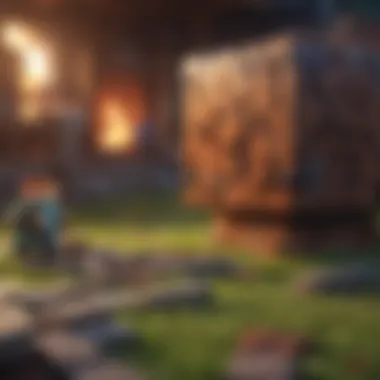

To maximize the potential of collaborative building, players should:
- Communicate Effectively: Utilize voice chat or text communication for clear collaboration. Discuss goals and assign roles to ensure efficient progress.
- Share Resources: Cooperation includes sharing materials and tools. This aspect fosters a supportive environment and makes ambitious projects feasible.
- Celebrate Achievements Together: Enjoy the success of built structures by showcasing them to the community. Recognition helps strengthen bonds among players.
Engaging with the Community
Engaging with the Minecraft community is integral to enhancing the overall gaming experience. Active participation in forums, social media groups, and in-game events can enrich your understanding of the game. The community is diverse, consisting of players at various skill levels and backgrounds.
- Participate in Online Forums: Websites like Reddit and Facebook host active discussions where players share tips, showcase their builds, or seek assistance. Joining discussions can provide insight and creative inspiration.
- Join Community Events: Many servers host events such as competitions, tournaments, or build challenges. These are excellent opportunities to meet new players and enhance your skills.
- Contribute Content: Share your creations or tutorials on platforms like YouTube or community wikis. Contributing content not only helps others but also establishes you within the community.
By engaging with the community, players can foster meaningful connections and enhance their Minecraft journey, making this experience much richer.
Modding and Customization
Modding and customization play a central role in enriching the Minecraft experience. They allow players to break free from conventional gameplay and explore unique content tailored to their preferences. This aspect of the game is not just about personal expression; it introduces gameplay mechanics that can enhance fun, creativity, and even challenge.
Customization in Minecraft enables players to modify textures, create new blocks, or alter the way the game operates. This can lead to new gameplay experiences that can deviate significantly from vanilla Minecraft, attracting both new and seasoned players. Understanding how to utilize mods effectively can result in a vast array of opportunities.
Understanding Mods
Before diving into the installation and management of mods, it is essential to grasp what mods are. Mods, short for modifications, are community-created files that change or add to the game. They range from simple texture packs to complex gameplay overhauls.
Common types of mods include:
- Gameplay Mods: These alter in-game mechanics to provide new challenges or features.
- Cosmetic Mods: Focus on aesthetics, changing how blocks, items, or the user interface appear.
- Utility Mods: Improve user experience through quality of life features, often simplifying complex processes.
Understanding the differences between these types can help players choose suitable mods for their playstyle.
Installing and Managing Mods
Installing mods can be a straightforward process, yet it requires attention to detail. Here is a step-by-step guide to achieve this:
- Select a Mod: Visit dedicated Minecraft modding communities such as CurseForge or the Minecraft Forum. Research mod compatibility with your game's current version.
- Download: Make sure to download mods from reputable sources to avoid malicious software.
- Install: Many mods require Minecraft Forge or Fabric to work properly. After installing a mod loader, place the downloaded mod files in the mods folder of your Minecraft installation.
- Manage: Start Minecraft with the appropriate mod loader. Regularly check for updates to maintain compatibility and optimal performance.
Tip: Back up your game data before installing multiple mods. This keeps the progress safe if any conflicts arise.
Creating Custom Content
Creating custom content is where true creativity meets gameplay. Players can dive into asset creation, building their own mods or game enhancements. Here are a few areas to consider:
- Texture Packs: Players can design new textures for blocks, items, and mobs that may redefine the game’s visuals.
- Data Packs: These allow users to customize game mechanics using Minecraft’s built-in functions. By organizing a set of JSON files, players can change behaviors within the game.
- Items and Blocks: Developers can create entirely new items and blocks. Understanding basic coding or using tools like MCreator can simplify this process.
Engaging with modding cultures and forums can enhance your knowledge and exposure to new ideas. Sharing creations with others is also part of the fun, as it allows for feedback and further innovation.
In summary, modding and customization extend the lifespan of the game and allow players to deposit their fingerprints onto a vast, blocky canvas. Whether through installing popular mods or creating personalized content, the possibilities remain nearly infinite.
Best Practices for Gameplay
Engaging in Minecraft effectively requires not just understanding its mechanics but also adhering to best practices that enhance the overall gameplay experience. These practices can significantly impact both novice players and seasoned veterans. By cultivating sound strategies and routines, players can maximize their enjoyment while minimizing frustration. This section examines key elements like time management, safety, and the balance between creativity and survival.
Time Management in Minecraft
Effective time management is fundamental in Minecraft. Each day and night cycle lasts approximately 20 minutes in real-time. During daytime, players can explore, gather resources, or build. Nighttime, however, brings various hostile mobs that can pose a threat, especially to unprepared players.
To make the most of your time:
- Prioritize resource gathering during the day.
- Allocate specific hours for building projects, exploration, or combat activities.
- Keep an eye on the sun and plan your activities accordingly to avoid being caught off-guard after dark.
Using a simple checklist can help keep track of objectives. Players should focus on tasks such as:
- Building a shelter before the first night.
- Collecting necessary resources like wood, stone, or food in the early game.
- Developing a long-term plan for exploration and complex builds.
Safety Tips for Survival
Survival mode introduces varied challenges. Recognizing these challenges and implementing safety measures is vital for long-term success.
Here are essential safety tips for Minecraft gameplay:
- Light Up Your Base: Use torches or other light sources to prevent hostile mobs from spawning near your living area.
- Stay Alert During Exploration: Always scout ahead when venturing into new areas. This practice helps avoid ambushes from mobs and increases survival chances.
- Have an Emergency Shelter: Create a simple structure or dig a hole for quick refuge if overwhelmed.
"Survival is not just about having resources but also knowing when to avoid confrontations."
Balancing Creativity and Survival
Minecraft's dual nature as a survival and creative game presents a unique challenge. Players must learn to balance their instinct to create elaborate structures with the need to survive in the game world. This balance ensures that your creative endeavors do not come at the expense of your safety or resource management.
To achieve this balance:
- Start with practicality in building. Ensure your structures serve essential functions like storage, crafting, and safety.
- Gradually expand to more creative designs as you gather resources and build up your defenses.
- Set realistic goals that incorporate both creative projects and survival needs. For instance, plan to build a grand structure but start by establishing a secure base.
Ultimately, mastering these best practices in gameplay will not only enhance your skill set but also enrich your overall experience in Minecraft.
End
The conclusion is a vital aspect of this article as it encapsulates the essence of discussions presented throughout. In a complex game like Minecraft, reflecting on one's experiences can provide useful insights that shape future endeavors in the game. Such reflection allows players to identify their strengths and areas for improvement, fostering an ongoing learning mentality. The community of players often evolves together through shared experiences and lessons learned. This continuous dialogue enhances the overall enjoyment of the game, giving rise to innovative construction methods and strategies for survival.
Through careful consideration of past gameplay, players can harness the nuances of their journey. Moreover, acknowledging milestones, both big and small, can increase motivation. Ultimately, contemplating your Minecraft journey makes the experience richer and more fulfilling. It pushes players to experiment and play beyond their comfort zone.
Reflecting on Your Minecraft Journey
Every player’s journey in Minecraft is unique. As players engage in various activities—be it building, combat, or exploring—they accumulate knowledge and skills that shape their identity in the game. Perhaps you have found efficiency in resource gathering or creativity in architecture. Listing these achievements can provide a roadmap for personal growth.
To reflect, consider these points:
- Have you learned new strategies for survival?
- What experiences brought you joy?
- How have interactions with the community influenced your gameplay?
This ongoing reflection can lead to a more profound appreciation of the game itself. It can also inspire you to share your insights with others. Whether in forums on Reddit or discussions on Facebook, sharing unique experiences contributes to the collective wisdom of the community.
Future Updates and Community Contributions
Minecraft is an ever-evolving game. Mojang Studios frequently releases updates that introduce new elements and mechanics. Engaging with these updates helps players stay connected with the broader gaming landscape. It opens up opportunities for exploring new features and adapting strategies accordingly.
Moreover, community contributions significantly shape the Minecraft experience. Player-created mods and resource packs enhance gameplay diversity and innovation. Understanding how to integrate these community offerings can enrich your experience in the game.
To keep abreast of future updates:
- Check official news on the Minecraft website.
- Follow developers and community members on Reddit.
- Engage with discussions on platforms like Facebook.
In summary, embracing updates and community contributions fosters a dynamic gaming environment, ensuring that the Minecraft experience remains fresh and exciting for both new and seasoned players.



