Effortlessly Power On Your PS4 Using Your Mobile Phone


This detailed guide unveils the practical steps required to power on a PS4 using a mobile phone effortlessly. By following these instructions, gamers can enhance their gaming experience by seamlessly activating their console remotely.
Key Points:
- Convenience - Enabling users to power on their PS4 from a distance
- Efficiency - Providing a quick and efficient method to start the console remotely
- Enhanced Gaming Experience - Elevating overall gameplay by activating the PS4 conveniently
Overview of the Process
To begin, ensure that both your PS4 and mobile phone are connected to the same Wi-Fi network. Next, download and install the official Play Station app on your mobile device from the respective app store.
Step-by-Step Guide
- Launch the App: Open the Play Station app on your mobile phone.
- Sign In: Log in to your PSN account linked to your PS4.
- Select PS4: Tap on the 'Connect to PS4' option within the app.
- Power On: Locate the 'Power' button and select 'Turn On PS4'.
- Confirmation: A notification will appear confirming the successful power on.
Synthesis
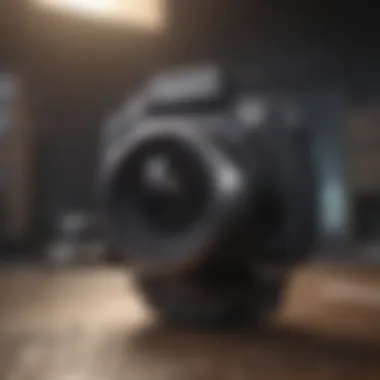

By following these steps meticulously, gamers can enjoy the convenience and efficiency of remotely turning on their PS4 using a mobile phone. This feature adds a layer of accessibility to the gaming experience, allowing for a seamless transition into gaming sessions whenever desired.
Introduction
In the realm of gaming, convenience is key. The ability to power on your PS4 using only your mobile phone brings a new level of efficiency and ease to the gaming experience. This guide aims to walk you through the intricacies of leveraging remote play capabilities to activate your console from a distance. By following the steps outlined in this article, you will unlock a new dimension of control over your gaming setup, enhancing not only your gaming experience but also your overall convenience and comfort.
Overview of PS4 Remote Play
When it comes to gaming consoles, Sony's PS4 has garnered a massive following for its top-notch performance and diverse game library. Remote Play is a feature that allows users to stream their PS4 gameplay to other devices, such as a mobile phone. This is particularly useful when you're away from your console but still eager to dive into your favorite game titles. By connecting your PS4 to Remote Play, you can access your console's interface and games from your phone, providing unparalleled flexibility and freedom in gaming.
Setting Up Remote Play on PS4
In the realm of modern gaming, Setting Up Remote Play on PS4 stands as a pinnacle of convenience and technology convergence. By enabling Remote Play, gamers can bridge the gap between their console and mobile device, unlocking a realm of possibilities. This section delves into the intricacies of configuring Remote Play, elucidating the significance and advantages it brings to the gaming experience. Through a meticulous walkthrough, users will grasp the fundamental steps required to sync their PS4 with a mobile platform, paving the way for a seamless gaming journey.
Downloading the Remote Play App
Centrally pivotal to the Remote Play setup is the act of downloading the dedicated application. As gamers venture into this stage, they initiate the process of merging their gaming ecosystem onto a handheld device. The download marks the initial blend of virtual realms, allowing users to access their console remotely. This subsection meticulously details the download procedure, emphasizing the fusion of console and mobile interfaces.


Connecting Your PS4 to Remote Play
Following the download phase, the connection step cements the link between the console and Remote Play functionality. This crucial juncture calls for precise configuration to establish a stable and secure pairing. Users embarking on this phase delve into the realm of network settings and device synchronization, ensuring a smooth transition between platforms. This section provides a detailed narrative on the intricacies of the connection process, offering insights into troubleshooting common connectivity challenges and optimizing the Remote Play experience.
Enabling Power-On Feature from Phone
Enabling the power-on feature of your PS4 from your phone is a game-changer in the realm of convenience and seamless gaming integration. By activating this feature, you liberate yourself from the constraints of physical proximity to the console. This topic holds paramount significance within the framework of this article as it empowers users to initiate their gaming system remotely, enriching their overall gaming journey. The ability to turn on your PS4 from your phone opens up a realm of possibilities, from prepping your console before you even reach home to effortlessly starting your gaming session from your couch. This functionality not only saves time but also enhances user experience by offering a hassle-free approach to launching your gaming activities.
Accessing PS4 Settings
To successfully enable the power-on feature from your phone, the initial step is accessing your PS4 settings. This crucial task allows you to delve into the intricacies of your console's configurations and permissions. Navigating through the settings menu grants you the authority to modify and adjust various functionalities, including enabling remote access. By accessing the PS4 settings, you gain control over the operational aspects of your console, ensuring that it aligns with your preferences and requirements for remote activation. This section forms the foundational pillar for initiating the process of remotely powering on your PS4 from your phone.
Enabling Remote Start Feature
Enabling the remote start feature on your PS4 is a pivotal action towards achieving seamless remote activation. This functionality equips your console with the capability to respond to commands initiated from your phone, triggering the power-on sequence from a distance. By enabling the remote start feature, you establish a direct connection between your mobile device and your gaming console, fostering a symbiotic relationship that enhances accessibility and functionality. With this feature enabled, you can transcend physical barriers and remotely ignite your gaming system, immersing yourself in your gaming world without delay. This step plays a vital role in creating a synched ecosystem between your mobile device and PS4, culminating in a streamlined and efficient remote gaming experience.
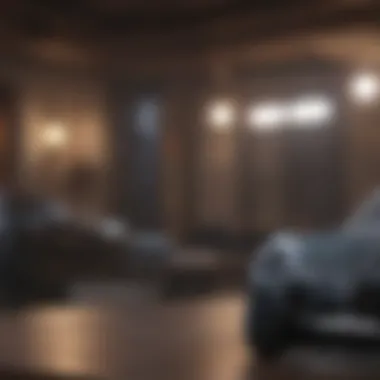

Turning on PS4 Remotely
Turning on your PS4 remotely using your phone is a revolutionary feature that enhances the convenience and flexibility of gaming. By enabling this functionality, gamers can start their PS4 from anywhere, eliminating the need to be physically present near the console. This not only saves time but also allows for instant access to gaming sessions without delays. The ability to power on your PS4 remotely opens up a world of possibilities, ensuring that your gaming experience is seamless and efficient.
When using the remote play app on your phone to turn on your PS4, you first need to ensure that your console is in rest mode. This standby mode allows the PS4 to receive commands for power-on remotely. Once your console is in rest mode, launch the remote play app on your phone. Connect to your PS4 by entering the provided code, linking your device to the console. This ready connection establishes a pathway for you to send the power-on signal to your PS4, activating it from a distance.
To begin using the remote play app for power-on, tap on the power icon within the app interface. This command signals your PS4 to turn on, initiating the boot-up process. Through the app, you can monitor the power-on progress of your console, ensuring a smooth transition from rest mode to full operation. Once your PS4 is powered on, you can seamlessly transition into gameplay, shifting from standby to an active gaming session with just a few taps on your phone.
Enabling remote power-on for your PS4 not only streamlines the gaming experience but also adds a layer of convenience that caters to the modern gamer's needs. With the ability to start your console remotely, you are no longer restricted by physical proximity to your PS4, offering freedom and flexibility in accessing your favorite games. Embracing this feature elevates the overall gaming experience, providing a seamless transition into the captivating world of gaming entertainment.
Final Steps
In this crucial section of the guide on how to turn on your PS4 from your phone, the final steps hold immense significance in completing the remote activation process. Once the connection between your phone and PS4 is established, ensuring the verification of the link and successful power-on is vital. This helps in confirming that your command has been received and implemented by the gaming console effectively. The final steps also play a pivotal role in guaranteeing a seamless transition into the gaming experience, as any discrepancies in this stage can disrupt the entire operation.
Upon sending the signal from your phone to power on the PS4 remotely, it is essential to verify the connection status to avoid any technical glitches. Checking the network connection of both devices and verifying that the PS4 has responded to the power-on command is crucial. This verification step acts as a safety checkpoint to ensure that the remote gaming session can commence without any hindrances. Moreover, confirming the successful power-on of the PS4 instills confidence in the user, indicating that the remote activation feature is functioning as intended.
Verifying Connection and Power-On
Verifying the connection between your phone and the PS4 is a critical aspect of the remote activation process. Ensuring that both devices are linked seamlessly through a stable network connection is paramount to the success of turning on the gaming console remotely. Checking the signal strength and internet stability on both devices eliminates the risk of disconnection during the power-on command transmission, avoiding interruptions in the remote gaming experience. Additionally, verifying the power-on status of the PS4 after initiating the command provides reassurance that the console is ready for remote gameplay, enhancing user satisfaction and convenience.
Enjoy Your Remote Gaming Experience
Once the connection is verified, and the PS4 has successfully powered on, it is time to immerse yourself in the ultimate remote gaming experience. Enjoy the convenience of accessing your gaming console from anywhere within your network range, eliminating the need to be in close proximity to the device. Embrace the freedom to indulge in gaming sessions from the comfort of your preferred location, be it a cozy couch or a dedicated gaming corner. With the power of remote activation at your fingertips, relish in the flexibility and ease it provides, enhancing your overall gaming journey with unparalleled convenience and accessibility.



