Exploring the iPhone COD Controller for Ultimate Gameplay
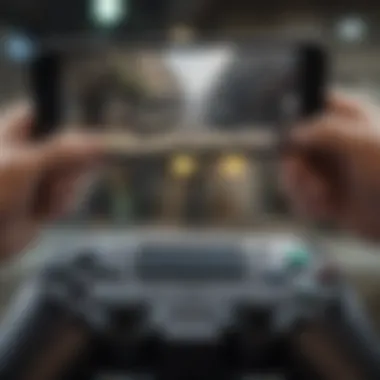

Intro
The integration of controllers with mobile gaming has transformed how games such as Call of Duty are played on iPhones. This section will explore the dynamics of using controllers, the evolution of these devices, and their impact on the gaming experience. As the mobile gaming market expands, understanding the relationship between the iPhone and controllers is key for any player looking to enhance their gameplay.
Game Reviews
Overview of the game
Call of Duty Mobile is a free-to-play game that brings the iconic franchise to handheld devices. Players can participate in various game modes, including battle royale and traditional multiplayer. The game retains much of the series' hallmark features while optimizing itself for mobile play. Its competitive nature makes it appealing to both casual and serious gamers.
Gameplay mechanics and features
The gameplay mechanics in Call of Duty Mobile mirror traditional releases. Players can customize their loadouts, choose different characters, and take part in numerous multiplayer matches. The controls are adaptable, and a well-functioning controller can provide an edge in fast-paced confrontations. In addition to shooting mechanics, the game offers tactical gameplay elements, such as equipment use and map navigation.
Graphics and sound quality
The graphics are consistently impressive for a mobile platform. High-resolution textures and smooth animations create an engaging visual experience. The sound design is equally strong, enhancing immersion with realistic gunfire sounds and background effects. The presence of controller support helps optimize performance, making navigation and combat smoother.
Pros and cons analysis
Pros:
- High-quality graphics and sound
- Various game modes available
- Compatibility with controllers for better control
Cons:
- May require strong internet connection for optimal play
- In-app purchases can affect game balance
Tips and Strategies
Beginner's tips for new players
New players should take time to familiarize themselves with control layouts, even before trying a controller. Make sure to practice in different game modes to gain confidence. Additionally, learning map layouts is crucial for effective navigation during matches.
Advanced strategies for experienced gamers
Advanced players can benefit from refining their gunplay through sensitivity adjustments and finding the optimum settings for their controller. Coordinating with teammates will also yield better outcomes in team-based modes.
Hidden secrets and Easter eggs
The game occasionally hides Easter eggs or secrets that can enhance gameplay. Exploring all maps can sometimes yield surprises, such as unique weapons or special characters.
Updates and patches overview
Regular updates maintain gameplay balance and introduce new content. Staying informed about the latest patches is key for experienced players wanting to keep their edge.
Device Reviews
Specifications and features of the device
When using controllers with the iPhone, players must consider the device's specifications. Newer models, such as the iPhone 13 or 14, offer improved performance and graphics capabilities. These enhancements directly benefit gaming experiences when paired with a compatible controller.
Performance and battery life assessment
The combination of a high-end iPhone and a dedicated controller offers smooth gameplay. Battery life can vary depending on usage and device settings, so consider keeping the device charged during extended gaming sessions.
Comparisons with similar devices
Comparing the iPhone with Android devices like the Samsung Galaxy S22 shows notable differences in performance and app support. Generally, Apple's ecosystem provides a more stable gaming environment for controller integration.
Value for money analysis
Investing in a quality controller can significantly enhance gameplay. When assessing value for money, players should consider not only the cost of the device but its longevity and performance in various games.
How-to Guides
Step-by-step tutorials for game objectives
Learning how to optimize controls can dramatically impact gameplay. Players should seek out guides and tutorials that walk through basic controls and advanced tips, especially when using a controller.
Troubleshooting common issues/errors
Players might encounter connection issues between the iPhone and controllers. Refer to official support guides to rectify these problems quickly and efficiently.
Optimization tips for smoother gameplay
Adjusting sensitivity settings and disabling unnecessary background apps can lead to improved performance during gameplay. This can be crucial, especially in fast-paced match settings.
Community engagement strategies


Engaging with the gaming community can offer valuable insights. Joining forums like Reddit or participating in Facebook groups can help players learn from each other.
"Leveraging community knowledge can be your secret weapon in mastering mobile games."
Understanding the iPhone COD Controller
The iPhone COD controller represents a significant advancement in mobile gaming, particularly for fans of the Call of Duty franchise. This section will outline the importance of mobile gaming controllers and elaborate on their effects on gameplay quality and user experience. By utilizing a controller, players can experience a different level of precision compared to touch controls, impacting their overall performance.
Defining Mobile Gaming Controllers
Mobile gaming controllers are external devices designed to enhance gaming experiences on smartphones and tablets. Unlike traditional consoles, these controllers provide tactile feedback and physical buttons that improve control and dexterity. They can be connected through Bluetooth or via direct wired connections.
- Ergonomics: Many mobile gaming controllers are designed with comfort in mind, allowing for prolonged gaming sessions without fatigue.
- Functionality: These controllers often feature additional buttons, triggers, and analog sticks, which enhance gameplay, especially in competitive scenarios.
- Compatibility: Most mobile gaming controllers claim to support a wide range of games, including first-person shooters and racing games. However, the effectiveness can vary depending on the title.
Overall, defining mobile gaming controllers lays a foundation for understanding their role in enriching the gaming experience.
The Role of Controllers in Call of Duty
Call of Duty on mobile has garnered a massive user base. The integration of controllers elevates this experience further. Here are some key roles that controllers play in Call of Duty mobile gaming:
- Improved Aim: Controllers provide finer control over aiming, making it easier to land shots, especially during fast-paced gunfights.
- Enhanced Movement: Players can navigate the game environment with greater ease, thanks to dual analog sticks that allow for simultaneous movement and viewing.
- Button Mapping: Many controllers allow for customizable button mapping, enabling players to adapt controls to their preferred style and enhance their gaming efficiency.
"The precision a controller offers can transform gameplay, particularly in a competitive environment where every moment counts."
In summary, understanding the iPhone COD controller not only helps players make informed decisions about their gaming tools but also emphasizes the role of technology in refining mobile gaming experiences.
The Evolution of Mobile Gaming Peripherals
The development of mobile gaming peripherals has played a crucial role in enhancing user experience, particularly in fast-paced game genres like Call of Duty. The primary focus here is how these devices have transformed the way mobile games are played. The evolution is not just about newer models or styles; it encompasses improvements in connectivity, response times, and overall gameplay mechanics. By understanding this evolution, players can appreciate the necessity of controllers and their continued impact on mobile gaming.
Historical Context of Mobile Gaming Controllers
Mobile gaming controllers have a rich history that mirrors the growth of mobile gaming itself. Initially, mobile games relied on touch screens for interaction. This approach, while innovative, often limited precision, especially in competitive games. Early mobile controllers were simple attachments that clamped onto devices, providing basic button layouts that vaguely resembled console controllers. These devices were rudimentary, focusing mostly on basic controls with little thought given to ergonomics or advanced functionalities.
As gaming on devices like the iPhone evolved, so did the need for more sophisticated controllers. The shift towards more immersive gaming experiences called for enhanced design, signaling a new era. Brands such as Razer and SteelSeries began to design controllers that not only complemented mobile devices but also incorporated features used in console and PC gaming. This marked a turning point, as players began to demand equipment that could keep pace with intricate game mechanics.
Technological Advances in Controller Design
The past decade has seen remarkable advancement in gaming peripheral technology. Recent innovations include wireless connectivity, low latency communication, and customizable buttons. Bluetooth technology has allowed players to connect their controllers without cumbersome wires, offering greater flexibility during gameplay.
Many modern iPhone controllers now feature:
- Adjustable triggers for improved accuracy in shooting games.
- Remappable buttons that cater to players’ preferences.
- Integrated touchpads for an experience that still relies on device interaction.
These enhancements not only improve performance but also enhance comfort, reducing fatigue during extended gaming sessions. Moreover, advancements in battery technology ensure longer playtimes without interruptions.
> "The integration of mobile gaming controllers into the gaming ecosystem represents a significant shift, positioning mobile devices as serious contenders in the gaming market."
In summary, the evolution of mobile gaming peripherals reflects the changing needs and expectations of gamers. Understanding this evolution helps players appreciate the technology behind the iPhone COD controllers and guides them in selecting devices that offer the best gaming experience.
Compatibility with iPhone Devices
Understanding the compatibility of controllers with iPhone devices is crucial for optimizing the mobile gaming experience, especially when it comes to Call of Duty. This aspect determines whether a gamer can effectively use a controller to navigate in a seamless manner and take full advantage of the gameplay features. With a rapid evolution of technology and devices, knowing the specifics of compatibility ensures that users can avoid frustration and enhance their overall satisfaction.
Supported Models and Versions
When selecting a controller for the iPhone, one must first ascertain which models and versions are compatible. Not all controllers work with every iPhone model. Popular choices such as the Xbox Wireless Controller and the PlayStation DualShock 4 controller have broad compatibility, supporting most models from the iPhone 7 onward. Users should verify if their specific iPhone models, such as the iPhone 11 or iPhone 12, are listed as fully supported in the controller's specifications.
Additionally, certain controllers may require updates or specific firmware versions to function correctly. Reading user manuals carefully and checking for any recent updates from manufacturers can save users from potential connectivity issues. Here is a brief list of commonly supported iPhone models:
- iPhone 7
- iPhone 8
- iPhone X
- iPhone 11
- iPhone SE (2nd generation)
- iPhone 12
It is advisable to regularly visit the manufacturers’ websites for the most up-to-date support information.
Operating System Requirements
Operating system compatibility is equally important when connecting controllers to iPhones. For optimal performance, controllers typically need to sync with certain versions of Apple's iOS. The majority of modern gaming controllers specifically require iOS 13 or higher. This requirement ensures that the controllers can leverage Apple’s latest gaming optimizations, including reduced input latency and better overall performance during gameplay.
Gamers should regularly check the iOS version on their devices by going to Settings > General > About. Should the current version be below the required threshold, updating to the latest version will not only enhance compatibility with gaming peripherals but also offer overall device performance improvements.
Note: Always consider updating both the controller firmware and the iOS version for the best gaming experience.
In summary, understanding the compatibility with iPhone devices involves verifying both the supported models and the necessary operating system requirements. This knowledge empowers gamers to make informed choices, ultimately leading to a more enjoyable gaming journey.
Performance Analysis of Call of Duty Controllers
Performance analysis serves as a critical examination of how effectively controllers operate when interfacing with Call of Duty on the iPhone. This section explores two central elements: input lag and response times, alongside battery life and connectivity options. Each of these factors significantly influences the gameplay experience and overall satisfaction of mobile gamers.
Input Lag and Response Times


Input lag is a key consideration when evaluating controllers. It refers to the delay between a player’s action and the corresponding response in the game. In Call of Duty, where precision is paramount, even a slight delay can drastically impact performance. Players often notice that higher input lag causes frustration, compromised accuracy, and can alter the results of competitive play.
Measuring input lag often involves testing various controllers under similar conditions. Many gamers turn to tools and third-party applications to gauge performance, ensuring they choose devices with minimal lag. Popular models such as the Razer Kishi or the Xbox Series X controller exhibit low input responses, providing the edge needed in fast-paced scenarios.
Benefits of Low Input Lag
- Improved accuracy in firing mechanics
- Better timing in competitive matches
- Enhanced overall gameplay experience
Response times relate to how quickly the controller interprets and executes commands. Controllers with faster response times allow players to react swiftly to in-game events. A controller's performance can have a direct effect on a player's ability to secure kills or evade enemy fire, making this aspect vital for those seeking higher ranks.
"In the competitive environment of Call of Duty mobile, the distinction in response time can mean the difference between victory and defeat."
Battery Life and Connectivity Options
Battery life is another essential factor that can affect gameplay. Wireless controllers typically use rechargeable batteries, and their longevity can vary greatly depending on usage. A controller with a longer battery life allows gamers to play for extended periods without interruption. Models equipped with features like battery-saving modes can also provide significant advantages during lengthy gaming sessions.
In terms of connectivity, most modern controllers for iPhones utilize Bluetooth technology. While this offers convenience, it can sometimes lead to connection issues, especially in crowded environments. Ensuring a steady connection is critical, as drops can lead to sudden unresponsiveness, compromising gameplay.
When selecting a controller, it is wise to consider both battery life and connectivity options. Controllers that offer both wired and wireless functionalities, such as the PlayStation DualSense controller, provide flexibility for users worried about battery drains or connectivity problems.
Considerations for Battery Life and Connectivity
- Look for controllers with long-lasting batteries
- Wireless models should include strong Bluetooth capabilities
- Wired options can serve as a backup to mitigate connectivity issues
By understanding these elements, gamers can make informed decisions, optimizing their setup for the best Call of Duty experience. In a mobile gaming landscape, performance analysis not only ensures better gameplay but also enhances enjoyment and competitiveness.
Advantages of Using a Controller for COD on iPhone
Using a controller for playing Call of Duty on an iPhone presents significant advantages that enhance the overall gaming experience. These benefits stem from a number of specific elements, such as improved precision in aiming, greater control over character movements, and a more comfortable gaming session. For gamers who are accustomed to console or PC gaming experiences, adapting to a touchscreen can be challenging, and a controller can bridge that gap effectively. This section explores the dual advantages of precision and enhanced gameplay that controllers offer.
Precision and Control
Precision is critical in competitive gaming, especially in first-person shooters like Call of Duty. The iPhone’s touchscreen, while intuitive, lacks the tactile feedback that physical controllers provide. Controllers allow players to execute precise movements and aim with greater accuracy.
- Analog Sticks: With analog sticks, gamers can adjust their aim with minute precision, much more than what a finger on a screen can achieve. This is especially important in high-stakes scenarios where every shot counts.
- Button Mapping: Many controllers offer customizable button mapping which lets players set functions based on their playstyle. This adaptability leads to quicker reactions during gameplay.
- Reduced Fatigue: Holding an iPhone for long periods can lead to hand fatigue. Using a controller allows for a more ergonomic grip, which keeps players comfortable during extended gaming sessions.
Overall, the combination of these factors makes using a controller a smart choice for serious players wanting to improve their gameplay performance in Call of Duty.
Enhanced Gameplay Experience
In addition to precision, controllers contribute to an enhanced gameplay experience on the iPhone. The integration of all controller features transforms how players interact with the game. This leads to several crucial benefits:
- Immersive Control: The tactile experience of a controller can make gameplay feel more engaging. Buttons and triggers create a more immersive atmosphere. This psychological aspect can deepen player engagement with the game, increasing enjoyment.
- Multiplayer Compatibility: Many controllers support multiplayer features allowing for seamless transitions between console and mobile play. This improves competitive play between friends, whether in local or online matches.
- Extended Features: Advanced controllers often include additional features, like vibration feedback or built-in audio controls, that enhance the overall experience. These features can alert players to in-game events or simply add to the realism of the gaming experience.
The use of controllers in mobile gaming significantly elevates gameplay dynamics, making action more responsive and enjoyable.
In summary, the advantages of using a controller for Call of Duty on the iPhone cannot be overstated. Precision and enhanced gameplay experience work hand in hand to provide a superior alternative to touchscreen gaming.
Challenges Faced by Mobile Gamers
In the realm of mobile gaming, challenges faced by players are significant. These obstacles can deter the enjoyment and fluidity of gameplay, especially in competitive settings like Call of Duty. This section will explore two primary areas of concern: the learning curve with controllers and the compatibility issues with games. Understanding these challenges equips gamers with the knowledge needed to navigate them effectively, leading to a more satisfying experience.
Learning Curve with Controllers
When gamers switch from touchscreen controls to a controller, the adjustment period can be daunting. This learning curve varies according to individual skill levels and familiarity with different gaming styles. For those accustomed to touch controls, transitioning to a physical controller may feel awkward at first. Increased precision and more robust control can become second nature with practice, but this does not come easily.
Some specific aspects of the learning curve include:
- Button Mapping: Gamers must learn the function of each button, which can differ from one controller to another.
- Grip and Comfort: Finding the correct grip that feels comfortable for extended gaming sessions is crucial. Discomfort may lead to fatigue.
- Reaction Times: Adapting to a different method of input may affect reaction times.
"Players often report that muscle memory is one of the biggest barriers to overcome when they first use a controller for mobile gaming."
This challenge is compounded when gamers face intense competition. It becomes imperative to practice and refine skills. However, as one gains experience, the benefits become clear. Enhanced control and accuracy can lead to significant improvements in gameplay.
Compatibility Issues with Games
Not all Call of Duty titles are designed to work seamlessly with controllers. Compatibility varies across different games and updates. Some titles may lack support for specific controller functionalities, leading to frustration for users. This inconsistency can disrupt the intended experience and affect gameplay dynamics.
Important points regarding compatibility include:
- Game Updates: Frequent updates may modify controller support. Players need to stay informed about any changes that might impact their setup.
- Partial Support: Some games may only support basic controller functions, limiting the potential for nuanced gameplay.
- Custom Settings: Not all games allow customization of controls, restricting how users can interact with the game.
These challenges illustrate the need for careful consideration when selecting a controller. Understanding both the learning curve and compatibility issues will provide gamers with a more informed perspective. Such awareness can lead to choices that foster a better overall gaming experience.
Choosing the Right iPhone COD Controller
Selecting the appropriate iPhone COD controller is essential for maximizing your gaming experience. A good controller can significantly enhance both performance and enjoyment during gameplay. It influences aspects such as responsiveness, comfort, and overall control. Various factors must be considered when making this choice, including brand reputation, engine compatibility, and specific features. Each of these elements can impact the effectiveness of your gaming sessions.
Top Brands and Models
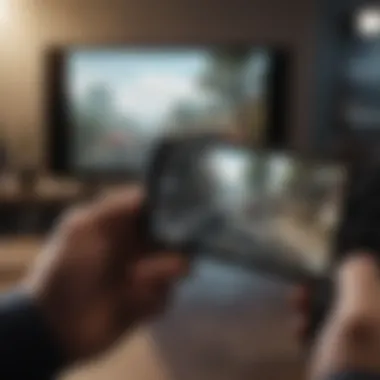

When it comes to gaming controllers, several brands have established themselves as frontrunners in quality and innovation. Some of the most recommended models for Call of Duty on iPhone include:
- Razer Kishi: Renowned for its ergonomic design, it connects directly to the device, minimizing latency.
- SteelSeries Nimbus+: Offers a comfortable grip and extended battery life, enhancing prolonged gameplay.
- GameSir X2: Known for its mobile support and customizability, it targets gamers who appreciate versatility.
- Backbone One: This controller has seamless integration with iPhones and provides satisfying tactile feedback.
Choosing the right model can depend on personal preferences such as layout and connectivity technology. Making an informed decision here can elevate your performance in competitive environments.
Price Considerations and Value for Money
Cost is another crucial factor when selecting a controller. There are options at various price points, each with different features and benefits. High-quality models typically range from $60 to $150, depending on their capabilities and brand reputation. It is important to evaluate what you gain in terms of functionality and longevity in connection to the price.
- Budget Models: May sacrifice some features but can still provide good performance.
- Mid-Range Options: Offer a balance of affordability and functionality, catering well to casual gamers.
- Premium Controllers: While they cost more, they often come with enhanced features, extended warranties, and superior build quality.
Ultimately, the right controller should provide significant value, enhancing your gaming performance without breaking the bank. It’s wise to assess user reviews and community feedback to ascertain the true worth of each model.
Setup and Configuration
The setup and configuration of an iPhone COD controller are crucial for anyone looking to enhance their mobile gaming experience. Proper installation not only ensures that the controller functions correctly but also optimizes performance for gameplay. Gamers need to be aware of the devices and settings involved to avoid any potential obstacles that may affect their gaming sessions.
Connecting the Controller to iPhone
Connecting a controller to an iPhone involves several straightforward steps. First, ensure that your controller is compatible with the iPhone model you own. Recent controllers like the Razer Kishi, Xbox Series X Controller, and PlayStation DualSense are among those known to work well.
To connect the controller:
- Power on the Controller: Make sure your controller is turned on and in pairing mode. Reference the manufacturer's instructions for specific instructions.
- Enable Bluetooth on iPhone: Go to the Settings app and tap on Bluetooth. Toggle the switch to enable Bluetooth if it is turned off.
- Select Controller: Under the "Other Devices" section, tap on your controller’s name once it appears. Your controller should now be connected, allowing for an immediate gaming experience.
This seamless connection streamlines the gaming experience. However, make sure the controller is charged before starting, as low battery can lead to interruptions during gameplay.
Adjusting Settings for Optimal Performance
Once the controller is connected, gamers should adjust specific settings for optimal performance. This includes tweaking sensitivity and button mappings.
- Sensitivity Settings: Many games offer options to adjust how responsive the controls are. Higher sensitivity allows for quick movements, while lower sensitivity can enhance precision. Finding the right balance is key, and often requires experimenting during gameplay.
- Button Mapping: Customizing the button layout can improve comfort and speed. Most controllers come with dedicated apps or built-in options to remap buttons, allowing players to design controls that suit their playing style.
Additionally, it is beneficial to enable features like vibration feedback if the controller supports it. This enhances the overall immersive experience by adding tactile responses while playing.
"A well-configured controller can significantly impact your performance and enjoyment in a game like Call of Duty."
User Experiences and Reviews
In the mobile gaming landscape, where competition is fierce and user expectations are high, user experiences and reviews play a critical role. They provide potent insights into how effectively iPhone controllers enhance gameplay in Call of Duty. These evaluations are not mere reflections but serve as valuable feedback that can inform both potential buyers and manufacturers. Understanding what gamers appreciate or dislike about their controllers can drastically influence purchasing decisions.
Furthermore, user experiences encompass a wide spectrum of perspectives. These directly relate to performance, comfort, and longevity of the devices. Evaluating this feedback reveals patterns that can guide future developments in controller technology. A well-informed consumer is likely to experience more satisfaction, which is essential in a market driven by engagement and fun.
Positive Feedback from Gamers
Many gamers report on positive aspects when using controllers for Call of Duty on the iPhone. These reviews frequently highlight precision and responsiveness as critical advantages. Players mention that controls on a controller offer a more tactile feel, which enhances their aiming accuracy and overall gaming experience. With various buttons and analog sticks, controllers cater to those who prefer a physical interface over touch controls.
Additionally, users note the reduced strain on hands during extended gaming sessions. The ergonomic design of most controllers allows for prolonged use without discomfort. Gamers also appreciate the ease of use, often stating that the learning curve is less steep than anticipated. Some common phrases in reviews include:
- "The controller made aiming so much easier!"
- "No more cramped fingers from tapping on the screen."
- "The battery life is impressive, and I can game for hours."
Furthermore, positive feedback extends to the broad compatibility with various iPhone models. Many users report a seamless setup process, which adds to their overall satisfaction.
Common Complaints and Reviews
While many gamer reviews are positive, common complaints and constructive criticisms provide a more nuanced understanding of the user experience. One frequent issue highlighted is connectivity problems. Users sometimes encounter issues when syncing their controllers, resulting in frustrating interruptions during gameplay. This can be particularly disheartening in fast-paced games like Call of Duty, where every second counts.
Another area of concern is battery life. While some controllers fare well in this regard, others might require frequent charging. Gamers have expressed their disappointment at needing to stop gameplay to recharge, which interrupts the momentum and enjoyment of the game. Furthermore, several players mention the bulkiness of some models, which makes it challenging to carry around, especially for casual gamers who prefer portability.
Some example comments from reviews include:
- "I love my controller, but it loses connection too often."
- "The battery dies quicker than I'd like."
- "It's a bit heavy; I wish it was lighter for easy carry."
Overall, while user experiences provide numerous advantages, they also expose areas for improvement. Recognizing both positive and negative feedback ensures that gamers can make informed decisions based on comprehensive insights.
Future Trends in Mobile Gaming Controllers
The landscape of mobile gaming controllers is on the brink of significant transformation. As players seek enhanced precision and engagement in games like Call of Duty, understanding future trends becomes essential. Future developments will likely prioritize user experience, adaptability, and integration with emerging technologies. This knowledge can assist gamers in making informed choices about which controllers will serve their needs best in the coming years.
Innovations on the Horizon
Several innovations promise to reshape how players interact with mobile games. Firstly, adaptive triggers could make their way into mobile controllers. These triggers can provide variable resistance depending on the game's context, allowing for a more immersive gameplay experience. Another potential development is the introduction of haptic feedback systems, which could enhance the sensory experience of mobile gaming, offering more tactile responses to in-game actions.
Additionally, modular designs are likely to gain traction. This concept allows players to customize their controllers by adding or removing components to suit their individual playstyles. For example, attachments could be designed specifically for first-person shooters, increasing precision during intense gameplay. Furthermore, AI-assisted gaming might integrate controllers into the gaming ecosystem by analyzing player behavior and preferences to adapt in real-time, potentially optimizing performance and enjoyment.
The Impact of Emerging Technologies
Emerging technologies are poised to influence the realm of mobile gaming controllers significantly. The rise of cloud gaming is one such development. It allows high-quality gaming experiences on mobile devices, which may lead developers to create controllers that are more powerful and feature-rich to handle the demands of these games. This shift could mean that future controllers will focus on seamless connectivity and performance as gamers expect stable and high-fidelity experiences.
Moreover, augmented reality (AR) and virtual reality (VR) applications are expanding. Controllers may evolve to accommodate these immersive environments, offering new ways to interact with game worlds. For instance, hand-tracking and motion sensors might be integrated into controllers, blurring the line between physical and digital gameplay.
"Future gaming controllers will not only enhance playability but also connect gamers to more diverse experiences and environments."
Finally, the ongoing advancements in battery technology can't be overlooked. Longer-lasting batteries and faster charging options will likely become standard features in mobile controllers. This enhancement will provide uninterrupted playtime, which is increasingly crucial for gamers who lean towards intensive sessions.
In summary, the future of mobile gaming controllers will be characterized by innovations fostering greater user autonomy, adaptability, and integration into larger gaming ecosystems. Keeping an eye on these trends is beneficial, as they will redefine how players engage with their favorite mobile games.



