Play Roblox Without Download: Your Guide to Web Options
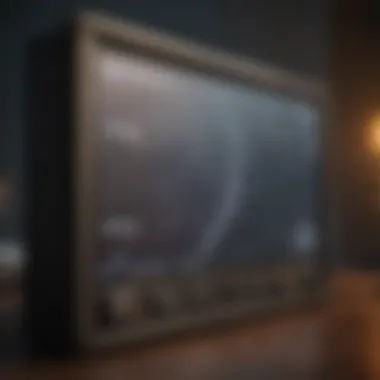

Intro
Roblox offers a vast universe of user-generated content, making it one of the most popular platforms for gamers of all ages. However, the requirement to download the game client can pose challenges, particularly for players who are unable or unwilling to commit to installations. This article explores various options available to enjoy Roblox without any download, diving into browser-based gameplay, device compatibility, and the impact of cloud gaming technologies.
Game Reviews
Overview of the game
Roblox is not merely a game but a platform for creativity. It allows users to create and play games designed by other users. With millions of active games available, gameplay experiences range vastly, offering everything from obstacle courses to complex role-playing games. This section gives insight into popular game experiences that can be accessed without downloading the full client.
Gameplay mechanics and features
Within Roblox, one can engage in a wide array of gameplay mechanics. Players can customize avatars, participate in events, and even create games. While gameplay can be rich and varied, playing through a browser may limit certain features. For example, some advanced mechanics and graphics may not perform as well in browser mode as they do in the original client.
Graphics and sound quality
Roblox games, diverse in aesthetics, can often exhibit considerable variance in their graphics and sounds. When played in a browser, the graphical fidelity might not match that which can be seen in downloaded games. Nonetheless, many titles still manage to deliver engaging audio-visual experiences without any downloads.
Pros and cons analysis
Pros
- Accessibility: No need to download, which saves storage space.
- Immediate engagement: Players can jump into games quicker than if they were required to download the Roblox client.
Cons
- Performance limitations: Browser capabilities may hinder gameplay smoothness.
- Feature constraints: Some functions available in the client are not present.
Tips and Strategies
Beginner's tips for new players
New players venturing into Roblox should familiarize themselves with game settings and controls. Creating an engaging avatar setup can make identification easier within games. Checking user ratings before jumping into new games might also help in avoiding poor experiences.
Advanced strategies for experienced gamers
For the gamers looking to enhance their skills, understanding game mechanics specific to each title is crucial. Some games allow for strategizing with friends, emphasizing collaboration.
Hidden secrets and Easter eggs
Many Roblox games integrate hidden features that enhance gameplay. Players should explore thoroughly and interact with objects or characters that seem out of the ordinary to unlock secrets or surprises.
Updates and patches overview
Maintaining awareness of community posts and developer notices is essential. Regular updates can mean new content or crucial gameplay changes. Monitoring these can drastically enhance a player’s experience.
Device Reviews
Specifications and features of the device
Playing Roblox without downloads often hinges on the device being used. Crucial factors include browser performance and hardware specifications. A more powerful device typically lends to a better gaming experience even when playing through browsers.
Performance and battery life assessment
Device performance can vary significantly between users. Browsers take a toll on battery life, especially during intensive gaming sessions. As a result, those seeking an extended gameplay period should consider device optimization methods to maximize performance.
Comparisons with similar devices
When assessing hardware, comparisons to devices that manage browsers efficiently are encouraged. Options may range from tablets to laptops, and how each device manages Roblox is often subjective to personal usage.
Value for money analysis
Investing in hardware optimized for all web-based gameplay is meaningful. Ensuring a proper balance between cost and performance is critical. Users should evaluate leading devices against user reviews.
Ending
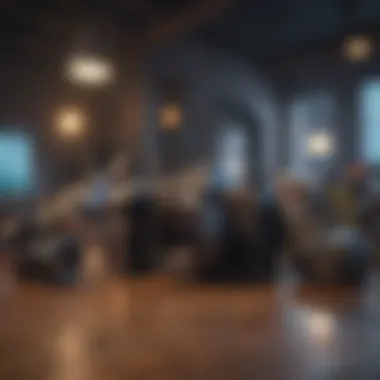

In summary, playing Roblox without downloading is an achievable option for many players today. This overview clarifies the key points such as gameplay styles, device functionalities, and practical tips. While benefits include accessibility and ease of entry, knowledge of their limitations ensures a smooth and enjoyable gaming experience.
Prelude to Roblox Gaming
Roblox is a unique and dynamic gaming platform where users create and share their gameplay experiences. This section lays the framework for understanding the significance of Roblox in the gaming landscape. Knowing about Roblox helps players engage with the vast community and offers insights into the value of participating in such a creative environment.
Roblox is not just a game; it is a platform that encourages players of all ages to design, craft, and play games created by others. It promotes creativity and problem-solving skills, enabling users to learn coding and game design while having fun. By understanding the fundamentals of Roblox, potential players can fully appreciate the innovations in multiplayer interactions, allowing gamers to connect internationally.
The flexibility of playing Roblox in various ways is also critical. The topic of playing without downloads broadens access to users who may not have high-end devices or a desire to install additional software. Players want options, and the ability to engage with Roblox on their terms can set their experience apart.
Furthermore, discussing Roblox gaming invites exploration into user-generated content—something that marks Roblox as a leader in the gaming industry. Players do not just consume gaming experiences; they create them. This article revolves around showcasing how easy and accessible it is to join the Roblox community. When understanding the multiple ways to play Roblox, readers can better maximize their gaming potential and ultimately their time spent in this immersive environment.
Finally, addressing important considerations such as performance, device compatibility, and browser use will raise various awareness levels among gamers. Whether they are seasoned players or newcomers to the Roblox world, balancing information on gameplay and accessibility ensures an overall better gaming experience. Therefore, the exploration of Roblox starts here, and it emphasizes revealing pathways for discussions in the broader topics of gameplay and community.
"Roblox embraces gamers of all ages, encouraging a community where creativity flourishes through shared innovation."
Browser gaming continues to evolve and gain traction. As they maintain relevance in digital ecosystems, the ability to enjoy versatile, instant gameplay creates a place of attraction amid the rapid influx of gaming varieties. As we delve deeper, understanding these orientations can exist in larger gaming spheres, further solidifying the choices we have in titles like Roblox.
Roblox: Overview
Roblox holds a significant place in the landscape of online gaming. It combines elements of a game creation platform and a gaming community, delivering an engaging experience for user-generated content. Players are not merely consuming content; they are an active part in creating it. This aspect of Roblox promotes creativity, fosters social interaction, and provides a vast range of activities and games. Understanding Roblox’s multifaceted nature is crucial for any gamer interested in exploring their options for playing without downloads.
What is Roblox?
Roblox is an online platform that enables users to build and play games created by other users. Launched in 2006, its design allows players to create immersive virtual worlds using the platform’s proprietary tools. These can be simple obstacle courses, intricate simulations, or expansive role-playing games. Roblox provides a unique sandbox-style experience which empowers creativity. Players design not just their avatars but also the poses, emotes, and settings. It all comes together in one inclusive system where imagination drives the content.
Backing up this impressive framework, Roblox uses Lua, a lightweight scripting language, for interactivity within these user-generated creations. Users can engage with programming Codes even with basic knowledge. The approachable definition function, responsible for local variables, further assists novice developers in scripting events or actions. Such engaging features provide layers for more experienced users as well while they build upon existing foundations.
The Popularity of Roblox
Roblox enjoys a notable rise in popularity among various age groups, extending beyond typical gaming demographics. It boasts millions of active users each month. The ease of access is a pulling factor; players can join via different operating systems, be it Windows, Mac, or Linux. Furthermore, Roblox makes engaging its user community a priority, fostering social connections between players. Collaborative experiences establish a feeling of camaraderie that draws more users to the platform.
According to statistics, as of 2023, Roblox reported over 200 million monthly active users, showcasing incredible growth. The platform creates a sense of belonging for many players. Updates introduce exciting features regularly; special events and virtual concerts continually elevate user engagement.
Those numbers illustrate why sound knowledge of Roblox is vital for realizing the various methods to access this expansive creative realm.
The impact of Roblox on youth culture from its educational aspects is significant, offering an environment that allows young people to learn coding, game design, and collaboration while playing. Trying to broaden access through web-play options provides even greater engagement possibilities, satisfying the craving for instant gratification while minimizing hurdles presented by downloads and installations.
Ways to Play Roblox Without Downloading
The ability to access games without downloading is increasingly significant in today’s digital age. Many users desire flexible, instantaneous access to gaming experiences. For Roblox, this flexibility transforms the interaction between players and their favorite content. Without the need for a download, users can interact with the platform swiftly. Let’s explore specific pathways that enable this mode of engagement.
Using Roblox on a Web Browser
Accessing Roblox directly through a web browser presents one of the most direct methods to engage with the platform. Most popular browsers, such as Google Chrome, Mozilla Firefox, and Microsoft Edge, allow users to play Roblox seamlessly.
- Accessibility: Browser access makes Roblox available on various devices, including laptops, desktops, and some tablets, enhancing the ease with which players can start their gaming sessions.
- No Downloads Necessary: Users can initiate gameplay without the hassles associated with installations. This moment-saving feature allows for immediate participation.
- Staying Up-To-Date: The browser version incldes regular optimizations and improvements from the developers. With browser-based play, users can immediately receive updates without worrying about additional downloads or installations.
Overall, playing Roblox through a web browser simplifies the gaming experience considerably, lowering barriers for new players.
Exploring Cloud Gaming Services
Cloud gaming services are re-shaping access to games by delivering high-performance gaming on various devices without locally installed software. This trend holds potential for experiences like Roblox. Here's how it works with Roblox and similar titles:
- Reduced Hardware Dependency: Cloud gaming allows even lower-spec devices to run Roblox by doing all the intense computations on remote servers.
- Cross-Platform Accessibility: Services like NVIDIA GeForce Now or Xbox Cloud Gaming enable users to play Roblox through various devices that may not have the capability to support it directly.
- Subscription-Based Convenience: Subscribers often enjoy greater features and improved streaming quality, even enabling high-definition graphics.
- Gamers no longer need the latest hardware or lengthy installation procedures.
Engaging with cloud gaming may prompt dedicated gamers to view Roblox in new lights. It facilitates access without the need for downloads but might come with latency issues. Indeed, this method is becoming a popular shared path for gamers and casual users alike.
Important Note: While exploring this versatile gaming landscape, be mindful of your internet connection, as performance might vary based on network conditions and server locations.
Browser Compatibility for Roblox
Understanding browser compatibility is crutial for players intending to enjoy Roblox without utilities like dedicated downloads or installations. The ability to access Roblox seamlessly across various browsers enhances flexibility and brings the game to a wider audience. Different web browsers can support unique features and functionalities. This allows players to maximize their gameplay experience. Additionally, it can significantly affect the performance and availability of particular game aspects. Ensuring compatibility ensures a smoother experience so gamers can focus more on playing.
Supported Web Browsers


Roblox can run on several browsers, giving users options for their preferred environment. Major browsers like Google Chrome, Firefox, Microsoft Edge, and Safari all deliver substantial support for Roblox games. However, some are more optimized than others with distinct stability and performance advantages. Here’s a brief overview of each:
- Google Chrome: Known for its speed and extensibility, this browser provides a strong performance for Roblox games.
- Mozilla Firefox: Offers good compatibility and is often favored for its security features.
- Microsoft Edge: Particularly effective on Windows devices, it showcases fast loading times and excellent integration with Windows 10.
- Safari: Exclusive to Apple devices, it offers good performance and is well-integrated into the Mac operating system, although may have interface limitations.
Players should seriously consider their browser selection as it can dictate their overall experience.
Browser Settings and Permissions
Browser settings and associated permissions play a significant role in how well Roblox operates. Proper configuration can optimize performance while ensuring that gameplay runs without interruptions.
A few settings that people often overlook:
- Cookies & Cache: Allowing cookies and maintaining an optimally sized cache provides faster load times for Roblox.
- Pop-up Blockers: Disabling pop-up blockers can prevent temporary interruptions while accessing multiplayer gaming areas.
- JavaScript: This programming language is essential for Roblox; ensuring that it is enabled is crucial.
- Security Settings: Balance between security and usability can be delicate. Adjust your settings to avoid hampering performance.
Always review and adjust settings accordingly for an improved gaming experience. Ensuring relevant permissions are granted provides a smoother accessibility pathway.adit
Limitations of Playing Roblox in a Browser
Playing Roblox in a browser has its advantages, including ease of access and convenience, but it also comes with distinct limitations. It is essential to recognize these drawbacks because they influence overall user experience and gameplay quality. Gamers should weigh these factors against their preferences before deciding to play via a web browser.
Performance Issues
Web browsers can create constraints on performance levels when playing Roblox. Due to the reliance on web technology, there may be latency that does not occur with downloaded applications. Browsers handle numerous tasks simultaneously, and heavy usage of system resources can lead to lag during gameplay. This lag can be frustrating, especially in fast-paced environments where every second counts.
Gamers might notice different load times between the browser and a downloaded version. The variance in performance could stem from the browser's execution rates. Technical specs of both system and the internet connection play a significant role.
Slow performance in browser-based gaming can lead to the following issues:
- Increased latency, resulting in unresponsive gameplay.
- Difficulty in maintaining a smooth frame rate.
- Longer waiting times when loading different experiences.
The impact of performance should be a crucial consideration when opting to use a browser for Roblox gameplay.
Graphical Limitations
The potential for graphical fidelity is reduced significantly when accessing Roblox through a web browser. Many modern games require high graphical power, and browsers may struggle to deliver comparably to native applications. This action translates into visual elements appearing less polished or more simplistic.
Specific graphical limitations may include:
- Reduced detail textures affecting immersiveness.
- Lower resolution display, which detracts from game complexity.
- Fewer advanced rendering features limiting graphical options.
This may severely cool the gameplay’s overall feel. While experienced gamers might appreciate the fundamental mechanics and strengths of Roblox, they wouldn't deny the appeal of a visually rich experience.
Feature Restrictions
Using a web browser may also lead to the limitation of specific features in Roblox. While the platform generally maintains a broad set of functionalities, certain aspects could be absent when using a browser.
Key features or settings impacted can involve the following:
- Less customization available for avatar modification within browser play.
- Incompatible or unavailable game expansions that enhance gameplay.
- Limitations on social features or friends list accessing directly from the browser.
While this seems minor, the collective effect of these feature limitations can detract from the dynamic experience that differentiates Roblox from other platforms.
Gamers considering browser play should remain aware of these challenges to align their expectations with the general state of gameplay.
In summary, anyone contemplating engaging with Roblox in a web browser must be acutely aware that these limitations exist. Deciding on the best way to play will require careful consideration of performance, graphic wants, and used features. Knowing these factors can guide appropriate choices for satisfying experiences.
Device Compatibility
Device compatibility is a critical aspect in the discourse of playing Roblox without requiring downloads. This consideration becomes focal given the wide variety of devices that players might use, thereby influencing both accessibility and overall user experience. Understanding how different devices handle Roblox can guide gamers in making informed choices. The balance between flexibility and performance primarily dictates the usability of Roblox across various platforms.
Mobile Device Usage
Mobile devices offer a convenient way to engage with Roblox, reflecting the shift toward gaming on handheld gadgets. With platforms like iOS and Android supporting Roblox through their respective app stores, mobile gameplay enables users to access the platform on the go. However, players should be cognizant of several factors when engaging in Roblox through mobile devices.
- Touch Controls: The absence of a keyboard and mouse can limit the precision in gameplay, emphasizing the need for adapting strategies accordingly.
- Performance and Battery Life: Mobile gaming can strain battery life significantly. Ongoing gameplay might lead to overheating, affecting performance overall. Checking device specifications should be a priority before engaging in lengthy play.
- Graphics and Realism: Mobile versions might not fully leverage graphical settings available on PC, possibly createing a more simplified visual experience.
Engaging with Roblox on mobile requires players to recalibrate their expectations regarding UI and responsiveness, yet it remains a feasible and popular choice for many.


Tablets and Other Devices
Tablets present an interesting middle ground for accessing Roblox, merging benefits from both mobile and traditional computing. Many users find tablets more enjoyable to play on than mobile phones due to their larger displays and better battery life.
- Screen Size: A larger screen provides greater immersion and a better overall visual experience, which can enhance gameplay, making it easier to navigate complex Roblox environments.
- Input Method: While touch controls prevail, options such as styluses and external keyboards can enhance user interaction, making gameplay more enjoyable.
- Supported Platforms: Many tablets efficiently run the Roblox app, thus allowing easy access compared to smartphones.
In addition to mobile devices and tablets, some players opt to deploy cloud gaming solutions on versatile devices like smart TVs or desktop variations to enjoy Roblox. While engaging this method encourages larger network bandwidth to handle game streams, it adds another layer to device compatibility alternatives.
Taking time to contemplate the choice of device used to access Roblox can significantly topar impact one’s gaming experience. Optimal device use enhances the overall enjoyment placed upon.
Overall, a comprehensive understanding of device compatibility shapes not only how users engage with Roblox but also affects how enjoyable their experience is while interacting on various platforms. Gamers can assess the specific capabilities or constraints of their devices to determine the best approach for their individual needs.
User Experience Considerations
User experience is a critical component for anyone playing Roblox through a browser. It significantly affects how players engage with the game. Many elements come into play that can enhance or detract from gaming performance.
When accessing Roblox through the web, the interface must be user-friendly. This is crucial as players may not have the familiarity of a downloaded app. Easy navigation allows more time for gameplay and less time spent figuring out controls.
Additionally, performance is important. A subtle shift in user interactions can lead to drastic changes in gameplay. Optimized controls and menus make it simpler for players to interact with the game. Beyond convenience, improved experience contributes to player satisfaction. As the game becomes more enjoyable, it could encourage players to play longer, especially during competitive interactions.
Considerations about user experience in browser-based Roblox include:
- Loading times
- Resolution adaptability
- Availability of features that enhance gameplay.
Ultimately, a smooth, intuitive user experience enhances the chances of active engagement within the game environment.
User Interface in a Browser
The user interface in a browser version of Roblox needs to be straightforward and accessible. The aesthetic and functional aspects must facilitate easy enjoyment of gameplay. The toolbars, icons, and menus should be well-organized and easy to locate space for quick function access.
Web browsers often come equiped with varying extensions. This means user experiences may naturally differ among various participants. Additionally, functionality needs to align with what a player can do on downloaded Roblox. Gamers expect seamless usability, requiring a familiarity in layout.
Crucial interface components include:
- Game selection menus: Should be clear and easy to navigate.
- Settings options: Easily adjustable graphics and sound settings can greatly enhance experience.
- In-game controls: Should integrate naturally, allowing users to meld physical input with their online experience seamlessly.
Investing in effective interface design shapes how players experience Roblox without needing further downloads. Paying attention to aesthetic details and usability can blossom simple websites into immersive portals for online gaming.
Multiplayer Interaction
Multiplayer interaction is a defining factor for Roblox's charm. Play is often enriched by teamwork, where coordination fuels success. Browser-based play retains the essence but may present unique dynamics..
To thrive socially, the game needs functional communication tools. Chat functions, gameplay synchronization, and collaborative mission capabilities must operate smoothly. These elements foster a community feeling that shared environment brings.
Critical aspects for consideration in multiplayer interaction:
- Real-time communication: Instant messaging or voice tools create faster partnerships.
- Latency issues: Connection speeds are vital. Low lag allows smoother interactions.
- Accessibility features: Some players might need options that adapt to their requirements.
Players engaging in multiplayer must experience exchanges that are immediate and responsive. Thus, gameplay should remain delightful with challenges that collective capabilities present. Balancing interaction and solitary play is crucial for a flexible gaming framework.
Future of Roblox and Browser Gaming
The relationship between Roblox and browser gaming is crucial in understanding how users can access their favorite games efficiently. As online gaming evolves, Roblox positions itself as a leader in this landscape. This section discusses emerging trends in online gaming, potential advancements in Roblox, and their implications for gamers.
Trends in Online Gaming
In recent years, online gaming has undergone rapid changes, influenced by advancements in technology and user expectations. Key trends include:
- Increased Accessibility: With more web-based platforms and services, players can engage without the need for downloads. This shift encourages wider participation, catering to a diverse player base with varying device preferences.
- Emphasis on Cross-Platform Play: Gamers today wish to engage with their friends regardless of where they are playing. The integration across devices enhances the interaction between users on mobile, PC, and consoles.
- Focus on User-Generated Content: Platforms like Roblox thrive on user-created games, promoting creativity and community engagement. As players create content, the gaming ecosystem expands, leading to innovative gameplay experiences.
- Integration of Cloud Gaming: Technologies like Nvidia GeForce Now and Google Stadia provide opportunities for high-quality gaming experiences without RAM constraints. This approach helps in level-playing field for users on lower-end hardware as processing is done server-side.
The End
Understanding how to play Roblox without downloading the application is paramount for both casual and dedicated gamers. The article outlined various methods, including browser-based gaming and cloud gaming services, emphasizing their significance in expanding accessibility for players of all ages.
Playing Roblox online can present exclusive advantages, such as reducing storage strain on devices and allowing instant access. Thus, gamers appreciate the convenience of interacting with the expansive Roblox universe quickly, without extra installations or updates. This ease of access is particularly vital for users with limited device capabilities.
However, it is also necessary to consider the limitations associated with browser gameplay. Performance issues, graphical fidelity, and feature restrictions are all aspects that need careful evaluation. Gamers must weigh these downsides against the convenience offered.
Final thoughts involve recognizing the growing trend of cloud gaming, which may alter how Roblox is accessed in the future. Improved browser technology, along with gaming service innovations, can enhance the online experience. The possibilities of Roblox could refine with further developments.
- Accessibility Matters: Easier entry into Roblox strengthens user engagement.
- Evaluate Trade-offs: Understand performance versus convenience.
- Stay Informed: Keep up with advancements in technology for better experiences.
With the changing dynamics of online gaming, the scenarios for playing Roblox directly through a browser can significantly improve, thereby enhancing user experience across platforms.



