Playing Apple Arcade on TV: Your Complete Guide


Intro
Apple Arcade has revolutionized how we think about mobile gaming. Gone are the days when gaming was exclusively confined to handheld devices and consoles. With its vast library of engaging titles, players now have the chance to experience Apple Arcade games on a larger screen. This shift to television opens a new realm of enjoyment, especially when considering the important aspects of setup, compatible devices, and gameplay optimization.
This guide aims to offer a thorough understanding for anyone eager to transition their gaming from a small screen to the living room TV. Whether you’re a casual player or a seasoned gamer, the detailed walkthroughs, tips, and device insights will set you up for a smooth sailing experience in the world of Apple Arcade.
Game Reviews
When diving into the world of Apple Arcade on your TV, it’s essential to highlight the various games available and how they perform in this new setup. The beauty of Apple Arcade lies not just in its accessibility but also in its quality. Each game is curated with care, ensuring not only engaging gameplay but also remarkable graphics and sound quality.
Overview of the game
From the enchanting landscapes of Sayonara Wild Hearts to the strategic intricacies of Mini Motorways, Apple Arcade boasts a range of genres that appeal to diverse audiences. Each title often reflects an innovative approach to gameplay, pushing the envelope of traditional mobile gaming.
Gameplay mechanics and features
Many games offer unique mechanics tailored for both short bursts of play and longer sessions. For instance, Grindstone presents an addictive puzzle-adventure experience where players can chain together enemies for combos, while titles like What the Box? provide a party-centric experience, great for friends and family gatherings.
Graphics and sound quality
One might wonder if mobile graphics can stand tall on a large TV. The answer? Yes! Titles like Oceanhorn 2 demonstrate how crisp graphics can lead to an immersive experience. The sound design, too, embraces high-quality audio, complementing the visual feast. The synergy of sound and visuals is often striking, grabbing players' attention from the get-go.
Pros and cons analysis
As with anything, there are ups and downs.
Pros:
- Extensive library with new titles regularly added.
- Family sharing options are a plus for group gaming.
- Stunning graphics and immersive soundtracks.
Cons:
- Some titles may feel more suited for mobile screens.
- Need for a compatible device adds a layer of complexity.
Tips and Strategies
Navigating Apple Arcade on your TV can be an adventure in itself. Here are some bonus insights to ensure you're not just playing but mastering your games.
Beginner's tips for new players
For those dipping their toes into this expansive ocean of games, start small. Familiarize yourself with the controller, experiment, and embrace the learning curve. Don't hesitate to revisit tutorials; they often pack a punch with useful hints!
Advanced strategies for experienced gamers
For the seasoned player, seeking out community forums on reddit.com can reveal advanced tactics. Whether it's understanding the best timing for combos in Grindstone or uncovering secret pathways in Oceanhorn 2, collaboration with fellow players can lead to unique insights.
Hidden secrets and Easter eggs
Not every treasure lies on the surface. Many games hide unique content within gameplay. Mastering nuances like hidden caches or quirky interactions can elevate your play. Websites like en.wikipedia.org often provide details that unveil what many players might overlook.
Updates and patches overview
Staying informed about game updates is crucial. Developers regularly release patches for improvements or additional content. Keeping an eye on the official Twitter accounts or the game’s respective forums on platforms like facebook.com ensures you never miss out on the evolution of your favorite games.
Device Reviews
If you're thinking about how to optimize your Apple Arcade experience on TV, the device you choose matters significantly. Not every gadget can cater to the more demanding requirements of modern gaming.
Specifications and features of the device
Look for devices that support AirPlay or have Apple TV functionality. The most celebrated options include the Apple TV 4K, which supports 4K HDR content, ensuring games look fantastic.
Performance and battery life assessment
While gaming on a TV, consider not just performance, but also how long your device can sustain your marathon sessions. Products like the Apple TV 4K have shown robust battery performance, which is crucial during extended gameplay.
Comparisons with similar devices
Apple shines in its seamless ecosystem. Compared to other devices like Roku or Chromecast, it often provides a more integrated experience with smoother gameplay. Not to mention, its exclusive features set it apart.
Value for money analysis
Investing in an Apple device can be daunting, but weighing your options can lead to solid decisions. Given the extensive library and exclusive access to games, many consider it a worthy investment for any gamer.
How-to Guides
Now that you're equipped with game insights and device knowledge, moving into the nitty-gritty of actual gaming is next.
Step-by-step tutorials for game objectives


Many games offer their own walkthroughs, but some players might need help tackling tricky stages. Certain community forums can provide stapled guides or video aids that offer clear walkthroughs.
Troubleshooting common issues/errors
Facing issues? Don’t panic! Common troubleshooting steps include checking network connections, refreshing your devices, or ensuring your software is updated. Recognizing patterns in problems can often lead to direct solutions.
Optimization tips for smoother gameplay
To maximize that gaming experience, think about optimizing your Wi-Fi. Ensuring a strong connection can drastically improve gameplay performance: less lag, smoother visuals, and overall better engagement.
Community engagement strategies
Participating in communities can foster growth as a player. Join discussions, share tips, and even consider streaming your gameplay. Engaging with others adds richness to the experience and often leads to exciting collaborations.
In summary, transitioning from mobile to TV gaming with Apple Arcade can elevate your experience. Embrace these insights, and prepare to immerse yourself in a world brimming with creativity and fun.
Understanding Apple Arcade
Understanding Apple Arcade is essential for anyone looking to enhance their gaming experience on a TV. This knowledge not only lays the groundwork for maximizing the use of Apple Arcade games but also reveals the unique offerings that separate this platform from others.
Apple Arcade, introduced by Apple, is a subscription service that provides access to a diverse range of games across various genres. The beauty of it lies in its commitment to quality and creativity, catering to a wide audience—casual gamers and hardcore enthusiasts alike. While many think of mobile gaming as a solitary affair, Apple Arcade is designed to bridge the gap between mobile devices and larger screens, allowing players to engage in a whole new way.
As gaming shifts towards accessibility and flexibility, understanding these fundamentals is paramount.
What is Apple Arcade?
At its core, Apple Arcade is a subscription-based gaming service that lets users access a library of over a hundred exclusive games. This platform stands out because it promises an ad-free experience and a lack of in-game purchases, giving players a seamless and uninterrupted gaming journey. With games optimally designed for touch screens, it caters to a wide variety of playstyles and interests.
For example, you might find calming puzzle games such as Mini Motorways, or exciting action games like Oceanhorn 2: Knights of the Lost Realm. Each title is curated to meet a blend of aesthetic excellence and engaging gameplay, fostering a rich environment for delightful game exploration.
Ultimately, it offers access that doesn’t come with the burden of having to pay for each game individually, which can pile up quickly in a market saturated with paywalls. This is particularly enticing for gamers who appreciate variety and innovation.
Benefits of Apple Arcade
Diving into the benefits of Apple Arcade reveals what makes it a tempting choice for many. Here are some noteworthy advantages:
- Vast Library: With a constantly growing collection of games, players have numerous options at their fingertips, ensuring they never run out of exciting content to explore.
- Cross-Platform Play: Games on Apple Arcade can be played on iPhones, iPads, and even Macs, allowing for an interconnected gaming experience. One can even begin a game on the phone and continue on the television without losing progress.
- Family Sharing: If you’re part of a family plan, you can easily share your subscription with up to five family members. This makes it not only economical but also a way to unite everyone through gaming.
- New Titles Every Month: Regularly releasing fresh content keeps the gaming experience dynamic. Players can anticipate new adventures and challenges, which breathes life into the platform over time.
- Curated Quality: Apple places significant emphasis on quality, ensuring that games are designed to engage and entertain, rather than relying on vague monetization strategies prevalent in many free-to-play models.
By subscribing to Apple Arcade, you’re not just gaining access to games; you’re becoming part of a community that values creativity and the art of gaming.
In understanding Apple Arcade, grasping these elements is critical. They frame the discussion for how to effectively engage with the platform, particularly as we transition into the mechanics of playing on a larger screen. This foundational knowledge prepares players for the following sections that outline practical steps to partake in this enriching gaming ecosystem.
Requirements for Playing on TV
When it comes to diving into the world of Apple Arcade on a bigger screen, understanding the necessary requirements is essential. This section highlights the significance of having the correct devices and accessories to ensure an optimal gaming experience. From the right TV type to compatible hardware, knowing these elements fosters smoother gameplay and enhances the overall enjoyment of Apple Arcade's notable title library.
Compatible TV Options
The selection of a TV plays a pivotal role in your gaming experience. Not all televisions are created equal, especially when it comes to compatibility with Apple Arcade. You’ll want to make sure your TV can handle the graphical demands of a wide array of games, as well as providing excellent responsiveness.
- Smart TVs: Many recent smart TVs come equipped with Apple’s support for gaming apps. This means you can play directly without needing any additional devices.
- 4K TVs: Investing in a 4K option can provide superior graphics, making gameplay visually stunning. Not every game will run at this resolution, but those that do will be worth it.
Choosing a compatible television is about blending performance with personal preference. You don't want to be stuck with just another flat screen that leaves gaming feeling lackluster.
Necessary Hardware
Aside from a compatible television, there are specific hardware requirements to ensure a seamless Apple Arcade experience.
Apple TV
Apple TV is a cornerstone of the entire setup for Apple Arcade. This device is designed to work in harmony with Apple’s gaming service, offering a simple way to browse and download games. Its key characteristic is smooth integration with Apple’s ecosystem, allowing users to retrieve their game saves and purchases easily.
- Unique Feature: One significant advantage of Apple TV is its app-based interface, granting you quick access to a plethora of games without the hassle of complicated setups or compatibility issues.
- Consideration: However, it’s worth noting that the Apple TV is a separate purchase and could be a financial consideration for those on a budget. But, once you have it, it serves as a gateway to a large library of exclusive titles.
Smart TVs with Apple Support
Smart TVs that include support for Apple services are another excellent option. This means you can skip additional hardware, minimizing clutter and streamlining your setup. These TVs typically feature dedicated Apple Arcade apps, which integrate well with your Apple ID and provide authentic Apple experiences.
- Key Characteristic: The main advantage is direct access to Apple Arcade, allowing for immediate gameplay without any extra steps.
- Drawback: On the flip side, not every smart TV has the same level of performance, and older models may struggle with newer games.
Third-Party Streaming Devices
If you prefer not to invest in an Apple TV or don’t have a smart TV, third-party streaming devices like Roku or Amazon Fire Stick are viable alternatives. They can access Apple Arcade through their respective app stores, provided the device supports the game you want to play.
- Key Feature: The beauty of using streaming devices is that they offer a thick library of services, not just limited to Apple. You get a versatile gadget that adapts to multiple media formats.
- Limitation: However, sometimes, the performance might not be as robust as using Apple’s devices, and the graphics could lag on devices not optimized for gaming.
Ultimately, assessing your current TV and hardware options is instrumental in your venture into Apple Arcade gaming. Make sure to weigh the pros and cons carefully, as each device's strengths can significantly impact your experience.
Establishing Your Setup
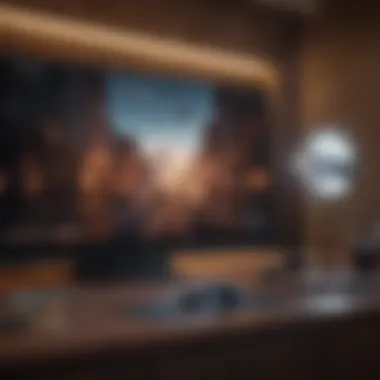

Getting set up to play Apple Arcade on your TV isn’t just some mundane task; it’s a cornerstone of your gaming experience. Think about it. When you prepare your environment, you’re essentially laying the groundwork for the fun that follows. A well-established setup ensures that you can dive straight into your favorite games with minimal fuss, making your transition from mobile screens seamless. This section walks you through the ins and outs of connecting your Apple TV, ensuring you have the right hardware, and setting the stage for an incredible gaming marathon.
Connecting Apple TV to Your TV
First off, connecting your Apple TV to your television might seem as simple as pie, but there are specifics you shouldn't overlook. Here’s a straightforward process to get you started:
- Locate the HDMI Port: Most modern TVs come equipped with multiple HDMI ports. Choose one that you can easily reach. Usually, HDMI 1 or 2 is the go-to choice for devices like the Apple TV.
- Using an HDMI Cable: Grab an HDMI cable; Apple provides one, but if you happen to have a spare lying around, that’ll work too. Connect one end of the HDMI cable to the Apple TV and the other to your TV’s HDMI port.
- Power It Up: Plug your Apple TV into a power outlet using the supplied power adapter.
- Switching Inputs: Turn on your TV and switch to the corresponding HDMI input by using your TV remote control. You should be greeted by the Apple TV welcome screen.
At this point, you may want to check that everything's connected properly. A solid connection leads to a better gaming experience, minimizing display issues or audio lags. Remember, if your Apple TV isn’t displaying correctly, a quick check of the cables and ports is usually all it takes to resolve the issue.
Network and Connectivity Requirements
Now that you're all hooked up, the next piece of the puzzle is ensuring your network can handle the demands of gaming. Apple Arcade games can be data-hungry, especially when you're streaming high-quality graphics to your TV. Here’s how to set up your network for optimal performance:
- Stable Internet Connection: A stable Wi-Fi connection is essential. Ideally, you’d want a broadband service with at least 25 Mbps to keep latency at bay and enjoy smooth gameplay.
- Wi-Fi vs. Ethernet: While Wi-Fi is convenient, connecting your Apple TV directly to your router with an Ethernet cable is a surefire way to enhance connection stability. An uninterrupted link can make all the difference in fast-paced gaming scenarios.
- Router Placement: Position your router closer to your Apple TV if Wi-Fi is the route you choose. Physical barriers and distance can affect signal strength. If your router is in another room, consider investing in a Wi-Fi extender to bolster your signal.
- Network settings on Apple TV: Go to Settings > Network on your Apple TV and verify that it’s connected to your Wi-Fi. If using Ethernet, check the connection status. Any discrepancies can lead to slow loading times or game interruptions.
Connecting and optimizing your setup may seem like a hassle, but taking some time to cover these bases ensures that your gaming experience is not only enjoyable but also effortless. You'll thank yourself when you can jump right into a game without worrying about technical snags.
"A solid setup is half the battle won in the gaming world."
With everything in place and working, you can look forward to hours of engaging gameplay on the bigger screen. You’re now ready to explore the thrilling world of Apple Arcade on your TV.
Accessing Apple Arcade on TV
Accessing Apple Arcade on your television is more than just a technical step; it's the gateway to transforming your casual mobile gaming into an immersive living room experience. Imagine playing your favorite titles on a large screen, where every vibrant color pops and every sound resonates. This section dives into the ins and outs of properly accessing Apple Arcade on your TV, ensuring you jump into the action without a hitch.
Downloading the Apple Arcade App
Before you dive into the myriad of Apple Arcade's engaging games, you need to download the dedicated app. Though it may sound mundane, this vital step sets the stage for what’s to follow. Depending on whether you're using an Apple TV or a compatible smart TV, the process may differ slightly. Most Apple TVs come pre-installed with the App Store. So, just navigate to the App Store and search for "Apple Arcade." For those using a smart TV that supports Apple services, you may find the Apple Arcade app available in your libraries or as a featured app.
Installing the app is the first key step to unlock a world of gaming. Make sure your device has the latest firmware to avoid unexpected hiccups.
Once downloaded, the app will allow you to access not just the games but also all the features Apple Arcade has to offer, making sure you're ready for fun.
Logging Into Your Apple
After downloading the app, the next logical step is logging into your Apple ID. This process connects you to your purchased games, subscriptions, and personalized content. Your Apple ID is the heart of your Apple ecosystem, allowing seamless synchronization across devices, ensuring your gaming experience is as smooth as possible.
Creating an Apple
Creating an Apple ID is crucial if you’re new to the Apple ecosystem. It serves as your identity within Apple services. This ID not only provides access to Apple Arcade but also to other features like iCloud and App Store purchases. The beauty of creating an Apple ID lies in its simplicity; it allows multiple functionalities under one umbrella.
This move is immensely beneficial for gamers looking to keep everything organized. A central repository for your games, preferences, and achievements boosts efficiency and helps manage your gaming life. Moreover, the ability to store backups in iCloud means peace of mind; you won’t lose your progress, even if you switch devices.
Some might argue that handling yet another username and password can be a nuisance, but it actually simplifies managing purchases and game saves.
Managing Multiple Accounts
For households with diverse gaming preferences, managing multiple Apple IDs can be a boon. Perhaps one account is linked to a family member’s library, while another caters to solo adventures. With a solid understanding of how to navigate multiple accounts, you can switch seamlessly between your gaming libraries without losing track of your favorites.
The unique aspect of managing several accounts is it empowers each user to have a personalized experience, dictating what content appears based on individual preferences. However, bear in mind that juggling different accounts may confuse if not organized well. It’s essential to keep track of which ID is connected to your Apple Arcade account to avoid any mix-ups.
To summarize, accessing Apple Arcade on TV is straightforward, but it encapsulates critical considerations. From downloading the app to managing your Apple ID, these steps lay the groundwork for a robust gaming experience. With everything set up properly, you’ll be one step closer to diving into the world of Apple Arcade with your friends and family.
Navigating the Apple Arcade Interface
Understanding how to navigate the Apple Arcade interface is fundamental for a fulfilling gaming experience. With an extensive library of titles at your fingertips, finding your preferred games should be as smooth as pie. The design of the interface is user-friendly, yet it offers various features that can enhance your overall gameplay. Here, we’ll unfold how to effectively maneuver through the interface and make the most of your gaming time.
Finding Your Favorite Games
When the aim is to play your favorite games without wasting a moment, the interface has your back. Apple Arcade provides simplified search options and filters that help users find exactly what they are looking for without breaking a sweat. You can explore your library of games, view recently played titles, and check out curated lists.
- Search bar: Think of this as your compass. Enter the title of the game you wish to play, and off you go! Whether it’s one of the classics or a newly released title, finding it is a piece of cake.
- Filters: Use genre filters to find games that suit your mood. Whether you're in the mood for a puzzle or an action-packed adventure, the categorized listings make it easier to pinpoint games.
- Recently Played: This section keeps track of what you’ve been diving into. No more hunting—just click on that game if you've left it hanging.
"Navigating the Apple Arcade interface can make your gaming journey feel effortless and enjoyable, ensuring you spend less time searching and more time playing."
Exploring New Titles
Diving into uncharted waters can be quite thrilling. Luckily, Apple Arcade makes discovering new games a walk in the park. The interface is designed to showcase fresh and exciting titles that you might not have stumbled upon otherwise. Check out the following features to explore new offerings:
- Featured Games: The home screen highlights trending games or the latest releases, ensuring you’re always clued in to what’s buzzing within the Apple Arcade community.
- Game Recommendations: Based on your gaming history and preferences, the system suggests titles that align with your tastes. Those hidden gems may just become your next favorite!
- Updates and Events: Keep an eye on any limited-time offers or seasonal events within the interface. These often include challenges or unique game modes that spice things up.
All in all, mastering the Apple Arcade interface is not just about finding what you love but also venturing into new realms of gaming that might deepen your engagement with the platform.
Controller Compatibility
Understanding the nuances of controller compatibility is paramount when delving into gaming on Apple Arcade through the TV. Controllers can make or break the gaming experience, turning a good game into an unforgettable adventure or a frustrating ordeal. The right controller not only enhances responsiveness but also elevates comfort during extended gaming sessions, which is critical for both casual players and seasoned gamers.
In the realm of Apple Arcade, the integration of various controller types creates a level playing field, adapting to both traditional console gamers and newcomers who may prefer touch controls. This flexible approach ensures that everyone can partak in the engaging library Apple Arcade has to offer. Moreover, there are substantial benefits to using a controller over touch controls when playing on a larger screen:
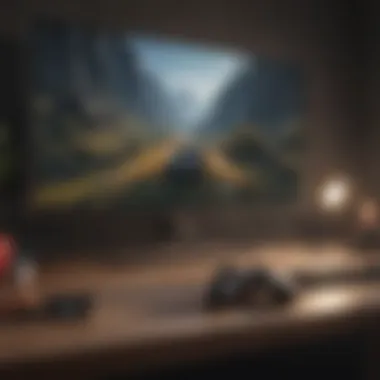

- Precision: Controllers typically offer greater accuracy, making it easier to execute intricate maneuvers in fast-paced games.
- Ergonomics: Holding a controller is often more comfortable during those lengthy gaming sessions, allowing players to focus without discomfort.
- Integration: Many Apple Arcade games are designed to maximize the potential of controllers, ensuring a seamless gaming experience.
In summary, embracing the right controllers is essential for optimizing gameplay on Apple Arcade's expansive offerings. Navigating the array of approved controllers and knowing how to pair them with your device will be the next crucial steps for any gamer.
Approved Controllers for Apple Arcade
To make the most of Apple Arcade, players should familiarize themselves with the various controllers that are officially supported. Knowing what controllers work ensures that you get an optimal experience with minimal hiccups. Here’s a roundup of some noteworthy options:
- PlayStation DualShock 4: A staple among console players, its intuitive layout and responsive buttons lend themselves well to both casual and competitive gaming.
- Xbox Wireless Controller: Known for its robust construction and ease of use, many gamers find this controller to be reliable and comfortable.
- MFi Controllers: These are specially designed controllers made for Apple devices; they often come with unique features to enhance gameplay. Brands like SteelSeries Nimbus and Gamevice have made a mark here.
Each controller has its pros and cons, largely influenced by personal preference. It's often best to try a few different kinds if possible, so you can select the one that feels just right in your hands.
Pairing Your Controller
Getting started with a controller for Apple Arcade is straightforward, but a few steps need to be followed to ensure smooth pairing. Here’s how you can easily establish a connection:
- Turn on Your Console: Make sure your Apple TV or compatible device is powered on and ready to go.
- Bluetooth Pairing Mode: Most modern controllers have a specific button you hold down to enter pairing mode; for the PlayStation DualShock 4, it’s the 'Share' button and 'PS' button simultaneously.
- Access Bluetooth Settings: On your Apple TV, head to Settings, then Remotes and Devices, and select Bluetooth.
- Select Your Controller: Once in pairing mode, you should see your controller listed under available devices. Select it to initiate the pairing process.
- Confirmation: After a moment, you should receive a confirmation that your controller is now connected.
In instances where the controller isn’t pairing, double-check that it’s charged and in range. A simple reboot of both the controller and the device can also work wonders.
Always remember to keep your software up to date, as system updates often improve compatibility with gaming peripherals.
Game Recommendations for TV Play
When playing Apple Arcade games on the big screen, choosing the right titles can make all the difference. The appeal to jump from the small screen of a device to the expansive view of a television isn't just about size; it’s about creating an engaging experience that's possible when everyone gathers around. Selecting games that are enjoyable not just solo but also while sharing fun with family or friends amplifies the overall gaming experience.
Playing games on a larger display offers advantages like heightened immersiveness and better visuals, transforming gaming sessions into memorable gatherings. Hence, it's vital to consider the nature of the games available on Apple Arcade and how they align with players of different ages and preferences.
Best Family Games
Family-oriented titles hold a special charm in gaming. These games foster connection, collaboration, and a sense of community, serving as a shared experience which is perfect for all ages. Whether it’s teaming up to advance through levels, competing in casual tournaments, or just enjoying the stories together, family games can turn a standard night into a fun-filled evening. Here are some noteworthy titles that shouldn’t be missed:
- Sonic Racing: Families can race together in this colorful kart racing game, featuring iconic characters and thrilling tracks.
- LEGO Brawls: Collaborate with family members to build unique characters and engage in light-hearted brawls filled with LEGO madness.
- Crossy Road: Simple and addictive, players of all ages can hop across roads and rivers, trying to beat their scores while cheering each other on.
- Mutazione: An adventure game with charming visuals and emotional narratives, making it suitable for older kids and tweens, while offering themes that invoke thoughtful discussions.
These games not only provide entertainment but also enhance problem-solving and teamwork skills among players. Sharing laughter and occasional defeats create lasting moments.
Top Action Titles
For those who thrive on excitement, action-packed titles can keep gamers riveted to their seats. These games often deliver adrenaline-pumping excitement, immersing players into epic worlds where quick reflexes and strategic thinking reign supreme. They often stand out due to graphics, gameplay mechanics, and opportunities for cooperative play. Some standout titles include:
- OceanHorn 2: Capturing the essence of an adventure game, players delve into a beautiful world filled with secrets, quests, and action-packed battles.
- AG Drive: A futuristic racing game that combines speed with stunning visuals, making every race feel thrilling.
- Hot Lava: Channel your inner child and navigate through a world where everything is lava. This high-energy platformer encourages both solo play and thrilling multiplayer experiences.
- Pillow Castle: Engage in this fast-paced action puzzle game that gets players thinking quickly while solving challenges.
Ultimately, these titles leverage not just visuals, but also robust game mechanics to provide that riveting experience. It’s worth every penny since diving into a heart-pounding game with friends can enhance camaraderie and elevate enjoyment.
Remember: Even within action and family games, it's crucial to consider the skill levels and preferences of players to ensure that everyone can join in the fun. This harmony brings to life the spirit of gaming on the television.
Troubleshooting Common Issues
Playing games on Apple Arcade through your TV should be a smooth ride, but just like any electronic adventure, bumps along the way are common. This section delves into troubleshooting specific issues that may arise while utilizing Apple Arcade on your television. Knowing how to address these problems can significantly elevate your gaming experience, saving you frustration and restoring your joy of play. The better informed you are, the less likely you are to feel like you're stuck in a jam.
Connectivity Problems
A stable internet connection is essential for an optimal gaming experience on Apple Arcade. If you're experiencing latency, frequent disconnections, or a your games are taking ages to load, the first thing to look at is your connection.
- Check Wi-Fi Strength: Ensure that your router is working properly and positioned optimally. Walls, furniture, or distance can weaken your signal rate. Sometimes simply moving the router or your console can do wonders.
- Restart Your Devices: This old trick is useful. Restart your Apple TV and router to clear any temporary glitches that may be affecting connectivity.
- Update Software: Keeping both your Apple TV and any related apps up to date can make a significant difference. If an update is pending, you might be missing important fixes.
- Wired Connection: For the most reliable connection, consider using an Ethernet cable. As old-fashioned as it seems, this method could eliminate any potential wireless disruptions.
If the issue persists after trying these steps, you might want to consider contacting your Internet Service Provider or checking Reddit for similar user experiences. Many heads are better than one when it comes to figuring out these tech troubles.
Game Performance Issues
Even if you're connected well, sometimes your games just won’t cooperate. Perhaps they freeze, crash, or the graphics are sluggish. Here’s how to address common performance pitfalls:
- Close Background Apps: If multiple applications are running simultaneously on your Apple TV, it can consume unnecessary resources. Closing those unused apps can free up memory for your game.
- Check Available Storage: Make sure there's enough storage on your device. Low storage can lead to degraded performance, including slower game loading times.
- Adjust Graphics Settings: For some games, adjusting the graphics settings can enhance performance, especially if your internet speed fluctuates. Lowering resolution might lead to a smoother experience.
- Inspect the Game Server: Sometimes the issue isn't with your setup but with the Apple Arcade servers. Check forums or social media to see if others are experiencing similar issues.
By actively troubleshooting these common connectivity and performance issues, you empower yourself to tackle any snags in your gameplay. Embracing a proactive approach can often mean the difference between enjoying a smooth gaming session and feeling like you're wading through molasses.
Optimizing Your Gaming Experience
To fully appreciate the allure of Apple Arcade on your television, it’s vital to explore the nuances of optimizing your gaming setup. The effectiveness of a gaming session isn’t solely dependent on the game itself; it heavily relies on the configuration and quality of the viewing experience. By tweaking various settings, you can elevate not only the performance but also the overall immersion, making each game feel more dynamic and engaging.
Adjusting TV Settings
Getting your TV settings right is like tuning a fine instrument, ensuring that every element works harmoniously to produce an outstanding visual performance. Each television model has its quirks, and finding your ideal settings will require a bit of time and experimentation.
- Resolution and Picture Mode: Start by checking if your TV is set to the highest resolution. Apple Arcade games can look stunning in 4K, but if your TV isn’t set correctly, you might miss these details. Select a picture mode that enhances color accuracy — many users find that Standard or Movie modes yield the best results.
- Brightness and Contrast: Tweaking the brightness and contrast will help alleviate any overexposed highlights and ensure that darker scenes maintain detail. This balance can be particularly beneficial in games where visual details may hide in the shadows.
- Game Mode: If your TV isn’t already equipped with a Game Mode, it’s time to find out if it has the capability. Game Modes drastically reduce input lag, which is crucial for those fast-paced action games. Switching this on can mean the difference between winning and losing.
- Color Settings: Adjust the color saturation and temperature. Sometimes, a little tweak can make colors pop, bringing your games to life! Look for settings like vibrant, vivid, or warm tones to match your preferences.
Ultimately, it’s about discovering what looks and feels right. Don’t hesitate to consult your TV’s manual or online forums for model-specific recommendations.
Enhancing Audio-Visual Elements
The auditory and visual composition of your gaming experience cannot be overlooked. Apple Arcade provides a wide array of games that feature sophisticated sound design and grand visuals, so it’s essential to capitalize on these aspects.
- Surround Sound Setup: If you have a sound system, configure it to optimize surround sound. Not all games will use multi-channel audio, but when they do, positioning your speakers correctly can ground you in the game environment, allowing you to fully immerse in the audio dimension. For those using basic TV speakers, consider investing in a soundbar to enhance audio clarity and depth.
- Volume Levels: Mind the volume levels. Too loud, and you could miss subtle audio cues that can guide you during gameplay. Too soft, and it can detract from the excitement. Striking a balance is crucial.
- Scene Selection: Adjust the viewing angle and seating position. Sometimes, simple physical adjustments can make a world of difference. Ensure that your seating aligns with the TV’s center for an optimal view. Laying out extra cushions can help in keeping comfort during extended play sessions.
- Ambient Lighting: Establish the right ambient lighting. Too much glare on the screen can be distracting. Invest in some blackout curtains if gaming indoors during the day. On the other hand, for those late-night sessions, low lighting can help reduce eye strain while still allowing you to appreciate the game's visuals.
Key Takeaway: Taking the time to optimize both video and audio settings will significantly transform your gaming experience on Apple Arcade, ensuring a compatibility with your preferences and enhancing enjoyment during those long gaming nights.



