Mastering Mobile Games on PC: A Complete Guide


Intro
In recent times, the trend of playing mobile games on PCs has captured the attention of many gaming enthusiasts. It's not just about larger screens or more powerful hardware; it’s a blend of convenience, comfort, and enhanced gameplay dynamics that draws players to this hybrid approach. While mobile devices like smartphones are designed for gaming on the go, using a PC opens up a different realm of possibilities, from improved graphics to better controls.
Game Reviews
When diving into mobile gaming on a computer, it’s essential to evaluate which games optimize well for this format. Let’s explore some popular titles that have made waves in this unique gaming landscape.
Overview of the game
One such title is Genshin Impact, a sprawling open-world action RPG that has garnered a massive following. The game seamlessly blends exploration, combat, and character development, all set in a richly designed environment. Many players appreciate its deep lore and stunning visuals, which pop even more on larger PC monitors.
Gameplay mechanics and features
The mechanics of Genshin Impact revolve around elemental interactions and character switching, allowing players to mix and match abilities for fluid combat. On a PC, players can use keyboard and mouse controls, offering a more nuanced approach than touch controls on mobile devices.
Graphics and sound quality
Visually, the game is nothing short of breathtaking. The art style, resembling anime, is complemented by an intricate soundtrack that brings each environment to life. On a PC, it’s possible to crank the graphics settings to their maximum, turning a visually appealing game into an absolute feast for the eyes.
Pros and cons analysis
- Pros:
- Cons:
- Stunning visuals and expansive worlds
- Deeper controls and gameplay on PC
- Cross-platform play capability
- Requires a solid internet connection for best performance
- Some features may be lost in the transition to PC (e.g., mobile-exclusive events)
Tips and Strategies
Whether you're just beginning or looking to refine your skills, consider these tips that may help enhance gameplay.
Beginner's tips for new players
For newcomers, start by familiarizing yourself with the different controls. Many games offer tutorials, but exploring on your own can lead to surprising discoveries. Take your time and don’t rush into battles without understanding the characters and their abilities.
Advanced strategies for experienced gamers
Veterans often dig deeper into mechanics. For instance, developing specific team compositions that leverage elemental synergies can significantly improve your effectiveness in Genshin Impact. Keeping track of cooldowns and optimizing timers on abilities is crucial, especially in tougher encounters.
Hidden secrets and Easter eggs
Games like Honkai Impact 3rd are also worth mentioning. They fill their worlds with Easter eggs and secrets, rewarding players who take the time to explore. These nuances often require updates, and keeping an eye on patch notes can provide insights into new discoveries or tweaks in the gameplay.
Updates and patches overview
Stay updated with the latest patches from the developers. They frequently balance gameplay mechanics, introduce new characters, or add limited-time events, which can all impact how players approach the game.
Device Reviews
When it comes to playing mobile games on PC, the device and setup play an essential role.
Specifications and features of the device
Investing in a computer with robust specifications is a smart strategy. Look for a strong GPU—like the NVIDIA GeForce RTX series—and a decent CPU. This combination ensures your mobile games run smoothly without hiccups.
Performance and battery life assessment
Most PCs don’t run on batteries like mobile devices, so you won't have to worry about battery life while gaming. However, it’s crucial to ensure your desktop or laptop has good cooling solutions, particularly during intense gaming sessions.
Comparisons with similar devices
When compared to consoles, PCs often offer superior graphics and control options but can lack exclusive titles that you may find on a console. This trade-off is something every gamer must consider based on their preferences.
Value for money analysis
Budget is another factor. Building or buying a good gaming PC may require a more substantial initial investment than a mobile device. However, the longevity and flexibility of a computer can prove to be a more economical choice in the long run.
How-to Guides
Lastly, practical guides can make a world of difference in the gaming experience you have.


Step-by-step tutorials for game objectives
Many games have specific quests or objectives that players struggle to complete. Finding online communities on platforms like Reddit can help provide detailed walkthroughs for those tricky spots.
Troubleshooting common issues/errors
If performance issues arise, don’t hesitate to reach out for solutions. The Steam community host discussions on common errors, ranging from graphical glitches to connectivity problems, offering fixes that seasoned players have found effective.
Optimization tips for smoother gameplay
Configuring in-game settings to match your device's capabilities can enhance your experience. Ensuring your graphics settings align with your hardware will minimize lag and keep the gameplay fluid.
Community engagement strategies
Joining forums or groups on Facebook can lead to discovering numerous community tips and tricks that improve your overall experience.
"In the world of gaming, knowledge is as powerful as swords and shields."
This guide aims to provide a holistic perspective on playing phone games on a PC, drawing parallels and distinctions across games and devices while imparting strategies that cater to both new and experienced players.
Prelude to Mobile Gaming on PC
Diving into the realm of mobile gaming on personal computers, the significance of this topic can’t be emphasized enough. The transformation from palm-held devices to larger screens is not just a trend; it’s a shift in how players engage with games. Many gamers find themselves juggling smartphones and PCs, looking for experiences that blend the best of both worlds.
Why would someone consider playing mobile games on a PC? First, it’s about the experience. Bringing mobile games to a bigger screen can elevate everything from visuals to sound, creating an immersive environment that handheld devices often lack. Think about it—the crisp imagery, the robust sound systems, and the comfort of a proper chair and desk setup don’t just enhance enjoyment; they can also improve overall performance.
Another point to consider is control. Compared to touchscreens, keyboards and mice or game controllers allow for more precision—having that edge can be a game-changer, especially in competitive scenarios. A good example is playing a fast-paced action game, where quick reflexes are crucial. The tactile feedback from a controller can provide the player with a sense of connection that’s hard to replicate on a smartphone.
However, it’s not all roses and sunshine. Players must grapple with technical requirements, compatibility issues, and sometimes legal implications of running mobile games on non-native platforms. For those willing to navigate through these challenges, the payoff could be significant. Players stand to benefit from performance enhancements that could give them a leg up.
"The key to mobile gaming on PC isn’t just about playability; it’s about enhancing the entire gaming experience, from graphics to control."
In this guide, we’ll peel back the layers of mobile gaming on PC. We’ll outline essential technical requirements, various methods to access these games, the benefits that come with such shifts, and some challenges you might face along the way. Whether you’re a seasoned gamer or just dipping your toes into the expansive pool of gaming possibilities, understanding this transition is vital for maximizing your enjoyment and efficiency.
Understanding the Appeal of Mobile Games
Mobile gaming has evolved into a powerhouse, captivating a diverse audience and generating billions in revenue annually. But what truly draws players to mobile games? The convenience? The variety? The tactile engagement? Each of these elements contributes to a unique experience that appeals to both casual gamers and more dedicated players alike.
The Evolution of Mobile Gaming
A few decades back, mobile gaming was a novelty, primarily dominated by simple titles like Snake and Tetris. Fast forward to today, mobile devices are miniaturized powerhouses that run complex graphics and advanced games. This evolution reflects broader technological advancements, transforming gaming from mere leisure into an immersive experience.
- Diverse Game Genres: Mobile platforms host a variety of styles, from puzzle games to intense role-playing adventures. Each genre caters to different player preferences.
- Accessibility: One significant charm of mobile gaming is its accessibility. Players can game on the go; whether they’re commuting, lounging around at home, or waiting in line, the ability to dive into a game at a moment’s notice is tempting.
- Social Features: The integration of social media allows players to connect, share, and even compete. This social aspect adds a layer of engagement seldom seen in traditional gaming forms.
This continuous growth has made mobile gaming a staple in the gaming world, establishing a loyal community eager for the latest releases.
Why Players Transition to PC
As enticing as mobile gaming can be, many players find themselves switching to PC. This might seem counterintuitive, but several factors play into this decision, often redefining one’s gaming experience.
- Enhanced Visuals and Performance: It's often said that once you go PC, you never go back. Higher frame rates and better graphics don’t merely elevate gameplay; they create a more immersive experience that mobile devices sometimes can't match due to hardware limitations.
- Control Precision: For many gamers, nothing beats the feel of a good mouse and keyboard. The precision these tools provide can lead to improved accuracy in competitive games, making the experience far more satisfying.
- Modding and Customization: With PC, the world opens up to mods and custom content. Gamers have the agency to modify their games, enhancing longevity and personalizing the experience, which mobile platforms rarely allow.
Ultimately, players transition to PC in search of deeper engagement, superior performance, and the thrill of community interaction through competitive play or modding.
"The allure of playing on a larger screen with superior controls drives many mobile gamers to explore PC options, enriching their gameplay experience exponentially."
Understanding these factors helps illuminate why mobile gaming isn't just a passing trend but a substantial component of the broader gaming ecosystem, appealing to players who seek more than just simple entertainment.
Essential Technical Requirements
Understanding the essential technical requirements is crucial for anyone looking to dive into playing mobile games on their PC. While the allure of larger screens and enhanced performance is compelling, it’s crucial to know what you need before you start, so you don’t end up frustrated or, worse, overwhelmed. Missing the right specifications for your setup could mean the difference between a smooth gaming experience and one that’s riddled with hiccups.
System Specifications
When it comes to playing mobile games on a PC, the system specifications are often the first things to consider. The combination of your CPU, RAM, graphics card, and storage can make or break your gaming experience.
- CPU: A solid processor is a must-have. Look for dual or quad-core processors that can handle multitasking. When using emulators, an underpowered CPU can lead to lag, making your gaming experience less enjoyable.
- RAM: The more, the better! Ideally, you’ll want at least 8 GB of RAM. If you can push it up to 16 GB, then you’ll be in a much better position for seamless performance, especially during intense gaming moments.
- Graphics Card: While mobile games are often less demanding than heavy-duty PC titles, a good graphics card can still enhance gameplay and visual fidelity. Consider mid-range options like the NVIDIA GTX or equivalents to ensure you’re covered for a range of games.
- Storage: Opt for SSDs (Solid State Drives) over HDDs. The faster load times can drastically improve your gaming experience, reducing waiting times significantly.
In short, without the proper system specifications, you might as well be trying to sprint in quicksand.
Performance Considerations
Making sure your system runs efficiently is about more than just having the right hardware—it’s also about performance considerations that can impact your gaming experience.
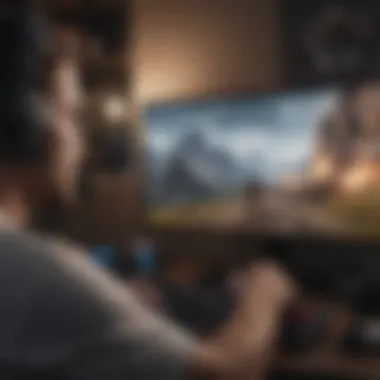

- Software Optimization: Keep your operating system and drivers up to date. Outdated software can lead to compatibility problems and slower performance.
- Background Applications: Before diving into a gaming session, it’s a good practice to close unnecessary background apps. Running too many applications can sap your system’s resources leading to dips in performance.
- Internet Connectivity: If you intend to use online gaming methods, a strong and stable internet connection is essential. Consider using a wired connection if Wi-Fi is spotty, as latency can ruin your experience.
"Having a robust setup isn’t just about what you have; it’s about how well it’s running and how you maintain it."
Methods to Play Phone Games on PC
With the tech world buzzing with new gaming possibilities, knowing how to play phone games on PC has become essential for many gamers. This section zeroes in on the various methods available, pinpointing the benefits and considerations that come with each. From smooth gameplay to enhanced graphics, migrating mobile gaming to a larger screen can bring a fresh perspective. Let’s explore these methods in detail, so you can find the best fit for your gaming style.
Using Android Emulators
Android emulators have carved a niche for themselves in the gaming community. They act as virtual devices that mimic Android systems right on your PC. This approach not only provides an avenue to play mobile-exclusive games, but it also opens doors to mods, cheats, and improved performance.
Popular Emulator Options
When talking emulators, options like BlueStacks, NoxPlayer, and LDPlayer quickly come to mind. These platforms are unbeatable for their user-friendly interface and compatibility with a broad range of games. What makes BlueStacks particularly commendable is its ability to handle graphics-intensive games without faltering. The emulator houses unique features, such as a built-in application store, which minimizes hassle for users.
Setting Up an Emulator
Setting up an emulator isn't as daunting as it might sound. The process generally follows straightforward steps: download, install, and sign in. For instance, signing in with your Google account syncs your apps seamlessly. This characteristic makes it a great option for gamers, as it allows access to in-game purchases and achievements. However, one must keep in mind that some emulators can be resource-hungry, demanding higher specifications on your PC.
Optimizing Emulator Settings
Optimizing settings in your emulator is key to get the best performance. Tinkering with display and control settings can boost responsiveness and reduce lag – a must for competitive gaming! Players can adjust resolution and frame rates according to their system capabilities. This customization helps in preventing frustrating slowdowns. However, over-optimization can lead to instability in some cases, so testing different configurations is advisable.
Via Screen Mirroring Techniques
Screen mirroring offers an alternative approach to enjoy mobile games on your PC. This method involves displaying the mobile screen on a larger display, providing a quick and easy link between your device and PC.
Necessary Tools and Apps
Using tools like ApowerMirror or Reflector makes screen mirroring a breeze. These applications allow users to seamlessly cast their mobile screen to the PC. They boast features like control mirroring, where you can operate the mobile game directly from your PC interface.
Configuration Steps
To configure screen mirroring, users typically need to install the app both on their phone and the PC. Connecting both devices via Wi-Fi or USB completes the setup, allowing for instantaneous gameplay. This method stands out for its simplicity, yet relying on a stable connection is vital to avoid disruptions during intense gaming sessions.
Pros and Cons
While screen mirroring offers easy access, it does have its downsides. One major advantage is the ability to use your existing devices without needing to download any extra software. However, latency issues may arise, particularly in fast-paced games, affecting gameplay negatively. Understanding these pros and cons helps players make an informed decision based on their own gaming preferences.
Utilizing Game Streaming Services
Game streaming services have recently gained traction, allowing players to enjoy mobile games through cloud systems. This method frees the gamer from hardware constraints, as the computational work is done remotely.
Overview of Game Streaming
Services like NVIDIA GeForce Now and Google Stadia present opportunities to play mobile games without heavy local installations. They give access to a library of games streamed directly to your device. This aspect is attractive, especially for those with less powerful computers. Players need to have a reliable internet connection to fully benefit, but this can result in an impressive gaming experience without the need for high-end hardware.
Supported Platforms
Game streaming services are generally cross-platform, compatible with Windows, Mac, and other devices. This flexibility opens up gaming options for many users. However, these platforms occasionally have regional restrictions that can limit accessibility for some players, which is an important consideration.
User Experience Insights
User experience tends to vary significantly depending on the service utilized. Feedback from gamers often points out high quality and compelling graphics, while others might experience lag or connection issues. These insights can be crucial for potential users who depend on smooth gameplay for a satisfying experience.
Benefits of Playing Mobile Games on PC
In the ever-evolving landscape of gaming, the transition from mobile to PC brings significant advantages. Mobile games have captured the attention of a diverse audience, and many players are looking to capitalise on this trend by exploring the benefits that PC platforms offer. Playing mobile games on a PC can truly elevate the experience, offering improved performance, enhanced visuals, and more engaging control options.
Enhanced Graphics and Performance
One of the most striking benefits of playing mobile games on PC is the enhancement in graphics and overall performance. Mobile devices are limiting in terms of hardware specifications; this makes it challenging to squeeze out high-fidelity visuals and seamless gameplay. On the other hand, PCs usually pack more powerful graphics cards and processors. With these upgrades, mobile games can run with higher frame rates and better resolutions.
Consider a racing game like Asphalt 9: Legends. When you run this on a high-end PC, the detail in car models is more pronounced, the scenery pops, and the overall look is far more immersive than what a mobile screen can deliver. High-resolution textures and improved lighting effects transform the way gamers engage with their favourite titles. For many, this upgrade isn’t just about aesthetics; it impacts their in-game performance. A smoother experience can mean the difference between securing that long-coveted victory and crashing before the finish line.
Larger Display Advantages
Another notable perk is the sheer size of the display. Mobile devices, even the largest ones, can’t compete with the expansive real estate offered by desktop monitors or large laptops. The benefits of a larger display become evident immediately. Details that were missed on a phone screen become clearer, allowing for more precise movements and strategies in gaming.
When using a PC, players can enjoy titles like PUBG Mobile while comprehending the landscape in ways they couldn’t before. Notice how the grass moves in the wind, or the way an enemy hides partially behind a tree. Each small detail contributes to an overall awareness that simply wasn’t feasible on a smaller screen. It also makes it more enjoyable to navigate complex levels and to dive into intricate storylines without squinting or zooming in.


"The immersion factor is just next level. Seeing everything in high def is something most of us never knew we were missing!"
Improved Control Options
Traditional mobile controls often pale in comparison to the capabilities of a full PC setup. Touch screens may be convenient, but they can’t replicate the precision and comfort of a keyboard and mouse or game controller. For fast-paced games like Call of Duty, stripping away touch controls in favour of smoother, tactile inputs elevates the gaming experience.
Here’s a thought: imagine playing a strategy game with a touch screen. It’s clumsy, isn’t it? But, with a mouse, selection is precise. Players can quickly strategise by clicking on units or sending commands without the fumbling that a touch interface sometimes brings. Using a gaming controller? That’s a whole other world—right triggers and bumpers can be mapped for specific actions, offering a rich and responsive way to engage in-game.
Ultimately, the seamless transition from mobile to PC can bring about a revolution in the way players experience their favoured titles. With enhanced graphics, larger displays, and improved control options, playing mobile games on PC surely opens a door to a more sophisticated and enjoyable gaming adventure.
Challenges and Limitations
When diving into the realm of playing mobile games on PC, it's crucial one doesn't overlook the challenges and limitations that can affect the overall experience. While there are plenty of benefits to be had—such as wider screens and enhanced control—there are also hurdles that could trip you up. Acknowledging and understanding these issues allow gamers to make more informed decisions about their setup.
Compatibility Issues
One of the most significant hurdles gamers can face is compatibility between mobile games and the PC environment. Not every mobile game is designed to run smoothly on a PC. This can stem from various reasons: some games rely on mobile-specific features like touch controls or GPS, which may not translate well onto traditional computing platforms. More often than not, the emulators that facilitate this kind of gaming can have their own limitations, not perfectly mimicking the mobile experience. This can result in control schemes feeling clumsy, graphics not rendering properly, or even crashes that can leave players frustrated. Therefore, you might have to roll up your sleeves and get your hands dirty in tweaking settings or even seeking workarounds to play your favorite mobile titles seamlessly.
Performance Bottlenecks
Performance is another worrisome aspect for many gamers transitioning to PC. Although one might assume a more powerful machine would run games without a hitch, that’s not always the case. Performance bottlenecks can occur due to various elements, such as outdated drivers, insufficient system resources, or even poorly optimized games. For instance, if your graphics settings are too high—or if your PC's CPU is running at max capacity—it can lead to lag, stuttering, or even crashes. It's vital to strike the right balance between graphical fidelity and performance to keep the gaming experience smooth. Just because your PC is packed with state-of-the-art hardware doesn’t guarantee that older or poorly optimized games will run well. Regular updates for drivers and occasional performance tweaks can be a necessary part of maintaining a great gaming setup.
"A smooth experience often lies at the intersection of good hardware and thoughtful optimization."
Potential Legal Concerns
Navigating the legalities surrounding mobile gaming on a PC can also be a complex task. Using emulators and other tools sometimes treads a thin line, raising potential legal concerns, particularly surrounding copyright or terms of service. For example, some developers outright prohibit the use of their games on emulators, and while it may not be legally enforced in many places, it could lead to unwanted consequences, like account bans or being locked out from future updates. Moreover, game streaming services and screen mirroring can also introduce legal grey areas. It’s important for gamers to read the fine print before diving in, as the last thing anyone wants is to face repercussions for enjoying their games in a different format.
In summary, playing phone games on PC can enhance the gaming experience significantly, but there are complications to be aware of. Addressing compatibility issues, ensuring performance optimization, and clarifying potential legal constraints will help in crafting a smoother gaming transition.
Being aware of these challenges allows you to prepare and strategize accordingly, ensuring your gaming sessions remain enjoyable.
Best Practices for Optimal Gaming Experience
In the realm of mobile gaming on PC, ensuring an optimal experience is paramount. This guide will shed light on various practices that can elevate one's gaming adventures. Whether you’re diving deep into complex strategies or just want to enjoy a casual game, these best practices are designed to improve performance, enjoyment, and overall user satisfaction. Neglecting these aspects can lead to frustration, which is the last thing any gamer wants. Thus, taking time to consider the following elements is crucial.
Regular Updates and Maintenance
Keeping both your games and system updated might seem like a no-brainer, but it can often be overlooked. Regular updates are vital for several reasons.
- Bug Fixes: Game developers regularly resolve bugs through updates, ensuring smooth gameplay. Outdated software may lead to crashes and glitches.
- Performance Enhancements: Updates are not only about bug fixes; they often include performance optimizations that can significantly improve how a game runs on your PC.
- Security: Cybersecurity is a crucial consideration. Regularly updating your system and games minimizes vulnerabilities. Running outdated versions could expose you to risks.
To set updates on autopilot, use tools provided by your game or emulator for automatic updates. Think of it as feeding your game a healthy diet; it needs the necessary nutrients to perform well.
Customizing Controls
Every gamer has their own style. Customizing controls allows players to adapt the gameplay experience to meet their preferences. This can make a world of difference in creating a comfortable gaming environment.
- Personalized Layouts: Some may prefer a more traditional keyboard and mouse setup, while others might lean towards a game controller. Configuring controls to your taste can enhance response times.
- Layered Shortcuts: For games that require quick reflexes and multiple actions, setting up macros or shortcuts can streamline gaming actions. Imagine having a toolkit that lets you craft potions faster or unleash mighty spells with a flick of your fingers.
- Testing and Tweaking: Spend some time in practice modes to test your layout adjustments. Don’t hesitate to tweak until it feels just right. An optimized control scheme can feel like you’re handling a finely tuned racing machine.
"Customize to maximize; find what fits your style of play best."
Enhancing Connectivity
In the age of online gaming, connectivity might be the unsung hero of your gaming success. Lag can ruin any gaming experience, especially in competitive environments. Here’s how to enhance connectivity:
- Wired versus Wireless: Whenever possible, opt for a wired connection. Ethernet cables tend to be more stable and faster than Wi-Fi. Imagine your internet speed as a sprinting race; a wired connection rarely trips up.
- Router Settings: Familiarize yourself with Quality of Service (QoS) settings on your router. These settings help prioritize gaming traffic over other bandwidth-consuming activities on your network.
- Ping Tests: Regularly perform ping tests to ensure your connection is stable. Websites that offer these tests can give a clear picture of your connection’s reliability. If your ping is consistently high, it may be time to address network issues.
In summary, attending to these best practices can enhance your gaming journey. By keeping your system updated, personalizing controls, and ensuring robust connectivity, you set the stage for immersive and enjoyable gaming experiences. Far from mere afterthoughts, these practices turn an average gaming session into something worth sinking your teeth into.
Closure and Future Perspectives
As we draw the curtain on this exploration of playing mobile games on PC, it’s vital to reflect on the evolving landscape of gaming itself. The convergence of mobile and PC gaming has created a unique environment where both casual gamers and dedicated enthusiasts can find common ground. The methods discussed here offer pathways which enhance performance and enjoyment, making the case for a fruitful pairing of two distinct gaming forms.
The Future of Mobile Gaming Technology
The future of mobile gaming technology appears bright, with several trends shaping how we experience video games across devices. One key element is the continual improvement in hardware capabilities. As mobile processors become increasingly powerful, they bring with them enhanced graphical capabilities that approach the quality found on high-end PCs. Additionally, cloud gaming stands to disrupt traditional models, allowing for seamless transitions between mobile and PC platforms without sacrificing performance—think of it like having high-end gaming hardware delivered straight to your device.
There’s also a marked shift in augmented reality (AR) and virtual reality (VR) integration. These technologies are not merely fads, but core components of future gaming experiences that promise to offer immersion and interaction never before possible. The lines between mobile and PC may blur as devices are designed to support a wide range of VR and AR functionalities. This interconnectedness will be crucial, providing gamers with broad access to feature-rich environments that traditionally belonged to one platform or the other.
Shifts in Player Preferences
Player preferences are also transitioning as gamers seek flexibility and new experiences. Many players have begun to favor games that blend elements of both mobile and PC gaming. They appreciate the convenience of mobile gaming while also valuing the enhanced visual and control options available through PCs. This trend might lead to a growth in cross-platform play, allowing friends to connect regardless of their device of choice.
Another shift is an increase in the desire for more immersive experiences. Gamers are drawn to complex narratives, larger worlds, and more intricate gameplay mechanics—features that are often better served on a PC. This duality of preference—the desire for both convenience and depth—suggests that game developers must adapt to create adaptable games that cater to diverse audiences. The rise of hybrid gaming experiences could become the norm, where mobile titles that initially launched on phones also offer more extensive features when played on PCs.
"Gaming is not just about the hardware or the platform; it's about the experience and community that comes with it."
In summary, the intersection between mobile and PC gaming presents a myriad of opportunities and challenges. As the technology improves and players’ preferences evolve, it’s crucial for both gamers and developers to keep an eye on these trends. By embracing changes, everything from gameplay dynamics to social interactions within games could be transformed, pushing boundaries we might not yet have imagined. The next chapter in gaming is only just beginning, and it's one filled with exciting possibilities for all players.



