A Comprehensive Guide to the Uno App for Android Users
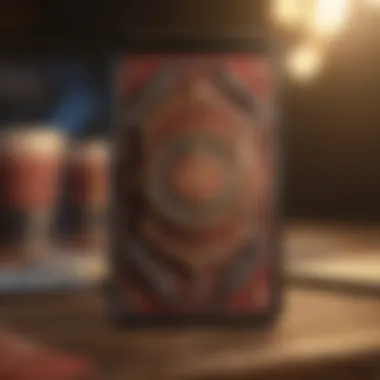

Intro
The Uno app on Android is a digital adaptation of a classic card game that has captured the attention of numerous players worldwide. Its modern format allows fans of the original game to engage in exciting matches with friends or other users online. This guide aims to analyze the app in depth, outlining everything from gameplay mechanics to device compatibility. Ultimately, the aim is to equip players with the knowledge they need to enhance their gaming experience.
Game Reviews
Overview of the game
Uno provides a unique blend of strategy, fun, and social interaction. Since its launch as a physical card game in 1971, members experienced the thrill derived from discarding cards to compel opponents into drawing extras. TheUno app replicates this, but with added elements to modernize the experience. Bringing color, excitement, and vibrant animations to life, the app remains faithful to the original game while introducing unique twists.
Gameplay mechanics and features
The core mechanics of the Uno app adhere closely to those familiar to traditional players. Each user starts with seven cards, with turns taken to play a card matching the current pile by number, color, or symbol. If a player cannot play a card, they must draw from the deck. Using special action cards adds another layer of gameplay complexity, allowing players to skip, reverse, or force opponents to draw more cards.
Graphics and sound quality
While not a AAA title, the graphics in the Uno app are polished considering its nature. Bright colors and lively animations elevate the visual experience, offering satisfying responses to each action taken by players. Additionally, sound design includes upbeat music and sound effects that complement the gameplay, though some players might consider the sound repetitive over long sessions.
Pros and cons analysis
Pros:
- Easy to learn and play
- Fun for both casual and serious players
- Ability to connect and play with friends or random users
- Regular updates, addressing issues and adding features
- Engaging visual and sound elements
Cons:
- Occasionally suffers from connectivity issues
- In-app purchases can create an uneven playing field
- Certain gameplay aspects may become repetitive
Looking for an engaging digital experience? The Uno app does a commendable job marrying the fun of the card game with modern MMC (Mobile Multiplayer Connectivity) features.
Tips and Strategies
Beginner's tips for new players
New players might find hesitation when first diving into Uno's ecosystem. Here are some valuable tips:
- Familiarize yourself with all types of cards
- Try to retain some offense and defense when playing your cards
- Observe your opponents' strategies and adapt
Advanced strategies for experienced gamers
For those dialing up the competition, a few advanced strategies might offer a competitive edge:
- Track opponents’ played cards to predict their next move
- Save wild cards for pivotal moments to dramatically shift gameplay
- Mimic simpler moves when ahead to throw off opponents' mental calculations
Hidden secrets and Easter eggs
Unearthing little-known game features add another level of enjoyment. Some players report Easter eggs in forms of themed card skins or rewards for achieving certain milestones, although specifics can change with updates.
Updates and patches overview
Cabinet production periodically releases updates that addressissues such keys:
- Bug fixes for connectivity and performance problems
- Introduction of new cards or mechanics
- Special events or thematic challenges to promote gameplay
Device Compatibility
Specifications and features of the device
Checking device compatibility is essential before jumping into the Juggernaut of multiplayer gaming. Uno typically runs smoothly on most Android devices, from higher-end phones to entry-level models. However, performance issues emerge on older devices, especially when facing connectivity or graphics demands.
Performance and battery life assessment
Battery consumption varies, generally consuming moderate amounts of power. A few complaints surface about draining much faster during extensive matches or use of features like video chat, thus; players might visit settings to optimize battery performance.
Comparisons with similar devices
Though there may be other card games on the market, Uno distinguishes itself through enduring popularity and continual updates. Competition from apps like Card Wars and Crazy Eights provides alternatives worth examining, yet, none seem to provide the full-fledged experience of classic Uno.
Value for money analysis
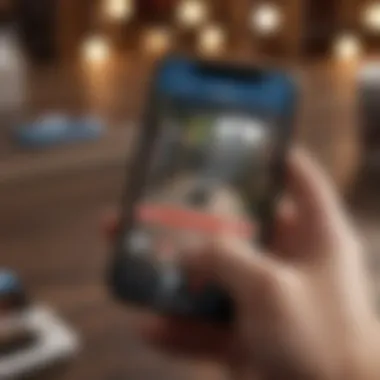

The cost model of the Uno app may mitigate its value. While it generally supports free play with optional in-app purchases, these expenses might promote imbalances among competitive users.
How-to Guides
Step-by-step tutorials for game objectives
- Download and install the Uno app: Visit the Google Play Store and install.
- Create an account or sign in: Use Google, Facebook, or email options.
- Start a new game: Join friends, create teams, or connect with random players.
- Get familiarized with game plays: Play observe strategies to grow your experience.
Troubleshooting common issues/errors
To address common issues, consider these remedies:
- Restart the app or device
- Ensure you have a strong internet connection
- Clear the app's cache in settings
Optimization tips for smoother gameplay
Tweaking settings can help clarify visuals and provide quick charge play:
- Close background applications consuming resources
- Alter graphics settings in the app
Community engagement strategies
To engage with the winder Uno community for news, strategies, and advice, consider participating in forums on platforms like Reddit or social media pages on Facebook. Collaboration and knowledge-sharing further deepens one’s understanding.
Prologue to the Uno App
The Uno app serves as a critical entry point for both seasoned players and newcomers in the realm of mobile gaming. In this section, we delve into why understanding the Uno app benefits players and how it enhances the overall gaming experience. By exploring its features and mechanics, users can expect to maximize engagement and enjoyment while playing.
Overview of Uno as a Game
Uno is not just another card game; it is a social and competitive experience. Developed by Merle Robbins in 1971, Uno has transcended generations. Each player takes turns matching cards by color or number, aiming to lay down all their cards first. The rules are simple yet compelling, making it attractive for all ages. The game has retained its charm because of its balance between strategy, chance, and social interaction. In today’s fast-paced world, the Uno app transforms the classic experience into a portable format, allowing players to engage anywhere.
The Evolution of Uno in Mobile Gaming
With the advent of mobile devices, traditional games like Uno found new avenues of expansion. The first agonizing challenge was effectively conveying the rules in a digital realm. Initially, early adaptations struggled with interface and gameplay fluidity. However, as technology advanced, developers optimized user experiences. Currently, the Uno app features impressive graphics and intuitive controls.
The transition into mobile gaming allowed Uno to reach diverse audiences. Through digital platforms, players can connect from various parts of the world, making multiplayer sessions far more accessible.
"The digitization of classic games like Uno has revolutionized casual gaming, bridging gaps across demographics and locations."
The Uno app continues to evolve, maximizing user engagement through updates and new content. Emphasizing community relations, feedback mechanism, and regular enhancements ensures players feel valued in their gaming journey. This evolution demonstrates not only advancements in gaming but also the adaptability of traps and strategic games within the digital sphere.
Features of the Uno App
Exploring the Features of the Uno app is essential for understanding its impact on gameplay and user experience. Each feature is crafted with the intention of enhancing interaction, making the game more immersive and enjoyable. Recognizing these features informs players not just about the available functionalities but also about how these can influence strategy and gameplay dynamics.
User Interface Design
The User Interface (UI) design of the Uno app is straightforward yet intuitive. This elegance ensures that both new and veteran players can navigate easily. The layout provides clear visibility of cards, player turns, and game status. The use of familiar colors from the traditional Uno card game aids in retaining the whimsical yet competitive spirit.
Key aspects of the UI include:
- Clarity: All essential functions are easily reachable, reducing confusion during fast-paced gameplay.
- Accessibility: Invitations to join games or start new ones are prominently displayed.
- Visual Relaxation: The color scheme is designed to reduce strain during prolonged play sessions.
Overall, the design elements create a delightful interface, fostering user engagement.
Game Modes Available
The Uno app offers various game modes that cater to different player preferences and situations. Understanding these modes enhances player strategies while keeping the gameplay fresh. Available modes typically include:
- Classic Mode: This replicates the traditional Uno card game experience, valuable for players wanting a nostalgic touch.
- House Rules: Tailored for those who enjoy variations, this mode lets players select unique rules, adding layers of strategic depth.
- Quick Play: Focused on expediting gameplay, Quick Play allows players to jump into fast matches.
Each game mode reacts to the player’s habits and leave ample room for impartial mastery and strategic complexity.
Multiplayer Functionality
Multiplayer functionality stands as a cornerstone of the Uno app, elevating its playability. With the capability of hosting games with friends or connecting with individuals worldwide, social interactions drive engagement. Essential features include:
- Friends List Integration: Allows players to easily invite friends directly from their contact list.
- Public Rooms: Engage players globally, enhancing competition and making every match unique.
- Chat Systems: Enable strategy discussions or friendly banter during matches.


This robust multiplayer aspect instills a sense of community and fosters collaboration or rivalry, a crux component of the sportsmanship at the game.
Customization Options
Customization is pivotal in allowing players to tailor their gaming experience. The options facilitate personal expression within the game without altering its core mechanics.
Players can customize:
- Card Designs: Optional themes insert aesthetics distinctive to individual tastes.
- Game Rules: Modification of baseline mechanics accommodating different skill levels strengthens flexibility in ownership of play through settings that can change match dynamics in subtler ways.
- Profiles: Avatar selection and background options let users present their style within the gameplay environment.
These paths reinforce agency among users and enhance their connection to the game, ensuring a personalized experience that fosters long-term engagement.
Gameplay Mechanics
Gameplay mechanics serve as the foundation of how a game operates. In the context of the Uno app, understanding these mechanics is crucial for players as they navigate through gameplay, enhance their enjoyment, and improve their chances of winning. This section delves into the specific elements that define Uno's mechanics, the benefits they provide, and some critical considerations for players.
Understanding the Rules
To thrive in Uno, players must first become intimately familiar with the game rules. The simplicity of the rules is one of Uno's strong suits. Players take turns drawing cards and seeking to match the color or number of the card at the top of the discard pile. If none match, the player must draw from the deck. A key goal is to be the first to get rid of all your cards, and players must shout "Uno" when they only have one card left. While these simple rules promote straightforward play, they open the door to sophisticated strategies, making it vital to comprehend them deeply.
Another important rule to understand is the card effects. Special cards like Skip, Reverse, and Wild add layers of strategic thinking as players deploy them at the right time. Each of these cards can change the direction of play or affect other players' options, which significantly impacts the game's flow.
Winning Strategies
Once players grasp the basic rules of Uno, they can develop solid strategies to give themselves a competitive edge. Here are some effective methods:
- Manage Your Hand: Aim for a balanced mix of cards. Retaining a combination of numbers and special cards increases your options.
- Analyze Opponents: Pay attention to the cards others play. This can give clues about their hand and inform your moves.
- Hold onto Wild Cards: Use Wild and Wild Draw Four cards strategically. Holding onto these cards until you really need them can be a game changer, particularly in critical moments.
- Force Opponents to Draw: Sending opponents back to the deck prevents them from playing their cards. Using Skip or Reverse strategically can maximize their need to draw.
Remember, understanding your opponents' behaviors will significantly impact your adjusting strategies.
Common Pitfalls to Avoid
To excel in Uno, avoiding pitfalls is as vital as employing effective strategies. Common mistakes include:
- Ignoring Other Players: Focusing only on your own hand can blind you to opportunities to thwart others.
- Playing Too Fast: Rushing can lead to mistakes. Take the time to assess your options and think ahead about potential moves.
- Failing to Call “Uno”: Forgetting to declare when down to one card can result in hefty penalties. Always remember to announce your near victory for the best chance at buirning the game.
To conclude this segment on gameplay mechanics, it's evident that both understanding how to play the game and effective strategizing matter a lot. Mastering these mechanics allows players not only to compete but also to enjoy their gaming experience far more. For discussions on strategies, participants often turn to community forums such as Reddit, where useful tips and tricks can be found. Ultimately, one's success in Uno is a combination of knowledge, skill, and intuition.
Compatibility and Performance
Understanding compatibility and performance is essential when using the Uno app on Android. Without proper compatibility, app functionality suffers, which can lead to a frustrating experience. Additionally, good performance ensures smooth gameplay, making sure players can enjoy their time without interruptions. This section discusses these key aspects in detail, including device compatibility and performance analysis.
Device Compatibility
Device compatibility plays a vital role in the usability of the Uno app. It is critical to know whether your Android device supports this app. Generally, the Uno app is designed to run on a wide range of devices, ensuring wider accessibility.
Key factors for device compatibility include:
- Operating System: The app usually requires Android version 5.0 or above for optimal performance.
- Hardware Specifications: Devices need adequate RAM and a decent processor to handle graphics and gameplay effectively.
- Screen Size and Resolution: Larger screens give a better visual layout, which enhances the gaming experience. Smaller screens may lead to display issues or complicate user interactions.
Users can check compatibility before downloading the app in the Google Play Store. It's worth noting that performance may vary based on specific devices, so looking at actual reviews prior to installation can be beneficial.
Performance Analysis on Various Devices
Analyzing performance across different devices reveals how well the Uno app maximizes user experience. On high-end devices, like Samsung Galaxy S23 or Google Pixel 6, performance is typically smooth. Loading times are quick, and actions like drawing cards or moving turns are practically instantaneous.
Conversely, low-end devices might struggle. App stuttering or lag problems can occur, especially in games with multiple players where real-time interactions are needed. It can lead to poor experiences.
Here are some factors influencing performance:
- Processor Speed: A faster processor allows smoother gameplay with fewer delays.
- RAM Capacity: Apps run confidently with sufficient RAM, preventing crashes or freezes during intense play sections.
- Internet Connection: A strong, consistent connection is key for online play. Weak signals can lead to desynchronicity, breaking gameplay.
For best results, it is recommended to ensure that your device not only meets the minimum requirements but also stays updated to handle any performance enhancements offered by the app.
User Experience and Reviews
User experience plays a crucial role in the reception and success of the Uno app on Android. It encompasses various aspects, permiting players to seamlessly engage with the game. Feedback from the community and expert critiques sheds light on usability, functionality, and entertainment value. Considering user experience fosters a better understanding of the app's strengths and areas for improvement, contributing generally to the gaming community.
Community Feedback


Player feedback serves as a vital barometer for assessing the Uno app's presence in the mobile gaming marketplace. Community remarks can both validate and challenge the developers' insights and objectives. Many users praise the app for its intuitive design and engaging game play, indicating a positive user interface.
However, there are areas where player critique surfaces. Common sentiments include:
- Connection Issues: Some users report frequent disconnections during gameplay, notably in multiplayer mode.
- In-App Purchases: A number of users express concern over the necessity of making purchases to enhance play, deeming it unfair for casual gamers.
A vibrant discourse occurs on platforms like Reddit. These discussions create necessary interpretations of functionality, suggesting identified needs to guide developers towards effective solutions.
Expert Reviews
Expert critiques bridge the divide between player feedback and technical analysis. Skilled reviewers provide insights based on extensive gaming experience and usability testing. Insights often delve deeper into mechanics overlooked by the typical user. Positive common themes from reliable sources center around:
- Aesthetic Appeal: Many reviewers commend the overall design and visuals of the Uno app, providing a contemporary approach to a classic card game.
- Game Variability: The variety in game modes draws attention, suggesting it maintains player interest over longer periods.
Yet, several high-level critiques identify drawbacks:
- Lag Spikes: Lag during crowded multiplayer sessions stands out as an experience detractor.
- Learning Curve: Certain newcomers may find mastering strategies challenging without a comprehensive tutorial.
Expert opinions pave avenues for new adaptations and provide framework enhanced across all digital platforms. The embracing feedback from both casual players and experts highlights areas for capabilities and fun factor.
In-App Purchases and Monetization
The topic of in-app purchases and monetization is vital in today’s mobile gaming environment. Many free-to-play games, including the Uno app on Android, often rely on this model to sustain their operating costs and deliver ongoing updates. Understanding how these purchases function is crucial for users who wish to enhance their experience without feeling overwhelmed by microtransactions.
Understanding In-App Purchases
In-app purchases (IAPs) within the Uno app can take various forms, mainly unlocking special features, additional gameplay modes, or customization options. These purchases are designed to enrich the player's gaming experience. For instance, customization might include unique card designs, avatars, or themed backgrounds that personalize the gaming interface. However, not all features require spending money, thus allowing users to enjoy the game even without financial investment.
Some common types of in-app purchases available in apps like Uno include:
- Cosmetic Enhancements: New designs for cards and game boards.
- Special Game Modes: Exclusive modes that might not be available in the free version.
- Bonuses: Additional points or credits that can accelerate progress.
Awareness of these options equips players to make informed decisions about monetary investments in their gameplay experience. However, the critical question remains: Do they truly enhance satisfaction?
Impact on Gameplay
The impact of in-app purchases on gameplay is multifaceted. On one side, they can lead to an enhanced experience by constantly introducing new content and competitive environments. High-quality additional features draw players back to the game and maintain their interest over time. For context, the ability to unlock a special mode could significantly alter how some users engage, leading to enhanced experiences based on their preferences.
On the other hand, the risk of an imbalanced competitive environment can emerge. This situation occurs if players with the means to spend money gain substantial advantages over those who do not. Such scenarios can frustrate casual gamers, potentially leading to disenchantment with the app or resulting in a temporary leave of absence from the game. Thus, the balance creators must find and maintain is paramount.
"In-app purchases should enrich gameplay rather than create barriers for enjoyment."
Updates and Future Developments
In the fast-evolving landscape of mobile gaming, staying relevant is crucial. Updates and future developments for the Uno app are not just enhancements but essential to keeping players engaged. Regular updates ensure that the game aligns with user expectations and technological advances. They can introduce new game modes, fix bugs, improve overall performance, and enhance user experience.
Understanding updates also includes recognizing their impact on community dynamics. Many gamers like to discuss strategies or feedback about new changes on platforms such as reddit.com. This makes updates a living part of how players interact with the app and each other, allowing for constructive discussions and gameplay improvements.
Recent Updates Overview
The recent updates to the Uno app have brought significant changes since its initial launch. One notable update included the introduction of the online multiplayer mode, allowing players to compete against friends and global opponents. This new function increased user engagement and fielded a broader community around the game.
Another update was aimed at improving the game's user interface. Changes like more straightforward navigation and vivid graphics better the experience dramatically. Much emphasis was put on speeding up loading times and making overall gameplay smoother, ensuring players do not experience interruptions in their sessions.
Additionally, bug patches were rolled out regularly. These patches help fix glitches that can affect gameplay. Developers prioritizing stability improvements indicates a commitment to providing a reliable platform for users.
Predictions for Future Enhancements
As we look ahead, several predictions can be made for the future enhancements of the Uno app.
- Expanded Customization Options: Players want more freedom in how they operate in games. Expect more customization related to games' visual styles, like cards, backgrounds, and avatars. This approach could further personalize the gaming experience.
- Advanced Multiplayer Functions: Players may soon have access to tournaments or seasonal gameplay. This feature can create competitive frameworks within the Uno app. The idea would be to generate excitement and keep users active.
- Integration of social features: The inclusion of chat functionalities could lead to richer player interaction. Moments of strategy planning or sharing game highlights would enhance the sense of community. Moreover, a leaderboard for tracking user rankings would likely encourage competition.
- Regular Content Updates: The possibility of incorporating themes or new rules periodically can keep gameplay fresh. Special events or collaboration with other games could attract a diversified player base.
As these potential updates unfold, they can redefine how Uno interacts within the mobile gaming direcction, improving game values and user retention continually. Each enhancement carries the potential for a more engaged player community and ultimately, a richer gameplay experience.
Ending
The conclusion of this article holds significant importance. It serves as the final touchpoint for readers, synthesizing the wealth of information covered throughout the guide. This section reinforces the key themes discussed, encouraging users to reflect on their understanding of the Uno app's unique features and gameplay dynamics.
Highlighting several aspects is crucial:
- The effficient user interface promotes an enjoyable gaming experience, catering to both new and seasoned players.
- Various game modes offer different challenges, ensuring replayability and keeping users engaged over the long term.
- Multiplayer capabilities enhance the social aspect of Uno, allowing players to connect and compete with friends, thus enriching the overall experience.
- Customization options permit personal expression, letting players modify attributes to suit their playing style.
In summary, the Uno app on Android emerges as a multifaceted platform. Understanding this app opens doors to strategic gameplay and connects individuals worldwide. Ultimately, embracing these insights allows players to fully maximize their Uno experience.
"The most meaningful games enhance not just interaction, but forge connections that persist beyond the play session."
Lastly, understanding the strengths and potential weaknesses of the app assists users in making informed decisions about their gaming choices. With this knowledge, players can delve into their Uno journey with confidence.



